If you're looking for a smart way to generate recurring revenue, selling GoHighLevel as a SaaS (Software as a Service) is one of the most powerful strategies available today.
Instead of just offering digital marketing services, you can build and sell a fully branded software platform tailored to a niche audience – all powered by GoHighLevel’s robust system.
With GoHighLevel SaaS Mode, you’re not just another agency. You become a software company.
You can offer white-labeled CRM solutions, marketing automation, email and SMS marketing tools, funnel builders, and more – all under your brand.
And the best part?
You don’t have to build any of it from scratch.
In this guide, you'll learn exactly how to sell GoHighLevel SaaS – with real-world examples, practical advice, and clear strategies.
Key Takeaways:
- Find your niche and tailor your offer to solve specific problems – this makes selling easier and more effective.
- Leverage GoHighLevel’s powerful features like white-label branding, automation, and subscription management to create valuable, recurring revenue services.
- Combine smart marketing with excellent onboarding and support to attract clients, retain them longer, and grow your SaaS business steadily.
Let's start!
What is GoHighLevel SaaS Mode?

GoHighLevel SaaS Mode is a powerful feature that transforms your GoHighLevel account into a full-fledged white-label software business.
Instead of just using the platform for your agency or clients, SaaS Mode allows you to resell the platform itself under your own brand, pricing, and support structure.
Think of it like this: you're not just providing services anymore but selling software. Just like HubSpot, ClickFunnels, or ActiveCampaign, you become the software provider, and your clients pay you monthly to use it.
Key Features of GoHighLevel SaaS Mode:
- White-label dashboard
You can brand the platform with your logo, colors, and custom domain – your clients never see GoHighLevel.
- Automated billing system
With Stripe integration, you can charge monthly, quarterly, or yearly – automatically.
- Custom pricing plans
Offer different tiers of access and features – Starter, Pro, Premium, etc.
- Snapshot sharing
Set up pre-built funnels, automation, and templates for specific niches and duplicate them instantly across new client accounts.
- Support system
Built-in client support and subscription management tools make your SaaS scalable.
What Makes SaaS Mode Different?
In regular agency mode, you’re managing accounts for clients, often doing the work yourself. In SaaS Mode, clients log into their own branded portal, use the tools themselves, and you collect monthly revenue, with minimal ongoing support if automated properly.
In short, GoHighLevel SaaS Mode turns you from a service provider to a software entrepreneur.
Why Sell GoHighLevel as a SaaS? (And Why It Works)
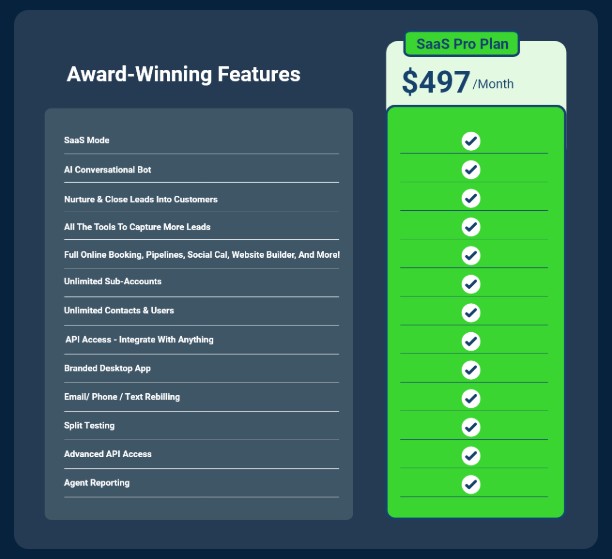
Selling GoHighLevel as a SaaS is one of the smartest business moves you can make right now – especially if you want recurring revenue, scalability, and lower client dependency.
Here’s why this works so well and why you should consider it seriously:
1. Recurring Revenue Without Constant Service Work
With traditional digital services, you're constantly trading time for money – building funnels, running ads, or managing client campaigns.
But with SaaS Mode, you get paid every month for giving clients access to tools they use themselves.
✅ Your clients use the CRM, automation, booking, reviews, and more – you collect recurring revenue without ongoing deliverables.
2. Fast Time to Launch With White-Label Software
GoHighLevel lets you skip years of software development. You can launch your own branded SaaS product in a week or less using GoHighLevel’s white-label setup and Snapshots.
🎯 Example: You can launch a “Real Estate CRM” SaaS without writing a single line of code – just customize a Snapshot and onboard realtors.
3. High Demand in Every Niche
Almost every business today needs tools like:
- SMS/email automation
- Funnels and websites
- Appointment booking
- Reputation management
- Lead tracking
GoHighLevel offers all these features in one platform, making it easy to package and sell to any industry.
💡 Whether it's dentists, coaches, roofers, or lawyers – they all need these tools, but they don’t want 5 separate platforms.
4. Built-in Automation = Less Support Required
With automation features, onboarding, and client training templates, you can reduce support time dramatically.
Combine this with a Facebook group, support portal, or video series, and you can support dozens (or hundreds) of users without getting overwhelmed.
⚙️ Automate onboarding emails, include video walkthroughs, and link FAQs to reduce support tickets.
5. You're Selling Results, Not Just Software
You’re not just reselling a platform – you’re offering a niche-specific solution that solves real problems (like generating leads or getting 5-star reviews).
This increases the perceived value, allowing you to charge premium prices.
📈 You’re not selling a CRM – you’re selling “More clients for dental practices” or “Lead automation for coaches.”
How to Sell GoHighLevel SaaS – Preparation Before Selling
Before you launch and start selling GoHighLevel as a SaaS product, you need to lay a solid foundation.
This preparation phase is critical – it ensures you avoid confusion, stand out in the market, and deliver a professional experience from day one.
Here’s a hands-on breakdown of what you should have in place before you begin selling:
1. Choose a Specific Niche
Don’t try to sell to everyone. Instead, choose a niche where you understand the pain points and can position your offer as a solution.
GoHighLevel is incredibly flexible, but niche targeting will help you dominate faster.
💡 Example: Realtors, dental clinics, fitness coaches, HVAC companies, legal firms, etc.
Ask yourself:
- What industry do I understand best?
- Who would benefit most from automation, booking, and lead nurturing?
- What audience has money and motivation to solve their problems?
2. Build or Customize a Snapshot
A “Snapshot” in GoHighLevel is a prebuilt setup that includes:
- Funnels and websites
- Workflows (automations)
- Pipelines
- Triggers
- Calendars
- Email/SMS templates
Start by building a tailored Snapshot for your niche so every new client you onboard gets an instant, done-for-them system.
✅ Example: A Snapshot for dentists could include an appointment reminder workflow, a Google review request, and a lead capture funnel.
3. Set Up Your SaaS Plans and Pricing
GoHighLevel SaaS Mode allows you to create automated billing tiers using Stripe.
Decide how many pricing plans you want and what features each will include.
Common setup:
- Starter Plan – Basic CRM + Calendars + Pipelines
- Pro Plan – Automation + Funnels + Reviews
- Premium Plan – Full system with unlimited access
Make sure your pricing is aligned with your target audience’s budget and the value you're offering.
4. Customize Your Branding
To sell like a real SaaS company, you need to look like one.
That means:
- Custom domain (e.g., app.yoursaas.com)
- Your own logo, colors, and login page
- White-labeled client dashboard
- Custom branded mobile app (optional upgrade)
🧠 Your clients should never know it’s GoHighLevel under the hood – they should feel they’re logging into your software.
5. Create Onboarding & Support Resources
You’ll need to reduce hand-holding and support requests as much as possible.
Create:
- A getting started email sequence
- Onboarding video walkthroughs
- A help center or support document page
- Live onboarding webinars or office hours (optional)
Automated onboarding is one of the biggest time-savers as your client base grows.
6. Prepare Your Offer & Sales Materials
Before promoting, clarify what exactly you're selling.
Answer:
- What’s the core problem this solves?
- How do I explain the benefits in simple language?
- What guarantees or bonuses make this a no-brainer?
Then prepare:
- Landing pages
- Sales scripts
- Demo videos
- Email sequences
These assets will make it easier to sell with confidence and convert traffic into paid users.
✅ Summary Checklist Before You Sell:
- Pick a niche
- Create a tailored Snapshot
- Set up your SaaS plans + billing
- White-label your branding
- Build onboarding and support flows
- Create your core offer and sales materials
12+ Proven Examples of How to Sell GoHighLevel SaaS
GoHighLevel SaaS is incredibly flexible. You’re not stuck selling a generic CRM – you can repackage it into tailored solutions that solve real problems for specific types of businesses.
Below are 12+ proven examples of how you can structure and sell your GoHighLevel SaaS product.
Each of these examples includes:
- A clear description of the SaaS idea
- The target audience
- Key value proposition
- GoHighLevel tools to highlight
- A sample offer or sales pitch
These aren’t just ideas – they’re actionable blueprints you can run with today.
At a glance, these are the real-world examples and are explained in detail in subsequent paragraphs:
🔹 1. Niche Agency SaaS
For example: Real Estate CRM, Dental CRM
🔹 2. Local Business Suite
For example: SMS + Reviews + Booking App for Local Businesses
🔹 3. Coaching & Course Creators CRM
For example: Funnel + Booking + Pipeline Management
🔹 4. Contractor/Freelancer CRM
For example: Simple CRM for Designers, Developers, Marketers
🔹 5. White-label SMS Marketing Platform
For example: Text Blast Tool for Marketers & Agencies
🔹 6. Dental Office Marketing Automation
For example: Funnels + Reviews + Missed Call Text Back
🔹 7. Fitness Studio Client Retention CRM
For example: Booking + SMS Reminders + Reviews
🔹 8. Lawyers & Legal CRM Solution
For example: Lead Intake + Consultation Booking + Case Tracking
🔹 9. Multi-location Franchise CRM
For example: Centralized system for multiple stores with local branding
🔹 10. Event Planner Client Follow-up Tool
For example: Automate inquiries, booking reminders, and review requests
🔹 11. Roofing or HVAC Lead Management
For example: Form → Pipeline → Estimate Request → Appointment
🔹 12. Consultants’ Funnel & Lead Nurturing SaaS
For example: Calendar Booking + Funnel + Email Sequences
🔹 13. Custom AI Chatbot + CRM Package
For example: Website chatbot → CRM → Email/SMS follow-up
Each of these examples is a full product you can brand, price, and launch with GoHighLevel SaaS Mode.
💡 Want to scale faster? Start with 1–2 examples that match the niche you understand best. Build the Snapshot, prepare the sales assets, and validate with a few test users before you scale.
Example 1: Niche Agency SaaS
This model involves packaging GoHighLevel as a white-label CRM tailored specifically for a niche, like real estate agents, dentists, chiropractors, or mortgage brokers.
You focus on one industry, build relevant workflows, and deliver a platform that speaks their language.
This is one of the most profitable and proven ways to sell GoHighLevel SaaS, because you're not selling software – you’re selling a business solution designed just for them.
🎯 Target Audience
- Real estate agents
- Dental practices
- Mortgage brokers
- Chiropractors
- Other professional service providers in specific niches
💡 Key Value Proposition
“All-in-one lead generation and client follow-up platform tailored for your industry – no tech skills needed.”
You’re offering an automation tool that understands the specific needs of your niche:
- Real estate agents want lead capture, appointment booking, and follow-up
- Dentists want appointment reminders, reviews, and reactivation campaigns
- Mortgage brokers want pipeline visibility and fast lead response
🧰 Tools/Features to Highlight
- Custom funnel templates
- Industry-specific snapshots
- Missed call, text back
- Google My Business messaging
- Reputation management
- Pipeline & CRM automation
- SMS & email follow-up sequences
- AI agents for instant replies
🧾 Example Offer or Sales Pitch
“RealtorOS: The Ultimate Lead Capture & Follow-Up CRM for Real Estate Agents”
“Never lose a lead again. RealtorOS captures, follows up, and books appointments for you – automatically. Built specifically for busy agents who want to close more deals without more work.”
Pricing Idea:
- $97/month basic
- $297/month with AI, advanced automations, and support
- One-time setup fee: $497
This model is scalable, high-margin, and easy to demo since your messaging is tailored. You can even run niche ads or partner with influencers in the industry to build trust fast.
Learn More: GoHighLevel for Real Estate Agents: (Helpful Tutorial)
Example 2: Local Business Suite (SMS + Reviews + Booking)
This model focuses on providing a simple yet powerful solution to small, local businesses, such as salons, auto repair shops, clinics, or restaurants, that need to get more reviews, manage appointments, and stay in touch with customers via text.
With GoHighLevel, you can bundle SMS marketing, Google review generation, and booking features into a ready-to-use “Local Business Growth Suite.”
It helps local owners stay competitive without learning complex tools.
🎯 Target Audience
- Salons, spas, barbershops
- Chiropractors and wellness centers
- Auto repair shops
- Restaurants and local food joints
- Pet groomers and trainers
- Local home services (plumbers, electricians, etc.)
💡 Key Value Proposition
“Everything your local business needs to stay booked, get 5-star reviews, and win repeat customers – all in one simple app.”
You solve 3 critical pain points:
- Missed leads due to no follow-up
- Lack of consistent 5-star reviews
- No-shows and poor appointment systems
🧰 Tools/Features to Highlight
- Missed Call Text-Back
- Google Review Automation
- 2-Way SMS conversations
- Booking calendar + SMS/email reminders
- Mobile app access for business owners
- AI follow-up for inquiries and reactivations
- Campaign templates for promotions and offers
🧾 Example Offer or Sales Pitch
“LocalBoost: The Ultimate Booking & Review System for Small Businesses”
“Your front desk assistant, review manager, and follow-up expert – all-in-one. LocalBoost helps you stay connected with clients, keep your calendar full, and boost your online reputation without lifting a finger.”
Pricing Idea:
- $147/month – Core features (SMS, Booking, Reviews)
- $297/month – Premium with AI agent + automations
- Optional setup fee: $297–$497 depending on service depth
You can also offer industry-specific versions like:
- SpaBoost for salons
- AutoGrow for car services
- PetPro CRM for groomers
This model is highly scalable because every town has hundreds of small businesses struggling with follow-ups, reviews, and bookings, and very few have the time or tools to fix that.
Learn More: GoHighLevel for Local Business: (Helpful Tutorial)
Example 3: Coaching & Course Creators CRM
This model is designed for online coaches, consultants, and course creators who need a streamlined system to capture leads, nurture them, book sessions, and deliver digital products – all under one roof.
GoHighLevel lets you create a white-labeled CRM tailored specifically to your unique needs, replacing tools like Calendly, Kajabi, ClickFunnels, Mailchimp, and Teachable with one seamless platform.
🎯 Target Audience
- Business coaches
- Life and mindset coaches
- Health and fitness coaches
- Online course creators
- Digital product sellers
- Consulting firms
💡 Key Value Proposition
“Replace 5+ tools with one system built to grow your coaching or course business.”
You’re solving these core challenges:
- Scattered tools causing confusion
- Missed leads due to lack of follow-up
- Inefficient course delivery and funnel setup
- Time-consuming manual booking and onboarding
🧰 Tools/Features to Highlight
- Funnels & landing pages for lead generation
- Sales pipeline and CRM to manage leads
- Course hosting with memberships
- Automated booking calendars with Zoom integration
- Email/SMS nurture sequences
- Payments and order forms
- AI-powered chatbots for prospect interaction
- Snapshot templates for fast setup
🧾 Example Offer or Sales Pitch
“CoachFlow: The All-in-One System for Coaches & Course Creators”
“Capture more leads, automate follow-up, book clients, and deliver your course content – all in one powerful app branded as your own.”
Pricing Idea:
- $197/month – Standard CRM, funnel, and booking features
- $297/month – Includes course hosting, AI automation, email/SMS nurture
- Optional add-on: Done-for-you funnel or course setup ($497–$1,497)
You can niche this even deeper:
- WellnessCoach CRM
- BizCoach Pro
- CreatorSystem Pro
This is one of the most lucrative SaaS offers because coaches and creators are willing to invest in tools that make their business run smoother and boost sales.
Position your product as a revenue multiplier, not just a tool.
Learn More: GoHighLevel for Coaches: (Helpful Tutorial)
Example 4 – Contractor/Freelancer CRM Tool
This setup is ideal for independent contractors and freelancers who manage multiple clients and projects but lack a centralized tool for communication, invoicing, and follow-up.
With GoHighLevel, you can build a white-label CRM solution that helps them:
- Capture leads from Facebook, Google, or referrals
- Send quotes and invoices
- Book jobs or calls
- Stay on top of conversations and payments
- Nurture leads with follow-up automations
🎯 Target Audience
- Independent contractors (plumbers, electricians, landscapers, painters, etc.)
- Freelancers (designers, developers, writers, consultants)
- Handyman service providers
- Home service professionals
- One-man agencies
💡 Key Value Proposition
“Get more clients, stay organized, and grow your business – without hiring a team.”
Most contractors and freelancers juggle multiple tools (notes app, spreadsheets, PayPal, texting). Your SaaS offers them one clean, professional system that simplifies their work and wins them more business.
🧰 Tools/Features to Highlight
- Lead capture funnels or forms
- Centralized inbox (SMS, email, Facebook, Instagram DMs)
- Mobile app access
- Booking calendar for appointments
- Automated follow-up messages
- Estimates and invoice templates
- AI-powered responses to client inquiries
- Pipeline tracking for leads and projects
- Review requests (to boost local SEO)
🧾 Example Offer or Sales Pitch
“SoloPro CRM: Built for Contractors and Freelancers”
“All your leads, clients, and jobs in one place – with automation to follow up and close more deals while you focus on the work.”
Pricing Suggestion:
- $97/month – Core features (inbox, forms, booking, follow-up)
- $197/month – Includes invoicing, review automation, and mobile app
- $297/month – Premium support + AI setup + done-for-you template installation
This offer works especially well with:
- Local networking
- Facebook group outreach
- Direct cold outreach to freelancers via Upwork, LinkedIn, or Thumbtack
It’s simple, effective, and offers real ROI to people who value time and simplicity.
Learn More: How to Use GoHighLevel for Contractors: (Helpful Guide)
Example 5 – White-label SMS Marketing Platform
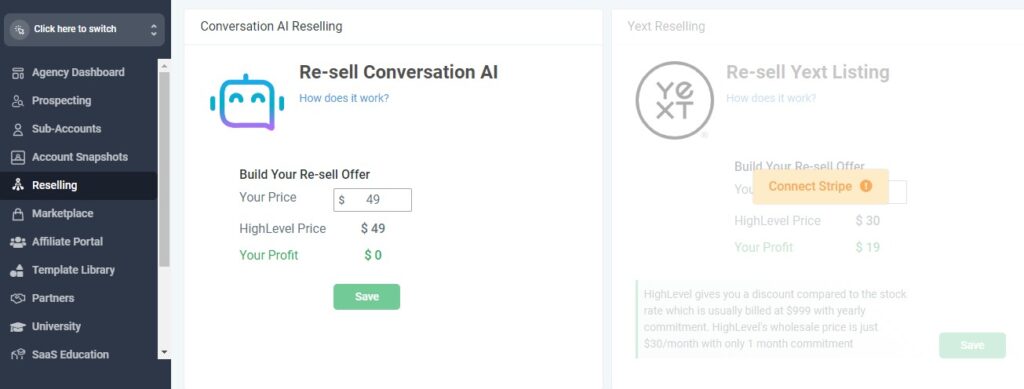
This SaaS setup turns GoHighLevel into a full-fledged white-label SMS marketing solution.
Perfect for marketers, agencies, or entrepreneurs looking to offer businesses an easy way to run SMS campaigns for promotions, reminders, reviews, and lead follow-ups.
You’re essentially packaging HighLevel’s SMS tools into a sleek, branded platform that clients can log into and use – or you can manage it for them.
🎯 Target Audience
- Marketing agencies
- Local businesses (restaurants, salons, chiropractors, gyms, etc.)
- E-commerce stores
- Event promoters
- Real estate agents
- Churches and non-profits
💡 Key Value Proposition
“Reach your customers where they actually read – their phones.”
SMS open rates hover around 98%, and most messages are read within 3 minutes.
Businesses are missing out if they aren’t using text to stay in touch. Your white-labeled platform lets them do it easily, legally, and profitably.
🧰 Tools/Features to Highlight
- Bulk SMS campaigns
- Two-way texting from a shared inbox
- Smart automations (e.g., send coupon 24hrs after visit)
- Keywords & short codes (e.g., Text “DISCOUNT” to 12345)
- Scheduled broadcasts
- Opt-in & unsubscribe compliance tools
- AI chat assistant for replies
- Mobile app for on-the-go messaging
- Reporting dashboard with campaign stats
🧾 Example Offer or Sales Pitch
“TextBoost Pro: Your Branded SMS Marketing Platform”
“Run high-converting SMS campaigns from one easy dashboard – completely branded as your own.”
Pricing Example:
- $97/month – DIY (client manages own campaigns)
- $197/month – Includes automation templates + pre-built workflows
- $297/month – Full-service (you handle SMS setup + campaigns monthly)
Optional: Add pay-per-text pricing for usage or bundle in Twilio rebilling.
Pro Tip: You can set this up as a reseller service, where other marketers use your white-label platform to serve their own clients – a scalable model.
Great for:
- Running Facebook/Google ads to offer free trials
- Partnering with business coaches and marketing trainers
- Offering SMS-only packages to upsell later into full CRM packages
Example 6 – Dental Office Marketing Automation
This GoHighLevel SaaS model is tailored for dentists and dental clinics that want to automate their patient communication, follow-ups, appointment reminders, and reputation management – all from one simple dashboard.
Instead of trying to sell them a general CRM, you position it as a done-for-you dental marketing automation tool, branded under your agency or business name.
🎯 Target Audience
- Independent dental offices
- Multi-location dental chains
- Cosmetic dentists
- Orthodontists
- Pediatric dentists
💡 Key Value Proposition
“Fill more chairs and reduce no-shows without hiring more staff.”
Dental offices struggle with missed appointments, patient follow-up, and online reviews.
Your solution automates all of that, improves patient experience, and increases revenue on autopilot.
🧰 Tools/Features to Highlight
- 2-way texting with patients
- Automated appointment reminders (email + SMS + voicemail drops)
- Missed-call text-back automation
- Online booking calendar integration
- Review generation and reputation management
- Post-visit follow-up automation
- Reactivation campaigns for inactive patients
- Preloaded email/SMS campaigns for checkups, cleanings, and promotions
- Dashboard reporting on lead flow, appointments, and responses
- Integration with dental practice software (where possible)
🧾 Example Offer or Sales Pitch
“SmileFlow Pro: The #1 Automation Platform for Dental Clinics”
“Never miss another patient again – automate your appointment reminders, follow-ups, and review requests in one simple system.”
Pricing Example:
- $297/month – Starter (reminders, texting, reviews)
- $497/month – Premium (adds full automation workflows + email campaigns)
- $997/month – Full-service + monthly performance reports + AI chatbot
Add-ons:
- AI chatbot to handle inquiries 24/7
- Twilio usage billed separately or bundled
- Snapshot setup fee ($199–$499 one-time)
Bonus Tip: Offer a “Patient Reactivation Campaign” with email/SMS + voicemail drops to bring back old patients. This alone can often cover your client’s monthly fee in ROI.
Use stats in your pitch:
- Average dental no-show rate is 10–30%
- 75% of people prefer SMS reminders
- Google reviews are a key decision driver for local patients
Learn More: GoHighLevel for Dentists: (Helpful Tutorial)
Example 7 – Fitness Studio Client Retention CRM
This GoHighLevel SaaS model is built specifically for gyms, personal trainers, fitness studios, and wellness centers that want to retain more members, reduce churn, and automate lead nurturing and follow-up.
Instead of just offering a CRM, you package a ready-to-use client engagement and retention system designed for fitness businesses.
🎯 Target Audience
- Independent gyms and boutique studios
- CrossFit boxes
- Personal trainers
- Yoga and pilates studios
- Martial arts and boxing gyms
- Group fitness instructors
💡 Key Value Proposition
“Turn your fitness clients into loyal fans and keep your classes full – without chasing them down.”
Many gym owners lose revenue due to no-shows, expired memberships, and lack of follow-up. Your SaaS solves that with automated retention campaigns and client tracking.
🧰 Tools/Features to Highlight
- Automated welcome and onboarding sequences
- Class reminders via SMS, email, and voicemail drops
- Reactivation campaigns for inactive members
- Pre-built lead follow-up workflows
- Review and reputation management
- Drip campaigns for upsells (e.g., personal training, merch)
- Membership milestone messages (30-day check-ins, birthdays, etc.)
- Built-in forms and surveys for feedback
- Calendar scheduling for free trials or consults
- Dashboard with member communication history
🧾 Example Offer or Sales Pitch
“FitConnect360: The All-in-One CRM for Gyms & Studios”
“Keep your members motivated, connected, and coming back with fully automated reminders, follow-ups, and engagement campaigns.”
Pricing Example:
- $147/month – Basic (reminders + follow-ups)
- $297/month – Advanced (adds reactivation + automations)
- $597/month – All Access (includes AI chatbot, review builder, and reports)
Add-ons:
- Branded mobile app portal for clients
- AI assistant to answer FAQs and schedule trials
- Paid ad integration to generate new leads
Bonus Tip: Run a “6-Week Challenge Funnel” that includes:
- Lead capture landing page
- Pre-built SMS/email sequences
- Booking calendar
- Progress tracking follow-ups
This kind of system gives your clients both new leads and retention value, making your SaaS an easy sell.
Learn More: GoHighLevel for Fitness Trainers: (Helpful Tutorial)
Example 8 – Lawyers & Legal CRM Solution
This GoHighLevel SaaS model is tailored for solo lawyers, small legal practices, and legal consultants who struggle with lead management, follow-ups, and client communication.
You’re not just offering a CRM – you're offering a pre-built legal client intake and case follow-up system that handles everything from appointment scheduling to case updates and document reminders.
🎯 Target Audience
- Solo attorneys and law firms
- Personal injury lawyers
- Immigration lawyers
- Family law practices
- Estate planning and probate attorneys
- Legal consultants
💡 Key Value Proposition
“Never lose a potential client again — automate your legal intake and follow-ups with zero effort.”
Legal professionals are often too busy to chase leads or manage day-to-day follow-ups. Your solution helps them automate client communication while staying compliant and organized.
🧰 Tools/Features to Highlight
- Pre-built client intake forms
- Automated consultation scheduling
- SMS and email reminders for appointments and court dates
- Document request sequences
- Case status update automation
- Secure communication channels (HIPAA-friendly setup guidance)
- Follow-up campaigns for potential clients who didn’t book
- Reputation management for reviews on Google/My Business
- Task and pipeline management for each case
🧾 Example Offer or Sales Pitch
“LegalFlow CRM: The Smart CRM for Law Firms”
“Turn more inquiries into clients — with automated legal intake, follow-ups, and document workflows.”
Pricing Example:
- $197/month – Essentials (intake forms, calendar, reminders)
- $397/month – Pro (document requests, review system, follow-ups)
- $697/month – Premium (AI intake bot, secure chat, multi-attorney support)
Add-ons:
- AI legal chatbot that pre-qualifies leads
- Snapshot campaign for PI lawyers (auto-responders + intake forms)
- Done-for-you setup + custom branding
Bonus Tip: Offer a “Legal Intake Snapshot” for a specific niche (e.g., immigration or family law), so lawyers can plug in and go live in under 48 hours.
This high-convenience offer makes it easy for non-tech-savvy lawyers to buy and stick.
Learn More: How to Use GoHighLevel for Lawyers: (Case Study)
Example 9 – Multi-location Franchise CRM
This GoHighLevel SaaS setup is designed for franchisors or franchisees with multiple business locations that need consistent branding, centralized lead tracking, and location-specific automations.
Your solution acts as a central CRM and marketing hub for all franchise locations, combining lead flow, appointment scheduling, and review management into one platform.
🎯 Target Audience
- Franchise brands (fitness, food, education, salons, home services)
- Franchise marketing managers
- Franchise consultants or agencies
- Regional franchise operators
💡 Key Value Proposition
“Centralize your lead management and marketing across all your franchise locations – while giving each branch the tools they need to grow.”
Franchises often struggle with inconsistent customer experience, scattered data, and lack of visibility across locations. This solution fixes that.
🧰 Tools/Features to Highlight
- Sub-account system (each location gets its own space)
- Central admin dashboard for the franchisor
- Branded snapshots for fast deployment across all locations
- Unified review management (per location)
- Lead routing based on zip code or region
- Calendar booking and automated reminders for each branch
- Reporting dashboard with performance per location
- White-label mobile app for franchisees
- Automated onboarding sequence for new branches
🧾 Example Offer or Sales Pitch
“FranchiseFlow CRM: One System, All Your Locations.”
“From HQ to every storefront – streamline your franchise marketing, lead flow, and customer follow-up with one scalable platform.”
Pricing Example:
- $297/month/location – Full CRM access
- $997/month HQ package – Includes central dashboard, support, branding
- $3,500 setup – Includes full rollout, training, and white-labeled app
Add-ons:
- AI lead qualification bot per location
- Custom dashboard/reporting for head office
- Group onboarding webinar for all new locations
Bonus Tip: Offer a “Franchise Growth Snapshot” that includes prebuilt email/SMS campaigns and dashboards for each location – this simplifies onboarding and demonstrates instant value.
Example 10 – Event Planner Client Follow-up Tool
This SaaS offering targets event planners who need an efficient system to manage client communication, automate follow-ups, and streamline booking processes.
Your GoHighLevel SaaS becomes their go-to CRM and marketing automation tool to nurture leads, confirm appointments, send reminders, and collect feedback – all in one platform.
🎯 Target Audience
- Independent event planners
- Wedding planners
- Corporate event coordinators
- Party and celebration organizers
- Event planning agencies
💡 Key Value Proposition
“Keep your clients engaged, reduce no-shows, and close more deals effortlessly with automated follow-ups and reminders.”
Event planners often lose clients or opportunities due to missed communications or lack of organized follow-up. This tool automates those critical touchpoints to save time and increase bookings.
🧰 Tools/Features to Highlight
- Automated SMS and email follow-ups after inquiries
- Appointment scheduling and calendar integration
- Automated reminders for clients (event dates, payment deadlines)
- Pipeline management for tracking leads through the booking process
- Review and feedback requests post-event
- Customizable templates for proposals, contracts, and follow-up messages
- Mobile app access for on-the-go updates
- Integration with payment gateways for deposits and final payments
🧾 Example Offer or Sales Pitch
“EventFlow: Your All-in-One Client Follow-up & Booking System.”
“Never miss a beat with your clients – automate your communications, manage bookings, and get paid on time, all from one platform built just for event planners.”
Pricing Example:
- $97/month per user
- $297 onboarding fee with setup of templates and automations
- Optional add-on: Custom branding for $50/month
Bonus Tip: Include a free “Event Planner Starter Kit” snapshot that comes preloaded with messaging templates for popular event types (weddings, corporate events, birthday parties) to make onboarding quick and easy.
Example 11 – Roofing or HVAC Lead Management
This SaaS solution is designed for roofing contractors and HVAC businesses that need a powerful tool to capture, nurture, and convert leads efficiently.
Your GoHighLevel SaaS platform acts as a specialized CRM and marketing system to streamline lead tracking, appointment setting, and follow-up communications, helping these businesses win more contracts.
🎯 Target Audience
- Roofing companies
- HVAC service providers
- Home repair and maintenance contractors
- Small to medium-sized service businesses with field operations
💡 Key Value Proposition
“Turn more leads into paying customers with automated follow-ups, appointment reminders, and job tracking – all tailored for roofing and HVAC professionals.”
These industries often deal with urgent customer requests and require fast, organized communication. Automating these processes means fewer missed opportunities and faster job completion.
🧰 Tools/Features to Highlight
- Lead capture forms integrated into websites or ads
- Automated SMS and email follow-ups for new leads
- Appointment scheduling with calendar sync for on-site visits
- Pipeline stages customized for roofing/HVAC sales cycles (inspection, quote, approval, job completion)
- Automated payment reminders and invoicing
- Review request automation post-service
- Mobile app for field tech updates and job status tracking
- Integration with estimating or quoting tools
🧾 Example Offer or Sales Pitch
“RoofTech CRM: Streamline Your Leads, Book More Jobs.”
“Manage your roofing or HVAC leads effortlessly. Automate follow-ups, schedule appointments, and keep your team in sync with one easy-to-use platform.”
Pricing Example:
- $99/month per user
- $250 setup fee with tailored pipeline and automation setup
- Optional: Additional mobile tech app access for $30/month per field user
Bonus Tip: Offer a lead magnet such as a “Roofing Sales Checklist” or “HVAC Customer Follow-up Guide” to attract initial sign-ups.
Example 12 – Consultants’ Funnel & Lead Nurturing SaaS
This SaaS platform focuses on consultants, coaches, and freelancers who need a streamlined way to capture leads, nurture relationships, and close more clients through automated funnels and personalized follow-ups.
It combines CRM with marketing automation to simplify client acquisition and engagement.
🎯 Target Audience
- Business consultants
- Marketing coaches
- Freelance professionals
- Financial advisors
- Career and life coaches
💡 Key Value Proposition
“Automate your client journey from lead capture to closing with personalized funnels and nurturing sequences tailored for consultants.”
Consultants rely heavily on trust and relationship-building. This SaaS helps you automate key touchpoints, so no prospect falls through the cracks while maintaining a personal feel.
🧰 Tools/Features to Highlight
- Customizable lead capture funnels (landing pages, forms)
- Automated email and SMS nurturing sequences
- Appointment scheduling and reminders
- Pipeline management to track prospects through consultation stages
- Client onboarding workflows
- Integration with Zoom or Calendly for meetings
- Reporting on funnel performance and lead engagement
- White-label branding to reinforce the consultant’s brand
🧾 Example Offer or Sales Pitch
“ConsultPro SaaS: Your All-in-One Funnel & Lead Nurturing Solution.”
“Get more clients without the hassle. Capture leads, nurture relationships, and close deals—all automated and branded for your consulting business.”
Pricing Example:
- $120/month for full funnel and CRM access
- $300 one-time setup with customized funnel templates and automation
- Optional coaching templates add-on for $50/month
Bonus Tip: Encourage offering a free downloadable resource like “5 Steps to Close More Consulting Clients” to drive sign-ups.
Example 13 – Custom AI Chatbot + CRM Package
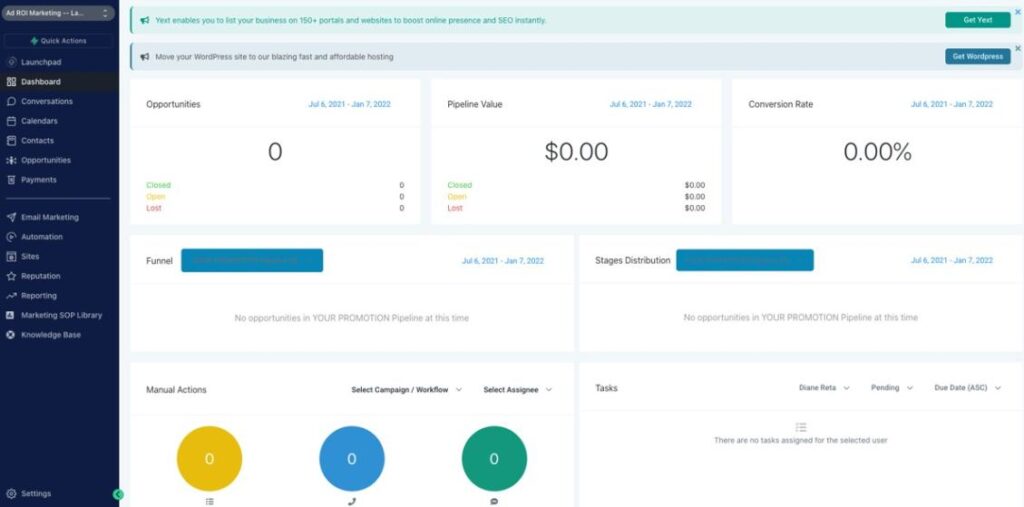
This SaaS package combines AI-powered chatbots with CRM functionality to deliver intelligent, automated customer interactions while managing leads and client data in one place.
It’s perfect for businesses wanting to offer advanced conversational marketing and support tools with seamless CRM integration.
🎯 Target Audience
- Digital agencies
- E-commerce stores
- SaaS companies
- Customer support teams
- Marketing consultants
💡 Key Value Proposition
“Boost engagement and conversions with AI-driven chatbots that capture, qualify, and nurture leads automatically – all synced with your CRM for smooth client management.”
This solution enhances user experience by providing instant, 24/7 interaction while ensuring your sales pipeline stays updated without manual data entry.
🧰 Tools/Features to Highlight
- AI chatbot builder with customizable conversation flows
- Lead qualification and scoring via chatbot interactions
- Integration with GoHighLevel CRM pipelines
- Automated follow-up emails and SMS based on chatbot triggers
- Multi-channel chat support (website, Facebook Messenger, SMS)
- Analytics dashboard tracking chatbot performance and lead activity
- White-label branding for seamless client presentation
- API access for custom integrations
🧾 Example Offer or Sales Pitch
“SmartChat CRM: AI Chatbots Meet Powerful CRM.”
“Transform your customer interactions with AI chatbots that engage prospects instantly and manage your sales pipeline effortlessly. Perfect for agencies and growing businesses looking to scale.”
Pricing Example:
- $150/month including chatbot builder and CRM integration
- Custom chatbot flow design services available at $200 one-time fee
- Add-on for advanced AI features starting at $50/month
Bonus Tip: Offer a demo chatbot on your website that visitors can interact with to showcase the AI capabilities.
Learn More:
- What is GoHighLevel SaaS Mode? (Helpful Breakdown)
- GoHighLevel SaaS Mode Review: (My Honest Opinion)
- GoHighLevel SaaS Mode: (Pros, Cons & My Honest Take)
- GoHighLevel SaaS Mode Pricing: (Helpful Detailed Guide)
- GoHighLevel SaaS Pro Plan: (Helpful Detailed Guide)
- GoHighLevel SaaS Plan: (Helpful Detailed Guide)
- GoHighLevel Review: (My Experience After 4 Years)
- What is GoHighLevel? [A User Experience]
- GoHighLevel Features: Complete List
- GoHighLevel Integrations
- GoHighLevel Pricing: (Costs Breakdown)
- Is GoHighLevel a CRM?: (Find Out Here💡)
- Is GoHighLevel Legit?: (Find Out Here 💡)
- Is GoHighLevel Worth It? (Find Out Here 💡)
- 15+ GoHighLevel Benefits: (Why You Need It)
Best Ways to Market Your GoHighLevel SaaS
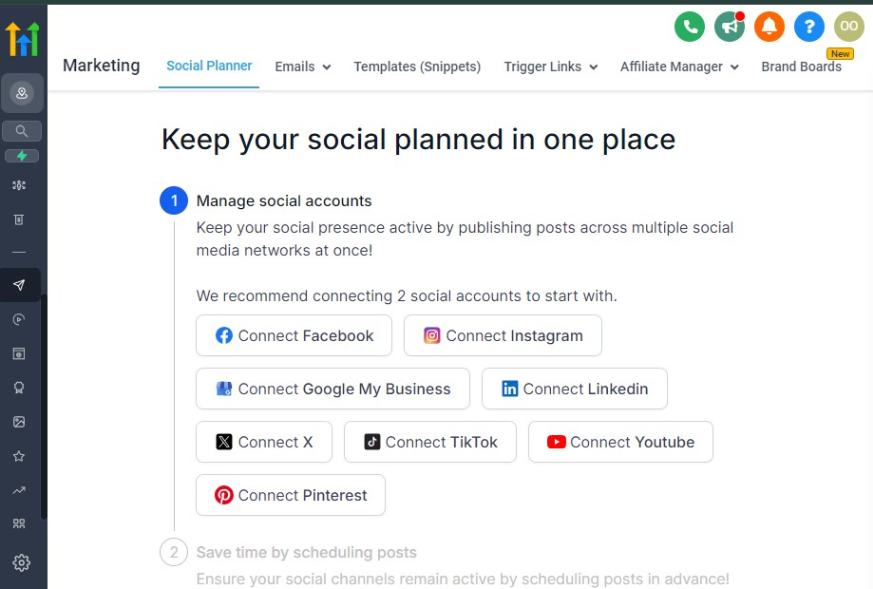
To successfully sell your GoHighLevel SaaS, you need a solid marketing strategy that targets your ideal clients and clearly communicates the unique benefits of your offer.
Here are proven, actionable methods you can use to get your SaaS in front of the right audience and drive sales.
Organic Methods
- LinkedIn Networking
Use LinkedIn to connect with business owners, agency leaders, and marketers who need CRM and automation tools. Share valuable content, case studies, and client success stories to build trust and attract leads.
- Facebook Groups & Communities
Join industry-specific Facebook groups where your target clients hang out. Engage genuinely by answering questions, sharing tips, and occasionally introducing your SaaS solution when relevant.
- YouTube Demonstrations
Create short, engaging videos showing how your SaaS solves common pain points. Tutorials, walkthroughs, and comparison videos help educate prospects and build credibility.
Paid Advertising
- Google Ads
Target keywords your audience searches for, such as “best CRM for real estate” or “marketing automation SaaS.” Use compelling ad copy and direct traffic to tailored landing pages optimized for conversions.
- Facebook & Instagram Ads
Use highly targeted ads to reach local businesses, agencies, or niches you serve. Test different creatives and offers, such as free trials or demos, to find what resonates best.
- Niche Directories & Forums
Advertise or list your SaaS on industry-specific platforms where businesses look for software solutions, like marketing forums, SaaS marketplaces, or local business directories.
Referral & Affiliate Programs
- Launch a Referral Program
Encourage existing users or partners to refer new clients by offering discounts, commission, or exclusive perks. Word-of-mouth marketing is highly effective and cost-efficient.
- Create an Affiliate Network
Recruit affiliates who promote your SaaS in exchange for commissions. Provide them with marketing materials, training, and tracking tools to maximize their impact.
Content Marketing
- Blog Posts & Articles
Write informative content targeting your audience’s problems and how your SaaS solves them. SEO-optimized blogs attract organic traffic and position you as an authority.
- Webinars & Live Demos
Host webinars where you demonstrate your SaaS’s power live, answer questions, and address objections. This builds trust and can convert interested leads faster.
- Email Marketing Sequences
Use automated email campaigns to nurture leads captured from your website or ads. Share tips, updates, case studies, and offers to move prospects closer to purchase.
Final Tips
- Tailor your messaging to your target niche – don’t try to be everything to everyone.
- Use customer testimonials and case studies to boost credibility.
- Track your marketing campaigns closely, analyze results, and optimize frequently.
How to Onboard and Retain Clients
Client onboarding is the first step toward building a strong, long-lasting relationship with your customers.
A well-designed onboarding process ensures that clients not only get started with your GoHighLevel SaaS solution smoothly but also fully understand its features and benefits.
Retaining clients is equally essential and requires ongoing support, engagement, and regular updates.
Let’s break down how you can effectively onboard and retain your GoHighLevel SaaS clients.
Setting Up Automated Onboarding Flows
Automated onboarding flows ensure that your clients feel supported from day one and can quickly get up to speed with your SaaS offering.
It’s critical to provide a seamless experience that introduces them to your platform, educates them, and guides them through their first steps.
Here’s how to set up an efficient automated onboarding process:
Welcome Email Sequence:
Start by sending a personalized welcome email immediately after a client signs up. This email should provide them with essential resources, such as login instructions, video tutorials, and helpful links to set up their account.
Tip: Use GoHighLevel’s Email Marketing feature to create an automated welcome sequence that includes a series of emails delivered over the first few days, guiding them through key features and how to get started.
Automated Task Assignment:
Set up automated tasks and reminders that help guide the client through their initial setup. For example, you can assign tasks such as setting up their account, creating their first funnel, or integrating with their payment systems.
Tip: Utilize GoHighLevel’s Workflow Automation to create custom automation for each client based on their specific needs and goals.
Interactive Product Walkthroughs:
An interactive walkthrough that introduces the client to key features and modules within your SaaS can be incredibly valuable. It helps clients understand the platform and ensures they start using the most relevant features from the beginning.
Tip: Use GoHighLevel’s Membership and Site tools to create dedicated walkthroughs, tutorials, and an interactive dashboard that your clients can use.
Providing Templates and Snapshots
One of the key ways to deliver value quickly is by offering templates and snapshots that streamline the setup process.
This allows clients to get a jumpstart with their campaigns, workflows, and automation.
By providing pre-built resources, you reduce the complexity of getting started with GoHighLevel.
- Pre-built Templates:
Offer a library of industry-specific templates (e.g., CRM templates for real estate, email marketing templates for agencies) that clients can import directly into their accounts.
Tip: Create a template library and share it with your clients, offering ready-to-use workflows and funnels that they can quickly customize according to their needs.
- Snapshot Sharing:
GoHighLevel allows you to create “snapshots” – a collection of workflows, funnels, campaigns, and templates that can be shared with clients.
These snapshots are a great way to set clients up with a fully functional system, allowing them to simply plug and play.
Tip: Use GoHighLevel’s Snapshot Feature to create and share customized snapshots for different verticals (e.g., a dental clinic snapshot or a real estate agent snapshot), making onboarding even easier for clients in those industries.
Offering Support and Training
Providing ongoing support and training is a critical part of client retention.
You can reduce churn and improve customer satisfaction by making sure your clients always have access to the help they need.
- Dedicated Support Channels:
Set up multiple support channels, including email, live chat, and phone support, to ensure clients can get in touch when they need assistance.
You can integrate GoHighLevel’s conversations feature for real-time support chats, making it easy to provide timely solutions.
Tip: Use GoHighLevel’s live chat and email automation tools to automatically assign support tickets to your team based on client queries and provide faster responses.
- Regular Training Sessions:
Offer monthly or quarterly training sessions via webinars, video tutorials, or one-on-one coaching calls.
This ensures clients feel confident using the platform and can leverage its full potential.
Tip: Create a training schedule and promote these sessions within your SaaS dashboard, ensuring clients always have access to educational resources. You can also create an online knowledge base or resource hub with articles, videos, and guides.
- Customer Success Program:
Implement a customer success program to monitor the progress of your clients and proactively address their needs.
This program can include periodic check-ins, performance reviews, and personalized consultations.
Tip: Use GoHighLevel’s CRM and automation tools to track client progress and send reminders for follow-up or upsell opportunities, ensuring clients are getting value from your SaaS solution.
Collecting Feedback and Improving Service
Client feedback is essential for the continuous improvement of your SaaS platform and services.
Regularly collecting feedback and acting upon it will help you enhance your offering and ensure clients feel heard and valued.
- Surveys and Polls
Create surveys to gather client feedback on their experience using your GoHighLevel SaaS.
These can be sent after onboarding or at regular intervals to gauge satisfaction levels, identify pain points, and learn about areas of improvement.
Tip: Use GoHighLevel’s survey feature to create automated feedback forms that are triggered based on specific actions taken by the client (e.g., after a support interaction or following a product update).
- User Reviews and Testimonials
Encourage clients to leave reviews or provide testimonials about their experience with your GoHighLevel SaaS.
Positive reviews can be used for social proof, while constructive feedback helps you make data-driven improvements.
Tip: Use GoHighLevel’s reputation management tools to collect and display client reviews, boosting your credibility and attracting new customers.
- Continuous Service Updates
Stay committed to improving your service by implementing client feedback in regular product updates and feature enhancements.
This shows your clients that you care about their success and are dedicated to providing them with the best experience.
Tip: Create a feedback loop that allows clients to report bugs or suggest features, and provide them with updates on the progress of their suggestions.
How to Sell GoHighLevel SaaS – Common Mistakes to Avoid
Selling GoHighLevel SaaS is a fantastic opportunity, but like any business venture, there are common mistakes that can hinder your success.
Avoiding these pitfalls will ensure that you maintain a clear and compelling offer, build strong relationships, and keep clients happy.
Let's dive into the most common mistakes and how to avoid them:
1. Selling to Everyone (Not Niching Down)
One of the biggest mistakes you can make when selling GoHighLevel SaaS is trying to sell to everyone.
A broad, generalized approach often leads to poor results because your offer may lack a clear focus, and your marketing messages will be too vague.
Why It’s a Mistake:
When you try to serve everyone, you dilute your messaging and create an offer that isn’t compelling to anyone.
It becomes harder to demonstrate the value of GoHighLevel SaaS in a way that resonates with your audience.
How to Avoid It:
Instead of casting a wide net, focus on a specific niche.
Whether it's real estate agents, fitness studios, or dental offices, by honing in on a particular vertical, you can tailor your pitch, marketing materials, and product offerings to meet the unique needs of that niche.
This allows you to speak directly to their pain points and offer solutions that are more effective.
Example: If you’re selling to real estate agents, emphasize how GoHighLevel can help them manage leads, follow up with automated emails, and create custom landing pages, rather than discussing all of GoHighLevel’s features in a generic way.
2. Overcomplicating Your Offer
Another mistake many make is overcomplicating the offer or service.
Offering too many options or features upfront can overwhelm potential clients and confuse them about what they actually need.
Why It’s a Mistake:
When you overwhelm potential customers with too many features or an overly complex pricing structure, it can lead to analysis paralysis.
Your clients may become confused about the core value of GoHighLevel, and as a result, may abandon the idea of purchasing altogether.
How to Avoid It:
Simplify your offer. Focus on the core features that will deliver the most value to your target audience.
Break down your pricing plans into easy-to-understand tiers, and highlight the key benefits of each tier. Keep your messaging clear and concise, focusing on the results your clients can achieve.
Example: Instead of showcasing every feature in GoHighLevel’s CRM system, focus on key benefits such as lead management, automated follow-up, and easy integrations. This will resonate more with prospects and encourage them to take action.
3. Ignoring Client Support After the Sale
One of the most significant mistakes is neglecting your clients after the sale is made.
Client support doesn't end once a prospect signs up for your SaaS. In fact, post-sale support and engagement are key to client retention and long-term success.
Why It’s a Mistake:
Without proper post-sale support, clients may struggle to fully utilize your SaaS product, which could lead to frustration, dissatisfaction, and ultimately, churn.
In addition, if they feel unsupported, they may not see the value in continuing their subscription.
How to Avoid It:
Invest in ongoing customer success initiatives. Offer continuous training, create a dedicated support system, and proactively engage with clients.
Setting up automated onboarding flows, providing templates, and creating detailed FAQs or resource hubs will ensure that clients get the support they need throughout their journey with GoHighLevel.
Example: After a client signs up, set up regular check-ins to assess their satisfaction and offer further assistance. You could also implement a customer success program that ensures clients are reaching their goals using your SaaS.
Frequently Asked Questions
Is there a limit to how many clients I can onboard with GoHighLevel SaaS?
There is no hard limit to how many clients you can onboard with GoHighLevel SaaS, but your scalability will depend on your plan and how you manage your resources. You can create multiple custom pricing plans to suit different types of businesses.
How can I attract clients to my GoHighLevel SaaS business?
Use organic methods like social media (LinkedIn, Facebook groups), paid ads, content marketing, referral programs, and affiliate partnerships. Understanding your target audience and addressing their specific pain points will help you create effective marketing campaigns.
Can I sell GoHighLevel SaaS without any technical expertise?
Yes, you can sell GoHighLevel SaaS without extensive technical knowledge. The platform is designed to be user-friendly, and GoHighLevel offers comprehensive support, training, and resources. The white-label customization options are straightforward, allowing you to focus on selling and client relationships.
Final Thoughts
Selling GoHighLevel SaaS can be a lucrative and fulfilling venture if done correctly.
By leveraging the power of automation, white-label customization, and a recurring revenue model, you can build a profitable business while helping other businesses streamline their operations.
However, success requires a strategic approach, niche targeting, clear messaging, and top-notch customer support.
As you embark on this journey, keep in mind the following key takeaways:
- Focus on Your Niche: Tailor your offerings to a specific target market. Understand their pain points and provide them with the tools they need to succeed. This approach helps you create a compelling value proposition and ensures that your message resonates with your audience.
- Simplify Your Offer: Avoid overwhelming your clients with too many features. Instead, highlight the tools that will provide the most value to them. A streamlined and clear offer makes it easier for prospects to make decisions and reduces the risk of confusion.
- Support Your Clients Every Step of the Way: Selling SaaS doesn’t stop after the sale. Providing continuous support, guidance, and training will ensure your clients make the most out of GoHighLevel. Happy clients are more likely to stay, renew their subscriptions, and refer others.
With these best practices and the examples provided, you’re well on your way to selling GoHighLevel SaaS successfully.
Whether you’re targeting niche markets, offering specific tools for client retention, or focusing on the power of automation, the potential is vast.