If you need a helpful comparison of GoHighLevel vs Pipedrive, this is for you!
GoHighLevel and Pipedrive are both customer relationship management (CRM) tools, that offer nearly the same features but still differ.
Which is why you need this comparison post.
GoHighLevel and Pipedrive are both powerful CRM tools designed to help small businesses streamline their sales and marketing efforts.
While they have some similarities, they also have distinct differences that make each of them suited for different types of businesses.
In this article, we'll dive into the features and benefits of both GoHighLevel and Pipedrive to help you determine which solution is best for your business.
GoHighLevel vs Pipedrive: Table Comparison
| Features | GoHighLevel | Pipedrive |
| Integrations: | Yes | Yes |
| CRM: | Yes | Yes |
| Best For: | Marketing and business agencies with multiple clients | to provide businesses with sales-focused CRM software to manage their sales pipeline and deals. |
| Customizable: | Yes | Yes |
| Ease of Use: | Yes | Yes |
| Team Collaboration: | Yes | Yes |
| Pricing: | Agency Starter — $97Agency Unlimited — $297 White Label Package — $497 | Pipedrive Essential – $11.90/month – Pipedrive Advanced – $24.90/month – Pipedrive Professional- $49.90/month – Pipedrive Enterprise – $74.90/month. |
| Strongest Use Case: | It acts as an all-in-one CRM tool for marketing and business agencies | Have comprehensive and customizable customer relationship management (CRM) |
| Free Trial: | 14-Day Here | Yes |
| Refund Policy: | No | Yes |
| Free Account: | No (14-Day Trial Here) | No |
What is GoHighLevel?
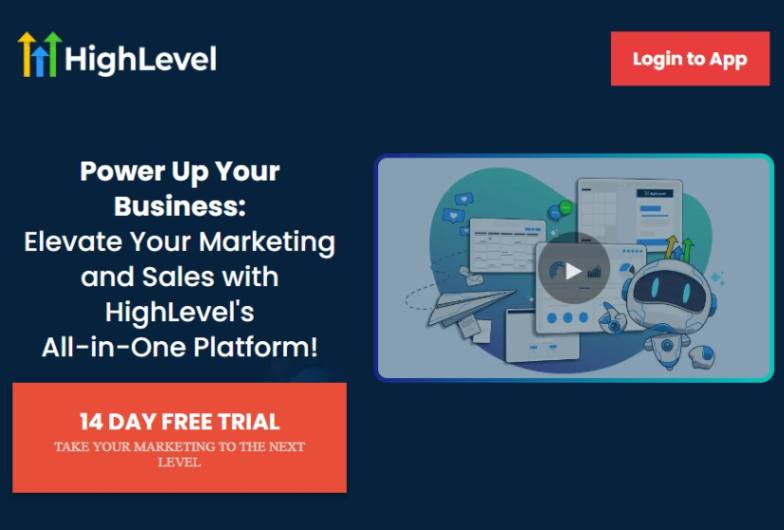
GoHighLevel is a comprehensive customer relationship management (CRM) platform designed to help businesses of all sizes streamline their sales, marketing, and customer service processes.
It offers a range of features and tools, including lead capture, appointment scheduling, text messaging, email marketing, and more.
With its user-friendly interface, customizable templates, and automation capabilities, GoHighLevel can help businesses save time and increase their revenue.
One of the main advantages of GoHighLevel is its all-in-one approach. Rather than relying on multiple tools and services to manage different aspects of their customer journey, businesses can use GoHighLevel to centralize their data and workflows.
This can lead to better collaboration, communication, and insights across departments and teams.
Another key feature of GoHighLevel is its ability to automate repetitive tasks and workflows. By setting up triggers, rules, and sequences, businesses can save time and reduce errors in their sales and marketing processes.
For example, GoHighLevel can automatically send follow-up messages to leads, schedule appointments based on availability, and track customer interactions across channels.
In addition, GoHighLevel provides advanced analytics and reporting features to help businesses measure and improve their performance.
It offers real-time dashboards, custom reports, and AI-powered insights to help businesses make data-driven decisions and optimize their customer engagement.
Want more resources? Check our LinkedIn page.
GoHighLevel Key Features
Here are GoHighLevel Features in our GoHighLevel vs Pipedrive article.
Here, we will go through GoHighLevel's key features so that you can know what to expect exactly as you begin using the app.
Be informed that we have only included the latest versions which include:
#1: Lead Capture
GoHighLevel offers various lead-capture tools such as web forms, landing pages, and text messaging to help businesses capture and track leads more effectively.
These tools can be customized to match a brand's unique style and design, making it easier to create a cohesive customer experience.
With GoHighLevel's lead capture tools, businesses can also automate follow-up messages and workflows to engage and nurture leads.
#2: Appointment Scheduling
GoHighLevel's appointment scheduling feature allows businesses to schedule appointments with leads and customers based on availability.
This helps to streamline the scheduling process and eliminates the back-and-forth of trying to find a mutually convenient time.
With this feature, businesses can also send reminders and follow-up messages to reduce no-shows and improve customer satisfaction.
#3: Text Messaging
GoHighLevel's text messaging feature enables businesses to send and receive text messages from their customers and leads.
This can be particularly effective for appointment reminders, quick updates, and customer service inquiries.
Text messaging is also a more personal and direct way to communicate with customers, which can help to build trust and loyalty.
#4: Email Marketing
GoHighLevel's email marketing feature allows businesses to create and send professional-looking emails to their subscribers and customers.
It offers a range of templates and customization options, as well as automation capabilities to send triggered emails based on customer behavior.
With GoHighLevel's email marketing feature, businesses can create targeted campaigns to nurture leads and convert more sales.
#5: CRM
GoHighLevel's CRM feature provides businesses with a centralized database to store and manage customer data.
This includes contact information, interactions, and purchase history. With GoHighLevel's CRM, businesses can track leads, automate workflows, and get insights into their customer journey.
It can help businesses improve their sales and customer service processes, as well as build stronger relationships with their customers.
#6: Integrations
GoHighLevel offers a wide range of integrations with other popular marketing and sales tools.
These integrations include Facebook Ads, Google Ads, Shopify, Stripe, and more. With these integrations, businesses can connect their existing tools to GoHighLevel and create a seamless customer journey.
Pros and Cons of GoHighLevel
HighLevel is a famous CRM tool that is widely used by businesses around the globe. As good as it's, it does have its own pros and cons.
And this content “Pipedrive vs GoHighLevel” will not be complete without including it.
Pros
- All-in-One Solution
GoHighLevel offers a comprehensive suite of tools and features, including lead capture, appointment scheduling, text messaging, email marketing, and CRM.
Its all-in-one solution makes it easier for businesses to manage their customer journey and streamline their processes.
- User-Friendly Interface
GoHighLevel's interface is intuitive and user-friendly, making it easy for businesses to navigate and use the platform.
The platform is also customizable, allowing businesses to personalize their workflows and customer interactions.
- Automation Capabilities
GoHighLevel offers automation capabilities that can help businesses save time and increase efficiency. These automation capabilities include workflows, triggers, and follow-up messages that can be customized to meet the specific needs of each business.
- Integrations
GoHighLevel offers a wide range of integrations with other popular marketing and sales tools, including lead generation, messaging, email marketing, and CRM tools.
These integrations make it easier for businesses to connect their existing tools to GoHighLevel and create a seamless customer journey.
- Customer Support
The platform offers excellent customer support, including a knowledge base, training resources, and live chat support.
Its support can help businesses quickly resolve any issues they may encounter and get the most out of the platform.
- Affordable Pricing
It offers affordable pricing plans that can fit the needs and budgets of a variety of businesses.
The platform offers a range of plans, from basic to premium, that includes different features and capabilities.
Cons
- Learning Curve
Some users may find GoHighLevel's extensive features and capabilities overwhelming, which can lead to a steep learning curve.
However, the platform offers a range of resources to help users get up to speed, including training videos and live chat support.
You can also opt-in for the 14 days trial to learn all there's to know about the app before finally upgrading to the paid plan.
- Limited Customization
While GoHighLevel offers a range of customization options, some users may find that the platform's customization options are limited compared to other CRMs.
However, the platform's all-in-one solution may offset this limitation for some businesses.
What is Pipedrive?
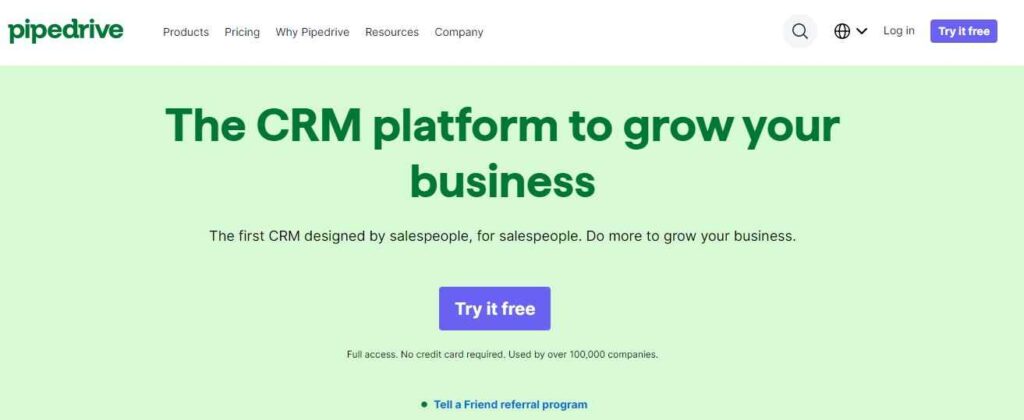
Pipedrive is a customer relationship management (CRM) tool designed to help businesses manage their sales pipeline and improve their sales and marketing efforts. The platform is designed to be intuitive and easy to use, even for users with no prior CRM experience.
At its core, Pipedrive is a visual sales pipeline management tool that allows businesses to track their sales progress and analyze their sales performance.
The platform's visual interface makes it easy to see where each deal is in the sales process, which deals are at risk of falling through, and where additional effort is needed to close a deal.
In addition to its pipeline management capabilities, Pipedrive also offers a range of other features designed to help businesses improve their sales and marketing efforts.
These features include lead capture and management, contact management, email integration, and task management.
Pipedrive also integrates with a wide range of other tools, including email marketing services, customer support platforms, and project management tools, among others.
One of the key benefits of Pipedrive is its simplicity and ease of use. Unlike many other CRM tools, Pipedrive is designed to be intuitive and easy to navigate, even for users with no prior CRM experience.
This makes it an ideal choice for small businesses that may not have dedicated sales or marketing teams and need a tool that is easy to learn and use.
Pipedrive also offers a range of pricing plans to fit different business needs and budgets. The platform's plans range from a basic plan with limited features to more advanced plans that include additional features like advanced reporting and integrations.
Pipedrive Key Features
Here are Pipedrive key features in our GoHighLevel vs Pipedrive article.
#1: Pipeline Management
Pipedrive's pipeline management feature allows businesses to visualize and manage their sales pipeline.
The platform provides a clear view of all deals, which stage each deal is in, and how likely each deal is to close.
#2: Contact Management
Pipedrive's contact management features allow businesses to manage customer data, including contact information, communication history, and more.
The platform provides a central database of all customer information, making it easy to find and reference customer information when needed.
#3: Email Integration
Pipedrive integrates with popular email services like Gmail and Outlook, allowing users to send and receive emails from within the platform.
The integration makes it easy to manage all communication related to a deal in one place.
#4: Task Management
Pipedrive's task management features allow users to create and assign tasks related to sales activities, such as following up on leads or scheduling appointments.
This feature helps keep sales activities organized and ensures that important tasks don't fall through the cracks.
#5: Mobile App
Pipedrive offers a mobile app for iOS and Android, allowing users to manage their sales pipeline and stay connected to their customers while on the go.
This feature makes it easy to manage sales activities on the go, ensuring that important deals are not missed.
Pros and Cons of Pipedrive
As good as Pipedrive may sound, it does have its drawbacks too, which is why we have included this section in GoHighLevel vs Pipedrive.
Pros
- Intuitive interface
Pipedrive has a simple and user-friendly interface that makes it easy for sales teams to navigate and use the software.
- Customizable pipeline
The software allows users to customize their sales pipeline to match their specific sales process, which helps to streamline the sales cycle.
- Good integration capabilities
Pipedrive integrates well with other business tools and software, such as email, marketing automation, and accounting software.
- Great reporting and analytics
The software offers powerful reporting and analytics tools that provide insights into sales performance, deals, and leads.
Cons
While Pipedrive has many benefits, there are also some potential drawbacks to using the platform. Here are some cons of Pipedrive:
- Limited Automation
Pipedrive's automation features are limited compared to other CRM software, which may be a disadvantage for businesses with complex sales processes.
- Lack of Social Media Integration
The software does not offer built-in social media integration, which may be a downside for businesses that rely heavily on social media for lead generation and sales.
- Limited customization options
While Pipedrive offers some customization options, they may not be sufficient for businesses with highly specific needs.
- Limited Customer Support
Pipedrive's customer support is only available during business hours, which may be a disadvantage for businesses that require 24/7 support.
- No Built-in Project Management Tools
While Pipedrive offers a comprehensive sales management solution, it does not include project management tools, which may be a disadvantage for businesses that require both.
Key Difference Between Go High Level and Pipedrive
GoHighLevel and Pipedrive are both software platforms designed to help businesses manage their customer relationships, but they have some key differences in terms of their purposes and features.
While GoHighLevel and Pipedrive have several similarities, there still exist distinct characteristics for each.
And this content “GoHighLevel vs Pipedrive” is designed to help you make an informed decision.
Each of the software has an ideal market or target audience. Some of these distinct characteristics include:
GoHighLevel vs Pipedrive: Key Purposes.
GoHighLevel Vs Pipedrive: Key Purposes
GoHighLevel is a comprehensive sales and marketing platform designed to help small and medium-sized businesses (SMBs) manage their leads, customer interactions, and sales processes from one platform.
Its main purpose is to provide SMBs with an all-in-one platform to streamline their sales and marketing processes.
Some of its key features include lead capture forms, automated follow-up, appointment scheduling, and marketing automation, among others.
The platform is designed to be user-friendly, easy to set up and customize, and affordable, making it a good choice for SMBs that want a simple and comprehensive CRM solution.
Pipedrive, on the other hand, is a sales-focused CRM software designed to help businesses manage their sales pipeline and deals. Its main purpose is to provide businesses with a tool to manage their sales process and track their deals.
Some of its key features include sales pipeline management, deal management, contact management, reporting, and analytics.
The platform is designed to be customizable, easy to use, and integrates well with other business tools and software, such as email, marketing automation, and accounting software.
Overall, the key purpose of GoHighLevel is to provide SMBs with an all-in-one platform to manage their sales and marketing processes, while the key purpose of Pipedrive is to provide businesses with sales-focused CRM software to manage their sales pipeline and deals.
Both platforms can be useful for businesses depending on their specific needs and priorities.
Do the key purposes in this content “GoHighLevel vs Pipedrive” help you make a final decision? Then begin your journey with GoHigheLevel below.
GoHighLevel Vs Pipedrive: Price Comparison
GoHighLevel vs Pipedrive would not be complete without including this section in detail.
GoHighLevel is designed to be an affordable and accessible solution for small and medium-sized businesses.
GoHighLevel offers a 14-day free trial same as Pipedrive.
This gives you an opportunity to test the software before you finally upgrade to the paid plan.
GoHighLevel Pricing
GoHighLevel pricing plan is divided into three simple categories.

The Agency Starter Package
This package costs $97 per month and offers access to several key features, including
- A website builder
- A sales funnel builder
- An analytics and reporting tool
- Appointment and booking features
- Automated marketing solutions for WhatsApp
- SMS, MMS, and email marketing
- Pipeline management tools
- Ability to make surveys to collect leads.
Agency Unlimited Package
The monthly cost of this plan is $297 and it comes with all the features in the first plan as well as additional customized tools that can help businesses succeed.
With this package, users can add as many clients' accounts as they want, manage and nurture all their client's marketing campaigns, and access various tools and integrations to make their sales and marketing processes more efficient.
This package also includes a branded, customizable desktop app that reflects the brand of the user's company.
HighLevel White Label Package
The Whitelabel Package costs $497 per month. It offers a range of features and customization options that can help businesses of all sizes manage their customer relationships, improve their sales processes, and grow their business.
Pipedrive Pricing Plans
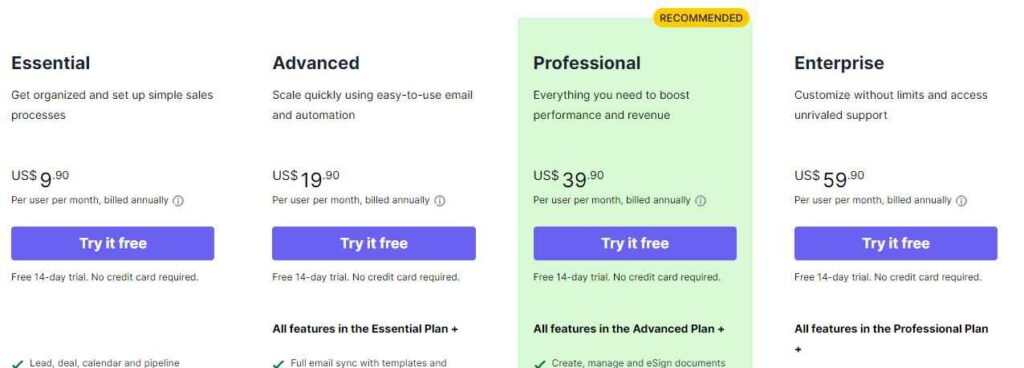
Pipedrive has four pricing plans- Essential, Advanced, Professional, and Enterprise. Let’s analyze each of them.
Pipedrive pricing plans are;
Pipedrive Essential – $11.90/month
The first pricing plan of Pipedrive is ideal for new and small businesses. It includes the following features:
- Two users
- CRM with lead and deal management capabilities
- Customizable pipelines to suit your business needs
- 3000 open deal limits per company
- 30 custom field limits per company
- 24/7 phone support for any inquiries or issues
- Data import/export in Xls format for easy analysis
- AI sales assistant that pitches your sales package to leads
- Deal and activity reports to track progress and identify areas for improvement
- API access to integrate with other tools and services
- Email integration and sync for seamless communication
Pipedrive Advanced – $24.90/month
The pricing plan in question offers many additional features compared to Pipedrive's Essential plan. These include:
- Two users with two-way email sync, allowing for seamless communication with customers directly from the platform
- The ability to create up to 100 custom fields per company for more detailed and specific contact and deal management
- A limit of 10,000 open deals per company for greater scalability and management of larger deals
- Customizable email signature and templates for more personalized communication with customers
- 30 workflow automation for automated tasks and improved efficiency
- 30 report limits per user for greater reporting capabilities
- Email tracking to monitor when customers open emails and click on links
- Group emailing to send messages to specific groups of contacts at once
- Email scheduling for automated delivery at specific times
- Web-to-mobile calls from the platform's mobile app
- Video call scheduling for easier remote meetings
- Synchronization of contacts with Google and Microsoft for greater integration with other business tools
- Security features, including two-factor authentication, keep the platform secure and protect sensitive data.
Pipedrive Professional- $49.90/month
This pricing plan consists of everything in Pipedrive Advance including;
- Three users
- Create 1000 custom fields per company
- 100,000 open deal limits per company
- Unlimited Document opening tracking
Pipedrive Enterprise – $74.90/month
This plan includes all of the features that are offered in Pipedrive's Professional plan, such as sales pipeline management, contact, and deal management, reporting and analytics, and integrations with other business tools.
Additionally, this plan offers unlimited users and user permissions, allowing for greater flexibility in managing teams and user access.
It also includes 100 workflow automation, which can help to automate routine tasks and save time. Another advantage of this plan is that it offers unlimited report limits per user, allowing users to create as many reports as they need without any restrictions.
GoHighLevel Vs Pipedrive: Which Is Best?
Now, we have compared the two software – GoHighLevel vs Pipedrive. The next question will be which is the best tool for your business?
GoHighLevel and Pipedrive are excellent CRM tools that can help small businesses improve their sales and marketing efforts, we believe that GoHighLevel is the superior choice for businesses looking for an all-in-one solution.
GoHighLevel offers a wider range of features, including SMS and email marketing, appointment scheduling, and website-building capabilities, all within a single platform.
This means that businesses can streamline their operations and save time and money by avoiding the need for multiple tools and services.
Furthermore, GoHighLevel's pricing is very competitive, especially considering the wide range of features offered.
This makes it an ideal choice for small businesses that need a robust CRM solution but have limited budgets.
That is all for GoHighLevel vs Pipedrive. GoHighLevel vs Pipedrive.
So, which one are you going to use? GoHighLevel or Pipedrive?