If you are looking for a detailed tutorial on using GoHighLevel for Social Media Marketing Agencies – you are in the right place.
As a social media marketing agency, your success depends on how efficiently you generate leads, manage client relationships, automate workflows, and deliver results.
The challenge?
Juggling multiple platforms, tracking leads, scheduling appointments, handling client reports, and ensuring seamless communication – all while scaling your business.
This is where GoHighLevel for Social Media Marketing Agencies becomes a game-changer.
Unlike traditional marketing tools that focus on only one aspect of client management (like CRM, automation, or reporting).
GoHighLevel (GHL) is an all-in-one platform that consolidates everything you need to run and scale your agency seamlessly.
Regardless of the categories, your SMMA business falls:
You name it – GHL works.
In this guide, I will show you how to use GoHighLevel for SMMA to supercharge your agency, and make it your agency’s growth engine.
Key Takeaways:
- GoHighLevel streamlines social media agency operations – Manage clients, automate lead generation, and optimize campaigns in one platform.
- Automation is key to scaling your agency – Use workflows, CRM pipelines, and AI-driven tools to save time and improve efficiency.
- White-labeling GoHighLevel enhances client experience – Branding the platform as your own adds professionalism and creates new revenue opportunities.
Let's start!
How to Use GoHighLevel for Social Media Marketing Agencies
I won't waste your time, first, we will set up an account and all the strategies you can use will follow.
Here's how to set it up:
Step 1: Creating Your GoHighLevel Account
Since you will be setting up your account – you should do that for FREE!
Luckily, you can get a 30-day free trial here.
To start, go to GoHighLevel.com/30-day-trial and you will be redirected to the page below.
![What is GoHighLevel? [A User Experience] 6 GoHighLevel 30 Day Trial Home Page](https://theolaoye.com/wp-content/uploads/2024/11/GoHighLevel-30-Day-Trial-Home-Page.jpg)
Click on “30-Day Free Trial” and you will be asked basic information about your business, such as:
- Company Name
- Full Name
- Phone Number
- Email Address
![What is GoHighLevel? [A User Experience] 7 GoHighLevel 30 Day Trial Home Page 2](https://theolaoye.com/wp-content/uploads/2024/11/GoHighLevel-30-Day-Trial-Home-Page-2.jpg)
Upon filling in everything, click on “Go To Step #2” where you will be asked to select the plan you want.
For now, you need to Select the GoHighLevel Unlimited Plan and you will be able to upgrade or downgrade later.
You will be asked to input your credit card details next – you will not be debited anything until the end of your trial.
After that, the next is, the onboarding process.
Step 2: GoHighLevel Onboarding
Once you finish the steps above, Go High Level will ask you some onboarding questions to ensure that your account is well set up.
Let’s take a look at them!
The first thing is to tell GHL more about your business, you would need to:
- Select the industry you operate in
- The primary purpose of using GoHighLevel
- The number of your customers
- And if you have a website
Supply the information based on what is right for you.
![What is GoHighLevel? [A User Experience] 8 GoHighLevel Onboarding Process Stage 1](https://saaspen.com/wp-content/uploads/2024/08/gohighlevel-onboarding-1-1024x493.jpg)
If anything isn’t clear to you now, select anything and continue because you can always change it later.
The next page will ask for your business address and billing information.
Then, you need to specify if you’re willing to resell GoHighLevel or not.
Reselling GoHighLevel means that you can resell the entire platform on your name – at your prices and keep the balance.
![What is GoHighLevel? [A User Experience] 9 GoHighLevel Onboarding Process Stage 2](https://saaspen.com/wp-content/uploads/2024/08/gohighlevel-onboarding-2-1024x498.jpg)
Just fill in the blank as you can see above and proceed to the next stage.
![What is GoHighLevel? [A User Experience] 10 GoHighLevel Onboarding Process Stage 3](https://saaspen.com/wp-content/uploads/2024/08/gohighlevel-onboarding-3-1024x516.jpg)
If you take a closer look at the image above, you will see that it’s asking you to select the tools you currently use.
Selecting the tools is going to keep you organized under one single dashboard.
So, select all that apply and proceed to the next stage.
And if you have none for now, just click on “Next ->“
![What is GoHighLevel? [A User Experience] 11 GoHighLevel Onboarding Process Stage 4](https://saaspen.com/wp-content/uploads/2024/08/gohighlevel-onboarding-4-1024x510.jpg)
So, the next stage will ask you to set up your password and a code will be sent to your email for confirmation.
Input the code and you will have the page below which confirms that your GoHighLevel account has been created.
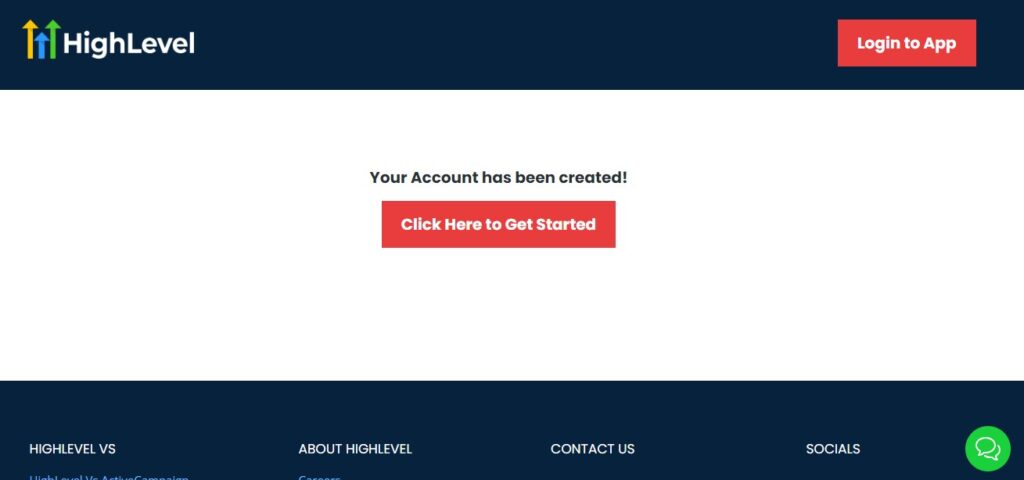
I want to say congratulations, you have just set up your HighLevel account.
Now, you have access to your dashboard which looks like the image below.
![What is GoHighLevel? [A User Experience] 12 GoHighLevel Agency Dashboard](https://saaspen.com/wp-content/uploads/2024/08/GoHighLevel-Agency-Dashboard-1024x463.jpg)
2. Setting Up Your GoHighLevel Dashboard
Once you’ve selected a plan, it’s time to customize your dashboard to match your agency’s workflow.
A. Branding Your Dashboard
Your GoHighLevel dashboard is where you’ll manage everything from client campaigns to automation.
To keep things organized and professional, follow these steps:
Go to Settings → Business Info
- Add your agency’s name, logo, and contact details.
- Customize your domain to reflect your brand (e.g., dashboard.youragency.com instead of a generic GoHighLevel URL).
Upload Your Agency Branding
- Navigate to Settings → Company Profile
- Upload a custom logo and color scheme to give your clients a branded experience.
💡 Pro Tip: If you’re using the SaaS Mode Plan, you can completely white-label GoHighLevel so clients think it’s your custom-built platform!
B. Setting Up Your Agency Pipeline
A well-structured pipeline ensures you can track leads, onboard clients, and manage projects efficiently.
Go to Pipelines → Create New Pipeline
Customize Your Stages (Example for a social media agency):
- Lead Captured – New leads from ads or referrals
- Consultation Scheduled – Leads who booked a call
- Proposal Sent – Clients who received a proposal
- Contract Signed – Clients who agreed to your terms
- Onboarding Started – New client setup in progress
- Campaign Launched – Client’s social media campaign is active
- Ongoing Management – Monthly management stage
💡 Pro Tip: Automate pipeline updates so leads move to the next stage without manual input using GoHighLevel’s workflow automation.
3. Essential Settings to Configure Before Adding Clients
A. Connecting Email & SMS for Automated Client Communication
Effective communication is key to retaining clients. GoHighLevel allows you to automate emails and text messages for client updates, reminders, and lead nurturing.
Go to Settings → Twilio Integration
- Connect Twilio to enable SMS messaging.
Go to Settings → Mailgun Integration
- Set up Mailgun to send professional email sequences.
💡 Pro Tip: Use pre-built email & SMS templates for lead follow-ups, onboarding, and client engagement to save time and increase response rates.
B. Configuring Your Calendar for Strategy Calls & Client Appointments
To avoid back-and-forth scheduling emails, set up a calendar system where clients can book strategy calls effortlessly.
- Go to Settings → Calendars → Create New Calendar
- Customize your availability based on your working hours.
- Sync with Google Calendar to avoid double bookings.
- Enable automated reminders to reduce no-shows.
💡 Pro Tip: Create separate calendars for lead consultations, client check-ins, and internal meetings for better organization.
4. White-Labeling GoHighLevel for Your Agency
If you want to offer a fully branded experience, you can white-label GoHighLevel so that your clients see it as YOUR agency’s software instead of GoHighLevel’s.
How to White-Label Your Agency’s Platform
- Go to SaaS Mode Settings → Custom Branding
- Upload your agency logo & colors to match your brand.
- Set up a custom domain (e.g., app.youragency.com).
- Customize email sender details so clients receive updates from your agency’s name.
- Create a branded mobile app (optional) – This is useful if you want clients to access their reports via a custom mobile app with your branding.
💡 Pro Tip: If you’re on the SaaS Plan, you can resell GoHighLevel as your own software and charge clients monthly for access – creating an additional revenue stream!
By properly setting up your GoHighLevel account, you lay the foundation for a streamlined and scalable social media marketing agency.
This setup ensures:
✅ Brand consistency with white-labeling
✅ Automated client management through pipelines & workflows
✅ Seamless communication with email & SMS integration
✅ Effortless scheduling for lead consultations and client calls
✅ A scalable system that grows as your agency expands
Now that your account is ready, the next step is to optimize your CRM and client pipelines for maximum efficiency.
GoHighLevel for SMMA – Managing Client Relationships with CRM & Pipelines
Client relationships are the backbone of your social media marketing agency.
The better you manage your clients, the longer they stay with you – and the more referrals you generate.
GoHighLevel’s built-in CRM and pipeline management allow you to:
✅ Track leads and clients at every stage of their journey.
✅ Automate follow-ups to keep potential clients engaged.
✅ Monitor campaign performance and client activity in real-time.
✅ Streamline onboarding and renewals without manual work.
In this section, we’ll walk through how to use GoHighLevel’s CRM and pipelines effectively to maximize efficiency and improve client satisfaction.
1. Setting Up Your CRM for Maximum Efficiency
GoHighLevel’s CRM (Customer Relationship Management) system is designed to keep all your client interactions, lead data, and follow-up activities organized in one place.
A. Creating & Customizing Your CRM
Go to CRM → Contacts → Add New Contact
- Add essential details: Name, Email, Phone, Social Media Handles
- Tag them based on their status: Lead, Client, Prospect, VIP
Segment Your Clients with Tags & Smart Lists
- Create tags for different categories (e.g., “Facebook Ads Client,” “Instagram Growth Lead”)
- Use Smart Lists to filter contacts and send personalized follow-ups
Import Existing Clients & Leads
- If you’re migrating from another CRM (e.g., HubSpot, Pipedrive), upload a CSV file and map the fields.
💡 Pro Tip: Set up custom fields (e.g., campaign budget, preferred communication method) to personalize interactions with each client.
2. Structuring Your Sales & Client Pipelines
A well-organized pipeline ensures you never lose track of potential leads or client progress.
A. Creating Your Custom Pipeline
- Go to Pipelines → Create New Pipeline
- Set up different stages based on your agency’s workflow
💡 Example Pipeline for a Social Media Marketing Agency:
- New Lead Captured – Leads from ads, referrals, or outreach
- Discovery Call Scheduled – Leads who booked a strategy session
- Proposal Sent – Clients reviewing your service package
- Contract Signed – Clients who have officially signed up
- Onboarding In Progress – New clients going through setup
- Campaign Launched – Ads, content, and social media strategies live
- Ongoing Management – Clients in long-term service agreements
B. Automating Lead Movement in Pipelines
Instead of manually updating lead status, set up automation:
✅ When a lead books a discovery call, move them to “Discovery Call Scheduled”
✅ When a client signs a contract, automatically move them to “Onboarding In Progress”
✅ If a lead is inactive for 7+ days, send an automated follow-up email or SMS
💡 Pro Tip: Use GoHighLevel’s automated workflows to trigger follow-ups and move leads forward without manual effort.
3. Automating Client Follow-Ups & Engagement
The key to closing more deals and improving retention is consistent communication.
Here’s how to automate it:
A. Setting Up Email & SMS Sequences for Leads & Clients
- Go to Automation → Create New Workflow
- Choose a trigger (e.g., “New Lead Captured”)
- Set up automated actions:
✅ Send a welcome email with case studies
✅ Follow up via SMS after 2 days if there’s no response
✅ If no reply after 5 days, send a final email with a special offer
💡 Example Lead Follow-Up Workflow:
- Day 1: “Hey [Name], thanks for your interest! Let’s book a quick call.”
- Day 3: “Still interested? Check out our recent case studies!”
- Day 5: “Final reminder! Let’s chat before our slots fill up!”
B. Automating Monthly Client Check-Ins & Reports
For existing clients, set up automated check-ins:
- Weekly progress reports (delivered via email/SMS)
- Client feedback requests every 3 months
- Contract renewal reminders before expiration
💡 Pro Tip: Personalize emails by dynamically inserting the client’s name, campaign performance, or ROI stats.
4. Tracking Client Performance & Engagement
GoHighLevel’s CRM allows you to monitor engagement and identify clients at risk of churn.
A. Monitoring Client Activity
✅ See when clients open emails or click links.
✅ Track call logs and SMS responses.
✅ Identify inactive clients and send re-engagement messages.
B. Generating Custom Reports for Clients
Go to Reports → Custom Reports
Generate performance summaries:
- Ad spend vs. ROI
- Social media engagement metrics
- Lead conversion rates
Automate weekly/monthly report deliveries to clients.
💡 Pro Tip: Clients love transparency. A simple automated report can increase trust and retention.
By using GoHighLevel’s CRM and pipelines effectively, your agency will:
✅ Never lose track of leads or clients – Every client is managed in a structured pipeline.
✅ Save time with automation – Follow-ups, check-ins, and reports run automatically.
✅ Increase conversion rates – Leads move through a strategic journey with minimal drop-off.
✅ Boost client satisfaction & retention – Clients receive regular updates and performance reports.
Automating Lead Generation & Client Acquisition
Bringing in consistent, high-quality leads is the lifeline of your social media marketing agency. But doing it manually is time-consuming and inefficient.
With GoHighLevel’s automation tools, you can:
✅ Capture leads effortlessly using funnels, forms, and chat widgets.
✅ Nurture leads automatically with email, SMS, and voicemail drops.
✅ Schedule sales calls on autopilot without endless back-and-forth emails.
✅ Run retargeting campaigns to convert cold leads into paying clients.
In this section, you’ll learn how to build a fully automated lead generation system that keeps your pipeline full while you focus on scaling your agency.
1. Creating High-Converting Lead Capture Funnels
A lead funnel is the first step in acquiring new clients.
GoHighLevel allows you to create fully optimized funnels and landing pages in minutes.
A. Building a Lead Generation Funnel with GoHighLevel
Go to Sites → Funnels → Create New Funnel
Select a template or build from scratch.
Add essential pages:
- Landing Page: Offer a free resource (e.g., “Free Social Media Audit”)
- Opt-in Form: Capture name, email, and phone number.
- Thank You Page: Encourage the lead to book a call or join your email list.
💡 Example Lead Magnet Ideas for a Social Media Agency:
- Free Instagram Growth Checklist
- Facebook Ads Performance Audit
- LinkedIn Engagement Guide
- 30-Day Social Media Content Calendar
B. Embedding Forms & Chat Widgets for Instant Lead Capture
- Go to Sites → Forms → Create New Form
- Add fields like Name, Email, Phone, and Business Type
- Embed the form on your website, blog, or landing pages.
Alternatively, use GoHighLevel’s Chat Widget to capture leads in real-time:
✅ Go to Settings → Chat Widget → Install on Website
✅ Set up instant responses to capture emails & phone numbers.
💡 Pro Tip: Enable Google & Facebook Pixel tracking in GoHighLevel to retarget visitors who don’t convert right away.
2. Automating Lead Nurturing with Email & SMS Workflows
Once leads enter your system, automated follow-ups keep them engaged and move them toward a sale.
A. Creating a Lead Nurturing Automation
Go to Automation → Create Workflow
Select a trigger: “New Lead Captured”
Add actions:
- Send an email: “Thanks for signing up! Here’s your free guide + next steps.”
- Wait 1 day → Send SMS: “Did you get the free guide? Let’s book a strategy call!”
- Wait 3 days → Drop a voicemail: “Hey [Name], I’d love to chat about your business goals.”
- Wait 5 days → Final reminder email: “Still interested? Let’s talk!”
💡 Example Lead Nurturing Sequence:
- Day 1: Instant email with free resource + call-to-action.
- Day 2: SMS follow-up + link to book a call.
- Day 4: Voicemail drop with a personal touch.
- Day 7: Last-chance email with a limited-time offer.
This sequence ensures leads don’t slip through the cracks and increases conversion rates significantly.
3. Booking Sales Calls on Autopilot
Your time is best spent closing deals, not chasing leads for a meeting.
GoHighLevel’s calendar automation makes scheduling seamless.
A. Setting Up Automated Appointment Scheduling
- Go to Calendars → Create New Calendar
- Set availability: Days, Time Slots, and Buffer Time
- Connect to Google Calendar to avoid double-booking.
- Generate a booking link to share in emails, landing pages, and SMS.
B. Automating Appointment Reminders to Reduce No-Shows
- Go to Automation → Create Workflow → New Appointment Trigger
- Add reminder sequences:
✅ 24-hour reminder: Email + SMS with meeting details.
✅ 1-hour reminder: Quick text with Zoom link or call instructions.
✅ Missed appointment follow-up: “Sorry we missed you! Let’s reschedule.”
💡 Pro Tip: If a lead doesn’t book a call, trigger an automation to send a special offer (e.g., “Book a call this week and get a free ad audit!”).
4. Retargeting & Reactivating Cold Leads
Not every lead converts right away. Retargeting and re-engagement campaigns help bring them back.
A. Retargeting Website Visitors with Facebook & Google Ads
- Install Facebook & Google Tracking Pixels in GoHighLevel.
- Create a Custom Audience for visitors who didn’t sign up.
- Run retargeting ads with offers like:
✅ “Still interested? Book a free call today!”
✅ “See how we scaled [Client Name] to 10,000+ followers!”
B. Reactivating Old Leads with Email & SMS
Go to Automation → Create Workflow → Cold Leads Reactivation
Send a sequence:
- “We haven’t heard from you!” (Share recent case studies)
- “Still thinking about working with us?” (Offer a time-sensitive bonus)
- “Final Call: Get 10% Off If You Sign Up This Week!”
💡 Pro Tip: Personalize reactivation emails with the lead’s name, previous interactions, and specific interests.
By leveraging GoHighLevel’s automation tools, you can:
✅ Capture leads using high-converting funnels, forms, and chat widgets.
✅ Nurture prospects with email, SMS, and voicemail sequences.
✅ Book more sales calls with automated scheduling & reminders.
✅ Re-engage cold leads through retargeting and follow-up campaigns.
With your lead generation fully automated, the next step is to scale your agency’s social media marketing efforts using GoHighLevel’s content and ad management tools.
Appointment Scheduling for Strategy Calls & Consultations
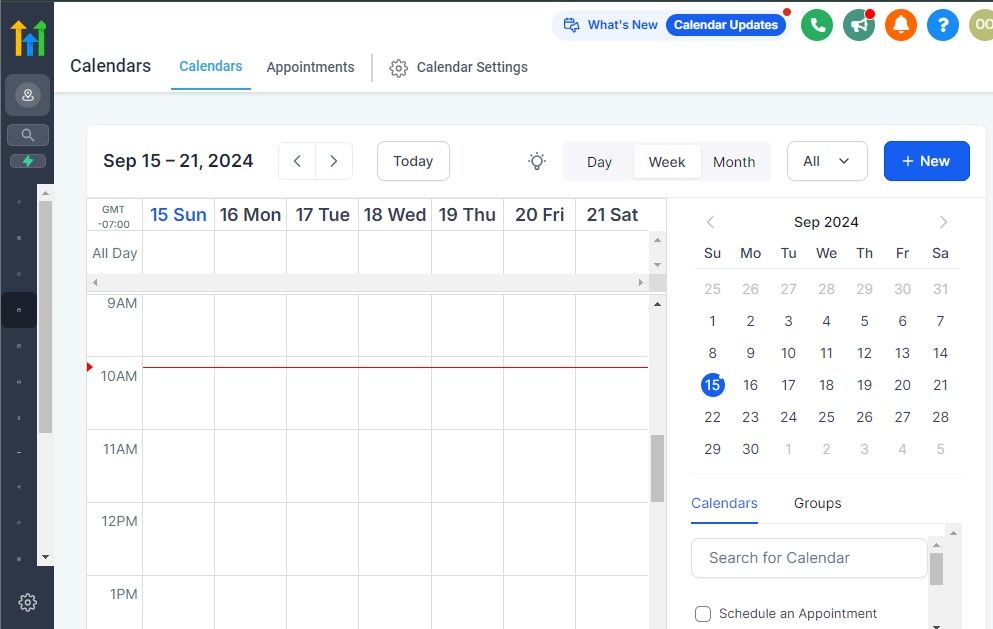
One of the biggest challenges social media marketing agencies face is coordinating strategy calls and consultations with potential and existing clients.
GoHighLevel simplifies this with its built-in appointment scheduling system, allowing you to automate bookings, reminders, and follow-ups – all in one place.
1. Setting Up Your GoHighLevel Calendar for Seamless Booking
GoHighLevel's calendar system lets you create multiple booking options based on your agency’s needs.
Here’s how to set it up:
- Go to “Calendars” in GoHighLevel → Click “Create Calendar” to set up a new scheduling system.
- Customize your availability by selecting available time slots for client meetings, strategy calls, and consultations.
- Define meeting types (e.g., 15-minute discovery call, 30-minute strategy session, 60-minute deep dive).
- Set buffer times between meetings to allow time for preparation and prevent back-to-back scheduling conflicts.
- Enable auto-confirmation so clients receive instant booking confirmations.
👉 Example: If you offer free 30-minute consultations for new leads, you can create a dedicated “New Client Consultation” calendar with predefined time slots, ensuring easy scheduling without back-and-forth emails.
2. Automating Reminders & Follow-Ups to Reduce No-Shows
Missed appointments can waste time and slow down your agency's growth.
With GoHighLevel, you can automate reminders and follow-ups to reduce no-show rates.
- Send automated email & SMS reminders before the appointment (e.g., 24 hours & 1 hour before the call).
- Include a rescheduling link in case the client needs to change the appointment.
- Follow up automatically after the call with meeting notes, next steps, or an offer to book another session.
💡 Pro Tip: Use GoHighLevel’s workflows to create an automation where a lead who misses an appointment gets an automatic follow-up offering to reschedule.
3. Syncing with Google Calendar & Zoom for Better Workflow
To streamline operations, you can integrate GoHighLevel with Google Calendar and Zoom, making it easy to manage your schedule and conduct virtual meetings.
- Sync with Google Calendar so all booked appointments automatically appear in your personal or team calendar.
- Enable Zoom integration to generate unique Zoom links for each meeting, sent automatically in the confirmation email.
- Set up auto-recording for Zoom calls (if applicable) to review meetings later or share insights with your team.
4. Using Booking Pages & Funnels to Increase Appointments
Instead of manually sending scheduling links, you can embed your GoHighLevel booking calendar into:
- Landing pages to capture leads and book strategy calls instantly.
- Funnels to drive prospects from a lead magnet (e.g., free eBook) to a consultation call.
- Email campaigns with a direct “Book a Call” CTA to convert leads faster.
👉 Example: If you run a Facebook ad offering a free social media audit, the CTA button can lead directly to your GoHighLevel booking page, allowing potential clients to schedule a strategy session immediately.
With GoHighLevel’s appointment scheduling tools, you can eliminate manual booking hassles, reduce no-shows, and increase client engagement.
GoHighLevel for SMMA – Managing and Automating Social Media Campaigns
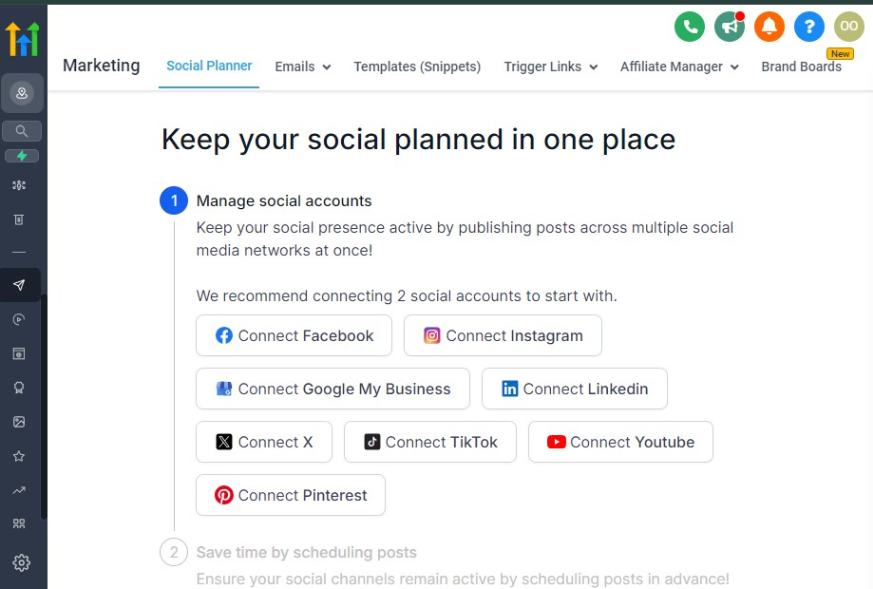
Running successful social media campaigns requires consistency, engagement, and strategic planning.
However manually posting, responding to messages, and tracking performance can be time-consuming.
With GoHighLevel’s automation tools, you can:
✅ Schedule and automate social media posts for multiple clients.
✅ Engage with leads & customers across platforms from a single dashboard.
✅ Automate client reporting with real-time analytics.
✅ Streamline ad campaign management for better ROI.
This section will show you how to use GoHighLevel to manage and automate your social media campaigns effectively.
1. Scheduling & Automating Social Media Posts
Consistency is key to growing your clients’ social media presence.
With GoHighLevel, you can schedule posts in advance, ensuring their content goes live at the best times.
A. Setting Up Your Social Media Scheduler
- Go to Marketing → Social Planner
- Click “Add Account” and connect Facebook, Instagram, LinkedIn, Twitter, or Google My Business.
- Select a client’s profile and click “Create Post.”
- Upload images, videos, or GIFs and write engaging captions.
- Use hashtags, emojis, and links for better reach and engagement.
- Set a posting schedule (best times based on engagement insights).
- Click “Schedule” or “Publish Now.”
💡 Pro Tip:
Use GoHighLevel’s content calendar to plan posts weeks or months in advance, ensuring a consistent social media presence.
2. Automating Engagement & Community Management
A strong social media presence isn’t just about posting – it’s about engaging with followers.
GoHighLevel’s unified inbox allows you to respond to DMs, comments, and messages across multiple platforms from one place.
A. Managing Social Media Conversations in GoHighLevel
- Go to Conversations → Unified Inbox.
- View all messages from Facebook Messenger, Instagram DMs, WhatsApp, and SMS in one dashboard.
- Set up automated replies for common questions (e.g., pricing, services, availability).
- Assign conversations to team members for quick responses.
- Use tags and notes to categorize leads (e.g., “Hot Lead,” “Follow-up Needed”).
💡 Example:
If someone DMs your client on Instagram asking about services, GoHighLevel can auto-reply:
“Hey [Name], thanks for reaching out! We’d love to help. Book a free consultation here: [link].”
B. Automating Comment Replies & Lead Capture
- Go to Automation → Create Workflow → Social Media Engagement.
- Select a trigger: “New Comment on Facebook/Instagram Post.”
- Add an action: Send auto-reply or DM with an offer or lead magnet.
- Tag leads in your CRM for follow-ups.
💡 Example:
A user comments “How much does this cost?” on your client’s Instagram post.👉 GoHighLevel auto-replies with a DM: “Hey [Name], great question! Let’s chat. Here’s our pricing guide: [link].”
3. Automating Ad Campaigns & Lead Follow-ups
If you’re running Facebook or Google Ads for clients, GoHighLevel simplifies lead tracking and conversion.
A. Connecting Facebook & Google Ads to GoHighLevel
- Go to Integrations → Connect Facebook & Google Ads Accounts.
- Import active ad campaigns into GoHighLevel.
- Track lead performance in real-time from the dashboard.
B. Automating Lead Follow-Ups from Ads
When someone submits a lead form from a Facebook or Google ad, GoHighLevel can automatically send follow-up messages.
Go to Automation → Create Workflow → New Lead from Facebook Ads.
Set actions:
- Instant Email: “Thanks for signing up! Here’s your free guide + next steps.”
- SMS Follow-up (5 min later): “Hey [Name], saw you signed up! Let’s book a free strategy call: [link].”
- Voicemail Drop (Next Day): “Hey [Name], wanted to follow up about your inquiry. Let’s chat!”
💡 Pro Tip:
Use GoHighLevel’s AI-powered lead scoring to prioritize hot leads and ensure your sales team reaches out first.
4. Automating Client Reporting & Performance Analytics
Clients want to see ROI from social media efforts. Instead of manually preparing reports, GoHighLevel automates performance tracking for social media campaigns.
A. Setting Up Automated Client Reports
Go to Reporting → Create New Report.
Select metrics:
✅ Social media engagement (likes, shares, comments)
✅ Website traffic from social media
✅ Ad campaign performance (clicks, conversions, ROAS)
Schedule reports to be emailed automatically to clients weekly/monthly.
B. Using GoHighLevel’s Dashboard for Real-Time Insights
- Track which social media platforms drive the most leads.
- See top-performing posts and engagement trends.
- Identify best times to post based on historical data.
- Adjust content strategy based on what’s working.
💡 Pro Tip:
If a client asks, “How’s my Instagram campaign performing?” GoHighLevel’s dashboard lets you show them live results instantly.
By leveraging GoHighLevel’s automation tools, you can:
✅ Schedule & automate content for multiple platforms.
✅ Engage with followers and respond to leads from one inbox.
✅ Run high-converting ad campaigns and automate lead follow-ups.
✅ Track results & send reports automatically to clients.
With your social media management streamlined, the next step is to optimize client onboarding and retention strategies to grow your agency further.
Measuring & Optimizing Campaign Performance with GoHighLevel
Tracking and optimizing campaign performance is essential for running a results-driven social media marketing agency.
Clients expect measurable results, and GoHighLevel provides powerful analytics and automation to track performance, generate reports, and refine strategies.
With GoHighLevel, you can:
✅ Monitor key social media metrics from a single dashboard.
✅ Automate performance reports and share them with clients.
✅ Set up tracking for leads, conversions, and ROI.
✅ Optimize campaigns based on real-time data.
This section will walk you through how to measure, analyze, and improve your clients’ social media campaigns using GoHighLevel.
1. Setting Up GoHighLevel Analytics for Social Media Campaigns
GoHighLevel provides a comprehensive reporting dashboard that integrates with multiple platforms, allowing you to track performance in real time.
A. Connecting Social Media Platforms to GoHighLevel
Go to Integrations → Connect Social Accounts.
Choose platforms like:
- Facebook & Instagram Ads
- Google Ads
- LinkedIn Ads
- TikTok Ads
Sync data to pull key campaign metrics into your dashboard.
💡 Pro Tip: You can also import data from third-party analytics tools (e.g., Google Analytics, Facebook Business Manager) to consolidate reports inside GoHighLevel.
2. Tracking Key Performance Metrics (KPIs) in GoHighLevel
To measure success, you need to track the right Key Performance Indicators (KPIs).
A. Social Media Marketing KPIs to Track
✅ Engagement Metrics: Likes, shares, comments, and saves.
✅ Lead Generation: Number of leads captured from ads or organic posts.
✅ Conversion Rate: Percentage of leads turning into customers.
✅ Cost Per Acquisition (CPA): Amount spent to acquire each new customer.
✅ Return on Ad Spend (ROAS): Revenue generated compared to ad spend.
B. Creating Custom Reports for Clients
- Go to Reporting → Create New Report.
- Select the time range (weekly, monthly, quarterly).
- Choose KPIs to include based on the client's goals.
- Generate and export the report as a PDF or share it via the client portal.
💡 Example:
For a client focused on Instagram growth, your report might include:
📈 Follower growth rate
📊 Post engagement rate
🎯 Conversion rate from Instagram ads
3. Automating Performance Reports for Clients
Instead of manually sending reports, you can automate the process with GoHighLevel’s workflows.
A. How to Set Up Automated Client Reports
Go to Automations → Create Workflow → Client Performance Report.
Add a trigger:
- “Every Month on the 1st.”
Add actions:
- Generate a Performance Report from GoHighLevel’s analytics.
- Send an Email with the report attached.
- Schedule a Review Call with a pre-set booking link.
💡 Example Email:
“Hey [Client’s Name], here’s your latest social media performance report! We’re seeing great engagement growth this month. Let’s discuss next steps – book a quick call here [link].”
4. Identifying Weak Points & Optimizing Campaigns
GoHighLevel’s data insights allow you to spot weaknesses and optimize campaigns for better performance.
A. Analyzing Underperforming Campaigns
Go to Reporting → Campaign Performance.
Look for low engagement, high ad costs, or poor conversion rates.
Identify the cause:
- 📉 Low engagement? Adjust post frequency or improve visuals.
- 🚫 High cost per click (CPC)? Refine audience targeting.
- ❌ Low conversions? Optimize landing pages.
B. A/B Testing for Better Results
To improve results, always test variations of ads and content.
- Create two versions of an ad or post.
- Change only one variable (headline, image, CTA, or targeting).
- Track results in GoHighLevel’s analytics dashboard.
- Scale the best-performing version and optimize further.
💡 Example:
If a Facebook ad targeting small business owners performs poorly, test an alternative targeting e-commerce entrepreneurs and compare results.
5. Using Automation to Optimize Social Media ROI
GoHighLevel’s automation tools can dynamically adjust campaigns based on performance, ensuring maximum ROI.
A. Smart Lead Scoring to Focus on High-Quality Prospects
Go to Automations → Create Workflow → Lead Scoring.
Assign scores based on:
✅ Click-through rates (CTR)
✅ Form submissions
✅ Time spent on landing pages
Set actions for high-score leads:
- Send a personalized email or SMS follow-up.
- Trigger a sales call task for your team.
B. Retargeting Cold Leads to Improve Conversion Rates
- Create a Retargeting Audience in Facebook or Google Ads.
- Sync it with GoHighLevel’s CRM to track potential clients.
- Run personalized ad campaigns for those who visited your site but didn’t convert.
💡 Example:
Someone clicked on your Instagram ad but didn’t book a call. You can retarget them with an ad saying:
“Still interested? Book your free strategy session today!”
GoHighLevel is more than just a CRM – it’s a powerful performance tracking and optimization tool for social media marketing agencies.
With the right strategies, you can:
✅ Track key campaign metrics in one place.
✅ Automate client reports for effortless communication.
✅ Optimize underperforming campaigns using data insights.
✅ Improve ROI with automation and smart retargeting.
By continuously measuring and optimizing, you ensure clients get the best results, leading to higher retention and more referrals for your agency.
How to Management your Reputation & Social Proof with GHL
Your agency’s online reputation is a major trust factor for potential clients.
Social media marketing agencies thrive on credibility, and GoHighLevel provides the tools to automate review management, testimonial collection, and social proof amplification.
1. Automating Review Requests from Satisfied Clients
Positive client reviews on platforms like Google, Facebook, and Trustpilot help establish your agency as an industry leader.
With GoHighLevel, you can automate review collection to consistently gather feedback from happy clients.
How to Set Up Automated Review Requests in GoHighLevel:
- Go to “Reputation” in GoHighLevel and set up your review management system.
- Create an automated workflow that sends a review request via email or SMS after project completion.
- Personalize your message with the client’s name and a direct link to your Google My Business or Facebook reviews.
- Incentivize responses by offering a free resource, social media audit, or a discount on future services.
👉 Example: After successfully running a campaign for a client, GoHighLevel can send an automated SMS:
“Hey [Client Name], we loved working on your campaign! If you enjoyed the experience, we’d appreciate a quick review here: [Google Review Link]. Thanks!”
2. Monitoring & Responding to Online Reviews
Managing online reviews isn’t just about collecting them – it’s about engaging with clients and addressing feedback in real time.
- Get notified instantly when a new review is posted on Google or Facebook.
- Respond promptly to show that you value client feedback (both positive and negative).
- Use AI-powered sentiment analysis in GoHighLevel to track client satisfaction trends.
💡 Pro Tip: If a client leaves a negative review, respond professionally and offer to resolve their concerns. A well-handled response can turn a dissatisfied client into a long-term advocate.
3. Showcasing Testimonials & Case Studies for Credibility
Social proof isn't just about reviews – it’s about showcasing success stories. GoHighLevel makes it easy to collect and display testimonials to attract new clients.
How to Leverage Social Proof Effectively:
- Create a testimonial capture form in GoHighLevel and send it to satisfied clients.
- Use video testimonials – clients sharing their experience adds authenticity.
- Embed testimonials on your website & landing pages to boost conversions.
- Highlight case studies in email sequences to nurture leads.
👉 Example: If a client saw a 300% increase in engagement using your social media strategy, turn it into a case study with real stats and before-and-after results.
4. Amplifying Social Proof Across Marketing Channels
Once you have strong reviews and testimonials, amplify them across multiple platforms:
- Add client testimonials to your social media posts as content pieces.
- Feature success stories in paid ads to attract new leads.
- Include positive reviews in proposals & sales presentations.
- Use automated email sequences with real case studies to convert leads.
💡 Pro Tip: Use GoHighLevel’s chat widget to display recent client reviews on your website in real-time, adding trust elements to your landing pages.
Building a strong online reputation and leveraging social proof is essential for scaling your social media agency. With GoHighLevel’s reputation management tools, you can automate review collection, showcase client success, and establish yourself as a trusted expert in the industry.
Onboarding & Retaining Clients Efficiently with GoHighLevel
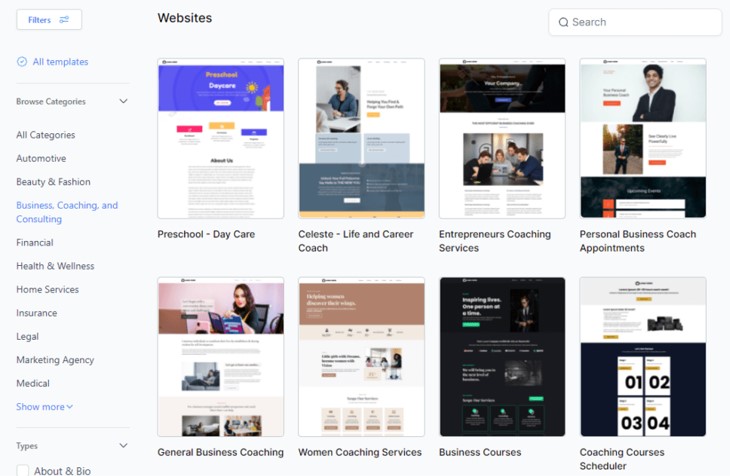
Acquiring clients is just the first step. To build a thriving social media marketing agency, you need a seamless onboarding process and long-term client retention strategies.
A smooth onboarding experience sets the right expectations, while retention ensures you keep clients satisfied and growing.
With GoHighLevel, you can:
✅ Automate client onboarding with digital forms, contracts, and welcome emails.
✅ Streamline communication with an all-in-one client portal.
✅ Ensure client satisfaction with automated check-ins and performance tracking.
✅ Increase retention with upsells, loyalty programs, and exclusive offers.
This section will show you how to use GoHighLevel to onboard, manage, and retain clients efficiently.
1. Automating Client Onboarding with GoHighLevel
A structured onboarding process makes clients feel confident about working with you.
GoHighLevel allows you to automate every step, so clients get everything they need without delays.
A. Creating a Seamless Client Onboarding Workflow
Go to Automations → Create Workflow → New Client Onboarding.
Add triggers:
- New Client Signed Contract (from GoHighLevel’s proposals or an external tool).
- New Invoice Paid (if using Stripe or PayPal integration).
Add actions:
- Send a Welcome Email with a personalized greeting and next steps.
- Trigger a Form Request (collecting business details, branding preferences, and login credentials).
- Grant Access to the Client Portal (GoHighLevel Memberships or a dedicated dashboard).
- Schedule an Onboarding Call with a Calendly or GoHighLevel booking link.
💡 Example:
Once a client signs up, GoHighLevel can automatically send them a welcome package:
📩 Email: “Welcome aboard! Here’s everything you need to get started.”
📄 Form: “Tell us more about your business goals by filling out this quick questionnaire.”
📅 Calendar Link: “Let’s hop on a quick call to align on strategy.”
2. Setting Up a Client Portal for Easy Communication
Clients want full visibility into their campaigns. Instead of back-and-forth emails, you can create a self-serve portal where they can access reports, invoices, and updates anytime.
A. How to Set Up a Client Portal in GoHighLevel
Go to Sites → Memberships → Create New Portal.
Add resources like:
✅ Social media content calendars
✅ Monthly performance reports
✅ FAQs and training videos
✅ Billing and payment history
Customize access based on client tiers (Basic, Pro, VIP).
Send clients a login link so they can check updates anytime.
💡 Pro Tip:
Use GoHighLevel’s conversations feature inside the portal, so clients can message you without emails or external chats.
3. Automating Client Check-Ins & Performance Reviews
Regular check-ins prevent churn by showing clients measurable progress.
Instead of manual follow-ups, GoHighLevel can automate reminders and review calls.
A. Setting Up Monthly Review Meetings Automatically
Go to Automations → Create Workflow → Client Follow-up.
Add a trigger: “30 Days Since Onboarding.”
Actions:
- Send an Email Reminder: “Let’s review your campaign results!”
- Schedule a Meeting using an auto-generated calendar link.
- Attach the Latest Performance Report from GoHighLevel’s analytics dashboard.
💡 Example:
Every month, clients receive a scheduled review session with their latest stats. No need for manual scheduling!
4. Increasing Client Retention & Upselling Additional Services
Retention is about delivering consistent results and offering additional value.
A. Setting Up Client Loyalty Programs & Incentives
Go to Automations → Create Workflow → Client Loyalty Rewards.
Set triggers:
- 6 Months of Active Service.
- Client Referral Received.
Actions:
- Send a “Thank You” Gift (discount, bonus service, or exclusive content).
- Offer a discounted upsell (e.g., ad management, influencer outreach).
- Request a testimonial or case study to build your agency’s credibility.
💡 Example:
Reward loyal clients with extra services:
“Thanks for working with us for 6 months! We’re giving you a free Instagram ad audit as a thank-you.”
B. Upselling Clients with Personalized Offers
- Monitor campaign success using GoHighLevel’s reporting dashboard.
- Identify gaps in their strategy (e.g., paid ads, email marketing).
- Send targeted upsell offers based on their business needs.
💡 Example:
If a client’s organic reach is high, but leads are low, you can offer an ad campaign package:
“Your content is performing great! Let’s amplify it with a $500/month paid ad strategy.”
A smooth onboarding and retention strategy ensures long-term success for your agency.
With GoHighLevel, you can:
✅ Automate client onboarding for a seamless experience.
✅ Provide 24/7 access to campaign insights with a client portal.
✅ Schedule regular performance reviews to showcase results.
✅ Boost retention with loyalty programs and upsells.
How to Automate Payments, Invoices, and Billing
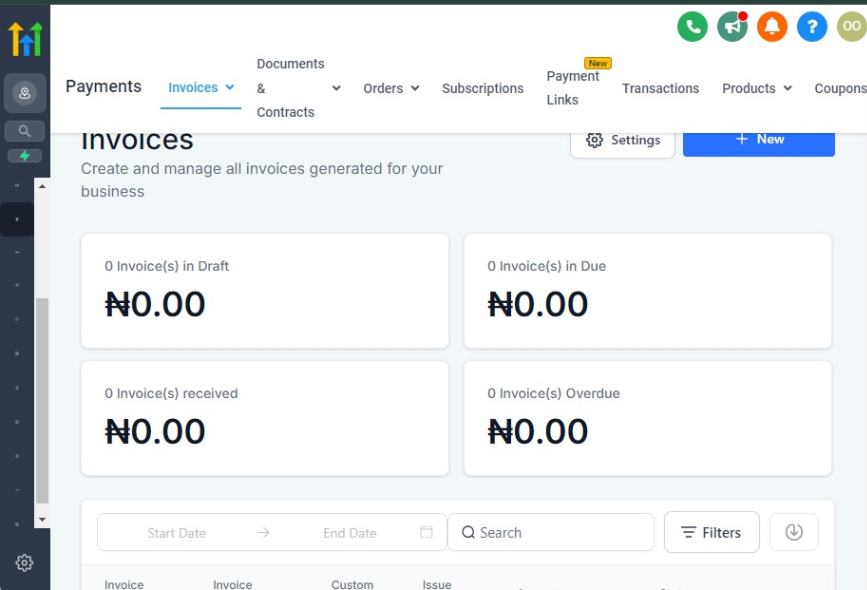
Handling payments efficiently is crucial for any social media marketing agency.
Late payments, manual invoicing, and disorganized billing can create unnecessary stress and disrupt cash flow.
With GoHighLevel, you can automate payments, set up recurring invoices, and ensure seamless financial transactions – so you focus more on scaling your agency and less on chasing payments.
1. Setting Up Payment Collection for Retainers & One-Time Services
Most agencies operate on monthly retainers, project-based fees, or performance-based pricing.
GoHighLevel allows you to streamline payment collection by integrating directly with Stripe and PayPal.
How to Set Up Payment Processing in GoHighLevel:
- Go to “Payments” in your GoHighLevel dashboard.
- Integrate your Stripe or PayPal account for secure transactions.
- Set up one-time payments for individual projects (e.g., social media audits, ad campaign setup).
- Create recurring billing for retainers to automatically charge clients each month.
👉 Example: If you charge $3,000/month for social media management, GoHighLevel will automatically invoice and charge clients on the same date every month without manual intervention.
💡 Pro Tip: Offer multiple payment options (credit card, PayPal, ACH) to make it easy for clients to pay on time.
2. Automating Invoicing & Payment Follow-Ups
Chasing payments manually can be time-consuming. GoHighLevel automates invoicing and reminders so you never have to follow up manually.
How to Automate Invoicing in GoHighLevel:
- Create invoice templates in the “Payments” section.
- Set up auto-reminders for overdue payments via email or SMS.
- Customize invoices with your agency branding for a professional look.
- Allow clients to pay directly from invoices with embedded payment links.
👉 Example: If a client’s payment is due in 3 days, GoHighLevel can automatically send a polite reminder via email or SMS:
“Hi [Client Name], just a quick reminder that your invoice #[Invoice Number] is due on [Due Date]. Click here to complete your payment: [Payment Link]. Let us know if you need any assistance!”
💡 Pro Tip: Use GoHighLevel's automation triggers to send discounted early payment incentives or apply late fees for overdue invoices.
3. Integrating with Stripe & PayPal for Seamless Transactions
To ensure smooth financial transactions, GoHighLevel integrates directly with Stripe and PayPal, making it easy for clients to pay securely.
Key Benefits of Stripe & PayPal Integration:
- Automatic transaction tracking – sync payments with invoices.
- One-click payments for faster client transactions.
- Subscription-based billing for ongoing services.
- Secure payment processing to protect client data.
👉 Example: If a client prefers PayPal but your agency typically uses Stripe, GoHighLevel allows you to offer both options without extra setup.
💡 Pro Tip: Use GoHighLevel's checkout pages to create one-click upsells, allowing clients to purchase add-ons or upgrades easily.
4. Managing Recurring Payments & Client Subscriptions
If you offer monthly social media packages, automating recurring payments prevents missed invoices and cash flow gaps.
How to Set Up Recurring Payments in GoHighLevel:
- Create a subscription plan in the “Payments” tab.
- Set the billing frequency (monthly, quarterly, annually).
- Send automated receipts after each successful transaction.
- Allow clients to update payment methods without manual intervention.
👉 Example: If a client signs up for your $1,500/month content creation package, GoHighLevel will charge them automatically on the same date each month – no need for manual invoicing!
💡 Pro Tip: Set up a “Failed Payment Recovery” automation to retry transactions or send alternative payment options.
GoHighLevel eliminates the hassle of manual invoicing, payment collection, and overdue follow-ups, allowing your agency to get paid on time and focus on growth.
Learn More:
- GoHighLevel Review: (My Experience After 4 Years)
- What is GoHighLevel? [A User Experience]
- GoHighLevel Features: Complete List
- GoHighLevel Integrations
- GoHighLevel Pricing: (Costs Breakdown)
- Is GoHighLevel a CRM?: (Find Out Here💡)
- Is GoHighLevel Legit?: (Find Out Here 💡)
- Is GoHighLevel Worth It? (Find Out Here 💡)
- 15+ GoHighLevel Benefits: (Why You Need It)
White-Labeling GoHighLevel for Brand Consistency
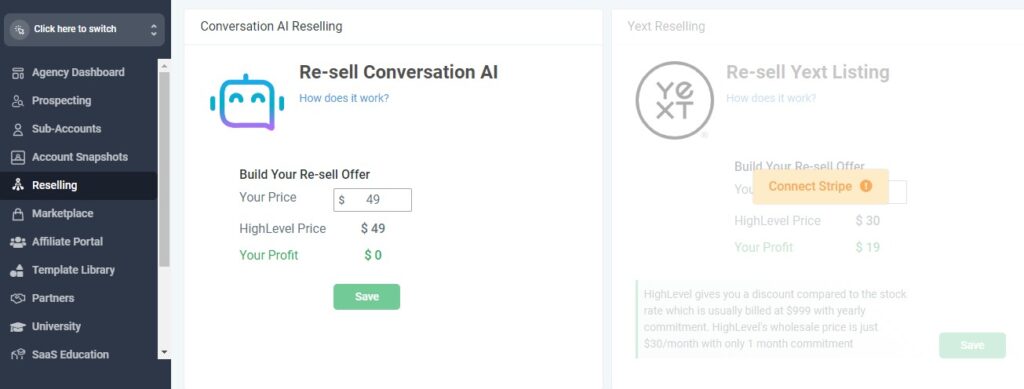
Brand consistency is critical for positioning your social media marketing agency as a professional, high-value service provider.
GoHighLevel’s white-labeling feature allows you to customize the platform with your agency’s branding, ensuring a seamless experience for your clients.
Instead of using GoHighLevel’s default interface, you can create a fully branded portal – making your agency look more authoritative and tech-savvy.
1. Customizing GoHighLevel with Your Agency’s Branding
With GoHighLevel’s white-labeling, you can replace GoHighLevel’s branding with your agency’s logo, colors, and domain to create a cohesive experience for your clients.
How to White-Label GoHighLevel:
- Go to “Settings” → “Business Info” in your GoHighLevel dashboard.
- Upload your agency’s logo (this will replace the default GoHighLevel logo).
- Customize the platform colors to match your agency’s brand identity.
- Use a custom domain instead of the default GoHighLevel URL.
- Example: Instead of
youragency.gohighlevel.com, useportal.youragency.com.
- Example: Instead of
- Update email & SMS sender settings to display your agency’s name.
👉 Example: If your agency is called “Boost Social”, your clients will log into portal.boostsocial.com, see your logo, and receive emails from Boost Social—not GoHighLevel.
💡 Pro Tip: Ensure your white-label portal has consistent colors and fonts that match your website and marketing materials.
2. Providing a Seamless Client Portal Experience
Your clients should feel like they’re using your agency’s custom-built software, not a third-party platform.
GoHighLevel lets you customize the client dashboard to enhance the user experience.
Key Features to Customize for Clients:
- Client Dashboards: Display key metrics like social media engagement, lead conversions, and campaign performance.
- Automated Reports: Send reports branded with your agency’s logo and design.
- Custom Email & SMS Notifications: Ensure all communications reflect your agency’s identity.
- Branded Mobile App (Agency Pro Plan): Let clients access their accounts through a mobile app with your agency’s name and logo.
👉 Example: A client logging into your white-labeled dashboard will see a personalized interface with their campaign data, lead pipeline, and social media analytics – all under your agency’s brand.
💡 Pro Tip: Set up client onboarding videos inside the dashboard to help them navigate your services easily.
3. Reselling GoHighLevel as a Service to Clients
One of the biggest advantages of white-labeling GoHighLevel is that you can resell it as your own software – essentially turning your agency into a SaaS business.
How to Monetize GoHighLevel as a White-Label SaaS:
- Offer GoHighLevel as a standalone service (e.g., “$297/month for CRM & Automation”).
- Bundle it with your agency’s social media services (e.g., “$1,500/month for Social Media + CRM”).
- Charge for premium add-ons (e.g., “$49/month for additional users”).
👉 Example: If you manage social media campaigns for clients, you can upsell a white-labeled CRM & automation tool as part of your service package – generating recurring revenue without additional work.
💡 Pro Tip: Position your white-labeled GoHighLevel platform as a premium client portal rather than just a CRM tool. Highlight the automation and reporting benefits.
4. Enhancing Brand Trust & Credibility
When clients see a custom-branded platform, it reinforces your agency’s professionalism and expertise.
They perceive your business as more advanced, which can lead to higher client retention and premium pricing opportunities.
Ways White-Labeling Increases Client Trust:
- Your agency looks more sophisticated (instead of using a third-party platform).
- Clients feel like they’re using premium, in-house technology.
- Your agency stands out from competitors who don’t offer a branded experience.
👉 Example: Instead of logging into a generic GoHighLevel portal, your clients access a polished, high-end dashboard under your brand, making them feel they’re receiving an exclusive service.
💡 Pro Tip: Highlight your branded platform in sales presentations to impress prospects and differentiate yourself from competitors.
White-labeling GoHighLevel transforms your agency from just a service provider to a premium, technology-driven brand. It not only improves client experience but also creates new revenue opportunities by reselling it as a SaaS product.
Scaling Your Social Media Agency with GoHighLevel
Scaling your social media marketing agency isn’t just about getting more clients – it’s about maximizing efficiency, automating repetitive tasks, streamlining communication, and optimizing service delivery.
GoHighLevel provides the tools to help you grow while maintaining high-quality service and client satisfaction.
This section covers how you can:
✅ Automate workflows to handle more clients with less effort
✅ Streamline client onboarding and project management
✅ Use white-label solutions to offer branded software services
✅ Leverage GoHighLevel’s multi-location support to expand your agency
✅ Scale revenue through upselling and automation
1. Automating Workflows to Handle More Clients
As your agency grows, manually managing every client’s social media campaigns, reporting, and communication becomes unsustainable.
GoHighLevel’s automation tools help you streamline operations so you can focus on strategy and growth.
A. Automating Lead Nurturing & Sales Follow-Ups
Instead of manually responding to every inquiry, create a lead nurturing automation in GoHighLevel:
Go to Automations → Create Workflow → Lead Nurturing Sequence.
Add triggers:
- New form submission
- Facebook/Instagram lead ad submission
Set automated responses:
- Instant SMS & Email reply with the next steps
- Automated follow-ups (days 1, 3, 7) if no response
- Call reminder task for sales reps if a lead is engaged
💡 Example:
If someone submits a form for your “Social Media Audit”, GoHighLevel can instantly email them a pre-built audit document while scheduling a follow-up call automatically.
2. Streamlining Client Onboarding & Project Management
A seamless onboarding experience improves client satisfaction and retention.
GoHighLevel lets you create an automated onboarding process that runs on autopilot.
A. Automating Client Onboarding Steps
Create an Onboarding Workflow in GoHighLevel:
- Trigger: New client signs contract
- Action 1: Send a Welcome Email with an onboarding guide & client portal access
- Action 2: Send Intake Form to collect brand assets, goals, and logins
- Action 3: Assign a project manager & set up a Slack channel
- Action 4: Add the client to the Google Drive folder & Trello/ClickUp board
Use GoHighLevel’s Membership Area for Client Training
- Upload video walkthroughs on how clients can access reports & track results
- Create a FAQ section to reduce repetitive questions
💡 Example:
A real estate client signing up for social media management can receive an automated email sequence explaining how to submit property listings, brand assets, and ad budget details – without your team lifting a finger.
3. White-Labeling GoHighLevel to Increase Revenue
Scaling isn’t just about adding clients – it’s also about creating new revenue streams. GoHighLevel allows you to white-label its platform, meaning you can sell it as your own branded software.
A. How to Set Up Your White-Label CRM
- Go to Settings → White Label Setup.
- Add your agency logo, custom domain, and brand colors.
- Enable custom client portal access for reporting, automation, and messaging.
B. Monetizing Your White-Label CRM
✅ Offer it as a standalone subscription: Charge clients a monthly fee for access.
✅ Bundle it with services: Include it in premium social media management packages.
✅ Resell automation & reporting: Set up done-for-you automation at a one-time fee.
💡 Example:
Instead of just running social media campaigns, you can sell a “Social Media Growth Dashboard” to clients at $99/month, giving them access to lead tracking, performance reports, and automation – all powered by GoHighLevel.
4. Expanding Your Agency with Multi-Location Support
If your agency serves multiple industries or markets, GoHighLevel’s multi-location feature makes it easy to scale.
A. Managing Clients Across Different Locations
- Go to Agency View → Create New Sub-Account
- Assign separate logins for each client or franchise
- Customize automation & campaigns based on local trends
B. Creating Industry-Specific Templates
Instead of building campaigns from scratch, save time by creating reusable templates:
✅ Pre-built social media automation for different industries
✅ Ad templates for Facebook, Instagram, and TikTok
✅ Automated reporting dashboards per industry
💡 Example:
If you manage restaurants and fitness studios, you can create ready-to-go ad templates for both industries and clone them across different locations.
5. Scaling Revenue with Upselling & Automation
The fastest way to scale revenue without adding new clients is by upselling additional services and automating cross-sells.
A. Creating Upsell Automation in GoHighLevel
Go to Automations → Create Workflow → Upsell Offer.
Trigger: Client reaches 3 months with your agency
Action: Send Personalized Upsell Email/SMS
Example:
“Hey [Client’s Name], we’ve seen amazing growth in your social media reach! Let’s scale further by adding TikTok ads to your campaign. Here’s a special offer for existing clients!”
Add a booking link for a strategy call.
B. What Can You Upsell?
✅ Additional platforms (LinkedIn, TikTok, YouTube ads)
✅ Content creation (graphics, videos, blog posts)
✅ SEO & paid advertising packages
✅ VIP services (priority support, coaching, training)
💡 Example:
A dentist running Facebook Ads with your agency could be upsold to a Google Ads + Instagram Ads bundle to dominate multiple platforms.
Scaling your social media marketing agency doesn’t have to mean working harder – it’s about working smarter with automation, white-label solutions, and systemized processes.
By leveraging GoHighLevel, you can:
✅ Automate lead generation, onboarding, and reporting to serve more clients effortlessly.
✅ Offer white-label solutions to increase revenue without extra workload.
✅ Expand into new locations & industries with multi-account management.
✅ Upsell additional services to boost revenue without needing more clients.
With the right strategy, you can turn your agency into a high-revenue, streamlined operation – all powered by GoHighLevel.
Frequently Asked Questions
What is GoHighLevel, and why is it beneficial for social media marketing agencies?
GoHighLevel is an all-in-one CRM and automation platform that helps social media marketing agencies manage clients, automate lead generation, streamline workflows, and track campaign performance – all from one dashboard. It eliminates the need for multiple tools, improving efficiency and reducing costs.
Can I use GoHighLevel to generate leads for my agency and my clients?
Yes! GoHighLevel integrates with Facebook, Instagram, LinkedIn, and TikTok Ads, allowing you to capture leads automatically. You can also use its built-in landing pages, forms, chatbots, and automation sequences to nurture leads and convert them into paying clients.
How does GoHighLevel help with client onboarding and retention?
GoHighLevel provides automated onboarding workflows, welcome emails, training sequences, and client portals, ensuring a smooth onboarding experience. You can also set up client dashboards, automated reports, and membership areas to keep clients engaged and increase retention.
Can I schedule social media posts directly within GoHighLevel?
Currently, GoHighLevel does not have a built-in social media scheduler, but it integrates with tools like Zapier, Publer, and SocialPilot to automate post scheduling. However, you can manage client approvals, content workflows, and reporting within GoHighLevel.
How does GoHighLevel help automate client reporting?
With GoHighLevel, you can create branded client dashboards that display key social media metrics, automate weekly/monthly performance reports, and send them via email or SMS. This keeps clients informed without manual reporting.
Is GoHighLevel suitable for small social media agencies?
Yes! GoHighLevel is highly scalable, making it ideal for both small and large social media agencies. It helps small agencies streamline operations with automation while offering enterprise-level features for scaling.
Can I white-label GoHighLevel for my agency?
Yes! GoHighLevel’s white-labeling feature lets you customize the dashboard, client portal, email communications, and even offer a branded mobile app. Your clients will see your branding instead of GoHighLevel’s.
Does GoHighLevel integrate with other marketing tools?
Yes, GoHighLevel integrates with Google Calendar, Zoom, Stripe, PayPal, Zapier, and third-party automation tools, allowing seamless connections with other platforms you use in your agency.
How does GoHighLevel help scale a social media marketing agency?
GoHighLevel automates lead generation, client onboarding, reporting, and payments – freeing up time for your agency to focus on growth, client acquisition, and service expansion. You can also resell GoHighLevel as a white-labeled SaaS product to create additional revenue streams.
How much does GoHighLevel cost for agencies?
GoHighLevel offers different pricing plans, including the Agency Starter Plan ($97/month) and Agency Unlimited Plan ($297/month). The SaaS Mode ($497/month) allows you to resell GoHighLevel as your own branded software.
Final Thoughts
GoHighLevel is not just another CRM – it’s a powerful, all-in-one solution designed to help social media marketing agencies operate more efficiently, deliver better results, and scale with ease.
By integrating lead generation, automation, client management, and reporting into a single platform, you can eliminate tool fatigue, increase productivity, and provide an exceptional experience for your clients.
Whether you’re a small agency looking to streamline workflows or a large agency aiming to scale with automation, GoHighLevel provides the flexibility, customization, and growth potential to take your business to the next level.
Now it’s your turn – start leveraging GoHighLevel today and build a more profitable, scalable, and high-performing social media marketing agency.