If you're looking to scale your agency, automate client onboarding, and generate predictable recurring revenue, then GoHighLevel SaaS Mode might be exactly what you need.
But what is GoHighLevel SaaS Mode, and how can it transform your business?
In simple terms, GoHighLevel SaaS Mode allows you to white-label the GoHighLevel platform, rebrand it as your own software, and sell it as a subscription service.
This means you can offer CRM, automation, marketing, and sales tools under your own brand, just like industry giants such as HubSpot or ClickFunnels, without the high development costs.
With SaaS Mode, you're not just running an agency anymore – you're operating a software business with monthly recurring revenue from your clients.
Instead of charging for one-time services, you can offer your clients a branded software solution that helps them manage leads, automate marketing, and streamline their operations – all while keeping them within your ecosystem.
In this guide, you’ll completely understand GoHighLevel SaaS Mode and how you can use it to build a scalable, profitable, and hands-free software business.
Key Takeaways:
- GoHighLevel SaaS Mode helps you turn your agency into a scalable SaaS business with recurring revenue and full white-label branding.
- You don’t need to build software from scratch – GoHighLevel provides a ready-to-use, no-code SaaS solution with automated billing, CRM, and marketing automation.
- This is the fastest way to enter the SaaS industry, letting you start selling your own branded software in days instead of years.
Let's start!
What is GoHighLevel SaaS Mode?

GoHighLevel SaaS Mode is a white-label software solution that allows you to resell GoHighLevel as your own SaaS (Software as a Service) platform.
Instead of just using GoHighLevel to manage marketing and automation for clients, you can package and sell it as your own branded software, offering CRM, automation, funnels, and other tools on a subscription basis.
What Makes SaaS Mode Different from Regular GoHighLevel?
If you're already using GoHighLevel, you might be familiar with its Agency mode, where you use the platform to manage clients' marketing campaigns, automation, and funnels.
However, SaaS Mode takes this a step further by allowing you to:
✅ Sell GoHighLevel as Your Own SaaS Software – You control the branding, pricing, and positioning.
✅ Automate Client Subscriptions & Payments – Clients sign up and pay for your software without manual intervention.
✅ Offer Prebuilt Pricing Plans – Customize pricing tiers based on the features clients need.
✅ Reduce Churn & Increase Retention – Clients stay longer because they rely on your platform.
✅ Earn Passive Monthly Revenue – Instead of charging for services, you get paid for software subscriptions.
With GoHighLevel SaaS Mode, you create and sell a branded software solution without needing to develop it yourself.
Here’s how it works:
White-Label the Platform
- Customize the GoHighLevel interface with your logo, brand colors, and domain (e.g., yoursoftware.com instead of gohighlevel.com).
- Brand the mobile app with your business identity.
Set Up Subscription Plans
- Offer different pricing tiers based on feature access (e.g., Basic, Pro, Premium).
- Clients can choose a plan that fits their needs.
Automate Billing & Payments
- Stripe integration allows clients to pay automatically via credit cards.
- No manual invoicing – payments are handled on autopilot.
Automate Client Onboarding
- Once a client signs up, their account is automatically created with access to the features they paid for.
- Onboarding emails, guides, and videos can be set up to help them get started.
Provide Ongoing Support & Value
- Clients use your SaaS to manage their leads, sales, and automation.
- You can upsell additional services like done-for-you campaigns or consulting.
You can turn your Agency into a SaaS Business
Let’s say you run a digital marketing agency that helps local businesses get leads.
Instead of manually setting up each client’s CRM, automation, and marketing campaigns, you can:
- Sell them your branded SaaS platform (powered by GoHighLevel).
- Offer a $97/month starter plan for small businesses.
- Provide a $297/month premium plan that includes advanced automation and funnel templates.
- Allow clients to sign up and onboard themselves – without you lifting a finger.
Now, instead of constantly chasing new clients for marketing services, you have a recurring revenue stream from business owners who rely on your software.
GoHighLevel SaaS Mode allows you to stop trading time for money and start generating passive income by selling a software platform under your own brand. Instead of being just another agency, you become a SaaS business owner, providing long-term value to your clients while scaling effortlessly.
Key Features of GoHighLevel SaaS Mode
GoHighLevel SaaS Mode is designed to give you complete control over your branded software business.
It provides all the essential tools to run, manage, and scale your SaaS effortlessly.
Below are the key features that make GoHighLevel SaaS Mode a powerful solution for agencies and entrepreneurs looking to launch their own software platform.
1. White-Label Customization (Branding, Domain, App, etc.)
One of the biggest advantages of GoHighLevel SaaS Mode is the full white-labeling capabilities that allow you to:
✅ Use Your Own Brand Name – Instead of GoHighLevel branding, your clients see your custom logo, colors, and name.
✅ Custom Domain & URL – Instead of using gohighlevel.com, you can set up your software on yourbusinesscrm.com or any other domain.
✅ Branded Mobile App – Offer a mobile app in the App Store and Google Play under your business name (available on the Pro SaaS Plan).
✅ Custom Email & Notification Branding – Emails and alerts sent from your platform will reflect your company, not GoHighLevel.
💡 Example: Instead of selling “GoHighLevel CRM,” you could brand it as “LeadBoost CRM” or “SalesPro Automation” and market it as your own unique software solution.
2. Automated Billing & Subscription Management
GoHighLevel SaaS Mode eliminates manual billing with a fully automated payment system that:
✅ Manages Recurring Subscriptions – Clients sign up, and their payments are automatically processed.
✅ Handles Failed Payments & Reminders – The system automatically retries failed payments and sends reminders.
✅ Upgrades & Downgrades Plans – Clients can switch plans, and billing adjusts accordingly.
✅ Sends Invoices & Payment Notifications – Clients receive branded invoices under your company name.
💡 Example: If a client subscribes to your $297/month plan, GoHighLevel automatically charges them every month without you having to send invoices manually.
3. Prebuilt and Custom Pricing Plans
With SaaS Mode, you can create multiple pricing tiers to cater to different types of clients.
✅ Prebuilt Pricing Plans – GoHighLevel provides a default Starter and Premium plan setup.
✅ Custom Pricing & Features – You can design your own plans with different pricing, feature access, and upsells.
✅ Free Trials & Discounts – Offer trials or discounts to attract new users.
💡 Example:
- Starter Plan ($97/month) – CRM, basic automation, lead management.
- Pro Plan ($297/month) – Advanced automation, funnels, website builder.
- Premium Plan ($497/month) – Unlimited automation, AI-powered chatbots, and VIP support.
4. Client Onboarding & Automated Account Creation
The onboarding process is fully automated, making it seamless for clients to sign up and start using your software without manual intervention.
✅ Clients Sign Up Online – They choose a plan, enter their payment details, and register.
✅ Automatic Account Setup – Once payment is confirmed, their CRM and marketing tools are instantly set up.
✅ Welcome Emails & Guides – Send automated onboarding emails with training materials.
💡 Example: A local business owner signs up for your CRM software, pays online, and instantly receives login credentials and a guided onboarding sequence—all without you lifting a finger.
5. Stripe Integration for Recurring Payments
GoHighLevel SaaS Mode integrates directly with Stripe, one of the world’s most trusted payment processors.
✅ Secure Payment Processing – Accept credit/debit cards from anywhere.
✅ Automated Recurring Billing – Clients are charged monthly or annually without intervention.
✅ Revenue Tracking & Reports – View financial insights and manage your income in real time.
💡 Example: Instead of manually chasing invoices, Stripe ensures that your SaaS revenue is collected on autopilot.
6. SaaS Reporting & Usage Metrics
Tracking the performance of your SaaS is essential, and GoHighLevel provides built-in analytics to monitor:
✅ Revenue Growth & Subscription Metrics – See how much MRR (Monthly Recurring Revenue) you’re generating.
✅ User Activity & Engagement – Understand how clients are using your software.
✅ Churn & Retention Rates – Identify which clients are leaving and why.
💡 Example: If you notice clients on the Basic Plan are upgrading to Pro after two months, you can use that insight to tweak your pricing strategy.
7. Built-in Support System for Your Clients
GoHighLevel makes it easy to support your SaaS users with built-in customer service tools.
✅ Support Ticketing System – Clients can submit tickets when they need help.
✅ Live Chat & Email Support – Provide real-time assistance or email support.
✅ Knowledge Base & Help Center – Create FAQs and training videos for self-service support.
💡 Example: If a client needs help setting up automation, they can either chat with your team, submit a support ticket, or find the answer in your help center.
8. Reselling AI and Automation Tools
SaaS Mode allows you to resell GoHighLevel’s AI-powered features and automation tools under your own brand.
✅ AI Chatbots & Auto-Responders – Offer AI-driven customer engagement tools.
✅ Automated Lead Nurturing – Help businesses follow up with leads automatically.
✅ AI-Powered Appointment Booking – Enable smart scheduling for businesses.
💡 Example: A real estate agency using your SaaS can have AI automatically follow up with leads, schedule showings, and send reminders—increasing their conversion rates while relying on your software.
9. Custom App & Mobile Branding
With GoHighLevel’s mobile app white-labeling, you can provide a branded app experience to your clients.
✅ Publish an App Under Your Brand – List your mobile app in the App Store and Google Play.
✅ Custom Branding – Your logo, colors, and name appear in the app interface.
✅ Push Notifications & Mobile CRM – Allow clients to manage their business on the go.
💡 Example: If you brand your SaaS as “LeadGen Pro”, your clients can download the LeadGen Pro App from the App Store, giving you credibility and increasing client engagement.
GoHighLevel SaaS Mode is a powerful, all-in-one platform that allows you to build and scale your own software business without needing to develop anything from scratch.
By leveraging its white-label capabilities, automated billing, and AI-driven tools, you can:
✅ Sell software instead of services
✅ Generate predictable monthly revenue
✅ Offer automated solutions that clients rely on
How Does GoHighLevel SaaS Mode Work?

GoHighLevel SaaS Mode simplifies the process of launching and managing your own white-labeled software business.
It handles everything from branding, pricing, payments, client onboarding, and automation, allowing you to focus on growing your SaaS business.
In this section, we'll break down how GoHighLevel SaaS Mode works step by step so you can successfully set up and manage your own SaaS platform.
Step 1: Setting Up Your SaaS Mode
Before you can start selling your software, you need to configure GoHighLevel SaaS Mode with your branding, domain, and settings.
Here’s how:
✅ Access SaaS Mode Settings – Log into your GoHighLevel dashboard and navigate to “SaaS Configurator.”
✅ Customize Branding – Add your company logo, name, and colors.
✅ Set Up a Custom Domain – Instead of using GoHighLevel’s default domain, connect your own branded domain like app.yourcrm.com.
✅ Enable White-Label Mobile App – (For Pro SaaS users) Apply for a branded mobile app for iOS and Android.
💡 Example: If you're launching a SaaS for real estate agents, you can name it “RealtyCRM Pro”, use your own logo, and set the platform URL as app.realtycrmpro.com.
Step 2: Managing Different Pricing Tiers
One of the biggest benefits of GoHighLevel SaaS Mode is the ability to offer multiple pricing plans with different feature sets.
✅ Go to SaaS Configurator – Set up your subscription tiers in the pricing section.
✅ Create Multiple Pricing Plans – Offer Basic, Pro, and Premium plans with different features.
✅ Define Feature Access for Each Tier – Customize what each plan includes (e.g., automation, AI tools, integrations).
✅ Set Billing Frequency – Choose between monthly, annual, or one-time payment models.
✅ Enable Free Trials (Optional) – Offer 7-day or 14-day trials to attract more customers.
💡 Example:
- Basic Plan ($97/month) – CRM, lead management, and basic automation.
- Pro Plan ($297/month) – Funnels, website builder, and SMS marketing.
- Premium Plan ($497/month) – AI automation, advanced reporting, and priority support.
With different pricing tiers, you increase your revenue potential by catering to businesses with varying needs and budgets.
Step 3: Handling Client Payments & Subscriptions
GoHighLevel SaaS Mode automates billing and payments so you don’t have to manually collect invoices or chase clients for payments.
✅ Integrate Stripe for Payments – Connect your Stripe account to enable secure transactions.
✅ Automate Recurring Billing – Clients are charged automatically on their subscription renewal date.
✅ Manage Upgrades & Downgrades – Clients can switch plans, and billing updates automatically.
✅ Handle Failed Payments & Retries – GoHighLevel sends reminders and retries failed payments.
✅ Generate Invoices – Clients receive branded invoices via email.
💡 Example: If a marketing agency subscribes to your $297/month plan, GoHighLevel automatically charges their card each month, sends invoices, and updates their subscription status without manual effort.
Step 4: Automating Customer Onboarding
A smooth onboarding experience helps retain clients and reduce churn.
GoHighLevel SaaS Mode allows you to automate the entire onboarding process so clients can start using your software immediately.
✅ Instant Account Creation – When a client signs up and pays, their CRM account is created automatically.
✅ Welcome Emails & Onboarding Sequences – Set up automated emails with login credentials and guides.
✅ Prebuilt Funnels & Templates – Offer ready-made sales funnels, automation workflows, and templates for a faster start.
✅ Guided Walkthroughs & Tutorials – Use in-app guides or a knowledge base to help clients get started.
✅ Live Chat & Support – Provide ticketing, email, or chat support to assist new users.
💡 Example:
If a gym owner signs up for your fitness marketing SaaS, they receive:
✔ Instant login details to access their dashboard
✔ A step-by-step onboarding email sequence
✔ Preloaded automation templates to start generating leads immediately
This ensures they get value right away and continue using your platform without frustration.
GoHighLevel SaaS Mode automates everything, from branding and billing to client onboarding and support.
With this system in place, you can:
✅ Sell your own branded software
✅ Charge recurring subscription fees
✅ Deliver automation and marketing tools without manual setup
The Benefits of Using GoHighLevel SaaS Mode
Shifting from a traditional agency model to a SaaS business can be a game-changer.
With GoHighLevel SaaS Mode, you get a scalable, recurring revenue model without the hassle of building a software platform from scratch.
Here are the key benefits of using GoHighLevel SaaS Mode for your business:
✅ Scalability – Turn Your Agency into a SaaS Business
Traditional service-based businesses have limitations. You trade time for money, which makes it hard to scale.
However, with GoHighLevel SaaS Mode, you can:
✔ Sell software instead of services – Clients use your SaaS platform instead of relying on you for manual services.
✔ Serve unlimited clients – Unlike an agency that requires more staff as you grow, SaaS allows infinite scaling without increasing your workload.
✔ Automate service delivery – Clients get instant access to marketing automation tools without requiring manual work.
💡 Example: If you run a marketing agency, instead of managing Facebook Ads for clients one by one, you can sell a white-labeled ad automation tool that lets clients run their own ads through your platform.
✅ Recurring Revenue Model – Monthly and Annual Subscriptions
One of the biggest benefits of running a SaaS business is the ability to generate predictable, recurring revenue through monthly and annual subscriptions.
✔ No more one-time payments – Instead of charging per project, clients pay a fixed monthly or annual fee.
✔ Financial stability – Subscriptions create a steady cash flow compared to unpredictable client work.
✔ Easy revenue scaling – The more subscribers you acquire, the higher your monthly revenue without additional effort.
💡 Example: If you charge $297 per month for your SaaS and acquire 100 clients, you’re generating $29,700 in monthly recurring revenue (MRR) – without needing to chase new projects constantly.
✅ Brand Control – Fully White-Labeled System
With GoHighLevel SaaS Mode, you’re not just reselling a tool – you’re launching your own software brand.
✔ Your logo, your domain, your brand – Clients see your company name, not GoHighLevel’s.
✔ Custom-branded dashboard & mobile app – Build brand loyalty and recognition.
✔ You set your own pricing – Unlike affiliate programs where you earn commissions, you own the pricing model and keep 100% of the profit.
💡 Example: Instead of selling GoHighLevel, you can launch your own branded SaaS, such as:
"MortgageLeadCRM"for mortgage brokers"FitnessFunnels"for gym owners"LawyerLeadFlow"for attorneys
This allows you to stand out from competitors while building a premium brand.
✅ Reduced Client Churn – Clients Are Locked Into Your Ecosystem
With a traditional agency model, clients can leave anytime. But with SaaS, once a client integrates your platform into their business, switching becomes difficult.
✔ Clients rely on your system for marketing, automation, and customer management.
✔ High switching costs – Moving to another platform means rebuilding their automation and data from scratch.
✔ Increased lifetime value (LTV) – Clients stay longer, increasing your total earnings per customer.
💡 Example: A real estate agent who uses your CRM for managing leads, automation, and follow-ups won’t want to migrate their entire database to another tool—ensuring long-term retention.
✅ Minimal Maintenance – GoHighLevel Handles the Backend Tech
One of the biggest challenges of running a SaaS company is maintaining the technology—bug fixes, updates, security patches, and server management.
With GoHighLevel SaaS Mode:
✔ You don’t need developers – GoHighLevel manages all technical updates.
✔ No server costs – Your SaaS runs on GoHighLevel’s secure cloud infrastructure.
✔ Automatic feature upgrades – New features are added without requiring any work from you.
💡 Example: If you were to build your own SaaS from scratch, you’d need to hire developers, pay for hosting, and constantly fix bugs. With GoHighLevel SaaS Mode, you get a fully managed platform without the headaches.
GoHighLevel SaaS Mode allows you to:
✅ Scale your business without increasing workload
✅ Generate predictable, recurring revenue
✅ Build your own software brand
✅ Retain more clients with a sticky ecosystem
✅ Skip the tech headaches while GoHighLevel handles everything
How to Set Up GoHighLevel SaaS Mode (Step-by-Step Guide)
Launching your own white-labeled SaaS business with GoHighLevel requires careful setup to ensure smooth operations.
This guide walks you through the step-by-step process of activating and configuring GoHighLevel SaaS Mode so you can start selling your branded automation platform.
First, we create a GoHighLevel account and activate the SaaS Mode thereafter.
Here's how to set it up:
Step 1: Creating Your GoHighLevel Account
Since you will be setting up your account – you should do that for FREE!
Luckily, you can get a 30-day free trial here.
To start, go to GoHighLevel.com/30-day-trial and you will be redirected to the page below.
![What is GoHighLevel? [A User Experience] 6 GoHighLevel 30 Day Trial Home Page](https://theolaoye.com/wp-content/uploads/2024/11/GoHighLevel-30-Day-Trial-Home-Page.jpg)
Click on “30-Day Free Trial” and you will be asked basic information about your business, such as:
- Company Name
- Full Name
- Phone Number
- Email Address
![What is GoHighLevel? [A User Experience] 7 GoHighLevel 30 Day Trial Home Page 2](https://theolaoye.com/wp-content/uploads/2024/11/GoHighLevel-30-Day-Trial-Home-Page-2.jpg)
Upon filling in everything, click on “Go To Step #2” where you will be asked to select the plan you want.
For now, you need to Select the GoHighLevel Unlimited Plan and you will be able to upgrade or downgrade later.
You will be asked to input your credit card details next – you will not be debited anything until the end of your trial.
After that, the next is, the onboarding process.
Step 2: GoHighLevel Onboarding
Once you finish the steps above, Go High Level will ask you some onboarding questions to ensure that your account is well set up.
Let’s take a look at them!
The first thing is to tell GHL more about your business, you would need to:
- Select the industry you operate in
- The primary purpose of using GoHighLevel
- The number of your customers
- And if you have a website
Supply the information based on what is right for you.
![What is GoHighLevel? [A User Experience] 8 GoHighLevel Onboarding Process Stage 1](https://saaspen.com/wp-content/uploads/2024/08/gohighlevel-onboarding-1-1024x493.jpg)
If anything isn’t clear to you now, select anything and continue because you can always change it later.
The next page will ask for your business address and billing information.
Then, you need to specify if you’re willing to resell GoHighLevel or not.
Reselling GoHighLevel means that you can resell the entire platform on your name – at your prices and keep the balance.
![What is GoHighLevel? [A User Experience] 9 GoHighLevel Onboarding Process Stage 2](https://saaspen.com/wp-content/uploads/2024/08/gohighlevel-onboarding-2-1024x498.jpg)
Just fill in the blank as you can see above and proceed to the next stage.
![What is GoHighLevel? [A User Experience] 10 GoHighLevel Onboarding Process Stage 3](https://saaspen.com/wp-content/uploads/2024/08/gohighlevel-onboarding-3-1024x516.jpg)
If you take a closer look at the image above, you will see that it’s asking you to select the tools you currently use.
Selecting the tools is going to keep you organized under one single dashboard.
So, select all that apply and proceed to the next stage.
And if you have none for now, just click on “Next ->“
![What is GoHighLevel? [A User Experience] 11 GoHighLevel Onboarding Process Stage 4](https://saaspen.com/wp-content/uploads/2024/08/gohighlevel-onboarding-4-1024x510.jpg)
So, the next stage will ask you to set up your password and a code will be sent to your email for confirmation.
Input the code and you will have the page below which confirms that your GoHighLevel account has been created.
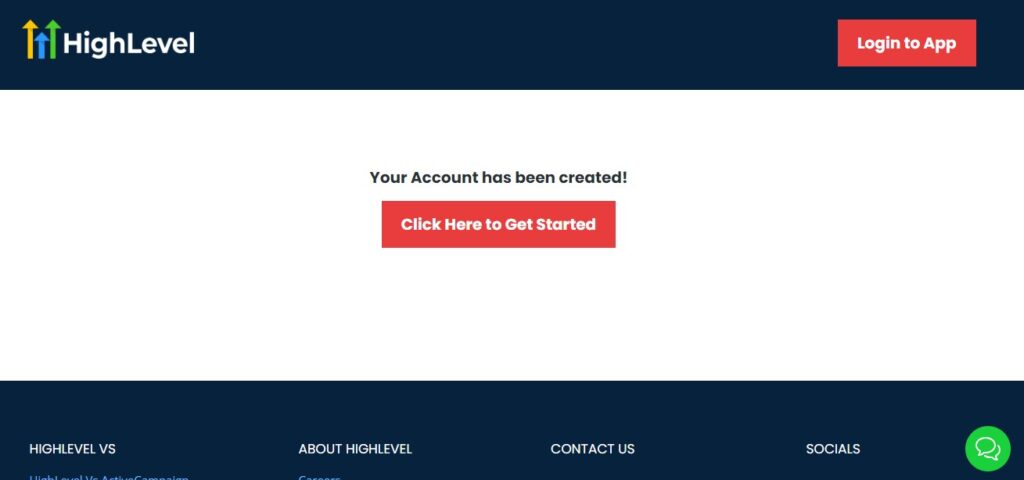
I want to say congratulations, you have just set up your HighLevel account.
Now, you have access to your dashboard which looks like the image below.
![What is GoHighLevel? [A User Experience] 12 GoHighLevel Agency Dashboard](https://saaspen.com/wp-content/uploads/2024/08/GoHighLevel-Agency-Dashboard-1024x463.jpg)
Step 3: Activating SaaS Mode in GoHighLevel
Before you can start selling GoHighLevel as a SaaS, you need to activate SaaS Mode inside your GoHighLevel account.
How to Activate SaaS Mode:
- Log in to GoHighLevel using your admin account.
- Navigate to Settings > SaaS Configurator.
- Click on “Enable SaaS Mode” and confirm your activation.
✔ Once activated, you’ll gain access to SaaS-specific settings such as custom branding, pricing plans, automated billing, and client account management.
Step 4: Configuring Your White-Labeled Branding
Since your SaaS business needs to look like your own software, white-labeling allows you to remove GoHighLevel’s branding and replace it with your company’s.
Key White-Labeling Customizations:
✔ Custom Domain: Set up a unique domain (e.g., app.yourbrand.com) instead of GoHighLevel’s default domain.
✔ Logo & Branding: Upload your own logo, favicon, and brand colors.
✔ Branded Email Notifications: Customize system-generated emails (e.g., onboarding emails, invoices).
✔ Custom Mobile App (Optional): If you want a fully branded mobile app, GoHighLevel offers this as an add-on.
How to Set Up Your Custom Domain:
- Go to Settings > Company Settings.
- Under “Domain Settings”, enter your preferred domain.
- Update your DNS settings with your domain registrar (e.g., GoDaddy, Namecheap).
- Wait for the domain to propagate, then verify it in GoHighLevel.
💡 Example: Instead of logging into app.gohighlevel.com, your clients will access your SaaS via dashboard.yourcompany.com, reinforcing your brand identity.
Step 5: Setting Up Custom Pricing Plans
To run a profitable SaaS business, you must create subscription pricing plans that align with your target audience.
How to Create Pricing Plans in GoHighLevel:
- Navigate to Settings > SaaS Configurator.
- Click “Create New Plan” and define:
- Plan Name (e.g., Starter, Pro, Enterprise)
- Monthly & Annual Pricing (e.g., $97/month, $297/month)
- Features Included (e.g., automation, CRM, SMS marketing)
- Add any trial period if you want to offer a free trial.
- Save and activate the pricing plan.
💡 Example: If you serve real estate agents, you can create a Real Estate CRM Plan at $197/month with features like lead automation, email follow-ups, and appointment booking.
Step 6: Integrating Stripe for Billing
To automate payments, GoHighLevel uses Stripe as its primary payment processor for SaaS Mode.
How to Connect Stripe:
- Go to Settings > SaaS Configurator.
- Click “Connect Stripe Account” (if you don’t have one, create an account at Stripe.com).
- Authorize GoHighLevel to use Stripe for subscription billing.
- Configure your default currency, tax settings, and payment options.
✔ Once connected, Stripe will automatically charge clients based on their selected pricing plan and handle recurring billing, failed payments, and invoicing.
Step 7: Automating Client Onboarding
When a new client signs up for your SaaS, you want them to get instant access without manual intervention.
How to Automate Client Onboarding in GoHighLevel:
- Auto-Create Client Accounts – Enable auto-provisioning so that once payment is processed, a client account is created instantly.
- Send Welcome Emails – Customize automated welcome and login details via the email settings.
- Assign Prebuilt Workflows & Funnels – New users can receive default workflows, CRM pipelines, and prebuilt templates.
💡 Example: If you sell a Lead Generation SaaS, you can pre-load each client’s account with done-for-you landing pages, email sequences, and CRM workflows so they can start using it immediately.
Step 8: Managing Client Accounts & Permissions
As clients start using your SaaS, you need to manage their accounts, permissions, and support requests.
Key Account Management Features:
✔ User Roles & Permissions – Define what each user can access (e.g., admins vs. team members).
✔ Client Billing Management – View active subscriptions, upgrade/downgrade plans, or cancel accounts.
✔ Support & Ticketing System – Handle customer issues directly from your GoHighLevel dashboard.
How to Manage Client Accounts:
- Go to Sub-Accounts in your GoHighLevel dashboard.
- View a list of all active clients and their subscription plans.
- Click on any client to edit account details, manage access, or reset passwords.
Step 9: Monitoring Usage Reports & Analytics
Tracking how clients use your SaaS platform helps you:
✔ Identify power users who may be ready for an upgrade.
✔ Detect inactive clients before they churn.
✔ Optimize your pricing strategy based on usage data.
How to Monitor SaaS Analytics in GoHighLevel:
- Go to Reports > SaaS Analytics.
- View monthly recurring revenue (MRR), active users, and churn rates.
- Analyze which features are most used to refine your marketing strategy.
💡 Example: If you notice that clients using automation features have higher retention rates, you can create a pricing plan that emphasizes automation tools.
By following these 9 steps, you can successfully launch your GoHighLevel SaaS business:
✔ Activate SaaS Mode and set up white-label branding.
✔ Create custom pricing plans that generate predictable revenue.
✔ Integrate Stripe for automated billing and payments.
✔ Automate onboarding so clients get instant access.
✔ Manage client accounts & permissions effectively.
✔ Track SaaS usage & analytics to optimize growth.
Customizing Your SaaS Offering with GoHighLevel
Once you’ve set up GoHighLevel SaaS Mode, the next step is to differentiate your SaaS offering from competitors.
Customization is key to making your white-labeled software unique and providing added value to your clients.
This section covers:
✔ Adding custom features & automation
✔ Creating unique funnels & landing pages for SaaS sales
✔ Offering value-added services (e.g., extra automation, AI tools, CRM enhancements)
✔ Providing support & training to ensure client success
1. Adding Custom Features & Automation
GoHighLevel provides a robust automation system, but you can enhance it by adding custom workflows and automation tailored to your audience.
How to Customize Features in SaaS Mode:
Pre-Built Automation for Clients
- Create industry-specific workflows and automation for different businesses.
- Example: Real estate CRM automation (automatic follow-ups, appointment scheduling, SMS reminders).
Custom Pipelines & Dashboards
- Modify sales pipelines to fit e-commerce, real estate, coaching, or local businesses.
- Example: Add custom deal stages for marketing agencies (Lead → Proposal Sent → Closed Deal).
Third-Party Integrations
- Connect with Zapier, Google Sheets, or external APIs to enhance functionality.
- Example: Auto-sync GoHighLevel contacts with an email marketing tool like ActiveCampaign.
💡 Example: If you serve fitness coaches, create a pre-loaded automation that includes lead capture forms, automated reminders for sessions, and follow-up messages.
2. Creating Unique Funnels & Landing Pages for SaaS Sales
Selling your GoHighLevel SaaS requires high-converting landing pages and sales funnels.
Since GoHighLevel includes a funnel builder, you can design custom funnels that align with your brand and pricing strategy.
How to Create a High-Converting SaaS Funnel:
- Landing Page – Explain your SaaS, its benefits, and pricing.
- Lead Capture Form – Collect leads with a name, email, and phone number field.
- Video Demo Page – Show a walkthrough of how your SaaS works.
- Checkout Page – Let users select their plan and make a payment.
- Thank You Page – Provide next steps for onboarding.
✔ Example Funnel Setup:
- Step 1: Client lands on your SaaS sales page.
- Step 2: They enter their details and watch a demo.
- Step 3: They choose a pricing plan and subscribe.
- Step 4: An automated email sends login credentials.
💡 Example: If your SaaS is for law firms, your funnel should highlight automated client intake forms, appointment scheduling, and case tracking automation.
3. Offering Value-Added Services
To increase revenue per client, offer premium add-ons like advanced automation, AI tools, or enhanced CRM functionalities.
Examples of Value-Added Services:
✔ AI-Powered Automation – Use AI chatbots for automated lead nurturing.
✔ Extra CRM Features – Provide done-for-you pipeline setups.
✔ Prebuilt Campaigns – Offer ready-to-use email & SMS marketing sequences.
✔ Custom API Development – Build unique integrations for your target niche.
✔ Website & Funnel Customization – Offer bespoke funnel designs for clients who want custom branding.
💡 Example: If your SaaS serves restaurants, you can upsell a done-for-you online ordering system with email follow-ups for abandoned orders.
4. Providing Support & Training for Your SaaS Clients
The success of your SaaS business depends on how well your clients can use the platform. Providing quality support and training ensures:
✔ Lower churn rates
✔ Higher client retention
✔ More referrals and upgrades
How to Set Up Effective SaaS Client Support:
Knowledge Base & Tutorials
- Create a help center with video tutorials and FAQs.
- Example: Use Loom or YouTube to create step-by-step guides.
Live Chat & Ticketing System
- Enable GoHighLevel’s built-in support system or integrate HelpScout, Zendesk, or Intercom.
Weekly Webinars & Q&A Sessions
- Host live training calls to help clients maximize your SaaS.
Exclusive Facebook Group or Community
- Build a private group where users can share tips and best practices.
💡 Example: If you serve real estate agencies, create a weekly “Real Estate CRM Mastery” webinar to teach agents how to automate follow-ups and close more deals.
Customizing your GoHighLevel SaaS Mode is the key to standing out in the market. By adding unique automation, custom funnels, value-added services, and premium support, you can build a scalable SaaS business with high retention rates.
GoHighLevel SaaS Mode Pricing & Costs
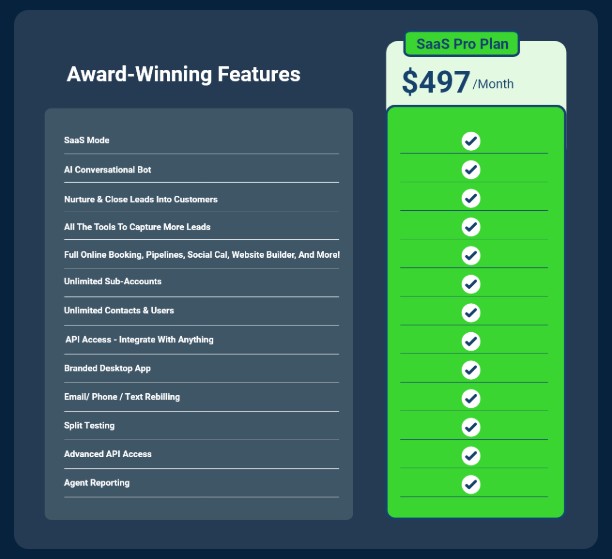
If you're considering launching a SaaS business with GoHighLevel, understanding its pricing structure is crucial.
GoHighLevel offers two main pricing plans for agencies, but only one includes SaaS Mode capabilities.
In this section, you'll discover:
✔ How much GoHighLevel SaaS Mode costs
✔ Pricing comparison: Agency Starter vs. Agency Pro SaaS Plan
✔ What’s included in each pricing tier
1. How Much Does GoHighLevel SaaS Mode Cost?
GoHighLevel operates on a subscription-based pricing model with different tiers to suit agencies at different levels.
The SaaS Mode feature is only available in the Agency Pro SaaS Plan, which costs $497/month.
Here’s a breakdown of the GoHighLevel plans:
| Plan | Pricing | SaaS Mode Included? | Key Features |
|---|---|---|---|
| Agency Starter | $97/month | ❌ No | Basic CRM, funnels, automation, and websites |
| Agency Unlimited | $297/month | ❌ No | Everything in Starter + unlimited sub-accounts |
| Agency Pro SaaS | $497/month | ✅ Yes | Everything in Unlimited + full SaaS Mode features |
✔ To activate SaaS Mode, you must subscribe to the Agency Pro SaaS Plan ($497/month).
💡 Example: If you're running a marketing agency and want to turn GoHighLevel into a branded SaaS business, you’ll need the Agency Pro SaaS plan to enable subscription billing, automated onboarding, and white-labeling.
2. Pricing Comparison: Agency Starter vs. Agency Pro SaaS Plan
While the Agency Starter ($97/month) and Agency Unlimited ($297/month) plans give you access to GoHighLevel’s CRM, automation, and marketing tools, they don’t allow you to resell it as a SaaS.
Here’s how Agency Pro SaaS Mode ($497/month) compares to the lower plans:
| Feature | Agency Starter ($97/mo) | Agency Unlimited ($297/mo) | Agency Pro SaaS ($497/mo) |
|---|---|---|---|
| CRM & Automation | ✅ Yes | ✅ Yes | ✅ Yes |
| Funnels & Website Builder | ✅ Yes | ✅ Yes | ✅ Yes |
| Unlimited Sub-Accounts | ❌ No | ✅ Yes | ✅ Yes |
| White-Labeling (Branding) | ❌ No | ✅ Yes | ✅ Yes |
| SaaS Mode (Subscription Reselling) | ❌ No | ❌ No | ✅ Yes |
| Automated Billing System | ❌ No | ❌ No | ✅ Yes |
| Stripe Integration for Recurring Payments | ❌ No | ❌ No | ✅ Yes |
| Prebuilt Pricing Plans | ❌ No | ❌ No | ✅ Yes |
| Automated Client Onboarding | ❌ No | ❌ No | ✅ Yes |
| Built-in SaaS Reporting & Metrics | ❌ No | ❌ No | ✅ Yes |
💡 Key takeaway: If you want to build a GoHighLevel-powered SaaS business, you must subscribe to the Agency Pro SaaS Plan ($497/month).
The lower plans don’t include SaaS Mode.
3. What Do You Get at Each Pricing Tier?
1️⃣ Agency Starter Plan ($97/month)
✔ CRM & pipeline management
✔ Funnels & website builder
✔ Email & SMS marketing automation
✔ Basic automation & workflows
❌ No white-labeling, SaaS Mode, or multiple sub-accounts
2️⃣ Agency Unlimited Plan ($297/month)
✔ Everything in Agency Starter
✔ Unlimited sub-accounts (clients/accounts under your agency)
✔ White-label branding (your custom domain, logo, etc.)
❌ Still no SaaS Mode, automated billing, or client subscriptions
3️⃣ Agency Pro SaaS Plan ($497/month) – SaaS Mode Enabled
✔ Everything in Agency Unlimited
✔ Full SaaS Mode capabilities
✔ Automated billing & subscription management
✔ Prebuilt pricing plans for your SaaS customers
✔ Stripe integration for recurring payments
✔ Automated client onboarding
✔ SaaS reporting & usage metrics
✔ Built-in support system for your SaaS customers
Final Thoughts
- If you're only using GoHighLevel for your agency, the Agency Unlimited Plan ($297/month) is enough.
- If you want to resell GoHighLevel as your own SaaS platform, you must subscribe to the Agency Pro SaaS Plan ($497/month).
- SaaS Mode gives you everything needed to turn your agency into a recurring revenue SaaS business.
Learn More:
- GoHighLevel Review: (My Experience After 4 Years)
- What is GoHighLevel? [A User Experience]
- GoHighLevel Features: Complete List
- GoHighLevel Integrations
- GoHighLevel Pricing: (Costs Breakdown)
- Is GoHighLevel a CRM?: (Find Out Here💡)
- Is GoHighLevel Legit?: (Find Out Here 💡)
- Is GoHighLevel Worth It? (Find Out Here 💡)
- 15+ GoHighLevel Benefits: (Why You Need It)
Success Stories: Agencies Thriving with GoHighLevel SaaS Mode
GoHighLevel SaaS Mode has enabled many agencies to transition from service-based businesses to scalable SaaS companies with recurring revenue streams.
In this section, you'll discover:
✔ Real-life agency success stories
✔ Revenue growth potential with SaaS Mode
✔ Lessons learned from early adopters
1. Agencies That Successfully Transitioned to SaaS
📌 Case Study #1: Marketing Agency Scaling from $10K to $50K MRR
Agency Type: Digital Marketing Agency
Challenge: Struggling with inconsistent revenue from one-time service fees.
Solution: Launched a white-labeled SaaS version of GoHighLevel, offering automated marketing tools to local businesses.
Results:
- Within 6 months, the agency grew from $10K/month to $50K/month in recurring revenue.
- Churn rate decreased as clients became dependent on the platform.
- The team shifted focus from manual service delivery to scalable SaaS growth.
💡 Key Takeaway: Moving from one-time service fees to a subscription model creates stable, predictable income.
📌 Case Study #2: Local SEO Agency Monetizing Clients with SaaS Mode
Agency Type: Local SEO & Lead Generation Agency
Challenge: Clients expected ongoing SEO services but were reluctant to pay high retainers.
Solution: They launched a branded SaaS platform that allowed clients to:
✔ Automate lead follow-ups
✔ Track online reputation
✔ Manage customer interactions
Results:
- Clients paid $299-$499 per month for the SaaS platform instead of demanding one-time SEO fixes.
- The agency reduced service costs while increasing monthly revenue.
💡 Key Takeaway: Packaging services as a SaaS offering makes it easier to sell long-term solutions instead of one-time fixes.
📌 Case Study #3: Social Media Marketing Agency Unlocking Passive Income
Agency Type: Social Media Management
Challenge: Burnout from manual client management and unpredictable revenue.
Solution: They launched a white-labeled social media automation SaaS using GoHighLevel.
Results:
- Within 4 months, they had 120+ clients paying $197/month.
- They outsourced customer support, reducing workload.
- Recurring revenue surpassed $23K/month without active client work.
💡 Key Takeaway: Automation + SaaS = scalable, predictable income with less manual work.
2. Revenue Growth Potential with GoHighLevel SaaS Mode
Switching to SaaS Mode unlocks multiple revenue streams:
Revenue Model | Potential Earnings |
|---|---|
| Subscription Fees ($97-$497 per client/month) | $10K+ MRR with just 50 clients |
| Setup Fees ($500-$2,000 per client) | One-time revenue boost |
| Upsells (AI tools, extra automation, premium features) | Additional $50-$200 per client |
| Consulting & Training for SaaS Clients | Another revenue stream |
✔ Scaling example:
If you charge $297/month per client and onboard 50 clients, that's $14,850/month ($178K/year) in recurring revenue.
✔ SaaS businesses have higher valuations:
Unlike service-based agencies, SaaS companies can be sold at 5-10x annual revenue, making it a long-term wealth-building strategy.
3. Lessons Learned from Early Adopters
🔹 Start with a niche market.
Agencies that focused on specific industries (real estate, dental, coaching, etc.) found it easier to sell their SaaS solution.
🔹 Simplify pricing.
Agencies that kept their pricing to 2-3 simple plans converted more clients than those with complex pricing structures.
🔹 Invest in onboarding & support.
Successful SaaS agencies created onboarding videos, tutorials, and FAQs to reduce client support demands.
🔹 Leverage automation to scale.
Agencies that used GoHighLevel’s built-in workflows to automate client onboarding and customer engagement grew faster.
GoHighLevel SaaS Mode is a game-changer for agencies looking to scale. These success stories show that transitioning to SaaS:
✅ Creates predictable, scalable revenue
✅ Reduces client churn by locking them into a long-term ecosystem
✅ Allows agencies to grow beyond manual service delivery
Potential Challenges & How to Overcome Them
While GoHighLevel SaaS Mode provides a powerful way to scale your agency into a profitable SaaS business, it’s not without its challenges. Below are some common obstacles and how to effectively overcome them.
1. Client Management Issues
The Challenge
Managing multiple SaaS clients can become overwhelming, especially as your customer base grows. Clients may require support, onboarding assistance, or troubleshooting.
How to Overcome It
✅ Automate Onboarding – Set up a structured onboarding process using GoHighLevel’s automation tools, ensuring new users receive guided instructions via email sequences, video tutorials, and in-app tooltips.
✅ Use a Support Ticket System – Integrate a help desk or chatbot to handle common inquiries automatically.
✅ Segment Clients Based on Activity – Monitor client engagement levels and proactively assist inactive users before they churn.
2. Pricing Challenges & Competition
The Challenge
Setting the right pricing for your SaaS can be tricky. If it’s too high, potential customers may opt for competitors. If it’s too low, you might undervalue your service and struggle with profitability.
How to Overcome It
✅ Offer Multiple Pricing Tiers – Create different packages catering to small businesses, growing agencies, and enterprise clients.
✅ Use a Value-Based Pricing Model – Instead of competing on price, highlight your unique value proposition (e.g., industry-specific automations, exclusive templates, extra support).
✅ Provide Free Trials or Money-Back Guarantees – Let prospects experience your platform risk-free to increase conversion rates.
3. Handling Support & Customer Service
The Challenge
Unlike a traditional agency where you manage a handful of clients, a SaaS business involves a larger volume of users who may need technical support, troubleshooting, or training.
How to Overcome It
✅ Build a Self-Service Knowledge Base – Create an FAQ page, video tutorials, and documentation to reduce repetitive support tickets.
✅ Use AI Chatbots & Automated Responses – Implement chatbots for basic troubleshooting and direct users to relevant resources.
✅ Offer a Premium Support Plan – Charge extra for priority support to handle high-value clients more efficiently.
4. Keeping Customers Engaged in Your SaaS Ecosystem
The Challenge
Customer churn is a common issue in subscription-based businesses. If clients don’t see continuous value, they might cancel their subscription.
How to Overcome It
✅ Regularly Add New Features & Updates – Keep improving your platform by introducing AI tools, new automations, or integrations.
✅ Engage Clients with Webinars & Training – Host monthly live sessions or Q&A webinars to educate users and reinforce value.
✅ Create a Community for Your SaaS Users – A private Facebook group, Discord server, or forum can help customers connect, share tips, and stay engaged.
Every SaaS business faces challenges, but by implementing automation, strong support systems, and a competitive pricing strategy, you can overcome obstacles and build a highly profitable GoHighLevel SaaS brand. 🚀
Who Should Use GoHighLevel SaaS Mode?
GoHighLevel SaaS Mode is designed for professionals and businesses that want to scale their revenue by offering software-based solutions instead of just manual services.
If you fall into any of the categories below, SaaS Mode could be a game-changer for your business.
1. Digital Marketing Agencies
If you run a digital marketing agency, GoHighLevel SaaS Mode allows you to:
✔ Productize your services – Instead of offering one-time services, package them into a monthly subscription SaaS model.
✔ Automate lead generation & client follow-up – Provide your clients with an all-in-one CRM to capture and convert leads automatically.
✔ Reduce client churn – When clients use your SaaS platform daily, they are less likely to leave compared to traditional marketing retainers.
💡 Example: A social media marketing agency could offer a white-labeled social media automation platform, charging businesses a monthly fee to manage and schedule their posts.
2. Freelancers Looking to Scale Beyond One-on-One Work
Freelancers often hit a ceiling because they trade time for money. With SaaS Mode, you can:
✔ Stop exchanging hours for dollars – Offer a subscription-based service that generates revenue even when you're not working.
✔ Expand your client base – Instead of working with just a few clients, you can serve hundreds through an automated SaaS model.
✔ Increase lifetime customer value – Instead of one-off projects, keep clients paying month after month for access to your software.
💡 Example: A copywriter could launch a white-labeled email automation SaaS that helps businesses send automated email sequences without manual work.
3. Business Coaches & Consultants
If you’re a business coach or consultant, GoHighLevel SaaS Mode allows you to:
✔ Offer more than just advice – Provide clients with a ready-to-use software solution to implement your strategies.
✔ Create passive income – Charge monthly subscription fees instead of relying only on coaching sessions.
✔ Build a stronger client ecosystem – Keep your clients engaged with automation tools that support their business growth.
💡 Example: A sales coach could offer a white-labeled CRM with sales automation, helping clients track leads and close deals faster.
4. Entrepreneurs Launching a SaaS Business Without Development Costs
Building a custom SaaS platform from scratch is expensive and time-consuming. GoHighLevel SaaS Mode provides:
✔ A fully built, scalable SaaS platform – No coding or software development needed.
✔ White-label customization – Brand it as your own with your logo, domain, and pricing structure.
✔ A fast go-to-market strategy – Instead of spending months (or years) building a SaaS product, launch in days and start selling immediately.
💡 Example: An entrepreneur could create a niche SaaS tool for real estate agents, charging them a monthly fee for automation features.
5. IT & Automation Service Providers
If you're an IT consultant, automation expert, or tech service provider, SaaS Mode allows you to:
✔ Provide businesses with hands-off automation – Instead of just setting up tools, sell access to your custom-built automation SaaS.
✔ Create multiple revenue streams – Offer software subscriptions, onboarding packages, and consulting services.
✔ Manage everything in one place – Use GoHighLevel’s dashboard to track client accounts, automate billing, and scale effortlessly.
💡 Example: A Zapier expert could sell a branded automation SaaS that helps small businesses connect and automate their favorite tools.
If you’re looking to scale your income, automate client services, and build a long-term business, GoHighLevel SaaS Mode is the perfect tool.
Whether you're an agency, freelancer, consultant, entrepreneur, or IT professional, it allows you to:
✅ Turn your skills into a scalable SaaS business
✅ Earn recurring revenue instead of one-time payments
✅ Reduce manual work by automating key processes
✅ Retain more clients with a sticky SaaS ecosystem
Frequently Asked Questions
FAQs on what is GoHighLevel SaaS Mode.
What is GoHighLevel SaaS Mode?
GoHighLevel SaaS Mode allows you to white-label the GoHighLevel platform and sell it as your own branded software, offering CRM, automation, and marketing tools to your clients on a subscription basis.
Do I need coding skills to use GoHighLevel SaaS Mode?
No, GoHighLevel is a no-code platform, meaning you can fully set up and customize your SaaS business without any coding experience.
How much does GoHighLevel SaaS Mode cost?
GoHighLevel offers SaaS Mode in its Agency Pro Plan, which costs around $497 per month. This includes white-label branding, automated billing, and Stripe integration for managing client subscriptions.
Can I set my own pricing for my SaaS?
Yes, you can create custom pricing plans and charge your clients however you want – monthly, annually, or via one-time fees.
What makes GoHighLevel SaaS Mode better than building a SaaS from scratch?
Building a SaaS from scratch requires coding, servers, maintenance, and ongoing updates, which can cost tens or even hundreds of thousands of dollars. GoHighLevel provides a ready-made SaaS solution that lets you launch in days instead of months or years.
Final Thoughts
GoHighLevel SaaS Mode is more than just a white-labeled CRM – it’s a business transformation tool that allows you to scale beyond traditional services and enter the lucrative world of SaaS.
Whether you’re a digital marketing agency, freelancer, consultant, entrepreneur, or IT service provider, this platform provides an out-of-the-box SaaS model that eliminates the high costs and complexities of building software from scratch.
Why GoHighLevel SaaS Mode Stands Out?
✅ Scalability: Easily scale your agency or service business into a SaaS model with recurring revenue.
✅ Recurring Revenue: Instead of chasing one-off projects, generate predictable, monthly income through subscriptions.
✅ Brand Control: White-label everything – from domains to mobile apps – so you own your brand identity.
✅ Automation-First Approach: Reduce manual work with built-in automation, CRM, and AI-powered tools.
✅ Fast Go-to-Market: No coding or development required – launch your own SaaS in days, not months or years.
Who Should Use GoHighLevel SaaS Mode?
If you want to:
✔ Create a passive income stream
✔ Reduce client churn and increase retention
✔ Offer more than just services and add a software component to your business
✔ Turn your agency into a scalable SaaS platform
Then GoHighLevel SaaS Mode is for you.
If you're serious about growing a scalable, profitable SaaS business, the best time to start is now.
Instead of spending months developing a software platform, GoHighLevel gives you the tools to launch immediately and start selling.
🚀 Ready to turn your business into a SaaS powerhouse? Dive into GoHighLevel SaaS Mode today and start building a recurring revenue machine that works for you 24/7!