Today, running a lawn care business requires more than just mowing lawns and trimming hedges.
You need an efficient system to manage leads, schedule appointments, communicate with clients, handle invoicing, and track your business performance.
This is where GoHighLevel for Lawn Care becomes a game-changer.
GoHighLevel for Lawn Care is an all-in-one marketing, automation, and CRM platform designed to help service-based businesses like yours streamline operations, improve customer relationships, and increase revenue.
With its automation capabilities, you can focus more on providing top-quality lawn care services while the platform takes care of administrative tasks.
In this guide, I will show you how to use GoHighLevel for Lawn Care in a simple yet powerful way.
Key Takeaways:
- Automate Everything: From lead generation to invoicing, GoHighLevel helps you save time and boost efficiency with automation.
- Enhance Customer Experience: Use automated reminders, personalized follow-ups, and reputation management to build long-term customer relationships.
- Scale with Data-Driven Decisions: Leverage reports and analytics to optimize services, pricing, and marketing strategies for consistent growth.
Let's start!
How to Use GoHighLevel for Lawn Care
I won't waste your time, first, we will set up an account and all the strategies you can use will follow.
Here's how to set it up:
Step 1: Creating Your GoHighLevel Account
Since you will be setting up your account – you should do that for FREE!
Luckily, you can get a 30-day free trial here.
To start, go to GoHighLevel.com/30-day-trial and you will be redirected to the page below.
![What is GoHighLevel? [A User Experience] 6 GoHighLevel 30 Day Trial Home Page](https://theolaoye.com/wp-content/uploads/2024/11/GoHighLevel-30-Day-Trial-Home-Page.jpg)
Click on “30-Day Free Trial” and you will be asked basic information about your business, such as:
- Company Name
- Full Name
- Phone Number
- Email Address
![What is GoHighLevel? [A User Experience] 7 GoHighLevel 30 Day Trial Home Page 2](https://theolaoye.com/wp-content/uploads/2024/11/GoHighLevel-30-Day-Trial-Home-Page-2.jpg)
Upon filling in everything, click on “Go To Step #2” where you will be asked to select the plan you want.
For now, you need to Select the GoHighLevel Unlimited Plan and you will be able to upgrade or downgrade later.
You will be asked to input your credit card details next – you will not be debited anything until the end of your trial.
After that, the next is, the onboarding process.
Step 2: GoHighLevel Onboarding
Once you finish the steps above, Go High Level will ask you some onboarding questions to ensure that your account is well set up.
Let’s take a look at them!
The first thing is to tell GHL more about your business, you would need to:
- Select the industry you operate in
- The primary purpose of using GoHighLevel
- The number of your customers
- And if you have a website
Supply the information based on what is right for you.
![What is GoHighLevel? [A User Experience] 8 GoHighLevel Onboarding Process Stage 1](https://saaspen.com/wp-content/uploads/2024/08/gohighlevel-onboarding-1-1024x493.jpg)
If anything isn’t clear to you now, select anything and continue because you can always change it later.
The next page will ask for your business address and billing information.
Then, you need to specify if you’re willing to resell GoHighLevel or not.
Reselling GoHighLevel means that you can resell the entire platform on your name – at your prices and keep the balance.
![What is GoHighLevel? [A User Experience] 9 GoHighLevel Onboarding Process Stage 2](https://saaspen.com/wp-content/uploads/2024/08/gohighlevel-onboarding-2-1024x498.jpg)
Just fill in the blank as you can see above and proceed to the next stage.
![What is GoHighLevel? [A User Experience] 10 GoHighLevel Onboarding Process Stage 3](https://saaspen.com/wp-content/uploads/2024/08/gohighlevel-onboarding-3-1024x516.jpg)
If you take a closer look at the image above, you will see that it’s asking you to select the tools you currently use.
Selecting the tools is going to keep you organized under one single dashboard.
So, select all that apply and proceed to the next stage.
And if you have none for now, just click on “Next ->“
![What is GoHighLevel? [A User Experience] 11 GoHighLevel Onboarding Process Stage 4](https://saaspen.com/wp-content/uploads/2024/08/gohighlevel-onboarding-4-1024x510.jpg)
So, the next stage will ask you to set up your password and a code will be sent to your email for confirmation.
Input the code and you will have the page below which confirms that your GoHighLevel account has been created.
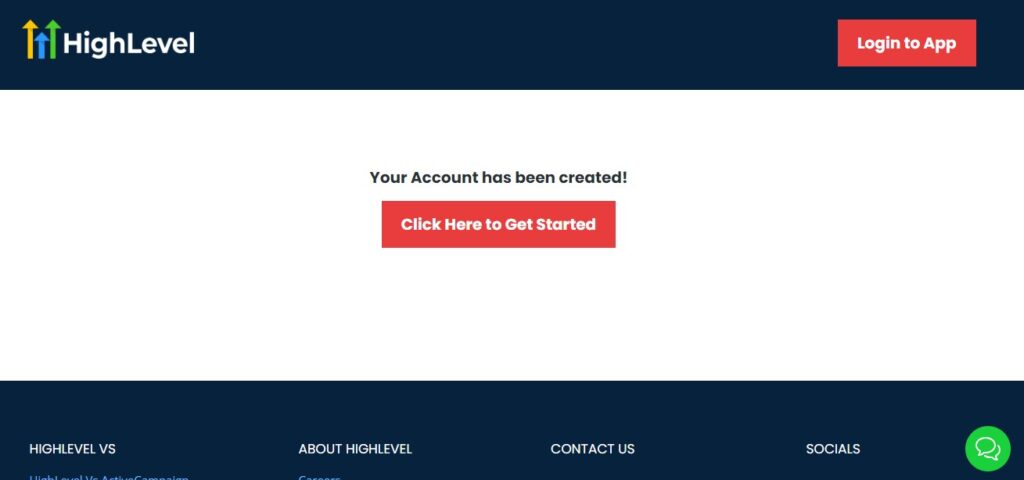
I want to say congratulations, you have just set up your HighLevel account.
Now, you have access to your dashboard which looks like the image below.
![What is GoHighLevel? [A User Experience] 12 GoHighLevel Agency Dashboard](https://saaspen.com/wp-content/uploads/2024/08/GoHighLevel-Agency-Dashboard-1024x463.jpg)
Pro Tip:
Bookmark your GoHighLevel dashboard for quick access. You’ll be using it daily to manage your business operations efficiently.
Step 2: Configure Your Business Settings
After logging in, the next step is to set up your business details:
Go to “Settings” in the Sidebar.
Click on “Business Info” and enter details such as:
- Business name (e.g., GreenScape Lawn Care)
- Business address
- Contact email and phone number
- Website URL (if available)
Upload your business logo for branding consistency across emails, invoices, and automated messages.
Why This Matters:
Having accurate business information ensures professionalism and consistency when sending emails, SMS, invoices, and other customer communications.
Step 3: Customize Your Dashboard for Lawn Care Operations
GoHighLevel’s dashboard is customizable, allowing you to display key metrics that matter most to your business.
Click on “Dashboard Settings.”
Select the widgets you want to display, such as:
- Upcoming Appointments – Stay updated on scheduled lawn care jobs.
- Leads & New Contacts – Track new inquiries and follow up automatically.
- Pipeline Overview – Monitor the status of leads and conversions.
- Revenue Metrics – Keep track of monthly earnings and outstanding payments.
Pro Tip:
Arrange your dashboard layout to highlight the most critical aspects of your business. For example, if scheduling is your top priority, keep the Calendar and Upcoming Appointments at the top.
Step 4: Connect Communication Channels
To ensure seamless communication with your customers, integrate your phone, SMS, and email services within GoHighLevel.
Set Up a Business Phone Number
- Navigate to Settings > Phone Numbers
- Choose a local or toll-free number
- Use this number for automated calls, SMS follow-ups, and appointment reminders
Connect Email for Automated Messaging
- Go to Settings > SMTP & Email Services
- Integrate with Gmail, Outlook, or a custom SMTP provider
- Ensure your email domain is verified to prevent messages from landing in spam
Integrate Social Media Messaging (Optional but Recommended)
- Go to Settings > Integrations
- Connect Facebook Messenger, Instagram, and WhatsApp
- Respond to inquiries directly from GoHighLevel’s unified inbox
Example:
If a customer inquires about lawn mowing via Facebook Messenger, GoHighLevel captures the lead, adds them to your CRM, and can automatically send a follow-up SMS or email with service details.
Step 5: Set Up Payment and Invoicing
GoHighLevel allows you to accept payments directly from your dashboard.
- Go to “Settings > Payments”
- Connect your preferred payment gateway (Stripe, PayPal, etc.)
- Enable Automated Invoicing so customers receive invoices immediately after service completion
- Set Up Recurring Payments for customers who need regular lawn maintenance
Why This Matters:
Having automated invoicing and payment collection reduces administrative work and ensures a steady cash flow.
Step 6: Add Your Team (If Applicable)
If you have a team, you can create separate accounts for employees or contractors.
Go to “Settings > Team Management”
Click “Add Team Member” and enter their details
Assign User Roles:
- Admin – Full access to all settings and reports
- Sales/Customer Support – Can handle leads and client communication
- Field Technicians – Can only view appointments and job details
Example:
If you have a team of lawn care specialists, they can log in to check their assigned jobs, reducing manual coordination efforts.
By completing this setup, you’ve laid the foundation for a streamlined, automated lawn care business. Your dashboard is configured, communication channels are integrated, and invoicing is ready to go.
Managing Customer Communication Effectively
Effective communication is the backbone of a successful lawn care business.
Whether you're responding to inquiries, confirming appointments, or sending follow-up messages.
GoHighLevel provides a centralized platform to handle all customer interactions seamlessly.
This section will guide you on how to use GoHighLevel’s Conversations tab and automation features to improve customer communication and engagement.
Step 1: Using the Conversations Tab to Centralize Messages
The Conversations tab in GoHighLevel is your all-in-one inbox, where you can manage:
- SMS messages
- Emails
- Voicemail drops
- Facebook and Instagram messages
- WhatsApp and Google My Business messages
To access the Conversations tab:
- Log in to your GoHighLevel dashboard.
- Click on “Conversations” from the left menu.
- View and respond to all customer messages from a single screen.
Example:
If a customer texts you to inquire about lawn care pricing, the message appears in the Conversations tab. You can respond directly via SMS or email without switching between different apps.
Pro Tip:
Use message filtering to prioritize unread or pending responses, ensuring no customer inquiry is missed.
Step 2: Automating Appointment Reminders & Follow-Ups
GoHighLevel allows you to automate appointment confirmations, reminders, and follow-ups, reducing no-shows and improving customer satisfaction.
How to Set Up Automated Appointment Reminders:
Go to “Automations” > “Create Workflow.”
Choose “Appointment Reminder” as the trigger.
Select the time frame (e.g., send reminders 24 hours and 1 hour before the appointment).
Customize the message:
SMS Reminder Example:
“Hi [Customer Name], this is [Your Business Name]. Just a quick reminder of your lawn care service appointment on [Date] at [Time]. Let us know if you have any questions!”
Save and activate the workflow.
Now, customers will receive automatic reminders before their scheduled service, reducing missed appointments.
Step 3: Setting Up Auto-Responses for Inquiries
Customers expect quick responses, but you may not always be available to reply immediately.
With GoHighLevel, you can set up automated responses to keep engagement high even outside business hours.
How to Set Up an Auto-Response:
Go to “Triggers” > “New Trigger.”
Select “When a new message is received.”
Choose the response type (SMS, Email, or Facebook Message).
Craft your response:
Example Auto-Reply for SMS Leads:
“Thank you for reaching out to [Your Business Name]! We’ll get back to you soon. In the meantime, check out our service packages here: [Website Link].”
Save and activate.
Now, every new inquiry will receive an instant acknowledgment, keeping potential customers engaged while you prepare a more detailed response.
Step 4: Using Voicemail Drops for Missed Calls
Missed calls can mean lost business opportunities.
With GoHighLevel’s voicemail drop feature, you can automatically send a pre-recorded voicemail to customers who call but don’t get an immediate response.
How to Set Up Voicemail Drops:
- Go to “Automation” > “New Workflow.”
- Select “Missed Call” as the trigger.
- Upload a pre-recorded voicemail message.
- Activate the workflow.
Example Voicemail Script:
“Hi, this is [Your Name] from [Your Lawn Care Business]. Sorry I missed your call! We’d love to help with your lawn care needs. Please leave a message, and we’ll get back to you shortly or book an appointment online at [Your Website].”
This ensures you don’t lose potential customers just because you couldn’t pick up the phone in time.
Step 5: Managing Customer Feedback & Reviews Automatically
Customer feedback and online reviews are essential for building trust and attracting new clients.
With GoHighLevel, you can automate the review request process to encourage satisfied customers to leave positive feedback.
How to Set Up Automated Review Requests:
- Go to “Automation” > “Create Workflow.”
- Select “Service Completed” as the trigger.
- Send a follow-up SMS or email requesting a review.
- Include a direct link to Google Reviews, Facebook, or Yelp.
Example SMS Review Request:
“Hi [Customer Name], thanks for choosing [Your Lawn Care Business]! If you were happy with our service, we’d appreciate a quick review: [Google Review Link]. Thank you!”
By setting up automated responses, reminders, voicemail drops, and review requests, you create a seamless communication experience for your customers while saving yourself time.
Lead Generation and Booking Automation
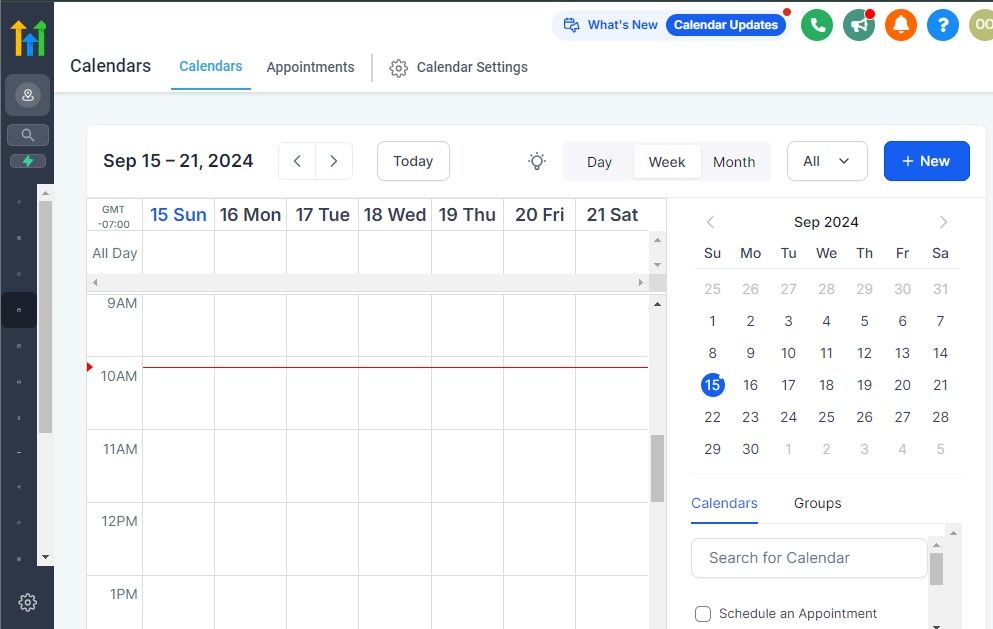
Attracting and converting new customers is critical for growing your lawn care business.
With GoHighLevel, you can automate lead generation, streamline appointment bookings, and ensure a seamless customer journey.
This section will cover how to:
- Build high-converting landing pages and funnels
- Automate lead capture and follow-up
- Integrate online booking for hassle-free scheduling
Step 1: Creating High-Converting Landing Pages & Funnels
A landing page is a standalone web page designed to capture leads, while a funnel guides visitors through a series of steps toward booking a service.
How to Create a Landing Page in GoHighLevel:
Go to “Sites” > “Funnels & Websites.”
Click “Create New Funnel” and choose a template (or start from scratch).
Add key sections to your landing page:
- Headline: “Transform Your Lawn with Professional Care – Book a Free Estimate Today!”
- Service Details: Highlight key services (mowing, fertilization, aeration, etc.).
- Call-to-Action (CTA): “Get a Free Quote” or “Book Now.”
- Lead Capture Form: Request name, phone number, email, and service location.
- Testimonials & Before/After Photos: Build trust with real customer results.
Customize the form fields and connect it to your CRM so leads are automatically added to your pipeline.
Publish and promote your page via social media, Google Ads, and email campaigns.
Example:
A homeowner searching for “lawn care services near me” clicks on your ad and lands on a page with a simple form to request a free estimate. Once they submit their details, they enter your GoHighLevel CRM as a new lead and trigger an automated follow-up sequence.
Step 2: Automating Lead Capture and Follow-Up
Once a lead submits their information, it's crucial to follow up quickly.
GoHighLevel allows you to automate this process through workflows.
How to Set Up an Automated Follow-Up Sequence:
Go to “Automations” > “Create Workflow.”
Select “Form Submission” as the trigger (when a lead fills out the form).
Add the following automated actions:
Immediate SMS:
“Hi [Name], thanks for requesting a lawn care estimate! A team member will contact you soon. In the meantime, check out our services: [Website Link].”
Follow-Up Email (1 Hour Later):
Follow-Up Email (1 Hour Later):
- Introduce your company
- Share customer testimonials
- Provide a link to schedule a call or appointment
Call Reminder for Your Team: Assign a task for your team to follow up with the lead if they haven’t booked.
Activate the workflow.
Now, every new lead gets an immediate response and enters a structured follow-up sequence, increasing your chances of conversion.
Step 3: Online Booking & Calendar Automation
GoHighLevel’s Calendars feature allows customers to book appointments without back-and-forth messaging.
You can integrate it with your website and automate scheduling.
How to Set Up Your Booking Calendar:
Go to “Calendars” > “Create New Calendar.”
Set your availability (e.g., Monday-Friday, 8 AM – 5 PM).
Customize appointment types:
- Lawn Mowing (30 min)
- Fertilization & Weed Control (1 hour)
- Full Lawn Assessment (45 min)
Enable automatic confirmations & reminders via SMS and email.
Embed the booking link on your website and landing pages.
Example:
A customer visits your landing page, selects a service, and books an appointment directly in your calendar. They receive an automatic confirmation email and a reminder 24 hours before their scheduled time.
Step 4: Retargeting & Nurturing Lost Leads
Not all leads convert immediately. GoHighLevel allows you to retarget and nurture them through automated email and SMS campaigns.
How to Retarget Lost Leads:
Go to “Automations” > “Create Workflow.”
Trigger: “Lead Did Not Book Within 3 Days.”
Actions:
- Send a reminder email:
“Still thinking about lawn care? Let’s schedule a quick consultation to discuss your needs!” - Offer a limited-time discount via SMS.
- Schedule a follow-up call for your team.
This keeps potential customers engaged and increases your conversion rates over time.
By using GoHighLevel’s funnels, automation, and online booking features, you can attract more leads, respond instantly, and convert inquiries into paying customers effortlessly.
GoHighLevel for Lawn Care – Running Marketing Campaigns
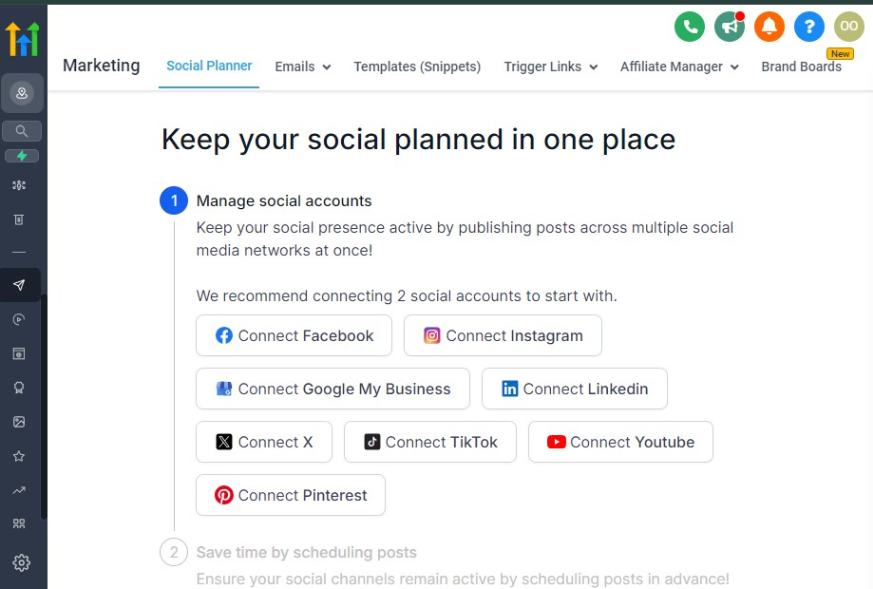
Marketing is the backbone of any successful lawn care business. Without a consistent flow of leads and repeat customers, growth becomes difficult.
GoHighLevel simplifies marketing by automating your campaigns, helping you attract new clients, re-engage past customers, and maximize revenue.
In this section, you'll learn how to:
- Set up high-converting campaigns for email, SMS, and social media.
- Use automation to nurture leads and retain customers.
- Track and optimize campaign performance for better results.
1. Setting Up Your Lawn Care Marketing Campaigns
GoHighLevel offers multiple channels to run your marketing campaigns:
- Email Marketing – Send promotions, seasonal offers, and newsletters.
- SMS Marketing – Reach customers instantly with appointment reminders and discounts.
- Social Media Ads – Generate leads using Facebook and Google Ads.
How to Create an Email & SMS Campaign in GoHighLevel:
Go to “Marketing” > “Campaigns.”
Select “Create Campaign” and choose Email or SMS.
Design your message:
- For email: Use GoHighLevel’s drag-and-drop email builder.
- For SMS: Write a short, engaging message with a clear CTA.
Set triggers and automation:
- Example: Send a promo code to customers who haven’t booked in 3 months.
Schedule the campaign or send it immediately.
Example SMS Promotion:
“🚀 Spring is here! Get 10% off your first lawn care service. Limited slots available – book now! [Booking Link]”
Example Email Marketing Sequence:
- Day 1: Welcome email with an introduction to your services.
- Day 3: Lawn care tips + a special offer.
- Day 7: Testimonial email showcasing satisfied customers.
- Day 14: Reminder email with a discount deadline.
2. Leveraging Facebook & Google Ads for Lead Generation
GoHighLevel allows you to run and track paid ad campaigns directly within the platform.
This helps you attract new leads by targeting homeowners in your service area.
How to Set Up Facebook & Google Ads in GoHighLevel:
Go to “Marketing” > “Ads.”
Connect your Facebook and Google Ads accounts.
Create a new ad campaign:
- Choose your objective (lead generation, website traffic, etc.).
- Define your target audience (location, demographics, interests).
- Set your budget and bidding strategy.
Design your ad creatives:
- Use high-quality images of well-maintained lawns.
- Write clear, engaging ad copy with a strong CTA.
Launch your ad and monitor performance.
Example Facebook Ad Copy:
🌱 Tired of dealing with overgrown grass? Let us handle your lawn care while you relax. Book your first service today and get $20 off! 👉 [Booking Link]
3. Automating Lead Nurturing for Maximum Conversions
Getting leads is just the first step – you need to nurture them to convert them into paying customers.
With GoHighLevel, you can automate lead follow-ups through email and SMS sequences.
How to Set Up an Automated Lead Nurturing Workflow:
Go to “Automations” > “Workflows.”
Select a trigger (e.g., a new lead fills out a form).
Add an immediate SMS response:
- “Thanks for reaching out! One of our team members will contact you shortly. In the meantime, check out our services here: [Website Link].”
Schedule a follow-up sequence:
- Day 1: Email with service details.
- Day 3: SMS reminder with a booking link.
- Day 7: Offer a discount to encourage conversion.
Example Lead Nurturing Workflow:
- Trigger: Homeowner submits a contact form.
- Step 1: Instant SMS confirmation.
- Step 2: Follow-up email with service details.
- Step 3: Reminder SMS with a booking link after 3 days.
- Step 4: Special offer email if they haven’t booked after 7 days.
This process ensures that potential customers don’t slip through the cracks and helps increase conversion rates.
4. Tracking & Optimizing Marketing Performance
GoHighLevel’s built-in reporting tools allow you to measure your marketing success and adjust campaigns for better results.
How to Track Campaign Performance in GoHighLevel:
Go to “Reporting” > “Campaign Analytics.”
Monitor key metrics:
- Open rates & click-through rates for emails.
- Response rates for SMS campaigns.
- Conversion rates for ads.
Adjust campaigns based on insights:
- If email open rates are low, tweak subject lines.
- If SMS response rates are weak, adjust timing or wording.
- If an ad isn’t converting, test different images or CTAs.
Example:
If your email campaign has a 10% open rate but a 1% booking rate, you may need to test a more engaging call-to-action or improve your offer.
GoHighLevel simplifies your lawn care marketing by automating email, SMS, and social media campaigns while providing valuable insights to improve results.
With the right strategy, you can:
✅ Attract more leads through Facebook & Google Ads.
✅ Nurture leads with automated email & SMS follow-ups.
✅ Track and optimize campaigns to maximize conversions.
Automating Workflow and Service Management with GoHighLevel
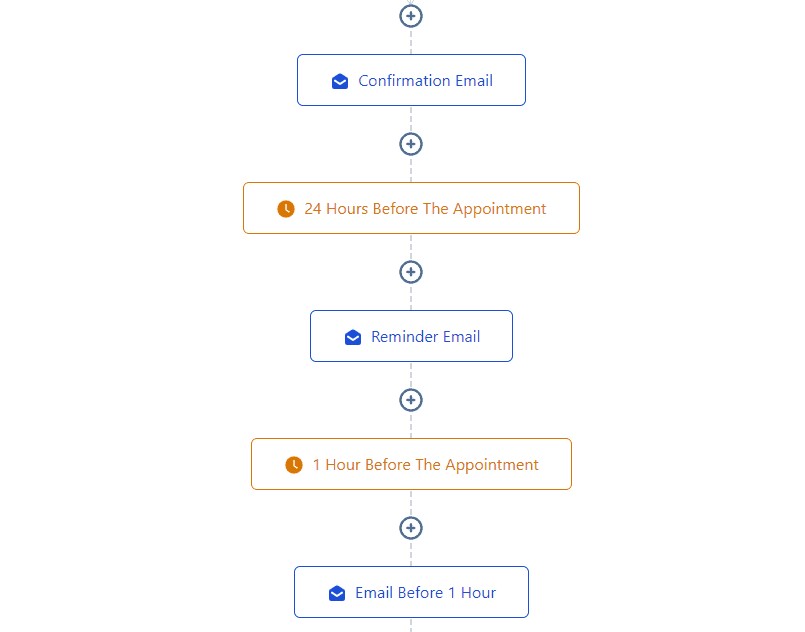
Managing a lawn care business involves juggling multiple tasks – scheduling jobs, dispatching crews, tracking customer requests, and ensuring timely follow-ups.
Doing all this manually can be overwhelming and lead to missed opportunities.
GoHighLevel simplifies these processes by allowing you to:
✅ Automate scheduling and service dispatching.
✅ Manage job workflows from one central dashboard.
✅ Ensure smooth communication between your team and customers.
✅ Reduce administrative workload with automated follow-ups.
1. Automating Appointment Scheduling
One of the biggest challenges in a lawn care business is scheduling jobs efficiently.
GoHighLevel’s Calendar & Booking feature allows customers to book services online while ensuring there are no double bookings.
How to Set Up Automated Scheduling in GoHighLevel
Go to “Calendars” > “Settings.”
Create a new calendar:
- Set your working hours.
- Define available time slots for lawn care services.
- Enable buffer time between appointments.
Embed the booking widget on your website or landing page.
Automate appointment confirmations and reminders:
- Send an SMS and email confirmation once a customer books.
- Schedule automatic reminders 24 hours and 1 hour before the appointment.
Example Automated Booking Confirmation SMS:
📅 Your lawn care appointment is confirmed! We’ll see you on [Date] at [Time]. Need to reschedule? Click here: [Reschedule Link]
2. Managing Job Assignments & Service Dispatching
Once an appointment is booked, you need to assign it to the right team member.
GoHighLevel allows you to automate job assignments based on availability and location.
How to Automate Job Assignments:
Go to “Automations” > “Workflows.”
Create a workflow with the following steps:
- Trigger: A new appointment is scheduled.
- Condition: Assign based on service type (e.g., mowing, fertilization).
- Action: Send job details to the assigned team member via SMS/email.
Example Service Dispatch SMS for Your Crew:
🛠 New Lawn Care Job Assigned
📍 Location: [Customer Address]
🕒 Date & Time: [Scheduled Date]
📝 Notes: [Special Instructions]
This ensures that your team members receive real-time job updates without manual intervention.
3. Automating Customer Follow-Ups & Service Reminders
To keep customers engaged and encourage repeat business, you need consistent follow-ups.
GoHighLevel automates customer communication through scheduled emails and SMS messages.
How to Set Up Automated Follow-Ups:
Go to “Automations” > “Workflows.”
Create a workflow with these steps:
- Trigger: Job completed.
- Action: Send a thank-you email with a feedback request.
- Delay: Wait 30 days.
- Action: Send a reminder email to book the next service.
Example Follow-Up Email:
Subject: Thanks for Choosing [Your Business Name]!
Hi [Customer Name],
We hope you’re loving your freshly maintained lawn! 🌿 We'd appreciate your feedback to help us improve. Click here to leave a review: [Review Link]
Also, it’s time to schedule your next service! Book now and enjoy 10% off your next appointment.
[Book Now]
4. Automating Service Subscription Plans
For customers who require regular lawn maintenance, GoHighLevel allows you to set up automated subscription plans with recurring billing.
How to Set Up Subscription Plans:
Go to “Payments” > “Subscriptions.”
Create a new plan:
- Name: “Monthly Lawn Maintenance Plan”
- Price: $X per month
- Billing Cycle: Weekly, bi-weekly, or monthly
Enable auto-pay and send reminders before each billing cycle.
Example Subscription Offer for Customers:
💚 Want a Stress-Free Lawn All Year Round?
Join our Monthly Lawn Care Plan and enjoy regular maintenance without the hassle of booking each time!
✅ Bi-weekly mowing & trimming
✅ Seasonal fertilization & weed control
✅ Exclusive member discounts
Subscribe today and get your first month free!
[Sign Up Now]
5. Tracking & Optimizing Service Management
GoHighLevel provides real-time reporting to track completed jobs, pending appointments, and team efficiency.
How to Monitor Job Status in GoHighLevel:
Go to “Dashboard” > “Reports.”
View:
- Upcoming & completed jobs.
- Team member performance.
- Customer retention rates.
Adjust service workflow:
- If there are frequent no-shows, send additional reminders.
- If some team members are overloaded, redistribute job assignments.
Example Dashboard Insights You Can Track:
📊 Last 30 Days:
- 120 Appointments Completed
- 15 Cancellations (Reduced by 30% after SMS reminders)
- 85% Customer Retention Rate
These insights help you refine your operations and ensure smooth service delivery.
By leveraging GoHighLevel’s automation features, you can:
✅ Save time by automating scheduling and job assignments.
✅ Reduce no-shows with SMS/email reminders.
✅ Keep customers engaged with follow-ups and subscription plans.
✅ Track performance and optimize service delivery.
With a fully automated workflow, you can focus on growing your lawn care business instead of managing daily operations manually.
GoHighLevel for Lawn Care – Handling Payments and Invoicing
A steady cash flow is crucial for running a successful lawn care business.
With GoHighLevel, you can automate invoicing, payment collection, and recurring billing, ensuring you get paid on time without the hassle of manual follow-ups.
This section will cover how to:
- Set up and send automated invoices
- Accept online payments seamlessly
- Manage recurring billing for subscription-based lawn care services
Step 1: Setting Up Automated Invoices in GoHighLevel
Instead of manually creating invoices for each customer, you can use GoHighLevel’s invoicing system to send automatic, professional-looking invoices after service completion.
How to Create an Automated Invoice:
Go to “Payments” > “Invoices” > “Create Invoice.”
Customize invoice details:
- Business logo and contact information
- Customer details (name, email, phone number)
- Service description (e.g., “Lawn Mowing – 1/4 acre property”)
- Pricing and tax (if applicable)
- Payment due date
Enable automation for invoice sending:
- Trigger: After service completion (e.g., when a job is marked “Completed” in the CRM)
- Action: Auto-send invoice via email and SMS
Save the invoice template for future use.
This ensures every customer receives their invoice immediately, reducing delays in payments.
Example:
After finishing a lawn mowing service, an automated invoice is sent to the customer via email and SMS, with a link to pay online.
Step 2: Accepting Online Payments Seamlessly
GoHighLevel integrates with Stripe, PayPal, and Authorize.net, allowing you to accept payments directly through invoices, landing pages, or even text messages.
How to Set Up Online Payments:
- Go to “Payments” > “Integrations” and connect your Stripe or PayPal account.
- Enable “Pay Now” links in invoices so customers can pay instantly.
- Add a payment page to your website for customers who prefer upfront payments.
- Enable SMS payment reminders:
If an invoice is unpaid after 3 days, send an SMS:
“Hi [Customer], your invoice for [Service Name] is due. Click here to pay: [Payment Link]. Thank you!”
This makes it easy for customers to pay with just a few clicks, reducing unpaid invoices and improving cash flow.
Example:
A customer receives a payment link via SMS after a lawn aeration service. They click the link and pay instantly through Stripe, confirming the transaction in seconds.
Step 3: Managing Recurring Billing for Lawn Care Subscriptions
For customers who need ongoing lawn maintenance, you can set up subscription-based billing to automatically charge them on a weekly, bi-weekly, or monthly basis.
How to Set Up Recurring Billing:
Go to “Payments” > “Recurring Payments” > “Create New Plan.”
Choose a billing cycle: Weekly, bi-weekly, or monthly.
Add service details:
- Lawn Mowing Plan: $150/month
- Fertilization & Weed Control: $99/month
- Full-Service Lawn Care: $250/month
Enable auto-payment deductions from the customer’s credit card.
Send an automated invoice and payment confirmation each cycle.
This ensures customers are billed consistently, eliminating the need for repeated payment requests.
Example:
A homeowner signs up for a monthly lawn care plan at $150. Every month, GoHighLevel automatically charges their card and sends them a payment receipt via email.
Step 4: Automating Payment Reminders & Late Fee Notices
If a payment is overdue, GoHighLevel can send automated reminders and apply late fees if necessary.
How to Set Up Payment Reminders:
Go to “Automations” > “Create Workflow.”
Set triggers based on due dates:
- 3 days before due: Friendly reminder
- On due date: Invoice link for immediate payment
- 3 days overdue: Final reminder with late fee warning
Enable SMS & Email Reminders:
- Email Example: “Hi [Customer], your payment for [Service Name] is overdue. Please pay here: [Payment Link] to avoid service disruption.”
- SMS Example: “Reminder: Your lawn care service payment is due. Pay securely here: [Payment Link].”
This reduces unpaid invoices and ensures customers stay up to date with their payments.
Automating invoicing and payment collection with GoHighLevel saves time, reduces manual work, and ensures you get paid on time. By setting up automated invoices, accepting online payments, and implementing recurring billing, you create a seamless payment experience for your customers while improving your cash flow.
Online Reputation and Customer Reviews with GoHighLevel
Your online reputation plays a huge role in attracting new customers and retaining existing ones.
A single negative review can impact your credibility, while a steady stream of positive reviews can position your lawn care business as the go-to choice in your area.
GoHighLevel provides tools to help you:
✅ Collect customer reviews automatically.
✅ Monitor and respond to online reviews in one place.
✅ Manage negative feedback before it damages your reputation.
✅ Showcase positive testimonials to attract more customers.
1. Collecting Customer Reviews Automatically
Most happy customers won’t leave a review unless prompted.
With GoHighLevel, you can automate the review request process so that every satisfied client has the opportunity to share their experience.
How to Automate Review Requests in GoHighLevel
Go to “Automations” > “Workflows.”
Create a new workflow with these steps:
- Trigger: A lawn care service is marked as completed.
- Delay: Wait 24 hours after the service.
- Action: Send a review request via SMS and email.
Example Automated SMS Review Request:
🌿 Thanks for choosing [Your Business Name]! We’d love your feedback. Click here to leave a quick review: [Review Link]
Example Review Request Email:
Subject: How Was Your Lawn Care Service?
Hi [Customer Name],
We hope you’re enjoying your freshly maintained lawn! Your feedback helps us improve and continue providing excellent service.
Could you take 30 seconds to share your experience? Click below to leave a review:
[Leave a Review]
As a thank-you, enjoy $10 off your next service!
2. Monitoring and Responding to Online Reviews
Customers often check Google Reviews, Facebook, and Yelp before choosing a lawn care service.
GoHighLevel’s Reputation Management feature allows you to monitor all your reviews in one dashboard and respond quickly.
How to Manage Reviews in GoHighLevel:
- Go to “Reputation” in the dashboard.
- View reviews from multiple platforms (Google, Facebook, Yelp, etc.).
- Respond to both positive and negative reviews directly.
Best Practices for Responding to Reviews:
✅ For Positive Reviews: Thank the customer and encourage future business.
✅ For Negative Reviews: Acknowledge the issue, apologize if needed, and offer to resolve it.
Example Response to a Positive Review:
🌟 Customer Review: “Amazing service! My lawn has never looked better.”
💬 Your Response: “Thank you, [Customer Name]! We’re thrilled to hear that. Looking forward to keeping your lawn green and healthy!”
Example Response to a Negative Review:
⭐ Customer Review: “The team was late, and the service was rushed.”
💬 Your Response: “Hi [Customer Name], we sincerely apologize for the delay. We’d love to make it right – please contact us at [Phone/Email] so we can discuss a solution.”
3. Managing Negative Feedback Before It Goes Public
Not all customers will be happy, but you can prevent negative feedback from damaging your reputation by collecting internal feedback before asking for a public review.
How to Filter Negative Feedback Before Reviews:
In GoHighLevel, create a feedback form with two options:
- Satisfied? → Redirect to Google Review link.
- Not satisfied? → Redirect to a private feedback form.
Offer a resolution before they post a negative review.
Example Private Feedback Request:
👋 “We value your feedback! If you weren’t 100% satisfied, let us know how we can improve before posting a review.”
This method ensures that unsatisfied customers contact you privately rather than leaving a negative public review.
4. Showcasing Positive Reviews to Attract More Customers
Once you have great reviews, you need to showcase them to build trust and attract new customers.
How to Display Reviews on Your Website & Social Media:
✅ Go to “Reputation” > “Widgets” in GoHighLevel.
✅ Embed a live Google Reviews feed on your website.
✅ Share customer testimonials on Facebook, Instagram, and Google My Business.
Example Facebook Post Featuring a Customer Review:
🌟 Another Happy Customer! 🌟
“The best lawn care service I’ve ever used! Highly professional and always on time.” – [Customer Name]
Ready for a lawn that looks this good? Book your service today! [Booking Link]
5. Encouraging More Reviews with Incentives
While it’s against Google’s policy to offer direct incentives for reviews, you can encourage engagement with referral programs and loyalty rewards.
✅ Offer a referral bonus: “Refer a friend and both of you get $15 off your next service.”
✅ Create a VIP Club: Customers who leave a review get early access to special discounts.
✅ Run a seasonal contest: Customers who leave a review are entered into a giveaway (without guaranteeing rewards for reviews).
Your online reputation can make or break your lawn care business.
With GoHighLevel, you can:
✅ Collect reviews automatically without manual follow-ups.
✅ Respond to reviews quickly to maintain customer trust.
✅ Filter negative feedback before it impacts your business.
✅ Showcase positive testimonials to attract new customers.
By actively managing your online reputation, you’ll build a strong brand that customers trust and recommend.
Learn More:
- GoHighLevel Review: (My Experience After 4 Years)
- What is GoHighLevel? [A User Experience]
- GoHighLevel Features: Complete List
- GoHighLevel Integrations
- GoHighLevel Pricing: (Costs Breakdown)
- Is GoHighLevel a CRM?: (Find Out Here💡)
- Is GoHighLevel Legit?: (Find Out Here 💡)
- Is GoHighLevel Worth It? (Find Out Here 💡)
- 15+ GoHighLevel Benefits: (Why You Need It)
Tracking Performance & Customer Satisfaction
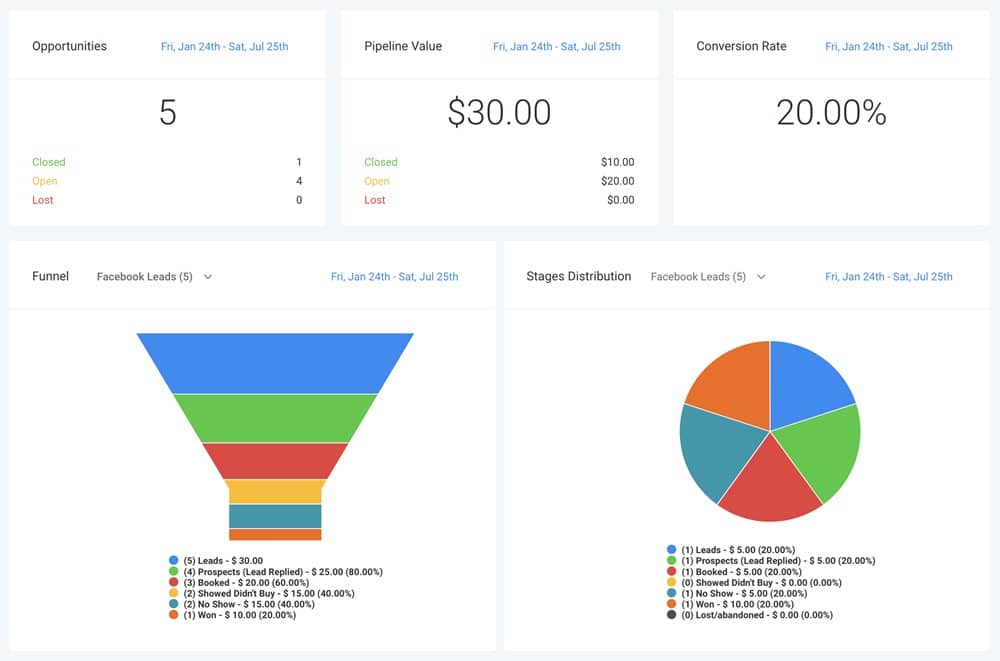
To run a successful lawn care business, you need to track key performance metrics and gather customer feedback consistently.
GoHighLevel provides built-in reporting, analytics, and reputation management tools to help you measure business growth and improve customer satisfaction.
In this section, you'll learn how to:
- Monitor business performance using GoHighLevel’s reporting dashboard
- Track customer satisfaction with automated review requests
- Optimize services based on real-time feedback and insights
Step 1: Monitoring Business Performance with GoHighLevel Reports
GoHighLevel offers a comprehensive dashboard where you can track revenue, appointment bookings, and conversion rates in real time.
How to Access Business Reports:
Go to “Reporting” in the GoHighLevel dashboard.
Review key metrics:
- Revenue Summary: See total sales, paid invoices, and outstanding payments.
- Appointment Analytics: Track new bookings, cancellations, and no-shows.
- Lead Conversion Rate: Measure how many inquiries turn into paying customers.
- Customer Retention Data: Analyze repeat business and subscription renewals.
Set up automated reports:
- Receive weekly or monthly performance summaries via email.
- Use data insights to adjust pricing, marketing, and service offerings.
Example:
If you notice a high cancellation rate for lawn care appointments, you can send automated reminders or introduce prepayment options to reduce no-shows.
Step 2: Tracking Customer Satisfaction with Automated Review Requests
Customer reviews play a crucial role in building trust and attracting new clients.
With GoHighLevel, you can automate review collection to ensure a steady flow of positive testimonials.
How to Automate Review Requests:
Go to “Reputation Management” > “Review Requests.”
Set up an automated workflow:
- Trigger: After service completion
- Action: Send an SMS & email requesting a review
Customize the message:
Example SMS: “Thank you for choosing [Your Business Name]! We’d love your feedback. Please leave us a review here: [Review Link].”
Example Email: “Hi [Customer], we hope you loved your recent lawn care service! If you have a moment, please share your experience by leaving a review: [Review Link]. It helps us grow and serve you better!”
Monitor responses and follow up:
- If a customer leaves a 5-star review, thank them and feature it on your website.
- If a customer leaves a negative review, reach out to resolve the issue professionally.
Example:
A homeowner receives a text asking for a review after a lawn aeration service. They click the link, leave a 5-star review, and recommend your business to their neighbors.
Step 3: Optimizing Services Based on Customer Feedback
Beyond collecting reviews, use feedback to improve your lawn care services and enhance customer satisfaction.
How to Analyze Feedback & Take Action:
Track common complaints or requests in reviews.
- Example: If multiple customers mention delays in service, optimize scheduling.
Use surveys for detailed insights.
- Set up a short survey using GoHighLevel’s forms:
“How satisfied were you with our service? What can we improve?”
Create a loyalty or referral program.
- Reward satisfied customers with discounts for referrals or repeat business.
Example:
If customers consistently request same-day service, you might adjust your scheduling or add a premium priority service option.
Tracking performance and customer satisfaction ensures your lawn care business stays competitive and continuously improves.
Integrations and Advanced Customization in GoHighLevel for Lawn Care
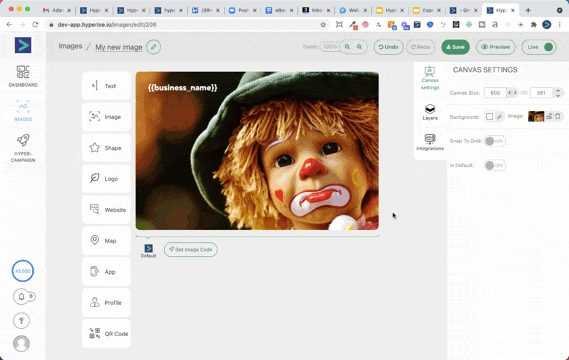
To maximize efficiency and get the most out of GoHighLevel, integrating it with other essential tools and customizing it to fit your lawn care business is key.
This section will cover:
✅ The best integrations for lawn care businesses
✅ How to set up integrations in GoHighLevel
✅ Customizing workflows and automation for advanced operations
1. Best Integrations for Lawn Care Businesses
GoHighLevel allows you to connect with various third-party tools to streamline operations, improve marketing, and enhance customer service.
Recommended Integrations for Lawn Care:
✅ Google My Business & Google Reviews – Automate review collection and boost local SEO.
✅ QuickBooks & Stripe – Sync payments and invoices to track your finances efficiently.
✅ Zapier – Connect GoHighLevel with thousands of apps like Trello, Slack, or Google Sheets.
✅ Google Calendar & Outlook – Sync job schedules and appointments seamlessly.
✅ Twilio – Power SMS notifications and automated customer follow-ups.
✅ Facebook & Instagram Ads Manager – Run targeted ad campaigns directly from GoHighLevel.
2. Setting Up Integrations in GoHighLevel
Integrating tools with GoHighLevel is straightforward.
Here’s how to connect them:
Example: Connecting QuickBooks for Automated Invoicing
- Go to Settings > Integrations.
- Select QuickBooks and click “Connect.”
- Authorize GoHighLevel to sync with your QuickBooks account.
- Set up auto-sync for invoices and payments.
Now, every completed lawn care job will generate an invoice automatically, reducing manual bookkeeping.
3. Automating Workflows with Custom Triggers and Actions
GoHighLevel allows you to create custom workflows to automate every step of your lawn care business.
Example 1: Automating New Lead Follow-Up
Let’s say a potential customer fills out a contact form. You can create an automation to:
✅ Send an instant SMS & email confirming their request.
✅ Notify your team via Slack or email.
✅ Assign the lead to a specific sales rep for follow-up.
✅ Schedule a call or lawn inspection automatically.
How to Set Up This Automation in GoHighLevel:
- Go to “Automations” > “Workflows.”
- Click “Create New Workflow.”
- Add a “Trigger” – Choose “Form Submission.”
- Add “Actions” like sending an SMS, assigning a team member, and scheduling a follow-up call.
- Save and activate the workflow.
Now, every new inquiry is followed up on instantly without manual intervention.
4. Customizing Your CRM and Client Management
GoHighLevel’s CRM can be customized to fit the way you manage customers, making it more efficient for tracking leads, scheduling services, and communicating with clients.
Key Customization Features:
✅ Custom Fields – Add fields like “Lawn Size,” “Preferred Service Frequency,” or “Last Service Date.”
✅ Pipeline Stages – Organize leads into categories like “New Lead,” “Estimate Sent,” “Service Scheduled,” etc.
✅ Tags & Filters – Segment clients based on location, service type, or frequency for better marketing.
Example:
- A customer who books a weekly lawn maintenance plan gets tagged as “VIP Customer.”
- A customer who hasn’t scheduled a service in 3 months gets tagged as “Re-Engagement Needed.”
This segmentation allows you to send targeted promotions and personalized service reminders.
5. White-Labeling & Custom Branding
If you want a fully branded experience, GoHighLevel allows white-labeling, meaning you can customize the platform with your business name and logo.
How to White-Label GoHighLevel for Your Lawn Care Business:
- Go to Settings > Company Branding.
- Upload your logo and brand colors.
- Customize email templates and notifications with your business name.
- Set up a custom domain (e.g., dashboard.yourbusiness.com) for your customer portal.
This makes your business look more professional and keeps customers engaged with your brand.
By integrating GoHighLevel with your essential tools and customizing it to fit your lawn care operations, you can:
✅ Automate financial tracking with QuickBooks & Stripe.
✅ Sync schedules with Google Calendar.
✅ Streamline communication via Twilio & Slack.
✅ Run targeted Facebook & Instagram ads seamlessly.
✅ Automate customer follow-ups and service reminders.
✅ White-label GoHighLevel for a branded client experience.
The more you integrate and customize, the smoother your business operations will be, allowing you to focus on growth instead of manual tasks.
Scaling Your Lawn Care Business with GoHighLevel
Once you have a solid foundation with lead generation, customer communication, invoicing, and reputation management, the next step is to scale your lawn care business.
GoHighLevel offers advanced automation, marketing tools, and team collaboration features to help you grow efficiently.
In this section, you'll learn how to:
- Expand your marketing efforts with automated campaigns
- Streamline operations and delegate tasks effectively
- Leverage data insights for smarter business decisions
Step 1: Expanding Your Marketing with Automated Campaigns
To attract more customers, you need a marketing system that runs on autopilot.
GoHighLevel’s automation tools allow you to nurture leads, re-engage past customers, and increase referrals effortlessly.
How to Set Up an Automated Marketing Campaign:
Go to “Automations” > “Create Workflow.”
Choose a trigger:
- New website inquiry
- Customer hasn’t booked in 6 months
- Completed service follow-up
Set up a follow-up sequence:
- Day 1: Send a welcome message + special offer
- Day 3: Email with lawn care tips & service benefits
- Day 7: Text reminder with a booking link
- Day 14: Social proof (testimonial or case study)
Add a referral incentive:
- Example SMS: “Refer a friend and both of you get 10% off your next service! Share this link: [Referral Link].”
Example:
A homeowner inquires about lawn care services on your website. They receive a personalized email with a discount offer and a booking link. A week later, an automated text reminds them to schedule a service, increasing the chances of conversion.
Step 2: Streamlining Operations & Delegating Tasks
As your business grows, managing appointments, team assignments, and customer follow-ups manually becomes overwhelming.
GoHighLevel’s team management and automation features help you streamline operations.
How to Optimize Team Scheduling & Job Assignments:
Go to “Calendars” and set up staff availability.
Assign jobs automatically based on location & expertise.
Use automated reminders for your crew:
- Example: “John, you have a lawn mowing job scheduled at 2 PM for [Customer Name]. Address: [Location].”
Track team performance:
- Monitor completed jobs, response times, and customer ratings.
Example:
Instead of manually texting employees about their daily schedules, GoHighLevel automatically assigns jobs and sends reminders. This eliminates scheduling conflicts and improves efficiency.
Step 3: Using Data Insights for Smarter Growth Decisions
Scaling requires data-driven decisions. GoHighLevel’s analytics help you track which marketing strategies work, where leads come from, and which services generate the most revenue.
How to Use Business Insights:
Go to “Reporting” > “Marketing Analytics.”
Identify top-performing campaigns.
- Example: If SMS reminders generate more bookings than emails, shift your strategy accordingly.
Analyze customer trends.
- Find out which services are most popular by season.
Adjust pricing & service offerings.
- Offer bundled packages for high-demand services.
Example:
If data shows that aeration services spike in early spring, you can launch a pre-season discount campaign to maximize revenue.
Scaling your lawn care business with GoHighLevel means automating marketing, improving team coordination, and leveraging data for smarter decisions.
Frequently Asked Questions
FAQs About Using GoHighLevel for Lawn Care
Is GoHighLevel difficult to use for a lawn care business?
No. GoHighLevel is designed to be user-friendly, even if you’re not tech-savvy. With its drag-and-drop features, pre-built templates, and automation workflows, you can quickly set up and manage your lawn care business operations.
Can I automate follow-ups and appointment reminders?
Yes. GoHighLevel allows you to automate SMS, email, and voicemail follow-ups to ensure customers don’t miss their scheduled appointments. You can also send automated reminders to reduce cancellations.
How does GoHighLevel help with lead generation?
You can create high-converting landing pages, automated sales funnels, and nurture campaigns to turn website visitors into paying customers. It also integrates with social media and Google ads for better reach.
Does GoHighLevel handle invoicing and payments?
Yes. You can set up automated invoices, process payments via Stripe or PayPal, and even send reminders for outstanding balances – all within the platform.
Can I track business performance with GoHighLevel?
Yes. The reporting dashboard gives you insights into revenue, bookings, customer retention, and marketing effectiveness, helping you make data-driven decisions to grow your business.
Final Thoughts
Running a successful lawn care business requires more than excellent service- efficient operations, strong customer relationships, and smart marketing.
GoHighLevel for Lawn Care simplifies every aspect of your business by automating repetitive tasks, streamlining communication, and providing valuable insights to help you grow.
By implementing GoHighLevel, you can:
- Spend less time on administrative work and more time serving clients.
- Increase customer satisfaction with timely follow-ups and seamless scheduling.
- Scale your business with automated marketing and performance tracking.
Whether you’re just starting or looking to expand, GoHighLevel gives you the tools to operate more efficiently and profitably.
The key is to start small, automate what you can, and continuously optimize based on real data.
With the right approach, your lawn care business can thrive, attracting more customers, increasing revenue, and delivering top-tier service without the stress of manual management.