Running a gym or fitness business isn’t just about training clients – it’s about managing memberships, marketing your services, keeping clients engaged, and ensuring smooth operations.
As a gym owner or instructor, you need an efficient system that helps you attract new clients, nurture leads, retain members, and automate daily tasks.
This is where GoHighLevel for Gym Owners and Instructors comes in.
GoHighLevel for Gym Owners and Instructors is an all-in-one marketing and business automation platform designed to help you streamline client management, automate communication, and grow your gym effortlessly.
Whether you're a gym owner looking to scale or a fitness instructor wanting to manage clients more effectively.
GoHighLevel provides the tools to enhance lead generation, booking systems, membership retention, and sales processes.
By the end of this guide, you'll have a clear, step-by-step strategy on how to leverage GoHighLevel to grow your gym business.
Key Takeaways:
- GoHighLevel helps gyms automate operations, from lead generation to client management and payment processing.
- With GoHighLevel’s automation, you can improve client retention, reduce no-shows, and enhance engagement through SMS and email follow-ups.
- Scaling your gym business is easier with GoHighLevel’s tools for online training, memberships, and data-driven marketing strategies.
Let's start!
How to Use GoHighLevel for Gym Owners and Instructors
I won't waste your time, first, we will set up an account and all the strategies you can use will follow.
Here's how to set it up:
Step 1: Creating Your GoHighLevel Account
Since you will be setting up your account – you should do that for FREE!
Luckily, you can get a 30-day free trial here.
To start, go to GoHighLevel.com/30-day-trial and you will be redirected to the page below.
![What is GoHighLevel? [A User Experience] 6 GoHighLevel 30 Day Trial Home Page](https://theolaoye.com/wp-content/uploads/2024/11/GoHighLevel-30-Day-Trial-Home-Page.jpg)
Click on “30-Day Free Trial” and you will be asked basic information about your business, such as:
- Company Name
- Full Name
- Phone Number
- Email Address
![What is GoHighLevel? [A User Experience] 7 GoHighLevel 30 Day Trial Home Page 2](https://theolaoye.com/wp-content/uploads/2024/11/GoHighLevel-30-Day-Trial-Home-Page-2.jpg)
Upon filling in everything, click on “Go To Step #2” where you will be asked to select the plan you want.
For now, you need to Select the GoHighLevel Unlimited Plan and you will be able to upgrade or downgrade later.
You will be asked to input your credit card details next – you will not be debited anything until the end of your trial.
After that, the next is, the onboarding process.
Step 2: GoHighLevel Onboarding
Once you finish the steps above, Go High Level will ask you some onboarding questions to ensure that your account is well set up.
Let’s take a look at them!
The first thing is to tell GHL more about your business, you would need to:
- Select the industry you operate in
- The primary purpose of using GoHighLevel
- The number of your customers
- And if you have a website
Supply the information based on what is right for you.
![What is GoHighLevel? [A User Experience] 8 GoHighLevel Onboarding Process Stage 1](https://saaspen.com/wp-content/uploads/2024/08/gohighlevel-onboarding-1-1024x493.jpg)
If anything isn’t clear to you now, select anything and continue because you can always change it later.
The next page will ask for your business address and billing information.
Then, you need to specify if you’re willing to resell GoHighLevel or not.
Reselling GoHighLevel means that you can resell the entire platform on your name – at your prices and keep the balance.
![What is GoHighLevel? [A User Experience] 9 GoHighLevel Onboarding Process Stage 2](https://saaspen.com/wp-content/uploads/2024/08/gohighlevel-onboarding-2-1024x498.jpg)
Just fill in the blank as you can see above and proceed to the next stage.
![What is GoHighLevel? [A User Experience] 10 GoHighLevel Onboarding Process Stage 3](https://saaspen.com/wp-content/uploads/2024/08/gohighlevel-onboarding-3-1024x516.jpg)
If you take a closer look at the image above, you will see that it’s asking you to select the tools you currently use.
Selecting the tools is going to keep you organized under one single dashboard.
So, select all that apply and proceed to the next stage.
And if you have none for now, just click on “Next ->“
![What is GoHighLevel? [A User Experience] 11 GoHighLevel Onboarding Process Stage 4](https://saaspen.com/wp-content/uploads/2024/08/gohighlevel-onboarding-4-1024x510.jpg)
So, the next stage will ask you to set up your password and a code will be sent to your email for confirmation.
Input the code and you will have the page below which confirms that your GoHighLevel account has been created.
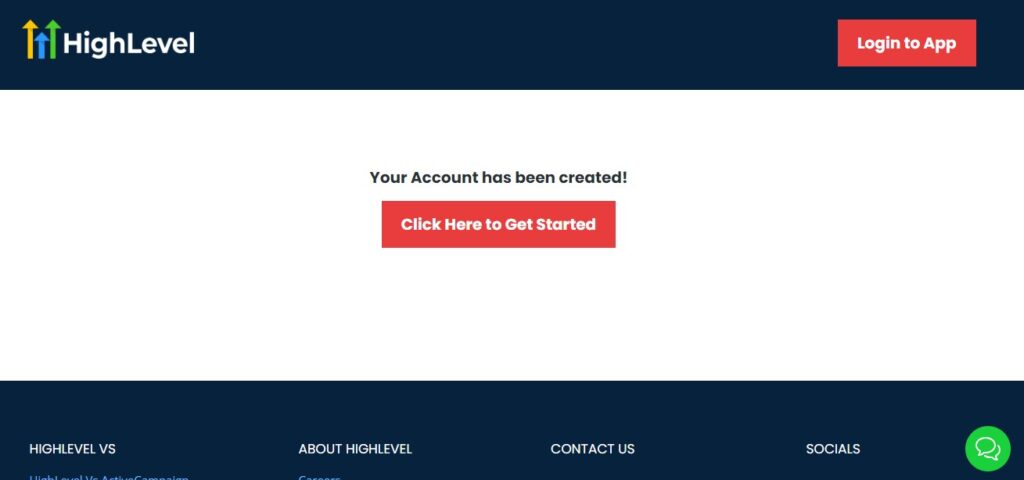
I want to say congratulations, you have just set up your HighLevel account.
Now, you have access to your dashboard which looks like the image below.
![What is GoHighLevel? [A User Experience] 12 GoHighLevel Agency Dashboard](https://saaspen.com/wp-content/uploads/2024/08/GoHighLevel-Agency-Dashboard-1024x463.jpg)
Step 3: Setting Up Your Gym’s Dashboard
Once you've chosen a plan and activated your account, the next step is customizing your GoHighLevel dashboard to match your gym’s workflow.
How to Customize Your Dashboard:
- Log into GoHighLevel and navigate to the Settings tab.
- Set up your business details – Add your gym's name, logo, and contact information.
- Customize your pipeline stages – Define different stages like New Leads → Trial Member → Active Member → Renewals → Retargeting.
- Enable notifications – Set up SMS and email alerts for new leads, bookings, and payments.
- Integrate Google Calendar – Sync your personal and team schedules for easy appointment management.
Step 4: Connecting Your Gym’s Website & Social Media
To ensure a seamless experience for potential members, you need to integrate GoHighLevel with your existing website and social media accounts.
Key Integrations to Set Up:
✅ Facebook & Instagram – To capture leads from ads and automate follow-ups.
✅ Google My Business – To manage client reviews and local SEO.
✅ Your Gym’s Website – Embed GoHighLevel forms for easy membership sign-ups.
✅ Stripe or PayPal – For handling payments and subscription renewals.
✅ Zoom or Google Meet – For virtual consultations or online training sessions.
Step 5: Automating Lead Capture & Follow-Ups
With your dashboard and integrations set up, the next step is automating lead capture so you never lose potential clients.
- Create a high-converting landing page in GoHighLevel offering a free trial or discount.
- Set up automated responses for inquiries via SMS, email, or Facebook Messenger.
- Build an automated follow-up sequence to nurture leads who sign up but haven’t joined yet.
- Track all incoming leads in the CRM and move them through your sales pipeline.
Now that your GoHighLevel account is fully set up for your gym, the next step is to use the CRM and pipelines to manage client relationships efficiently.
Using the CRM & Pipelines to Manage Client Relationships Efficiently
As a gym owner or fitness instructor, managing client relationships is key to maintaining memberships, increasing retention, and maximizing revenue.
GoHighLevel’s CRM (Customer Relationship Management) and Pipelines help you track leads, onboard new members, and ensure clients stay engaged with your fitness programs.
Step 1: Organizing Your Gym Clients & Leads in the CRM
GoHighLevel’s CRM allows you to store and manage every member and prospect in one place.
To get started:
Go to the CRM Dashboard in GoHighLevel.
Import existing client data (if you have members stored in a spreadsheet or another CRM).
Segment your audience into different categories:
- New Leads (Interested but haven’t joined yet)
- Active Members (Currently enrolled gym-goers)
- Personal Training Clients (Those using private coaching services)
- Expired Members (Past clients who need re-engagement)
- High-Value Clients (Loyal members, long-term subscribers)
Tag members based on their interests (e.g., Weight Loss, Strength Training, CrossFit, Yoga, HIIT).
Example: If a lead is interested in weight loss training, you can tag them as “Weight Loss Lead” and send them targeted email campaigns about weight loss programs.
Step 2: Creating Sales & Membership Pipelines
A pipeline in GoHighLevel is a visual representation of your client journey – from lead generation to becoming an active gym member.
How to Set Up a Membership Pipeline:
Go to the Pipelines Section in GoHighLevel.
Create a New Pipeline and name it Gym Membership Sales Pipeline.
Add Stages based on your gym’s sales process:
- New Lead → Someone inquired about gym membership.
- Trial Member → Signed up for a free trial or consultation.
- Active Member → Enrolled in a paid membership plan.
- Personal Training Client → Signed up for private coaching.
- Retention Follow-Up → Approaching membership renewal.
- Inactive/Expired Member → Client left or stopped visiting.
💡 Pro Tip: Set up automated follow-ups for each stage to prevent losing potential members.
Step 3: Automating Follow-Ups & Client Nurturing
Many gym owners struggle with client engagement and retention, but GoHighLevel solves this with automation.
Key Automation to Set Up:
✅ Welcome Automation – When a new lead signs up, automatically send a welcome email & SMS with details about your gym.
✅ Trial-to-Membership Sequence – If someone is on a trial, send reminders and an offer to convert them into a paying member.
✅ Renewal Reminders – Automate SMS/email notifications before membership expires.
✅ Personal Training Upsells – Send targeted promotions to existing members about personal training services.
✅ Win-Back Campaigns – If a member cancels, send special offers to encourage reactivation.
Example: A lead signs up for a free 7-day trial. GoHighLevel automatically sends them a text on Day 6:
“Hey [First Name], your free trial ends tomorrow! Let’s keep the momentum going 💪 – here’s an exclusive 20% discount for signing up today! [Join Now].”
Step 4: Managing Communication from One Dashboard
With GoHighLevel, you can communicate with clients across multiple channels in one place.
✅ Text Messaging (SMS) – Send workout reminders & check-ins.
✅ Emails – Newsletters, fitness tips, and promotional offers.
✅ Phone Calls & Voicemail Drops – Follow up with potential leads who haven’t signed up.
✅ Facebook & Instagram DM Automation – Engage social media leads directly.
💡 No more switching between platforms – everything is managed from GoHighLevel’s centralized inbox!
Step 5: Tracking Client Engagement & Retention
To keep members engaged, you need to track their activity and respond accordingly.
📊 Use GoHighLevel’s Reporting Tools to monitor:
- How often do clients visit your gym (check-ins)?
- Who opens emails and clicks on your offers?
- Which clients are at risk of canceling?
💡 Example: If a member hasn’t visited the gym in two weeks, set up an automation to send a motivational message and a personal training discount.
With GoHighLevel’s CRM and Pipelines, you can turn leads into paying members, improve retention, and automate communication – all from one platform.
Automating Lead Generation & Membership Sign-Ups
Marketing is the lifeblood of any successful gym, but manually handling ads, follow-ups, and promotions can be overwhelming.
With GoHighLevel, you can automate your entire marketing process – from capturing leads to nurturing them into paying members.
Step 1: Running Automated Facebook & Instagram Ads for Your Gym
Social media ads are one of the most effective ways to attract new gym members.
GoHighLevel integrates with Facebook and Instagram Ads, allowing you to generate leads directly from the platforms.
How to Set Up Facebook & Instagram Lead Ads with GoHighLevel:
- Create a Facebook & Instagram Ad Campaign targeting your local area.
- Use a Lead Form Ad instead of sending users to an external page.
- Connect GoHighLevel to Your Facebook Lead Form so new leads are instantly added to your CRM.
- Trigger an Automated Workflow to send immediate follow-ups via SMS, email, and voicemail drops.
Example: A potential client sees your ad for a “7-Day Free Trial” and fills out a lead form.
🔹 Within seconds, GoHighLevel sends them an SMS:“Hey [First Name]! Thanks for signing up for our 7-day trial at [Gym Name]. Click here to book your first session: [Booking Link]. See you soon! 💪”
💡 Why This Works: Leads are more likely to convert when they receive an instant response.
Step 2: Capturing Leads with Landing Pages & Funnels
Not all leads come from social media ads – you need a dedicated landing page where potential clients can sign up.
GoHighLevel allows you to create high-converting funnels without coding.
How to Build a Gym Lead Generation Funnel in GoHighLevel:
- Go to “Funnels & Websites” → Click “Create a New Funnel”.
- Choose a Template or start from scratch.
- Add a High-Converting Headline (e.g., “Transform Your Body in 30 Days! Sign Up for a Free Gym Pass”).
- Include a Simple Lead Form (Name, Phone, Email).
- Offer an Irresistible Incentive (e.g., Free Trial, Discounted Membership).
- Set Up an Automated Follow-Up Sequence so leads get instant messages after signing up.
💡 Pro Tip: A/B test different offers to see what brings in the most leads.
Step 3: Using AI Chatbots & Automated SMS Follow-Ups
Most gym leads won’t sign up immediately, so you need an automated system to follow up and nurture them.
Essential Follow-Up Automation:
✅ Instant SMS Reply – A thank-you message with the next steps after signup.
✅ Email Drip Campaigns – Send educational emails about gym benefits, transformation stories, and testimonials.
✅ AI Chatbots – Engage leads on your website & social media, answering common questions 24/7.
✅ Ringless Voicemail Drops – Send a personal voice message from the gym owner to build trust.
Example: If a lead doesn’t respond after a free trial signup, send a follow-up SMS:
“Hey [First Name], we noticed you haven’t booked your first gym session yet! Let’s get you started 💪 – Click here to schedule: [Booking Link].”
Step 4: Automating Referral Programs for More Leads
Word-of-mouth marketing is powerful for gyms, and GoHighLevel can automate your referral system.
How to Set Up an Automated Gym Referral System:
- Send an SMS to existing members with a referral link.
- Reward Referrers with Discounts or Free Sessions when their friend signs up.
- Use GoHighLevel’s Workflow Builder to track referrals and send rewards automatically.
- Create a VIP Referral Club where top referrers get exclusive perks.
Example:
“Invite a friend to [Gym Name] and get 1 FREE month when they join! Share this link: [Referral Link]. Let’s grow stronger together! 💪”
💡 Why This Works: Happy clients love sharing great experiences, and automating the process ensures you never miss a referral opportunity.
Step 5: Tracking & Optimizing Lead Generation Performance
To maximize your gym’s marketing results, track key performance metrics inside GoHighLevel:
📊 Essential Metrics to Monitor:
- Ad Performance – Which Facebook & Instagram ads bring in the most leads?
- Lead Conversion Rate – How many leads actually sign up?
- Open & Click Rates – Are people engaging with your emails & SMS?
- Trial-to-Membership Rate – Are free trial users converting into paid members?
💡 Use GoHighLevel’s Reporting Dashboard to adjust your campaigns and optimize your marketing strategies.
With GoHighLevel, you can automate every aspect of gym marketing, from capturing leads to nurturing them into paying members. By leveraging ads, landing pages, SMS, chatbots, and referral programs, you’ll attract more clients and grow your gym faster – without the manual work.
Streamlining Client Onboarding & Improving Retention
Bringing in new clients is just the first step – proper onboarding and retention determine how long they stay and whether they refer others.
With GoHighLevel, you can automate and streamline your onboarding process while keeping members engaged for the long run.
Step 1: Automating Client Onboarding for a Seamless Start
A smooth onboarding experience makes clients feel welcomed and ready to commit.
Instead of manually guiding every new member, use GoHighLevel automation to handle it.
How to Automate Gym Client Onboarding in GoHighLevel:
Trigger an Instant Welcome SMS & Email
- As soon as a client signs up, they receive a personalized message.
- Example SMS:
“Hey [First Name], welcome to [Gym Name]! We’re excited to have you. Check your email for your next steps. Let’s crush your fitness goals! 💪”
Send a New Member Welcome Packet
Use GoHighLevel’s email automation to send a PDF guide with:
✅ Gym hours & policies
✅ Class schedules
✅ Trainer contact info
✅ Nutrition & workout tips
Automate First-Session Booking
- Use GoHighLevel’s calendar to let new members book their first personal training session or consultation.
- Automate reminders via SMS & email to reduce no-shows.
Create a Drip Email Sequence for New Clients
- Over the first 30 days, send emails with fitness tips, motivational content, and gym success stories.
Example sequence:
- Day 1: Welcome email + gym tour video
- Day 3: Fitness assessment survey
- Day 7: Nutrition tips for beginners
- Day 14: Invitation to join a group class
- Day 30: Progress check-in & upsell opportunity
💡 Why This Works: New clients feel supported and are less likely to drop out in the first month.
Step 2: Enhancing Member Engagement with Automation
Keeping members engaged is key to reducing churn.
Use GoHighLevel to automate reminders, check-ins, and exclusive offers that keep clients motivated.
Ways to Keep Members Engaged:
✅ Class & Event Reminders – Automate SMS/email reminders for group classes & special events.
✅ Progress Tracking Messages – Send check-in messages at 30, 60, and 90 days to celebrate milestones.
✅ Exclusive Gym Challenges – Use automated workflows to enroll members in fitness challenges.
✅ Birthday & Anniversary Rewards – Send a special discount or freebie on a client’s birthday.
✅ Reactivation Campaigns – If a client hasn’t visited in 30+ days, send an automated message to bring them back.
Example Re-Engagement SMS:
“Hey [First Name], we haven’t seen you in a while! 🏋️ Let’s get back on track – book a session this week and enjoy a FREE protein smoothie! 🍓 Click here: [Booking Link]”
💡 Why This Works: Consistent communication makes members feel valued and keeps them coming back.
Step 3: Automating Membership Renewals & Upsells
Retention also means keeping clients subscribed long-term. With GoHighLevel, you can automate renewals and upsell opportunities.
How to Automate Membership Renewals:
- Set Up Auto-Payment Reminders – Send reminders 7 days before renewal with a payment link.
- Offer a Loyalty Discount – Automate a special discount for members who renew early.
- Upsell Personal Training or Premium Classes – Use GoHighLevel’s funnel builder to promote higher-tier memberships.
Example Renewal SMS:
“Hey [First Name], your gym membership is renewing soon! 🎉 Lock in an exclusive 10% discount if you renew by [Date]. Click here to renew now: [Payment Link]”
💡 Why This Works: Clients stay subscribed longer when renewals and upsells are effortless.
Step 4: Leveraging Community & Social Proof to Retain Clients
A strong gym community helps increase retention and attract new members.
Use GoHighLevel to automate engagement and social proof collection.
Key Strategies:
✅ Automate Review Requests – Ask happy clients for Google/Facebook reviews.
✅ Create a Private VIP Member Group – Use SMS/email to invite members to an exclusive Facebook or WhatsApp group.
✅ Feature Success Stories – Send automated messages asking members for testimonials.
✅ Host Monthly Giveaways – Use GoHighLevel forms to collect entries and pick a winner automatically.
Example Review Request SMS:
“Hey [First Name], we love having you at [Gym Name]! If you’ve been enjoying your workouts, could you leave us a quick review? It helps more people find us! 🙌 Click here: [Review Link]”
💡 Why This Works: People trust gyms that showcase real success stories and a strong community.
By automating onboarding, engagement, renewals, and community-building, you’ll create a gym experience that keeps members excited, loyal, and eager to refer others. GoHighLevel makes all of this simple and scalable – freeing up your time to focus on growing your gym.
Managing Memberships & Online Training Programs
As a gym owner or instructor, offering memberships and online training programs can create consistent revenue while expanding your reach.
With GoHighLevel, you can automate and streamline how you manage memberships, sell digital workout plans, and provide premium training content.
1. Setting Up Membership Plans
GoHighLevel allows you to create tiered membership plans for different types of clients, such as:
- Basic Gym Access – Standard membership for in-person workouts.
- Personal Training Packages – Custom plans for one-on-one coaching.
- Online Training Programs – Virtual fitness plans, diet guides, and coaching sessions.
Steps to Set Up Memberships in GoHighLevel:
- Go to the “Sites” Tab → Click on Memberships.
- Create a New Membership Offer → Define pricing, duration, and benefits.
- Customize Access → Set up different tiers (e.g., beginner, intermediate, advanced).
- Automate Enrollment & Payments → Connect Stripe or PayPal for seamless transactions.
2. Selling Digital Workout Plans & Diet Programs
With GoHighLevel’s Membership & Funnel Builder, you can sell:
- Pre-recorded workout videos.
- Customizable meal plans.
- E-books and guides on fitness and nutrition.
How to Automate Sales:
- Create a Landing Page – Use GoHighLevel’s drag-and-drop funnel builder.
- Set Up Payment Integration – Use Stripe or PayPal for seamless checkout.
- Automate Access – Once a client purchases, they receive instant access to their program.
3. Providing Exclusive Content to Members
GoHighLevel allows you to create a private member portal where premium clients can access exclusive content.
This could include:
- Workout Video Library – Pre-recorded sessions categorized by difficulty level.
- Live Coaching Sessions – Host live Q&A sessions, group challenges, or virtual classes.
- Progress Tracking Tools – Clients can log workouts, track weight loss, and set fitness goals.
Steps to Create a Membership Portal:
- Use the “Memberships” Feature in GoHighLevel to set up a gated content area.
- Upload Videos, PDFs, and Resources for paid members.
- Automate Content Drip – Release new workouts or guides weekly to keep members engaged.
4. Managing Member Engagement & Renewals
Keeping your members engaged is key to reducing churn and increasing renewals.
GoHighLevel’s automation features help you:
- Send Progress Updates – Automated SMS or email check-ins based on activity levels.
- Remind Clients About Expiring Memberships – Set up automatic renewal notifications.
- Reward Loyalty – Offer discounts or exclusive bonuses for long-term members.
5. Upselling & Expanding Your Online Training Business
Once you have an engaged community, you can upsell additional services such as:
- 1-on-1 virtual coaching sessions.
- Advanced fitness challenges (e.g., “30-Day Fat Loss Challenge”).
- High-ticket mastermind programs for elite training.
Pro Tip: Set up a sales funnel in GoHighLevel to offer a free trial before upgrading clients to a premium plan.
With GoHighLevel, you can streamline memberships, automate payments, and keep members engaged without constant manual work.
Payment Processing & Subscription Management
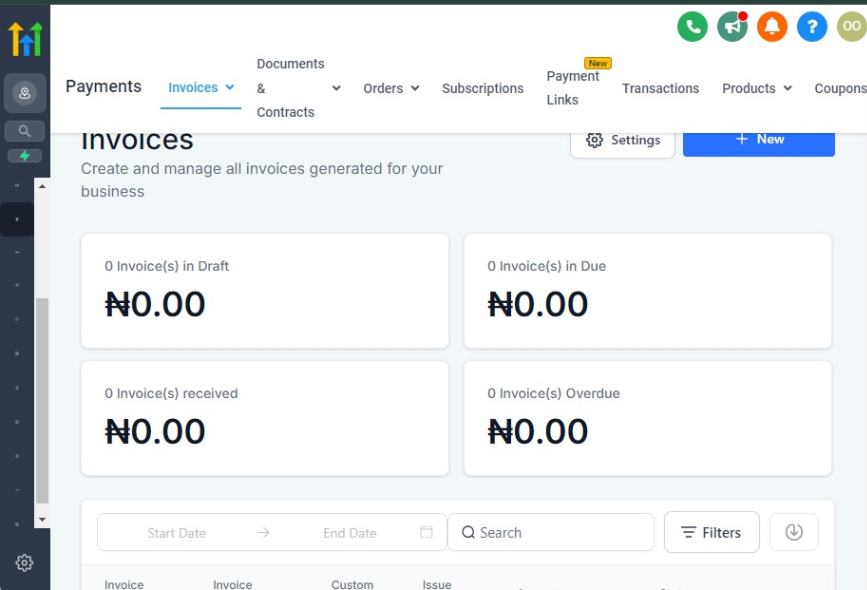
Managing payments efficiently is crucial for gym owners and instructors. With GoHighLevel, you can automate billing, manage subscriptions, and streamline payment collection to ensure steady revenue flow.
Whether you offer memberships, personal training sessions, or online programs, GoHighLevel helps you reduce missed payments, automate reminders, and simplify financial transactions.
1. Setting Up Automated Payment Collection
GoHighLevel integrates with Stripe, PayPal, and Authorize.net, allowing you to accept:
- One-time payments for personal training or fitness programs.
- Recurring subscriptions for gym memberships or online coaching.
- Upsells and add-ons for extra services like meal plans or premium workouts.
How to Set Up Payments in GoHighLevel:
- Go to “Payments” in the dashboard and connect your preferred payment gateway.
- Create Payment Links or Checkout Pages for different services.
- Set Up Recurring Billing for membership plans and subscriptions.
- Automate Receipts & Confirmations so clients receive instant payment confirmations.
2. Managing Gym Membership Subscriptions
For gyms offering monthly, quarterly, or annual memberships, GoHighLevel allows you to:
- Track Active, Expired, and Pending Memberships in one dashboard.
- Automate Renewal Reminders via SMS or email.
- Handle Failed Payments with automated retry attempts and follow-ups.
- Pause or Cancel Subscriptions easily when needed.
Example: If a client’s payment fails, GoHighLevel can automatically send a reminder with a payment link to update their billing details.
3. Invoicing & Billing Automation
To simplify financial management, GoHighLevel enables you to:
- Generate and Send Invoices Automatically after a client signs up.
- Customize Invoice Templates with your gym’s branding.
- Set Up Auto-Payment Reminders to prevent overdue payments.
- Track Payment History to see which clients are up-to-date and who needs follow-ups.
How It Works:
- When a new client signs up, GoHighLevel generates an invoice and sends it via email.
- If the payment isn’t completed, an automated reminder is triggered before the due date.
- Clients can click a secure link to complete their payment without manual intervention.
4. Offering Flexible Payment Plans & Discounts
To attract more clients, you can create:
- Installment Plans for high-ticket coaching or premium memberships.
- Discount Coupons for early sign-ups, referrals, or seasonal promotions.
- Free Trials with auto-renewal for new members.
Example: Offer a 7-day free trial for online training, then automatically charge clients if they continue after the trial period.
5. Integrating Payment Processing with Your Website & Funnels
GoHighLevel allows you to embed payment links into your website, sales funnels, and social media pages, making it easy for clients to:
- Sign up for gym memberships.
- Purchase personal training sessions.
- Subscribe to digital fitness programs.
How to Do It:
- Use GoHighLevel’s Funnel Builder to create a checkout page.
- Embed Payment Forms in your website or landing pages.
- Automate Follow-Ups for abandoned checkouts to recover lost sales.
With GoHighLevel’s payment automation, gym owners can eliminate manual billing tasks, reduce missed payments, and offer a seamless payment experience for clients.
Tracking Your Gym’s Performance & Optimizing Results Using Analytics Tools
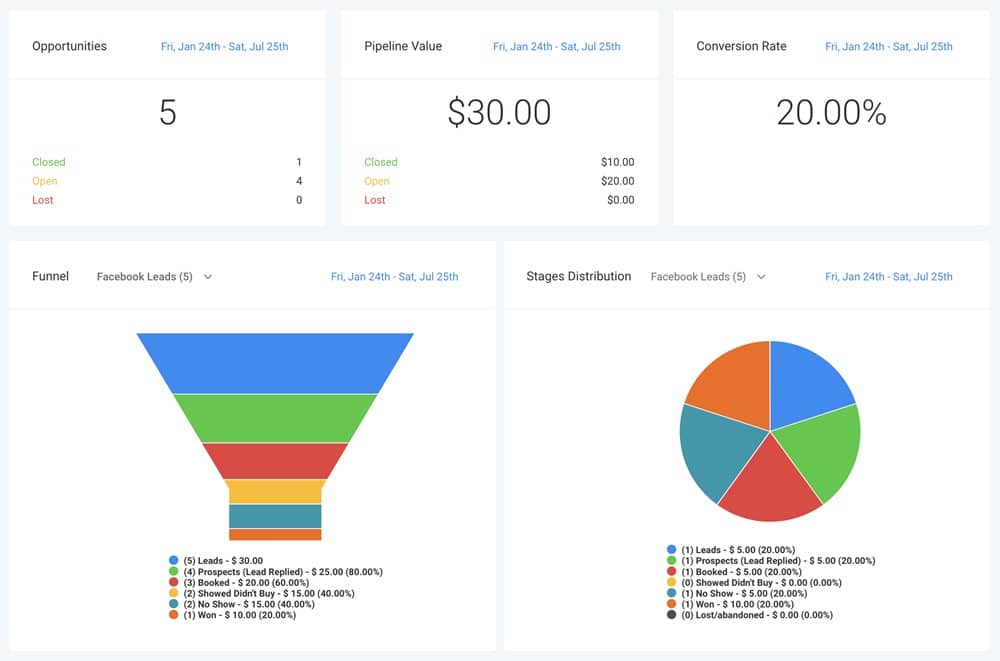
Running a successful gym isn’t just about signing up new members – it’s about continuously optimizing operations, improving retention, and increasing revenue.
GoHighLevel’s analytics and reporting tools give you real-time insights into your gym’s performance, so you can make data-driven decisions to grow your business.
Step 1: Setting Up Your GoHighLevel Dashboard for Performance Tracking
Your GoHighLevel dashboard acts as your gym’s command center, where you can monitor critical metrics like lead conversions, membership sales, attendance rates, and revenue trends.
Key Metrics to Track on Your Dashboard:
✅ New Leads & Conversions – See how many prospects sign up from ads, referrals, or organic traffic.
✅ Membership Sales & Revenue – Track subscription renewals, upgrades, and one-time payments.
✅ Class & Personal Training Bookings – Monitor attendance and no-show rates.
✅ Client Engagement & Retention – See how often members visit, cancel, or interact with your messages.
✅ Marketing Performance – Analyze the effectiveness of email/SMS campaigns, social media ads, and funnels.
💡 Why This Matters: A customized dashboard gives you instant access to your gym’s most important KPIs.
Step 2: Analyzing Membership Growth & Revenue Trends
Understanding membership trends helps you identify growth opportunities and predict revenue fluctuations.
How to Track Membership & Revenue in GoHighLevel:
Use Sales Pipeline Reports
- Track where leads drop off in your sales funnel.
- Identify which membership tiers sell best.
Monitor Recurring Revenue Reports
- Check how much revenue is generated from monthly memberships vs. personal training.
- Identify clients at risk of canceling (e.g., those who haven’t checked in recently).
Compare Growth Over Time
- Use GoHighLevel’s date range filters to compare membership trends month-over-month or year-over-year.
💡 Pro Tip: Set up automated alerts for revenue drops so you can take quick action.
Step 3: Tracking Marketing & Lead Generation Performance
Your marketing efforts should consistently bring in new gym leads.
GoHighLevel allows you to track campaign success and optimize your strategies.
How to Track Marketing Performance in GoHighLevel:
✅ Ad Performance Tracking – Connect GoHighLevel with Facebook & Google Ads to track cost per lead & conversions.
✅ Funnel Analytics – See how many people visit your sign-up pages and where they drop off.
✅ Email & SMS Campaign Metrics – Monitor open rates, click-through rates, and response rates.
✅ Lead Source Breakdown – Identify whether your best leads come from referrals, ads, organic search, or partnerships.
Example: If your Facebook Ads bring in 100 leads per month, but only 5 sign up, you might need to tweak your follow-up sequence or offer a better intro deal.
💡 Why This Matters: Knowing which marketing channels drive the most gym sign-ups lets you spend your budget wisely.
Step 4: Optimizing Client Retention & Engagement
Keeping members engaged is the key to long-term gym success. GoHighLevel provides insights into client behavior, so you can prevent dropouts and boost retention.
How to Track & Improve Client Retention:
✅ Monitor Attendance Reports – See which clients haven’t checked in recently and send a win-back message.
✅ Automate Follow-Ups for Inactive Clients – Set up an automation to reach out to members who haven’t attended in 30+ days.
✅ Track Membership Cancellations & Save At-Risk Clients – Identify cancellation reasons and offer incentives to stay (discounts, free PT sessions, etc.).
Example Re-Engagement SMS:
“Hey [First Name], we miss you at [Gym Name]! 💪 Come back this week and enjoy a free personal training session on us! Click here to book: [Link]”
💡 Why This Works: Re-engaging inactive members reduces churn and increases lifetime value.
Step 5: Using AI & Automation to Optimize Performance
GoHighLevel’s AI and automation tools help you streamline gym operations and maximize efficiency.
✅ AI-Powered Insights – Get automated recommendations based on your data (e.g., “Increase SMS reminders to reduce no-shows”).
✅ Automated Member Surveys – Gather feedback after classes or training sessions to improve customer experience.
✅ Smart Workflow Optimization – Set up automations that adjust based on client actions (e.g., sending different offers to engaged vs. inactive members).
💡 Pro Tip: Use AI to analyze client engagement patterns and predict retention risks.
By leveraging GoHighLevel’s analytics tools, you’ll have a clear picture of your gym’s strengths and areas for improvement. Tracking performance lets you optimize marketing, boost client retention, and maximize revenue – all while automating repetitive tasks to free up your time.
Learn More:
- GoHighLevel Review: (My Experience After 4 Years)
- What is GoHighLevel? [A User Experience]
- GoHighLevel Features: Complete List
- GoHighLevel Integrations
- GoHighLevel Pricing: (Costs Breakdown)
- Is GoHighLevel a CRM?: (Find Out Here💡)
- Is GoHighLevel Legit?: (Find Out Here 💡)
- Is GoHighLevel Worth It? (Find Out Here 💡)
- 15+ GoHighLevel Benefits: (Why You Need It)
GoHighLevel for Gyms – Reputation Management & Social Proof
Building a strong reputation is essential for gym owners and instructors. Positive reviews and social proof increase trust, attract new members, and improve client retention.
With GoHighLevel, you can automate review requests, monitor feedback, and showcase testimonials to strengthen your gym’s credibility.
1. Automating Client Review Requests
Encouraging satisfied clients to leave reviews helps build social proof.
GoHighLevel lets you:
- Send automated review requests after a client’s workout, training session, or class.
- Offer incentives (discounts, free sessions) for leaving feedback.
- Collect reviews on platforms like Google, Facebook, and Yelp.
How to Set Up Automated Review Requests:
- In GoHighLevel, navigate to Reputation Management.
- Set up an automated workflow to send a review request via SMS or email after a client completes a session.
- Include a direct review link to Google, Facebook, or your website for easy access.
Example: After a client’s personal training session, they receive a text message asking for feedback with a direct Google Review link.
2. GoHighLevel for Gyms – Monitoring & Managing Online Reviews
Negative reviews can impact your gym’s reputation.
With GoHighLevel, you can:
- Monitor reviews from multiple platforms in one dashboard.
- Respond quickly to both positive and negative feedback.
- Resolve issues proactively to maintain a positive brand image.
How It Works:
- Set up real-time review alerts in GoHighLevel.
- Respond directly within the platform to thank clients or address concerns.
- Use pre-built response templates for faster replies.
Example: If a client leaves a 3-star review, GoHighLevel can trigger an automated follow-up asking how you can improve their experience.
3. GoHighLevel for Gyms – Showcasing Testimonials for Social Proof
Displaying client success stories boosts credibility and attracts new members.
With GoHighLevel, you can:
- Create a review widget to display testimonials on your gym’s website.
- Share positive reviews automatically on social media.
- Use video testimonials in sales funnels and marketing campaigns.
How to Showcase Testimonials:
- Select positive client reviews from GoHighLevel’s Reputation Dashboard.
- Post them directly to social media or embed them on your website.
- Create a testimonial section on landing pages to improve conversions.
Example: Add a “What Our Clients Say” section to your membership sign-up page with top-rated testimonials.
4. Leveraging Social Proof in Marketing Campaigns
To attract new clients, integrate social proof into your marketing strategy:
- Use client transformation stories in ads.
- Showcase before-and-after progress for personal training clients.
- Run referral campaigns encouraging existing members to bring friends.
Example: A Facebook ad featuring real client testimonials and star ratings improves engagement and trust.
GoHighLevel makes it easy to collect, manage, and showcase reviews to strengthen your gym’s reputation. By automating feedback requests and leveraging testimonials, you can build trust, attract new members, and retain existing clients.
Scaling & Growing Your Gym Business with GoHighLevel
Growing your gym business isn’t just about getting more members – it’s about automating processes, optimizing revenue streams, and expanding your services while maintaining efficiency.
GoHighLevel’s advanced automation and business scaling tools help you systematize operations, increase revenue, and expand without overwhelming yourself.
Step 1: Automating Repetitive Tasks to Free Up Time
Manual processes slow down growth. Automating daily gym tasks ensures a seamless experience for clients while giving you more time to focus on expansion.
Tasks You Can Automate with GoHighLevel:
✅ Lead Follow-Ups & Nurturing – Set up automated email & SMS sequences to nurture leads until they sign up.
✅ Class & PT Session Reminders – Automatically send appointment confirmations & reminders to reduce no-shows.
✅ Membership Renewals & Payment Follow-Ups – Ensure timely subscription renewals with automated payment reminders.
✅ Client Onboarding & Check-Ins – Send automated welcome emails & progress check-ins.
✅ Review & Referral Requests – Set up an automation to ask happy clients for Google reviews or referrals.
💡 Why This Works: Automating these repetitive tasks saves hours per week, reduces cancellations, and keeps clients engaged.
Step 2: Expanding Revenue Streams with Membership Tiers & Upsells
Scaling isn’t just about adding more members – it’s about increasing revenue per client.
How to Use GoHighLevel to Increase Revenue:
✅ Offer Tiered Memberships – Create basic, premium, and VIP memberships with added perks like meal plans or exclusive classes.
✅ Upsell Personal Training & Nutrition Coaching – Use GoHighLevel funnels to promote one-on-one training & meal plans.
✅ Launch Online Training & Digital Products – Use GoHighLevel’s Membership feature to sell virtual classes, workout programs, or nutrition guides.
✅ Run Paid Challenges – Create 6-week fat loss challenges or muscle-building programs with entry fees.
Example:
A gym owner sells an online coaching membership for $49/month, generating extra revenue without additional in-person workload.
💡 Pro Tip: Set up automated email & SMS campaigns promoting upsells to current members.
Step 3: Hiring & Managing a Team Within GoHighLevel
As your gym grows, you may need more trainers, sales reps, or admin staff.
GoHighLevel makes team management seamless.
How to Manage Your Team in GoHighLevel:
✅ Assign User Roles – Give trainers, front desk staff, and sales reps custom permissions to access only the tools they need.
✅ Track Performance Metrics – Monitor trainer bookings, sales rep conversions, and staff productivity.
✅ Use Automation for Team Tasks – Assign leads to sales reps automatically or notify trainers of new bookings.
💡 Why This Matters: A structured system reduces micromanagement, allowing you to focus on growth instead of daily operations.
Step 4: Expanding to Multiple Locations or Franchising
If you want to open new gym locations, GoHighLevel simplifies the process by keeping everything in one centralized system.
How GoHighLevel Helps with Multi-Location Expansion:
✅ Manage Multiple Locations from One Dashboard – Track performance metrics for each gym location separately.
✅ Automate New Location Marketing – Set up ads, email campaigns, and SMS sequences specifically for new branches.
✅ Standardize Onboarding & Client Management – Ensure every location follows the same sales & client retention process.
💡 Pro Tip: White-label GoHighLevel for franchise locations, so each branch operates under your brand but runs independently.
Step 5: Leveraging AI & Automation for Smarter Growth
AI-powered automation helps you make data-driven decisions and increase efficiency.
How AI & Automation Can Scale Your Gym:
✅ Predict Member Churn – AI analyzes client behavior and identifies members at risk of canceling.
✅ Optimize Ad Spend – AI suggests which ads & marketing channels generate the best ROI.
✅ Smart Workflow Triggers – Automate special offers for engaged or inactive members based on their behavior.
💡 Example:
A gym owner uses AI analytics to spot members who haven’t visited in 30+ days, triggering an automated win-back offer.
By leveraging GoHighLevel’s automation, marketing, and AI tools, you can grow your gym without working more hours. Scaling isn’t just about adding more members – it’s about optimizing revenue, streamlining operations, and expanding strategically.
Frequently Asked Questions
FAQs on Using GoHighLevel for Gym Owners & Instructors
Can GoHighLevel help me get more gym members?
Yes! GoHighLevel offers automated lead generation tools, landing pages, and targeted ad integration to attract new members.
Can I use GoHighLevel to manage class bookings and personal training sessions?
Yes! GoHighLevel’s calendar feature lets you schedule classes, manage personal training sessions, and send automated reminders to clients.
Does GoHighLevel handle gym membership payments?
Yes, it integrates with Stripe, PayPal, and other processors to automate payments, invoices, and subscription renewals.
How can I improve client retention using GoHighLevel?
You can set up automated SMS/email reminders, progress updates, re-engagement campaigns, and exclusive membership areas to keep clients engaged.
Can I use GoHighLevel to sell online workout programs?
Yes! GoHighLevel allows you to create exclusive membership areas, sell digital workout plans, and provide online training services.
Is GoHighLevel easy to use for gym owners with no tech experience?
Yes! The platform is user-friendly, and once set up, automation takes care of most tasks, reducing manual work.
How does GoHighLevel help with reputation management?
You can automate review requests, showcase testimonials, and manage online reviews to boost your gym’s credibility.
Final Thoughts
Running and growing a gym business requires efficient management, strong client relationships, and effective marketing strategies.
GoHighLevel simplifies and automates these processes, helping gym owners and instructors save time, boost revenue, and enhance client retention.
By using GoHighLevel, you can:
- Streamline operations with automated scheduling, client management, and payment processing.
- Attract and retain more clients through targeted marketing, lead nurturing, and engagement campaigns.
- Scale your business with online training programs, automated workflows, and data-driven decisions.
Whether you own a small fitness studio or a multi-location gym, GoHighLevel provides the tools needed to optimize performance and maximize growth. Now is the time to take your gym to the next level with automation and smart business strategies.
Next Steps:
✅ If you haven’t already, sign up for GoHighLevel and start setting up your gym workflows.
✅ Implement the automation and marketing strategies discussed to increase memberships and retention.
✅ Keep optimizing with GoHighLevel’s analytics tools to scale your business efficiently.