Today, running a chiropractic practice involves more than just providing excellent care – it requires efficient scheduling, seamless communication, and consistent patient engagement.
If you're struggling with managing appointments, follow-ups, and marketing while juggling patient care, GoHighLevel for Chiropractors can be a game-changer.
GoHighLevel for Chiropractors is an all-in-one platform that helps chiropractors automate their operations, attract new patients, and enhance the overall patient experience.
With its CRM, automated messaging, appointment scheduling, and marketing tools, you can streamline your practice while focusing on delivering top-quality chiropractic care.
This guide will walk you through step-by-step instructions on how to use GoHighLevel for your chiropractic practice, covering everything from setup to advanced strategies for scaling your business.
Key Takeaways:
- Automation is key – Use GoHighLevel to automate patient follow-ups, appointment scheduling, and billing to save time and improve efficiency.
- Marketing drives growth – Leverage paid ads, lead funnels, and referral programs to consistently attract and retain new patients.
- Data fuels better decisions – Use GoHighLevel’s analytics to track performance, optimize strategies, and scale your practice effectively.
Let's start!
How to Use GoHighLevel for Chiropractors
I won't waste your time, first, we will set up an account and all the strategies you can use will follow.
Here's how to set it up:
Step 1: Creating Your GoHighLevel Account
Since you will be setting up your account – you should do that for FREE!
Luckily, you can get a 30-day free trial here.
To start, go to GoHighLevel.com/30-day-trial and you will be redirected to the page below.
![What is GoHighLevel? [A User Experience] 6 GoHighLevel 30 Day Trial Home Page](https://theolaoye.com/wp-content/uploads/2024/11/GoHighLevel-30-Day-Trial-Home-Page.jpg)
Click on “30-Day Free Trial” and you will be asked basic information about your business, such as:
- Company Name
- Full Name
- Phone Number
- Email Address
![What is GoHighLevel? [A User Experience] 7 GoHighLevel 30 Day Trial Home Page 2](https://theolaoye.com/wp-content/uploads/2024/11/GoHighLevel-30-Day-Trial-Home-Page-2.jpg)
Upon filling in everything, click on “Go To Step #2” where you will be asked to select the plan you want.
For now, you need to Select the GoHighLevel Unlimited Plan and you will be able to upgrade or downgrade later.
You will be asked to input your credit card details next – you will not be debited anything until the end of your trial.
After that, the next is, the onboarding process.
Step 2: GoHighLevel Onboarding
Once you finish the steps above, Go High Level will ask you some onboarding questions to ensure that your account is well set up.
Let’s take a look at them!
The first thing is to tell GHL more about your business, you would need to:
- Select the industry you operate in
- The primary purpose of using GoHighLevel
- The number of your customers
- And if you have a website
Supply the information based on what is right for you.
![What is GoHighLevel? [A User Experience] 8 GoHighLevel Onboarding Process Stage 1](https://saaspen.com/wp-content/uploads/2024/08/gohighlevel-onboarding-1-1024x493.jpg)
If anything isn’t clear to you now, select anything and continue because you can always change it later.
The next page will ask for your business address and billing information.
Then, you need to specify if you’re willing to resell GoHighLevel or not.
Reselling GoHighLevel means that you can resell the entire platform on your name – at your prices and keep the balance.
![What is GoHighLevel? [A User Experience] 9 GoHighLevel Onboarding Process Stage 2](https://saaspen.com/wp-content/uploads/2024/08/gohighlevel-onboarding-2-1024x498.jpg)
Just fill in the blank as you can see above and proceed to the next stage.
![What is GoHighLevel? [A User Experience] 10 GoHighLevel Onboarding Process Stage 3](https://saaspen.com/wp-content/uploads/2024/08/gohighlevel-onboarding-3-1024x516.jpg)
If you take a closer look at the image above, you will see that it’s asking you to select the tools you currently use.
Selecting the tools is going to keep you organized under one single dashboard.
So, select all that apply and proceed to the next stage.
And if you have none for now, just click on “Next ->“
![What is GoHighLevel? [A User Experience] 11 GoHighLevel Onboarding Process Stage 4](https://saaspen.com/wp-content/uploads/2024/08/gohighlevel-onboarding-4-1024x510.jpg)
So, the next stage will ask you to set up your password and a code will be sent to your email for confirmation.
Input the code and you will have the page below which confirms that your GoHighLevel account has been created.
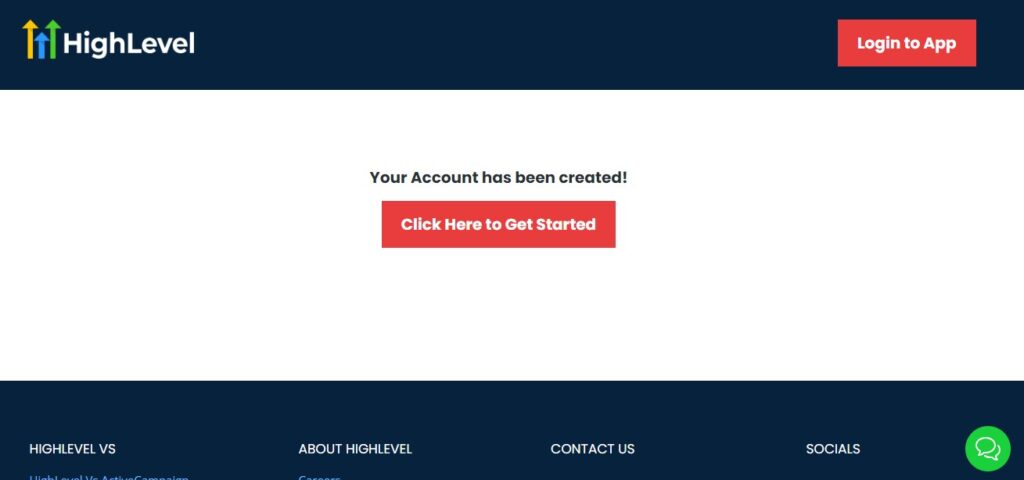
I want to say congratulations, you have just set up your HighLevel account.
Now, you have access to your dashboard which looks like the image below.
![What is GoHighLevel? [A User Experience] 12 GoHighLevel Agency Dashboard](https://saaspen.com/wp-content/uploads/2024/08/GoHighLevel-Agency-Dashboard-1024x463.jpg)
Once your account is created, you’ll be taken to your GoHighLevel dashboard, where you can begin customizing your setup.
Step 3. Customize Your Dashboard for Chiropractic Needs
GoHighLevel provides a flexible dashboard that can be tailored to fit your chiropractic practice.
Here’s how to organize it effectively:
- Add essential widgets – Place key tools such as appointment tracking, client messages, and revenue analytics in your main dashboard for quick access.
- Customize your pipeline – Modify your sales pipeline to track new patient leads, consultations, and follow-up care.
- Organize patient categories – Create tags for different types of patients (e.g., new patients, recurring visits, post-treatment follow-ups).
This customization ensures you have a well-structured workflow that matches how your chiropractic clinic operates.
Step 4. Set Up User Roles and Permissions
If you have a team, you’ll need to assign roles and permissions to ensure smooth collaboration.
In GoHighLevel, you can:
- Create user roles for front desk staff, chiropractors, and marketing teams.
- Control access levels to prevent unauthorized changes to critical settings.
- Monitor activity logs to track who is making updates or changes in the system.
This keeps your clinic operations secure and organized while enabling efficient teamwork.
Step 5. Connect Your Business Communication Channels
To streamline communication with patients, integrate your phone, SMS, and email systems into GoHighLevel:
- Set up your phone number within GoHighLevel to make and receive calls.
- Enable two-way SMS messaging so patients can confirm or reschedule appointments easily.
- Integrate your business email to send automated follow-ups, newsletters, and appointment reminders.
By centralizing all communication in GoHighLevel, you ensure no patient inquiries or follow-ups slip through the cracks.
Step 6. Integrate Payment and Billing Systems
If you plan to automate billing and invoicing, connect GoHighLevel with your preferred payment processors:
- Stripe & PayPal – Accept online payments for chiropractic services.
- QuickBooks & Xero – Sync financial transactions for accounting purposes.
- Automated invoicing – Set up recurring payments for treatment plans or memberships.
This makes payments seamless for both your practice and your patients.
Step 7. Configure Automated Workflows for Efficiency
Automation is one of the biggest advantages of GoHighLevel.
Set up workflows that help you manage routine tasks efficiently:
- Automate appointment confirmations and reminders via SMS and email.
- Trigger follow-up sequences for new patient inquiries.
- Set up patient reactivation campaigns to bring back inactive patients.
This automation reduces manual work, improves patient engagement, and ensures no important task is forgotten.
With GoHighLevel properly set up, your chiropractic practice will be ready to run more efficiently, reduce administrative workload, and improve patient communication.
Managing Patient Relationships with GoHighLevel CRM
Building strong relationships with your patients is key to a successful chiropractic practice.
GoHighLevel’s CRM (Customer Relationship Management) system helps you track patient interactions, manage treatment plans, and automate follow-ups to keep patients engaged.
In this section, you'll learn how to use GoHighLevel CRM to streamline patient management and improve retention.
1. Organizing Patient Records and History
Keeping patient information well-organized ensures you provide personalized care.
GoHighLevel CRM allows you to:
- Store patient contact details – Keep phone numbers, emails, and addresses in one place.
- Track treatment history – Log each visit, prescribed treatments, and progress updates.
- Categorize patients – Use tags and custom fields to label new patients, follow-ups, or long-term care patients.
💡 Example: If a patient visits for a spinal adjustment, you can update their record with details of the treatment, set reminders for their next visit, and track improvements over time.
2. Automating Follow-Ups and Check-Ins
Regular follow-ups show patients you care about their well-being and encourage them to continue treatment.
GoHighLevel helps automate this process with:
- Post-visit check-ins – Send automated SMS or email messages 24-48 hours after an appointment to ask how they’re feeling.
- Treatment reminders – Schedule automated messages to remind patients about their next adjustment or therapy session.
- Lapsed patient outreach – Identify patients who haven’t visited in a while and send them re-engagement messages.
💡 Example: A patient who hasn’t booked a visit in three months can automatically receive a personalized email reminding them of the benefits of continued chiropractic care.
3. Managing Patient Communication in One Place
Instead of juggling emails, phone calls, and text messages across different platforms, GoHighLevel centralizes communication:
- Two-way SMS and email – Respond to patient inquiries directly from the dashboard.
- Call tracking and recording – Keep a record of phone calls for future reference.
- Voicemail drops – Send pre-recorded voice messages to remind patients of upcoming appointments.
💡 Example: If a patient sends a text asking about their appointment, your front desk staff can reply instantly from within GoHighLevel without switching apps.
4. Personalizing Patient Engagement
GoHighLevel CRM allows you to create a more personalized experience for each patient:
- Use patient names in automated messages to make communication feel personal.
- Segment patients based on their conditions (e.g., back pain, posture correction, sports injury) and send relevant content.
- Offer exclusive promotions for returning patients or referrals.
💡 Example: If a patient has visited your clinic for posture correction, you can send them tips and exercises tailored to their condition.
5. Tracking Patient Engagement and Retention
Understanding patient behavior helps you improve retention rates.
GoHighLevel provides insights on:
- How often patients return for treatment.
- Which messages and offers get the most responses.
- Why some patients stop booking appointments.
You can use this data to adjust your communication strategy and keep patients coming back.
A well-managed patient relationship system keeps your chiropractic practice running smoothly and ensures patients stay engaged with their treatment plans.
Automating Patient Communication and Follow-Ups
Effective communication is crucial for keeping your chiropractic patients engaged, informed, and committed to their treatment plans.
Manually following up with each patient can be time-consuming, but GoHighLevel allows you to automate the process while maintaining a personal touch.
In this section, you’ll learn how to use automation to streamline patient communication, reduce no-shows, and improve retention.
1. Automating Appointment Confirmations and Reminders
Missed appointments can lead to lost revenue and disrupt your clinic’s schedule.
GoHighLevel helps you reduce no-shows by automating reminders through:
- SMS Reminders – Send a text message 24–48 hours before the appointment.
- Email Confirmations – Send an automated email with appointment details when a patient books.
- Voicemail Drops – Pre-record a message and send it automatically if a patient misses your call.
💡 Example: A patient books an appointment for a spinal adjustment. They receive a confirmation email instantly and an SMS reminder a day before the appointment, reducing the chance of them forgetting.
2. Setting Up Post-Treatment Follow-Ups
Following up after a patient’s visit shows you care about their recovery and encourages them to stay on track with treatment.
With GoHighLevel, you can:
- Send a thank-you message immediately after their appointment.
- Schedule a follow-up SMS or email 48 hours after treatment to check on their progress.
- Offer post-visit care tips related to their treatment (e.g., stretches for back pain).
💡 Example: A patient receives an automated text two days after their adjustment:
“Hi [Name], we hope you're feeling great after your chiropractic session! Let us know if you have any questions or need further adjustments. Reply to this message to schedule your next visit!”
3. Re-engaging Inactive Patients
Some patients may stop booking appointments, but automated follow-ups can bring them back.
You can create reactivation campaigns that:
- Identify patients who haven’t visited in a set period (e.g., 3 months).
- Send a personalized email or SMS inviting them back.
- Offer a special discount or free consultation to encourage rebooking.
💡 Example: A patient who hasn’t scheduled in six months receives an automated message:
“We miss you at [Your Clinic Name]! Book your next adjustment this week and enjoy 10% off your session. Click here to schedule: [booking link].”
4. Automating Patient Education and Engagement
Educating your patients keeps them engaged with your services.
With GoHighLevel, you can create automated email and SMS sequences that:
- Share chiropractic health tips.
- Send exercise guides for pain management.
- Promote wellness programs or new services.
💡 Example: A patient who recently received a posture correction session gets an email series with daily exercises to improve posture.
5. Managing Two-Way Patient Communication
Even with automation, you need a way to respond to patients in real time.
GoHighLevel’s centralized inbox allows you to:
- Reply instantly to SMS, emails, and social media messages in one place.
- Use AI-powered chatbots for common inquiries.
- Set up auto-replies when your clinic is closed.
💡 Example: If a patient replies to a reminder text asking to reschedule, your team can quickly adjust their booking from the GoHighLevel dashboard.
By automating patient communication, you ensure that every patient receives timely reminders, follow-ups, and engagement without extra manual effort. This improves patient retention, reduces missed appointments, and enhances overall satisfaction.
GoHighLevel for Chiropractors – Streamlining Appointment Scheduling
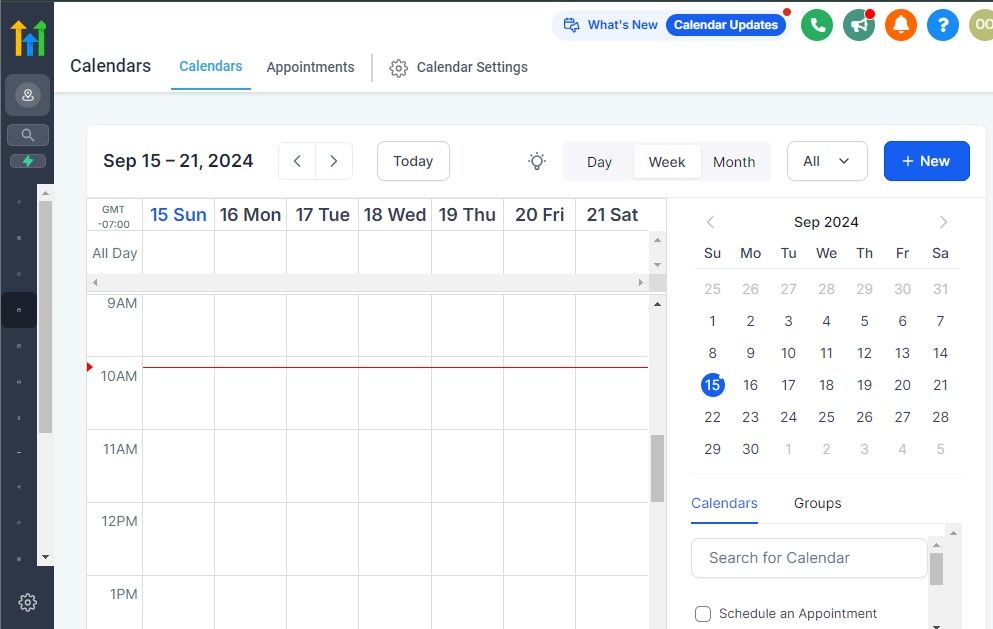
A smooth and hassle-free booking process improves patient satisfaction and ensures your chiropractic practice operates efficiently.
Manually scheduling appointments can be time-consuming and prone to errors, but with GoHighLevel, you can automate and optimize the entire process.
In this section, you'll learn how to use GoHighLevel’s scheduling tools to reduce no-shows, improve patient convenience, and maximize your clinic’s efficiency.
1. Setting Up an Online Booking System
GoHighLevel allows you to create a fully automated appointment scheduling system that lets patients book their visits without calling your office.
With this system, you can:
- Enable 24/7 online booking through your website or social media pages.
- Sync appointments with your calendar to prevent double bookings.
- Let patients choose their preferred time slots based on your availability.
💡 Example: A patient visits your website and clicks “Book an Appointment.” They select their desired time slot, receive a confirmation email instantly, and their appointment is automatically added to your clinic’s schedule.
2. Automating Appointment Confirmations and Reminders
Patients may forget their appointments, leading to last-minute cancellations or no-shows.
GoHighLevel automates reminders to keep your schedule full and organized:
- Instant confirmations – Patients receive an SMS and email confirming their appointment as soon as they book.
- Automated reminders – A text or email is sent 24–48 hours before their visit.
- Two-way messaging – Patients can reply to confirm or reschedule if needed.
💡 Example: A patient receives a reminder text the day before their appointment:
“Hi [Name], this is a friendly reminder about your chiropractic appointment tomorrow at 2 PM. Reply YES to confirm or RESCHEDULE if you need to change your time.”
3. Offering Multiple Booking Options
Patients have different preferences when it comes to scheduling.
GoHighLevel allows you to provide flexible booking options:
- Website Booking – Embed a booking form on your website.
- Social Media Appointments – Let patients book directly from Facebook or Instagram.
- Text-to-Schedule – Allow patients to schedule by sending a simple SMS.
💡 Example: A patient who prefers texting can simply send “BOOK” to your clinic’s number, and GoHighLevel will automatically send them available time slots to choose from.
4. Managing Cancellations and Rescheduling
Last-minute cancellations can disrupt your workflow, but GoHighLevel helps you handle them efficiently:
- Automate rescheduling options – When a patient cancels, they receive a message with available times to rebook.
- Create a waitlist – Fill last-minute openings by offering canceled slots to other patients.
- Send re-engagement messages – If a patient cancels and doesn’t reschedule, GoHighLevel can send a follow-up message to encourage them to book again.
💡 Example: A patient cancels their appointment, and within minutes, another patient on your waitlist receives a message offering the open slot.
5. Integrating with Your Chiropractic Calendar
GoHighLevel integrates seamlessly with Google Calendar and other scheduling tools, ensuring that all appointments are properly organized.
Benefits include:
- Automatic syncing between GoHighLevel and your existing calendar.
- Blocking off unavailable time slots to prevent overbooking.
- Color-coded appointment types (e.g., new patient, follow-up, consultation).
💡 Example: If you have a personal commitment, you can block out that time in your Google Calendar, and GoHighLevel will automatically mark that slot as unavailable for bookings.
By automating appointment scheduling with GoHighLevel, you reduce administrative work, minimize scheduling errors, and provide a seamless booking experience for your patients. This not only improves patient satisfaction but also ensures your chiropractic practice runs smoothly and efficiently.
GoHighLevel for Chiropractors – Automating Billing, Payments, and Invoices
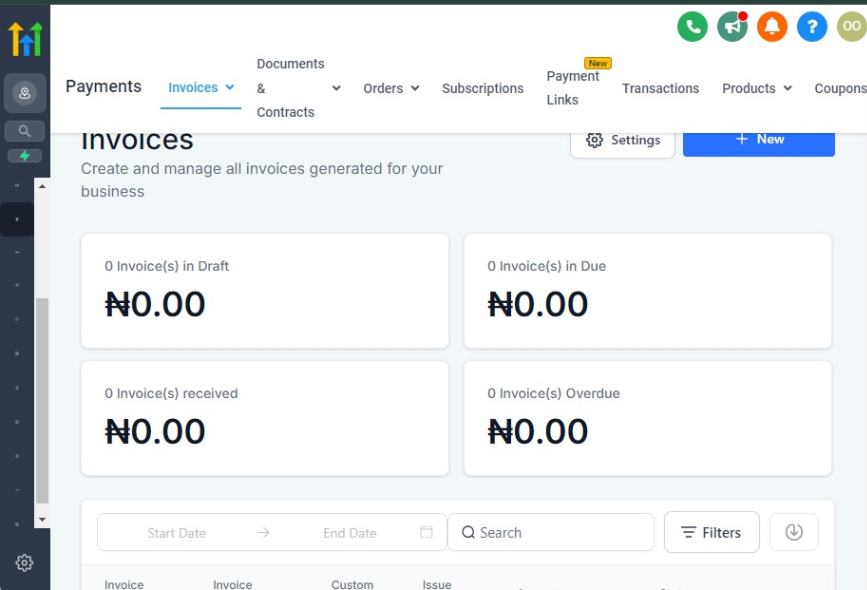
Managing billing manually can be time-consuming and prone to errors, leading to delayed payments, lost revenue, and frustrated patients.
With GoHighLevel, you can automate the entire billing process – ensuring smooth, timely, and hassle-free transactions.
In this section, you’ll learn how to set up automated payments, send invoices effortlessly, and streamline your chiropractic clinic’s financial operations.
1. Setting Up Automated Payment Processing
GoHighLevel integrates with various payment processors like Stripe and PayPal, allowing you to accept payments securely online.
Benefits include:
- Faster payments – Patients can pay online via credit/debit cards or ACH transfers.
- Recurring billing – Set up automated payments for treatment plans or memberships.
- Reduced administrative work – No need to manually track or process payments.
💡 Example: A patient signs up for a chiropractic care package with six sessions. Instead of paying manually each time, they are automatically billed every two weeks.
2. Creating and Sending Digital Invoices
Instead of manually generating invoices, GoHighLevel allows you to:
- Auto-generate invoices for appointments, treatments, and services.
- Send invoices via email or SMS with a secure payment link.
- Track invoice status (paid, pending, overdue) in real time.
💡 Example: After a session, GoHighLevel automatically emails the patient an invoice with a payment link, allowing them to pay instantly from their phone or computer.
3. Automating Payment Reminders
Late payments can disrupt cash flow, but GoHighLevel helps you stay on top of them with:
- Automated due-date reminders via SMS and email.
- Follow-up messages for overdue payments with gentle prompts.
- One-click payment options to make it easy for patients to clear balances.
💡 Example: A patient forgets to pay their invoice. GoHighLevel automatically sends a reminder:
“Hi [Name], your invoice for [amount] is due tomorrow. Click here to pay securely: [link]. Thank you!”
4. Enabling Payment Plans and Memberships
If your clinic offers long-term care plans, GoHighLevel allows you to:
- Set up automated payment plans (weekly, bi-weekly, or monthly).
- Offer chiropractic memberships with auto-renewal.
- Provide discounts for prepaid packages to encourage long-term care.
💡 Example: A patient signs up for a monthly wellness plan at $99/month. GoHighLevel automatically bills them every month without requiring manual input.
5. Tracking Payments and Financial Insights
GoHighLevel provides real-time financial reports, helping you:
- Monitor revenue and cash flow.
- Identify overdue invoices and follow up.
- Analyze payment trends to optimize pricing strategies.
💡 Example: You check your dashboard and notice a spike in late payments. You decide to offer early payment discounts to encourage timely transactions.
By automating billing, payments, and invoices with GoHighLevel, you reduce manual work, improve cash flow, and provide a seamless payment experience for your patients. With payments running smoothly, you can focus on delivering quality chiropractic care without financial distractions.
Marketing Your Chiropractic Services with GoHighLevel
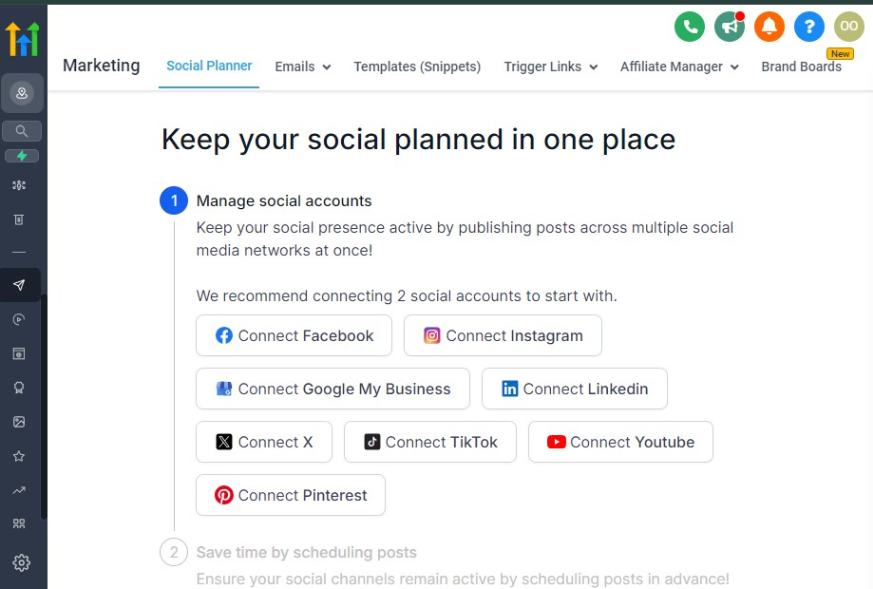
Marketing is essential for attracting new patients and retaining existing ones.
With GoHighLevel, you can automate and optimize your chiropractic marketing strategy, ensuring consistent patient engagement and increased bookings.
This section will show you how to use GoHighLevel’s powerful marketing tools to generate leads, nurture prospects, and build a strong online presence.
1. Building High-Converting Landing Pages and Funnels
A well-designed landing page or sales funnel can help you capture leads and convert website visitors into booked appointments.
GoHighLevel offers an intuitive drag-and-drop funnel builder that allows you to:
- Create custom landing pages with clear CTAs (e.g., “Book Your Free Consultation”).
- Offer lead magnets (e.g., free posture assessments, wellness tips) to capture emails.
- Guide prospects through an automated sales funnel for increased conversions.
💡 Example: You create a landing page that offers a free first-time chiropractic consultation. Visitors enter their details to claim the offer, and GoHighLevel automatically adds them to your email list for follow-ups.
2. Running Automated Email & SMS Campaigns
Consistent communication keeps your practice top-of-mind for potential and existing patients.
GoHighLevel allows you to:
- Send automated welcome emails to new leads.
- Create personalized email/SMS campaigns to promote special offers.
- Follow up with patients who haven’t booked in a while.
💡 Example: A patient who visited your clinic six months ago receives an SMS:
“Hi [Name], it's been a while since your last adjustment. Book your next session today and enjoy a 10% discount! Click here: [booking link].”
3. Leveraging Social Media and Google Ads
Paid advertising can drive immediate patient bookings.
GoHighLevel integrates with Facebook, Instagram, and Google Ads, allowing you to:
- Run targeted chiropractic ads based on location and interests.
- Retarget website visitors who didn’t book an appointment.
- Track ad performance to optimize campaigns.
💡 Example: You run a Facebook ad targeting local users with back pain. The ad leads them to a landing page where they can book an appointment.
4. Automating Lead Nurturing with Workflows
Not every prospect books an appointment immediately.
GoHighLevel helps you nurture leads with automated workflows that:
- Send follow-up emails after initial contact.
- Offer educational content on spinal health and chiropractic benefits.
- Encourage patients to book via personalized reminders.
💡 Example: A visitor downloads your free posture guide. Over the next two weeks, they receive emails with back pain tips and a special offer for their first visit.
5. Implementing Referral and Loyalty Programs
Word-of-mouth marketing is powerful in healthcare.
GoHighLevel allows you to:
- Set up a referral program rewarding patients who bring in friends/family.
- Automate loyalty rewards for frequent visits.
- Send exclusive VIP offers to long-term patients.
💡 Example: You send a text to existing patients:
“Refer a friend to our clinic and both of you get $20 off your next adjustment! Share this link to invite them: [referral link].”
By leveraging GoHighLevel’s marketing automation tools, you can attract more patients, nurture leads effectively, and increase bookings with minimal effort. A strong marketing system ensures steady growth for your chiropractic practice.
Building an Online Presence with GoHighLevel’s Website & Funnels
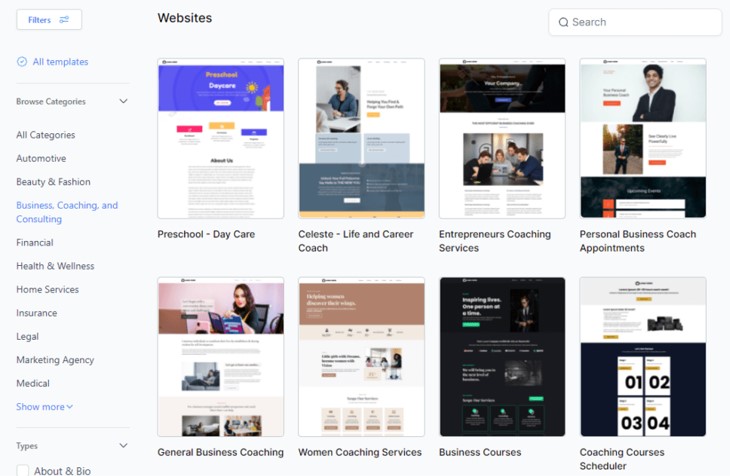
Your online presence is the foundation of your chiropractic practice’s success.
A well-optimized website and high-converting sales funnels make it easier for potential patients to find you, learn about your services, and book appointments.
GoHighLevel provides powerful tools to help you build and manage a professional online presence without needing technical skills.
1. Creating a Professional Chiropractic Website
A website is often the first impression potential patients get of your practice.
With GoHighLevel’s website builder, you can:
- Design a professional, mobile-friendly site using an easy drag-and-drop editor.
- Showcase your services, pricing, and treatment options in a clear and engaging way.
- Embed an online booking system so visitors can schedule appointments instantly.
💡 Example: A visitor searching for “chiropractor near me” finds your website, learns about your services, and books a consultation directly from your homepage.
2. Using Sales Funnels to Convert Visitors into Patients
Unlike traditional websites, a sales funnel guides visitors step-by-step toward booking an appointment.
GoHighLevel allows you to:
- Create lead capture pages with special offers (e.g., “Claim Your First Adjustment for $50”).
- Use automated follow-up sequences to nurture leads who don’t book immediately.
- Upsell services like massage therapy or wellness plans.
💡 Example: You create a landing page offering a free spinal assessment. Visitors enter their details, and GoHighLevel automatically follows up with appointment reminders and educational content.
3. Optimizing for Local SEO and Google Search Rankings
To attract local patients, your website needs to rank high on Google.
GoHighLevel helps you with:
- SEO-friendly website templates that load fast and work on all devices.
- Google My Business (GMB) integration to boost local search visibility.
- Keyword optimization tools to target searches like “best chiropractor in [your city].”
💡 Example: When someone searches “chiropractic care in [your city],” your website appears in the top results, driving organic traffic.
4. Adding Patient Testimonials and Social Proof
Trust is essential in healthcare. Adding testimonials and reviews to your website helps build credibility and attract more patients.
With GoHighLevel, you can:
- Display Google and Facebook reviews directly on your site.
- Create a dedicated testimonial page featuring happy patient stories.
- Showcase video testimonials for added authenticity.
💡 Example: A new visitor sees multiple 5-star reviews from satisfied patients, giving them confidence to book an appointment.
5. Connecting Your Website with GoHighLevel’s CRM and Automation
A website alone isn’t enough – you need to capture and nurture leads.
GoHighLevel seamlessly integrates with its CRM and automation tools to:
- Collect patient inquiries and add them to your database automatically.
- Trigger email and SMS follow-ups when someone fills out a contact form.
- Track website visitors and retarget them with personalized marketing campaigns.
💡 Example: A potential patient visits your site but doesn’t book. GoHighLevel sends them an automated email with a special offer, encouraging them to take action.
A strong online presence makes it easier for patients to find, trust, and book with your chiropractic practice. By leveraging GoHighLevel’s website builder, sales funnels, and automation, you can turn online visitors into loyal patients effortlessly.
Learn More:
- GoHighLevel Review: (My Experience After 4 Years)
- What is GoHighLevel? [A User Experience]
- GoHighLevel Features: Complete List
- GoHighLevel Integrations
- GoHighLevel Pricing: (Costs Breakdown)
- Is GoHighLevel a CRM?: (Find Out Here💡)
- Is GoHighLevel Legit?: (Find Out Here 💡)
- Is GoHighLevel Worth It? (Find Out Here 💡)
- 15+ GoHighLevel Benefits: (Why You Need It)
GoHighLevel for Chiropractors – Reputation Management and Client Reviews
Your reputation as a chiropractor plays a crucial role in attracting and retaining patients. Positive reviews build trust, while negative ones can deter potential clients.
With GoHighLevel, you can actively manage your online reputation by collecting, monitoring, and responding to patient feedback.
This section will show you how to use GoHighLevel’s reputation management tools to boost credibility and attract more patients.
1. Automating Patient Review Requests
One of the most effective ways to build a strong online reputation is by encouraging satisfied patients to leave reviews.
GoHighLevel automates this process by:
- Sending SMS and email review requests after patient visits.
- Providing direct links to Google, Facebook, and Yelp reviews.
- Offering incentives, like discounts on future visits, to encourage participation.
💡 Example: After a successful treatment session, a patient receives an automated text:
“Hi [Name], we’re glad you visited [Your Clinic Name] today! We’d love to hear about your experience. Leave us a review here: [Google review link].”
2. Managing and Responding to Reviews Efficiently
Responding to reviews – both positive and negative – shows that you care about patient feedback.
GoHighLevel helps you:
- Monitor all reviews from multiple platforms in one dashboard.
- Get real-time alerts when new reviews are posted.
- Respond quickly to feedback with pre-set templates or custom messages.
💡 Example: If a patient leaves a glowing 5-star review, you can reply:
“Thank you, [Name]! We’re thrilled to hear you had a great experience. Looking forward to seeing you again!”
For a negative review, you can respond professionally:
“Hi [Name], we’re sorry to hear this. We’d love to understand what went wrong and make it right. Please call us at [phone number] to discuss.”
3. Showcasing Reviews on Your Website and Social Media
Displaying positive reviews across your online presence reinforces credibility and attracts more patients.
With GoHighLevel, you can:
- Embed live Google and Facebook reviews directly on your website.
- Share positive testimonials on social media to build trust.
- Create a ‘Patient Success Stories’ page showcasing before-and-after cases.
💡 Example: Your website has a dedicated section displaying real patient testimonials, giving visitors confidence in your services.
4. Handling Negative Reviews and Protecting Your Reputation
While no business is immune to negative feedback, how you handle it makes all the difference.
GoHighLevel helps you:
- Get notified immediately when a negative review is posted.
- Privately address patient concerns before they escalate.
- Encourage dissatisfied patients to contact you directly instead of posting publicly.
💡 Example: If a patient complains about wait times, your automated system sends a follow-up email apologizing and offering a priority booking for their next visit.
5. Leveraging Reviews for Better Local SEO and Patient Trust
Google prioritizes businesses with high ratings and frequent reviews.
GoHighLevel’s reputation management tools can help you:
- Improve your local search rankings by increasing positive reviews.
- Boost credibility by responding actively to patient feedback.
- Attract new patients by highlighting 5-star testimonials in marketing materials.
💡 Example: Your clinic consistently appears in Google’s top chiropractic searches because of your strong review profile and regular engagement with patient feedback.
Managing your reputation isn’t just about getting good reviews – it’s about creating a trustworthy brand. With GoHighLevel’s automation tools, you can streamline review collection, respond efficiently, and showcase positive feedback to attract more patients.
GoHighLevel for Chiropractors – Reporting and Analytics for Chiropractors
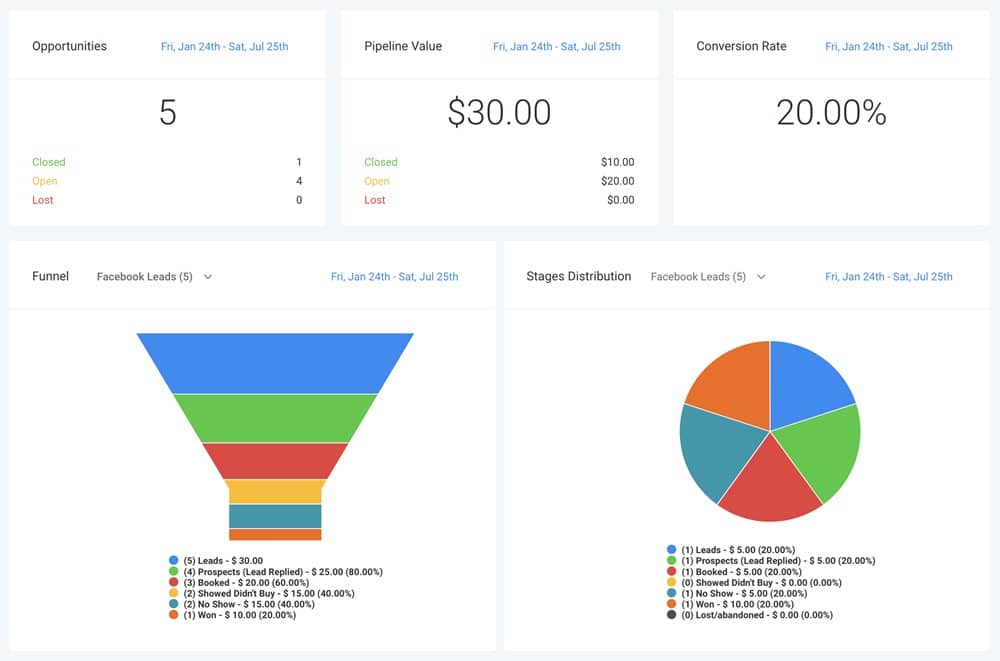
Tracking and analyzing key performance metrics is essential for growing your chiropractic practice.
With GoHighLevel’s reporting and analytics tools, you can monitor patient interactions, appointment trends, marketing effectiveness, and financial performance – all from a single dashboard.
This section will guide you on how to use GoHighLevel’s reporting features to make data-driven decisions that improve patient retention, streamline operations, and increase revenue.
1. Tracking Patient Appointments and Retention Rates
Understanding how often patients book appointments and return for follow-ups helps you measure patient satisfaction and loyalty.
GoHighLevel allows you to:
- Monitor appointment trends (new vs. returning patients).
- Identify gaps in scheduling and optimize availability.
- Track patient retention rates to measure loyalty.
💡 Example: If reports show that many patients do not return after their first visit, you can create a follow-up email or SMS sequence encouraging them to book their next session.
2. Analyzing Marketing Performance
GoHighLevel’s marketing analytics help you determine which campaigns are driving the most patient bookings.
You can track:
- Lead sources (Google Ads, Facebook, referrals, etc.).
- Conversion rates (how many leads turn into actual patients).
- Email and SMS campaign effectiveness (open rates, click-through rates, and responses).
💡 Example: If Facebook ads bring in more new patients than Google Ads, you can adjust your marketing budget accordingly.
3. Monitoring Revenue and Financial Metrics
A clear view of your practice’s financial health allows you to make informed decisions about pricing, services, and cash flow.
With GoHighLevel, you can:
- Track revenue trends over time.
- Analyze payment types (cash, credit card, insurance reimbursements).
- Monitor outstanding invoices and follow up automatically.
💡 Example: If reports show an increase in late payments, you can automate payment reminders to reduce outstanding balances.
4. Evaluating Staff Performance and Productivity
If you have multiple chiropractors or front-desk staff, tracking their productivity can help optimize workflow.
GoHighLevel’s reporting tools allow you to:
- Monitor appointment completion rates per staff member.
- Track response times for patient inquiries.
- Assess patient satisfaction based on assigned staff.
💡 Example: If one chiropractor has significantly fewer repeat patients, you may need to improve their follow-up communication or customer service approach.
5. Customizing Reports for Data-Driven Decision-Making
GoHighLevel allows you to generate custom reports tailored to your chiropractic practice’s needs.
You can:
- Schedule automated reports sent directly to your email.
- Filter data by specific timeframes, locations, or services.
- Export reports for further analysis or team discussions.
💡 Example: You set up a weekly report that shows appointment bookings, cancellations, and revenue trends, helping you plan better for the coming weeks.
By leveraging GoHighLevel’s reporting and analytics, you can gain valuable insights into your chiropractic business, optimize your operations, and improve patient experiences.
Integrating GoHighLevel with Other Chiropractic Business Tools
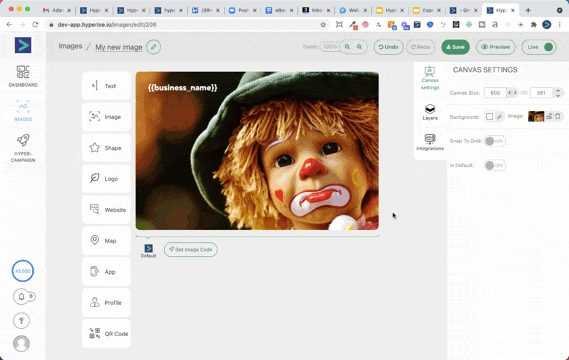
To maximize efficiency and streamline operations, you can integrate GoHighLevel with other essential tools used in your chiropractic practice.
From electronic health records (EHR) systems to payment processors and marketing platforms, seamless integrations help you automate tasks, improve patient management, and enhance your overall workflow.
1. Connecting GoHighLevel with EHR/EMR Systems
Chiropractors rely on Electronic Health Records (EHR) and Electronic Medical Records (EMR) systems to store patient information, track treatment progress, and maintain compliance with healthcare regulations.
While GoHighLevel is not a dedicated EHR platform, you can integrate it with EHR tools like:
- ChiroTouch – A popular chiropractic EHR system for managing patient records, SOAP notes, and billing.
- Jane App – A cloud-based practice management software with EHR capabilities.
- Practice Fusion – A widely used cloud-based EHR for small healthcare practices.
💡 Example: If you integrate GoHighLevel with ChiroTouch, you can sync patient appointment bookings from GoHighLevel into your EHR system, reducing manual data entry.
2. Automating Payments with Accounting and Billing Software
GoHighLevel’s invoicing and payment collection features work well for handling patient transactions, but integrating with accounting tools ensures proper financial management.
Common integrations include:
- QuickBooks – For automated bookkeeping, expense tracking, and invoicing.
- Xero – A cloud-based accounting platform for managing chiropractic practice finances.
- Square or Stripe – For processing online and in-person payments seamlessly.
💡 Example: When a patient makes a payment through GoHighLevel, it automatically syncs with QuickBooks to keep your financial records updated.
3. Syncing GoHighLevel with Scheduling and Calendar Apps
GoHighLevel has a built-in scheduling system, but if you use other calendar tools, you can integrate them for better appointment management.
- Google Calendar – Syncs patient bookings across multiple devices and team members.
- Calendly – Automates appointment scheduling and eliminates manual back-and-forth communication.
- Acuity Scheduling – Allows patients to book chiropractic appointments online with automated reminders.
💡 Example: If a patient books an appointment through your GoHighLevel funnel, it syncs with your Google Calendar, ensuring you never miss a session.
4. Enhancing Marketing with External Tools
While GoHighLevel provides a powerful marketing suite, integrating additional tools can refine your chiropractic marketing strategy.
- Facebook Ads Manager – To track and optimize chiropractic ad campaigns.
- Google Ads – For running PPC campaigns targeting local patients.
- Mailchimp – If you want additional email marketing capabilities alongside GoHighLevel’s automation.
💡 Example: You can integrate Facebook Ads with GoHighLevel to capture leads directly from ad campaigns and funnel them into your patient database.
5. Using Zapier for Custom Integrations
If GoHighLevel doesn’t natively integrate with a specific tool you use, Zapier can bridge the gap.
With Zapier, you can connect GoHighLevel with thousands of third-party apps, such as:
- Slack – To receive instant notifications about new patient inquiries.
- Trello or Asana – For managing chiropractic business tasks and workflows.
- SurveyMonkey – To collect patient feedback after appointments.
💡 Example: You can set up a Zap that sends an automatic message in Slack whenever a new patient books an appointment in GoHighLevel.
Integrating GoHighLevel with other chiropractic business tools helps you create a seamless workflow, improve efficiency, and enhance the patient experience.
Advanced Strategies to Scale Your Chiropractic Business with GoHighLevel
Scaling your chiropractic business requires more than just managing appointments and patient communication – you need to optimize your marketing, streamline operations, and implement automation to drive consistent growth.
GoHighLevel offers powerful tools that can help you expand your practice efficiently while delivering a superior patient experience.
Below are advanced strategies to scale your chiropractic business using GoHighLevel:
1. Automate Lead Generation and Nurturing
Instead of relying on referrals alone, you can use GoHighLevel’s automation tools to generate and nurture new leads effortlessly.
📌 Strategy: Create a Lead Capture Funnel
- Set up a landing page offering a free consultation, spinal assessment, or posture evaluation.
- Use GoHighLevel’s form builder to collect patient information.
- Automate follow-up emails and SMS reminders to engage leads.
💡 Example: A potential patient visits your website and fills out a form for a free back pain assessment. GoHighLevel automatically sends them an SMS confirmation and schedules a follow-up email sequence to nurture them into booking an appointment.
2. Implement an Automated Reactivation Campaign for Past Patients
Many chiropractors lose patients simply because they don’t follow up after initial treatments. GoHighLevel allows you to re-engage past patients with automated messaging.
📌 Strategy: Send Periodic Check-In Messages
- Create an automated workflow to check in with patients after 3, 6, or 12 months.
- Offer an exclusive discount for returning patients.
- Send educational content about spinal health to keep them engaged.
💡 Example: A patient who hasn’t visited in 6 months receives a personalized SMS: “Hey [Name], we haven’t seen you in a while! Your spinal health is important. Book a session this week and get 15% off. Click here to schedule: [Link].”
3. Scale Your Practice with Paid Ads and Retargeting
GoHighLevel integrates with Facebook Ads and Google Ads, allowing you to scale patient acquisition through targeted campaigns.
📌 Strategy: Run Hyper-Local Ads
- Use Facebook & Google Ads to target people in your city searching for chiropractic care.
- Offer a special first-time patient discount to attract new clients.
- Set up retargeting ads for website visitors who didn’t book an appointment.
💡 Example: Someone in your area searches for “chiropractor near me” but doesn't book a session. GoHighLevel retargets them with a Facebook ad that says: “Struggling with back pain? Get a free chiropractic consultation this week! Click to book.”
4. Build a Membership or Subscription Model for Recurring Revenue
Scaling isn’t just about getting new patients – it’s also about maximizing revenue from existing ones.
A membership program keeps patients returning for regular adjustments while ensuring steady income.
📌 Strategy: Create a Chiropractic Membership Plan
- Offer monthly chiropractic adjustments for a fixed fee.
- Automate billing and payment collection using GoHighLevel.
- Provide exclusive perks, such as priority booking or discounted wellness products.
💡 Example: A patient signs up for a “Wellness Membership” at $99/month, which includes one chiropractic session and discounts on additional treatments. GoHighLevel automatically charges their card monthly and sends appointment reminders.
5. Expand with Multi-Location or Virtual Consultations
If you’re looking to grow beyond a single location, GoHighLevel can help you manage multiple offices or even offer virtual consultations.
📌 Strategy: Set Up Multi-Location Scheduling & Telehealth Appointments
- Use GoHighLevel’s multi-location feature to manage multiple clinics.
- Offer virtual consultations using built-in appointment booking and video call integrations.
- Automate patient intake forms for remote assessments.
💡 Example: A patient books a virtual consultation to discuss their back pain. They complete an online intake form before the session, and your team sends a personalized treatment plan – all managed within GoHighLevel.
6. Optimize Patient Retention with a Loyalty & Referral Program
Loyal patients are the backbone of any successful chiropractic practice.
GoHighLevel allows you to create a referral system that rewards patients for bringing in new clients.
📌 Strategy: Automate a Patient Referral Program:
- Offer a discount or free adjustment for every successful referral.
- Use GoHighLevel’s email & SMS automation to remind patients about the program.
- Track referral success and reward patients accordingly.
💡 Example: A patient receives an SMS saying, “Refer a friend to [Your Chiropractic Practice] and both of you get $20 off your next visit! Send them this link to book: [Referral Link].”
7. Use Advanced Analytics to Improve Performance
Scaling requires data-driven decision-making.
GoHighLevel’s reporting and analytics tools provide deep insights into your practice’s performance.
📌 Strategy: Track Key Performance Metrics:
- Monitor lead conversion rates to optimize marketing.
- Analyze patient retention data to improve engagement.
- Identify which appointment times are in highest demand.
💡 Example: You notice that most new patients book appointments on Mondays and Wednesdays. You use this insight to increase ad spend on those days for better ROI.
Scaling your chiropractic business requires a mix of automation, marketing, and strategic growth efforts. GoHighLevel provides all the tools you need to generate leads, retain patients, and optimize operations efficiently.
Frequently Asked Questions
Frequently Asked Questions on GoHighLevel for Chiropractors
Is GoHighLevel suitable for small chiropractic clinics?
Yes, GoHighLevel is scalable and suitable for practices of all sizes, including small chiropractic clinics. It provides tools to streamline operations, enhance communication, and grow your practice efficiently.
How can I get started with GoHighLevel for my chiropractic practice?
To begin, you can explore the Chiropractor Snapshot provided by GoHighLevel, which offers a foundational template tailored to chiropractic practices. This snapshot includes tools for lead capture, nurturing, and conversion, such as websites, forms, calendars, workflows, email campaigns, online ads, and social posts.
Can GoHighLevel help in managing patient reviews and online reputation?
Yes. GoHighLevel includes reputation management tools that enable chiropractors to monitor and respond to patient reviews across various platforms. By actively engaging with feedback, practices can improve their online presence and build trust with potential patients.
How does GoHighLevel assist with appointment scheduling?
GoHighLevel streamlines appointment scheduling by allowing patients to book sessions online through integrated calendars. It sends automated reminders to patients, reducing no-shows and enhancing overall efficiency. This automation ensures that both patients and staff are well-informed about upcoming appointments.
Can GoHighLevel help in managing patient reviews and online reputation?
Yes. GoHighLevel includes reputation management tools that enable chiropractors to monitor and respond to patient reviews across various platforms. By actively engaging with feedback, practices can improve their online presence and build trust with potential patients.
Final Thoughts
Scaling your chiropractic business doesn’t have to be overwhelming.
With GoHighLevel, you can streamline operations, automate patient communication, and optimize marketing to attract more clients while delivering a superior patient experience.
By leveraging automation, lead generation, and data-driven strategies, you can grow your practice efficiently without sacrificing quality care.
Whether you're looking to increase new patient bookings, improve retention, or expand to multiple locations, GoHighLevel provides the tools to help you achieve sustainable growth.
Implement these strategies, refine your processes, and watch your chiropractic business thrive.