If you want to grow your small business in a record time and bring in more revenue this year – GoHighLevel for Small Business is the best investment you can make.
You already know that running a small business comes with many challenges – managing leads, engaging customers, handling payments, and keeping everything organized.
You likely use multiple tools to handle different aspects of your business, but switching between platforms can be time-consuming and inefficient.
This is where GoHighLevel for Small Business comes in.
It’s an all-in-one platform designed to simplify your business operations by integrating CRM, marketing automation, appointment scheduling, payments, and customer communication into a single dashboard.
Today, I'll show you a simple yet practical way to use GoHighLevel for Small Businesses.
Key Takeaways:
- All-in-One Solution – GoHighLevel helps you manage CRM, marketing, automation, and sales in one platform.
- Automation Saves Time – Use automated follow-ups, appointment scheduling, and workflows to streamline operations.
- Boost Customer Engagement – Engage clients through SMS, email, and social media to increase conversions and retention.
Let's start!
Why Small Businesses Need an All-in-One Platform
As a small business owner, your time is valuable. You don’t want to juggle multiple software tools for email marketing, sales funnels, and client management.
Here’s why an all-in-one platform like GoHighLevel for Small Businesses is essential:
- Saves Time & Reduces Complexity – No need to manage multiple subscriptions and logins. Everything is centralized in one place.
- Automates Repetitive Tasks – Set up automated email follow-ups, appointment reminders, and invoicing to streamline your workflow.
- Improves Lead Management & Sales – Organize contacts, track customer interactions, and convert leads faster with built-in CRM and funnels.
- Enhances Customer Engagement – Use text messaging, email campaigns, and social media automation to stay connected with your customers.
- Boosts Revenue & Growth – With efficient automation, better marketing, and improved organization, you can scale your business without hiring a large team.
By the end of this guide, you’ll have a complete understanding of how to use GoHighLevel to optimize and grow your small business.
How to Use GoHighLevel for Small Business
Getting started with GoHighLevel is simple, but setting it up correctly ensures you maximize its potential for your small business.
This section will guide you through the key steps to create an account, configure your dashboard, and set up essential settings for a seamless experience.
Here's how to set it up:
Step 1: Creating Your GoHighLevel Account
Since you will be setting up your account – you should do that for FREE!
Luckily, you can get a 30-day free trial here.
To start, go to GoHighLevel.com/30-day-trial and you will be redirected to the page below.
![What is GoHighLevel? [A User Experience] 6 GoHighLevel 30 Day Trial Home Page](https://theolaoye.com/wp-content/uploads/2024/11/GoHighLevel-30-Day-Trial-Home-Page.jpg)
Click on “30-Day Free Trial” and you will be asked basic information about your business, such as:
- Company Name
- Full Name
- Phone Number
- Email Address
![What is GoHighLevel? [A User Experience] 7 GoHighLevel 30 Day Trial Home Page 2](https://theolaoye.com/wp-content/uploads/2024/11/GoHighLevel-30-Day-Trial-Home-Page-2.jpg)
Upon filling in everything, click on “Go To Step #2” where you will be asked to select the plan you want.
For now, you need to Select the GoHighLevel Unlimited Plan and you will be able to upgrade or downgrade later.
More Info on GoHighLevel Plans:
breakdown:
- Starter Plan – Best for solo entrepreneurs and small businesses that need basic CRM and automation tools.
- Agency Plan – Ideal if you manage multiple brands or need more advanced features like white labeling.
- Agency Pro Plan – Designed for scaling businesses with multiple users and high-volume automation needs.
💡 Tip: If you're unsure which plan to choose, start with the Starter Plan and upgrade as your business grows.
Let's continue!
You will be asked to input your credit card details next – you will not be debited anything until the end of your trial.
After that, the next is, the onboarding process.
Step 2: GoHighLevel Onboarding
Once you finish the steps above, Go High Level will ask you some onboarding questions to ensure that your account is well set up.
Let’s take a look at them!
The first thing is to tell GHL more about your business, you would need to:
- Select the industry you operate in
- The primary purpose of using GoHighLevel
- The number of your customers
- And if you have a website
Supply the information based on what is right for you.
![What is GoHighLevel? [A User Experience] 8 GoHighLevel Onboarding Process Stage 1](https://saaspen.com/wp-content/uploads/2024/08/gohighlevel-onboarding-1-1024x493.jpg)
If anything isn’t clear to you now, select anything and continue because you can always change it later.
The next page will ask for your business address and billing information.
Then, you need to specify if you’re willing to resell GoHighLevel or not.
Reselling GoHighLevel means that you can resell the entire platform on your name – at your prices and keep the balance.
![What is GoHighLevel? [A User Experience] 9 GoHighLevel Onboarding Process Stage 2](https://saaspen.com/wp-content/uploads/2024/08/gohighlevel-onboarding-2-1024x498.jpg)
Just fill in the blank as you can see above and proceed to the next stage.
![What is GoHighLevel? [A User Experience] 10 GoHighLevel Onboarding Process Stage 3](https://saaspen.com/wp-content/uploads/2024/08/gohighlevel-onboarding-3-1024x516.jpg)
If you take a closer look at the image above, you will see that it’s asking you to select the tools you currently use.
Selecting the tools is going to keep you organized under one single dashboard.
So, select all that apply and proceed to the next stage.
And if you have none for now, just click on “Next ->“
![What is GoHighLevel? [A User Experience] 11 GoHighLevel Onboarding Process Stage 4](https://saaspen.com/wp-content/uploads/2024/08/gohighlevel-onboarding-4-1024x510.jpg)
So, the next stage will ask you to set up your password and a code will be sent to your email for confirmation.
Input the code and you will have the page below which confirms that your GoHighLevel account has been created.
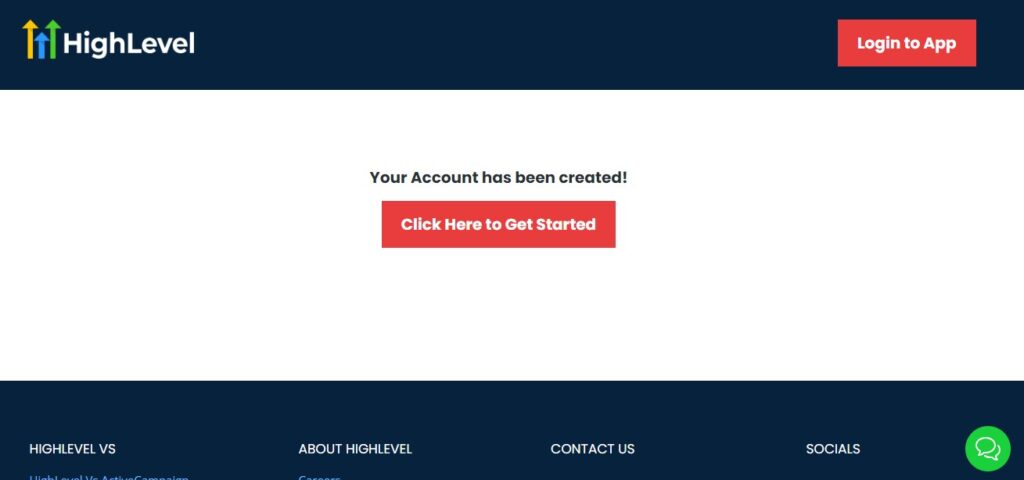
I want to say congratulations, you have just set up your HighLevel account.
Now, you have access to your dashboard which looks like the image below.
![What is GoHighLevel? [A User Experience] 12 GoHighLevel Agency Dashboard](https://saaspen.com/wp-content/uploads/2024/08/GoHighLevel-Agency-Dashboard-1024x463.jpg)
Step 3: Key Settings to Configure First
✅ Business Info – Go to “Settings” > “Business Profile” and enter your company name, logo, and contact details.
✅ Time Zone & Currency – Set your preferred time zone and currency for accurate scheduling and payments.
✅ Custom Domains – Connect your website domain to host funnels and landing pages directly on GoHighLevel.
✅ Email & SMS Settings – Set up email providers and SMS numbers to start communicating with leads and customers.
✅ User Roles & Permissions – If you have a team, assign roles to limit or expand access based on responsibilities.
💡 Pro Tip: Customizing your dashboard makes it easier to navigate and ensures a smooth experience from day one.
Step 3: Adding Team Members & Assigning Roles
If you work with a team, you’ll want to add users and define their roles to streamline collaboration.
- Go to Settings > Team Management
- Click “Add User” and enter the team member’s details
- Assign a role (Admin, Manager, Sales Rep, Support, etc.) based on their responsibilities
🔹 Example:
- Sales team can access leads and CRM
- Marketing team can manage campaigns and automation
- Admins have full access to all features
💡 Pro Tip: Use role-based access to prevent unauthorized changes while keeping your team productive.
Step 4: Connecting GoHighLevel to Your Business Tools
To ensure smooth operations, integrate GoHighLevel with your existing tools:
🔹 Google Calendar – Sync appointments and avoid scheduling conflicts
🔹 Stripe/PayPal – Process online payments and automate invoicing
🔹 Facebook Ads & Google Ads – Track lead generation and optimize ad performance
🔹 Zapier – Connect GoHighLevel with thousands of third-party apps for extra automation
💡 Pro Tip: The more integrations you set up, the more seamless your workflow will be.
Step 5: Customizing Your Branding & White Labeling (Optional)
If you want GoHighLevel to reflect your business branding, you can white-label the platform.
🔹 Add your logo, colors, and domain to create a professional look
🔹 Customize the client portal to match your brand identity
🔹 Use custom email & SMS sender IDs for brand consistency
💡 Pro Tip: White labeling is perfect for agencies or businesses wanting a fully branded customer experience.
By now, you’ve successfully:
✅ Chosen the right plan
✅ Configured your dashboard and business settings
✅ Added team members and assigned roles
✅ Integrated essential business tools
✅ Customized branding for a professional look
Your GoHighLevel account is now ready! Up next, we’ll dive into how to organize and manage customer relationships using the built-in CRM.
Organizing Customer Data with CRM
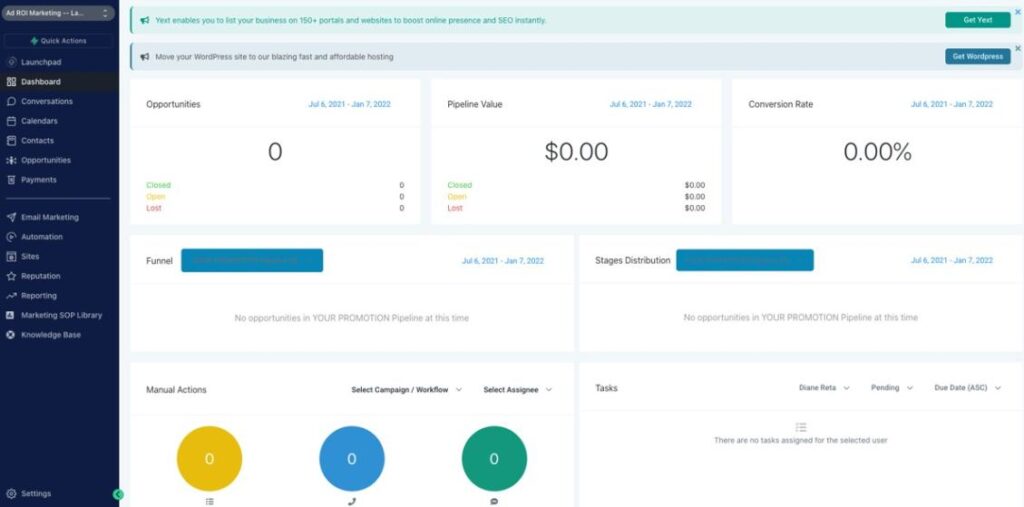
A well-structured Customer Relationship Management (CRM) system is essential for small businesses to manage leads, clients, and interactions efficiently.
GoHighLevel’s built-in CRM allows you to centralize all customer data, track interactions, and automate follow-ups – all in one place.
Step 1: Adding & Managing Contacts
To start using GoHighLevel's CRM, you need to import or manually add contacts.
How to Add Contacts:
🔹 Manually – Go to Contacts > Add Contact, enter customer details, and save.
🔹 Bulk Import – Upload a CSV file with customer information to quickly populate your database.
🔹 Form & Funnel Capture – Automatically add leads when they fill out a form or landing page.
🔹 Third-Party Integrations – Sync contacts from Google, Facebook, or other platforms using Zapier or direct integrations.
💡 Pro Tip: Always segment your contacts into groups like new leads, existing customers, VIP clients, or inactive leads for targeted communication.
Step 2: Organizing Contacts with Tags & Pipelines
GoHighLevel makes customer organization easy with tags and pipelines.
Using Tags:
Tags help categorize contacts based on their status, behavior, or interests.
✅ Example Tags:
- 🏷️ “New Lead” – Recently added prospects
- 🏷️ “VIP Client” – High-value customers
- 🏷️ “Needs Follow-Up” – Leads requiring further engagement
- 🏷️ “Completed Purchase” – Customers who converted
Setting Up Pipelines for Lead Management
Pipelines allow you to track where each customer is in your sales or service process.
🔹 Go to Pipelines > Create New Pipeline
🔹 Define different stages (New Lead → Contacted → In Progress → Closed)
🔹 Drag and drop contacts as they move through the pipeline
💡 Pro Tip: The more structured your pipeline is, the easier it is to track progress and close deals efficiently.
Step 3: Automating Follow-Ups & Customer Engagement
Manually reaching out to every customer can be time-consuming.
GoHighLevel automates follow-ups so you never miss an opportunity.
Automated Follow-Up Strategies:
📩 Email Sequences – Set up a drip email campaign to nurture leads over time.
📲 SMS Reminders – Send automated texts for appointment confirmations, payment reminders, or promotions.
🤖 AI Chatbots & Automations – Answer customer inquiries instantly using automated chat flows.
🔹 Example: A Lead Follow-Up Automation Flow
1️⃣ A new lead fills out a contact form on your website.
2️⃣ They receive an instant welcome email introducing your business.
3️⃣ A follow-up SMS reminder is sent if they don’t respond within 24 hours.
4️⃣ If they still don’t engage, GoHighLevel automatically schedules a call or retargets them with ads.
💡 Pro Tip: Automation ensures no lead is forgotten, improving customer response rates and conversions.
Step 4: Tracking Customer Interactions & Communication History
With GoHighLevel, you can track every customer interaction in one place, including:
🔹 Emails sent & opened 📧
🔹 SMS messages & responses 📲
🔹 Calls made & recorded 📞
🔹 Appointments scheduled 📅
Where to Find It?
- Go to Contacts > Select a Customer Profile
- View the entire conversation history
- Add notes, files, or special instructions for each client
💡 Pro Tip: Keeping track of conversations ensures personalized customer service and better retention.
Step 5: Syncing CRM with Other Business Tools
To maximize efficiency, integrate GoHighLevel’s CRM with other platforms you already use.
🔹 Google Calendar – Sync appointments for easy scheduling
🔹 Facebook & Google Ads – Track leads and run retargeting campaigns
🔹 Stripe/PayPal – Automate invoicing and payments
🔹 Zapier – Connect GoHighLevel to thousands of other apps
💡 Pro Tip: Integrating your CRM with marketing, sales, and customer support tools creates a seamless workflow.
By now, you’ve successfully:
✅ Added and organized customer contacts
✅ Created pipelines to track leads and conversions
✅ Automated follow-ups to increase engagement
✅ Synced your CRM with essential business tools
A well-structured CRM ensures no lead slips through the cracks and every customer interaction is optimized. Up next, we’ll explore how to use GoHighLevel for marketing automation and lead generation.
Automating Marketing & Lead Generation
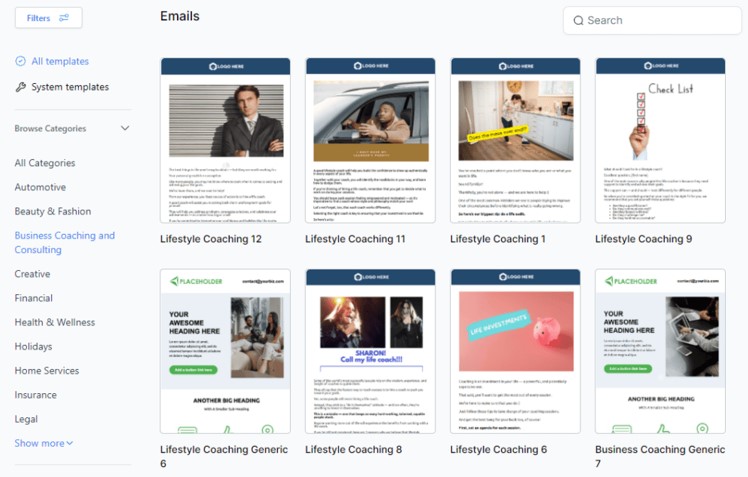
Marketing and lead generation are essential for growing a small business, but doing everything manually can be overwhelming.
GoHighLevel automates these tasks, helping you attract, nurture, and convert leads effortlessly.
In this section, you'll learn how to use GoHighLevel for:
✅ Email & SMS marketing automation – Keep your leads engaged without constant manual effort
✅ Landing pages & funnels – Capture leads efficiently with high-converting pages
✅ Social media & ad integrations – Run automated marketing campaigns across multiple platforms
✅ AI-powered chatbots – Engage with prospects 24/7 and guide them through the sales process
Step 1: Creating Automated Email & SMS Campaigns
With GoHighLevel, you can send targeted messages to leads and customers through email and SMS automation.
How to Set Up an Email & SMS Drip Campaign:
1️⃣ Go to Marketing > Campaigns > Create Campaign
2️⃣ Choose Email, SMS, or both
3️⃣ Set up automated sequences (e.g., welcome email → follow-up SMS → promotional offer)
4️⃣ Personalize messages with dynamic fields (e.g., {{First Name}})
5️⃣ Schedule messages based on customer behavior (e.g., send a follow-up if they don’t open the first email)
💡 Pro Tip: Combine email and SMS for higher engagement. Emails are great for detailed communication, while SMS has a 98% open rate for quick reminders and promotions.
Step 2: Capturing Leads with Funnels & Landing Pages
GoHighLevel’s drag-and-drop funnel builder allows you to create high-converting pages to capture leads.
How to Build a Landing Page for Lead Generation:
🔹 Go to Sites > Funnels & Websites > Create Funnel
🔹 Choose a template or start from scratch
🔹 Add a headline, offer, and call-to-action (CTA)
🔹 Include a lead capture form (Name, Email, Phone Number)
🔹 Set up an automated response (e.g., “Thank you! We’ll contact you soon.”)
📌 Example Use Cases for Small Businesses:
- Restaurants – Collect reservations and send automated confirmations
- Coaches & Consultants – Offer free discovery calls and nurture leads automatically
- E-commerce & Retail – Capture emails for discount offers and product launches
💡 Pro Tip: Add an exit-intent pop-up with a last-minute offer to reduce bounce rates and capture more leads.
Step 3: Running Automated Facebook & Google Ads
GoHighLevel integrates with Facebook & Google Ads, allowing you to:
📌 Capture leads directly from ads into your CRM
📌 Retarget website visitors with automated ad campaigns
📌 Track ad performance in real-time
How to Connect Your Ads to GoHighLevel:
1️⃣ Go to Settings > Integrations
2️⃣ Connect your Facebook Business Manager and Google Ads account
3️⃣ Set up lead sync to automatically add new leads from ads into GoHighLevel
4️⃣ Create an automation workflow (e.g., Lead from Facebook → Send welcome SMS → Assign to a sales rep)
💡 Pro Tip: Use lookalike audiences to find new leads who resemble your best customers.
Step 4: Using AI Chatbots & Automations for Lead Nurturing
AI-powered chatbots and automations allow you to engage with leads 24/7 and guide them through the sales funnel.
How to Set Up an Automated Chatbot:
🤖 Go to Automation > Workflows > Create New Workflow
💬 Set triggers (e.g., “When a visitor sends a message”)
🚀 Create automated responses based on customer queries
📌 Collect lead information and assign follow-ups
📌 Example Use Cases:
- Real Estate Agents – Chatbots can qualify leads by asking for budget, location, and preferences
- Fitness Trainers – Bots can answer FAQs about membership plans
- Auto Repair Shops – Customers can book appointments through automated messages
💡 Pro Tip: Add a human takeover option to allow live agents to step in when needed.
Step 5: Automating Follow-Ups & Lead Nurturing
Most leads don’t convert immediately.
That’s why you need automated follow-ups to stay in touch and build relationships.
How to Create a Follow-Up Sequence:
1️⃣ Day 1 – Welcome email + introductory SMS
2️⃣ Day 3 – Educational content (e.g., blog post or testimonial video)
3️⃣ Day 7 – Limited-time offer or consultation invite
4️⃣ Day 14 – Follow-up reminder + survey for feedback
5️⃣ Ongoing – Monthly newsletter + exclusive promotions
💡 Pro Tip: Set up a re-engagement campaign for inactive leads, offering discounts or special deals.
By now, you’ve learned how to:
✅ Automate email & SMS campaigns for better engagement
✅ Create high-converting landing pages & funnels to capture leads
✅ Run Facebook & Google Ads directly from GoHighLevel
✅ Use AI chatbots & automations for 24/7 lead nurturing
✅ Set up automated follow-ups to keep leads engaged
Go High Level gives you a complete marketing system that works on autopilot. Up next, we’ll explore how to use GoHighLevel for sales automation & closing deals.
GoHighLevel for Small Business – Automating Sales & Conversions
Winning customers isn’t just about generating leads – it’s about nurturing them, closing deals, and maximizing revenue.
GHL automates your sales process, helping you convert more leads into paying customers with less manual effort.
In this section, you’ll learn how to:
✅ Use pipeline management to track leads and deals
✅ Automate follow-ups and increase conversion rates
✅ Set up online invoicing & payments for a seamless checkout
✅ Upsell & cross-sell to maximize revenue
Step 1: Managing Your Sales Pipeline Efficiently
A well-structured sales pipeline helps you track prospects from initial contact to closing the deal.
GoHighLevel’s CRM lets you:
📌 See where each lead is in the sales process (New Lead → Contacted → Proposal Sent → Closed Won/Lost)
📌 Automate reminders & follow-ups so no lead is forgotten
📌 Assign leads to team members for better organization
How to Set Up Your Sales Pipeline:
1️⃣ Go to Opportunities > Create Pipeline
2️⃣ Add different sales stages (e.g., Inquiry, Negotiation, Closed-Won, Closed-Lost)
3️⃣ Set up automated tasks (e.g., send a follow-up email when a lead moves to a new stage)
4️⃣ Track deal value, progress, and expected close dates
💡 Pro Tip: Use pipeline automation to move leads forward based on their actions (e.g., auto-move to “Negotiation” when they book a call).
Step 2: Automating Follow-Ups & Closing More Deals
Most sales are lost due to lack of follow-up.
With GoHighLevel, you can:
📌 Set up email & SMS reminders so leads don’t go cold
📌 Use AI-driven automation to personalize outreach
📌 Schedule automatic callbacks and follow-up tasks
GoHighLevel for Small Business – How to Automate Follow-Ups:
🔹 Go to Automation > Workflows > Create New Workflow
🔹 Set triggers (e.g., Lead enters ‘Contacted’ stage → Send follow-up SMS)
🔹 Personalize messages using dynamic fields (e.g., “Hi {{First Name}}, just checking in…”)
🔹 Send reminders for abandoned consultations, unread proposals, or overdue payments
💡 Pro Tip: Use voice drops to send pre-recorded voicemails to warm leads, making your outreach more personal.
Step 3: Streamlining Payments & Online Invoicing
A complicated checkout process leads to lost sales.
With GoHighLevel, you can:
📌 Create & send invoices automatically
📌 Accept payments via credit cards, PayPal, or Stripe
📌 Set up recurring payments for memberships or subscriptions
How to Automate Payments:
1️⃣ Go to Payments > Invoices > Create Invoice
2️⃣ Add your product/service details
3️⃣ Set up one-time or recurring billing
4️⃣ Enable auto-reminders for unpaid invoices
💡 Pro Tip: Use one-click payment links in SMS & emails to increase conversion rates.
Step 4: Maximizing Revenue with Upsells & Cross-Sells
Your existing customers are your best revenue source.
GoHighLevel helps you:
📌 Offer upsells (e.g., premium packages, add-ons)
📌 Cross-sell related services automatically
📌 Send limited-time offers to increase purchase frequency
How to Set Up an Upsell Campaign:
🔹 Go to Funnels & Websites > Add Product Page
🔹 Offer an upsell after checkout (e.g., “Upgrade to VIP for just $20 more!”)
🔹 Use automation to recommend products based on past purchases
💡 Pro Tip: Use discount-based triggers (e.g., “Get 10% off your next order if you buy today”).
By now, you’ve learned how to:
✅ Automate your sales pipeline for seamless lead tracking
✅ Set up follow-up sequences that increase conversions
✅ Streamline payments & invoicing to close deals faster
✅ Upsell & cross-sell to maximize revenue
With GoHighLevel, your sales process runs efficiently and automatically. Up next, we’ll explore how to use GoHighLevel for customer support & retention.
Enhancing Customer Support & Retention
Winning a customer is just the beginning – keeping them satisfied and engaged is what truly drives long-term success.
HighLevel provides powerful tools to streamline customer support, automate responses, and nurture strong client relationships.
In this section, you’ll learn how to:
✅ Set up a unified inbox to manage all customer interactions
✅ Use AI chatbots & automation for instant responses
✅ Implement loyalty programs & personalized follow-ups
✅ Collect and manage reviews to boost credibility
Step 1: Managing All Customer Interactions in One Place
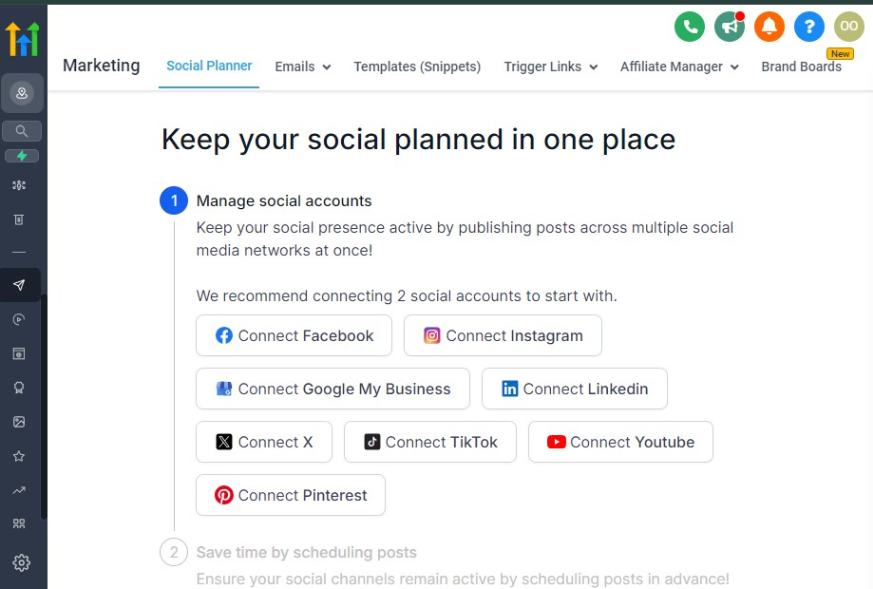
Juggling multiple communication channels (email, SMS, social media, website chat, etc.) can be overwhelming.
With GoHighLevel’s Unified Inbox, you can:
📌 View & respond to all customer messages from one dashboard
📌 Track past conversations to provide better support
📌 Assign support tickets to team members for efficient handling
How to Set Up the Unified Inbox:
1️⃣ Go to Conversations > Inbox
2️⃣ Connect your email, SMS, Facebook Messenger, Instagram DMs, and website chat
3️⃣ Use tags & filters to organize conversations
4️⃣ Assign specific conversations to team members
💡 Pro Tip: Set up automated replies for common questions like pricing, appointment availability, or service details.
Step 2: Automating Customer Support with AI Chatbots
Customers expect instant responses – but you can’t be online 24/7.
GoHighLevel’s AI-powered chatbots and automation can handle inquiries, book appointments, and even process payments.
📌 Respond instantly to customer queries
📌 Guide leads through your sales process automatically
📌 Reduce manual workload with AI-powered responses
How to Set Up an AI Chatbot for Customer Support:
🔹 Go to Automations > Workflows > Create New Workflow
🔹 Select “Trigger: Website Chat” or “Incoming Message”
🔹 Add conditions (e.g., “If customer asks about pricing → Send pricing page link”)
🔹 Integrate with appointment scheduling & CRM for seamless service
💡 Pro Tip: Use a pre-recorded voice drop to follow up on chatbot conversations for a personal touch.
Step 3: Building Customer Loyalty & Retention Strategies
Customer retention is cheaper and more profitable than constantly finding new clients.
With GoHighLevel, you can:
📌 Automate follow-ups after purchases or appointments
📌 Send exclusive offers to repeat customers
📌 Create loyalty programs to increase engagement
How to Automate Customer Follow-Ups:
🔹 Go to Automation > Workflows > New Workflow
🔹 Select “Trigger: Completed Purchase / Appointment”
🔹 Send a personalized thank-you message with a discount for their next visit
🔹 Schedule a check-in email or SMS after 30 days to maintain engagement
💡 Pro Tip: Use birthday & anniversary messages with special offers to strengthen customer relationships.
Step 4: Managing & Leveraging Customer Reviews
Online reviews build trust and attract new customers.
GoHighLevel makes it easy to collect, manage, and showcase positive feedback.
📌 Send review requests automatically after a service is completed
📌 Filter & manage reviews before they go public
📌 Showcase testimonials on your website & landing pages
How to Automate Review Requests:
1️⃣ Go to Reputation Management > Review Request
2️⃣ Set up an automated email/SMS asking for a review
3️⃣ Offer a small incentive (e.g., 10% off their next service)
4️⃣ Use positive reviews in marketing campaigns
💡 Pro Tip: If a customer leaves a negative review, automate a follow-up sequence to resolve their issue before it affects your reputation.
By now, you’ve learned how to:
✅ Unify customer communication for better support
✅ Use AI chatbots to respond instantly
✅ Automate loyalty programs to increase retention
✅ Collect & manage customer reviews for credibility
With GoHighLevel, your customer support runs smoothly and automatically. Up next, we’ll explore how to analyze and improve business performance using GoHighLevel’s reporting tools.
Learn More:
Tracking Performance & Analytics with GoHighLevel
To grow your small business, you need to track key metrics, analyze performance, and optimize strategies.
GoHighLevel provides in-depth analytics to help you make data-driven decisions that improve sales, marketing, and customer experience.
In this section, you’ll learn how to:
✅ Use dashboard analytics for a quick business overview
✅ Track lead and sales performance
✅ Measure campaign success with detailed reports
✅ Monitor customer engagement and retention rates
✅ Optimize workflows based on real-time data
Step 1: Using the GoHighLevel Dashboard for Business Insights
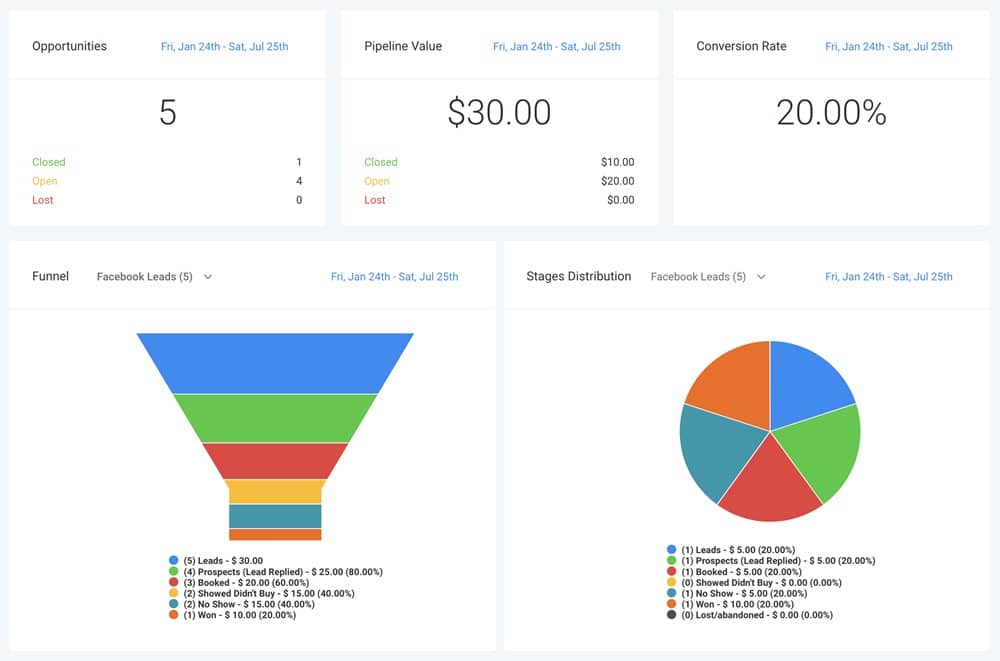
GoHighLevel’s dashboard gives you a real-time overview of your business performance, including:
📊 Total leads generated
📊 Revenue trends & sales pipeline
📊 Marketing campaign performance
📊 Appointment bookings & customer interactions
How to Access the Dashboard:
1️⃣ Log in to GoHighLevel
2️⃣ Navigate to “Dashboard”
3️⃣ Customize the view to focus on KPIs that matter most
💡 Pro Tip: Set up automated reports to get daily or weekly insights into your inbox.
Step 2: Tracking Lead & Sales Performance
Understanding your lead sources and conversion rates helps you focus on what works.
GoHighLevel’s CRM provides insights into:
📌 Where leads come from (ads, organic traffic, referrals, etc.)
📌 Lead engagement (opened emails, replied messages, booked calls)
📌 Conversion rates (how many leads become paying customers)
How to Track Lead & Sales Data:
🔹 Go to CRM > Contacts to analyze individual lead activity
🔹 Use the Pipeline View to monitor where leads are in the sales process
🔹 Set up lead scoring to prioritize the most engaged leads
💡 Pro Tip: Identify and automate follow-ups for leads that haven’t responded within a set time.
Step 3: Measuring Marketing Campaign Performance
If you're running email, SMS, or social media campaigns, you need to know what’s driving results.
GoHighLevel’s marketing analytics let you:
📌 Track open, click, and reply rates for email & SMS campaigns
📌 Monitor ad performance if you run Facebook/Google Ads
📌 A/B test different messages to see what works best
How to Measure Marketing Success:
1️⃣ Go to Marketing > Reports
2️⃣ Select the campaign type (Email, SMS, Funnels, or Ads)
3️⃣ Analyze key metrics (click-through rate, conversion rate, engagement)
4️⃣ Adjust your strategy based on data-driven insights
💡 Pro Tip: Set up automated reports to compare different campaigns and improve over time.
Step 4: Monitoring Customer Engagement & Retention
Keeping customers engaged means more repeat business.
GoHighLevel helps you track customer retention and satisfaction by:
📌 Analyzing response times to customer inquiries
📌 Tracking repeat customers and purchase history
📌 Monitoring online reviews and feedback
How to Improve Customer Retention:
🔹 Set up automated follow-ups for inactive customers
🔹 Offer personalized discounts based on customer activity
🔹 Use survey tools to gather feedback and improve service
💡 Pro Tip: If customers aren’t opening your emails or responding to messages, test different subject lines and engagement strategies.
Step 5: Optimizing Business Performance with Data
Data helps you streamline operations and maximize efficiency.
With GoHighLevel, you can:
📌 Identify which processes take too long and automate them
📌 Find out which sales reps or team members perform best
📌 Discover bottlenecks in your sales or service delivery
How to Use Analytics for Business Growth:
🔹 Set monthly performance goals based on data trends
🔹 Automate repetitive tasks to free up time for high-value work
🔹 Improve customer experience based on feedback and retention rates
💡 Pro Tip: Regularly review analytics every week or month to stay on top of trends.
By now, you’ve learned how to:
✅ Use GoHighLevel’s dashboard for business insights
✅ Track lead and sales performance for better conversions
✅ Measure marketing campaigns to optimize engagement
✅ Monitor customer interactions to improve retention
With GoHighLevel, you can make smarter decisions and grow your small business faster.
Automating Business Processes with GoHighLevel
Running a small business requires juggling multiple tasks – customer communication, lead nurturing, invoicing, and follow-ups.
With GoHighLevel's automation tools, you can streamline repetitive processes, improve efficiency, and free up time to focus on growing your business.
In this section, you'll learn how to:
✅ Automate customer follow-ups via email, SMS, and voicemail
✅ Streamline appointment scheduling to reduce no-shows
✅ Set up workflow automation to handle tasks seamlessly
✅ Use AI-powered responses for 24/7 customer engagement
✅ Automate invoicing and payment reminders
Step 1: Automating Customer Follow-Ups
One of the biggest challenges in small businesses is following up with leads and clients consistently.
GoHighLevel allows you to set up automated follow-ups via email, SMS, and voicemail drops, ensuring you stay in touch without manual effort.
How to Set Up Automated Follow-Ups:
1️⃣ Go to Automation > Workflows
2️⃣ Select “Create Workflow” and choose a trigger (e.g., form submission, missed call, appointment)
3️⃣ Add actions like sending an email, SMS, or voicemail drop
4️⃣ Set time delays between messages to avoid overwhelming customers
5️⃣ Activate and test your workflow
💡 Pro Tip: Use personalization (e.g., first name, service type) in follow-ups to make messages feel more human.
Step 2: Automating Appointment Scheduling
No-shows and missed appointments can hurt your revenue.
GoHighLevel’s calendar automation ensures customers receive reminders and confirmations, reducing cancellations.
How to Automate Appointment Scheduling:
🔹 Integrate GoHighLevel’s calendar booking system on your website or landing page
🔹 Set up automated email & SMS reminders for upcoming appointments
🔹 Enable rescheduling options to prevent losing leads
🔹 Sync appointments with Google Calendar for easy access
💡 Pro Tip: Offer one-click appointment booking links in emails and messages to increase conversions.
Step 3: Creating Workflow Automation for Business Tasks
With GoHighLevel, you can automate internal tasks like lead assignment, data entry, and notifications.
This ensures faster response times and smoother operations.
Examples of Workflow Automations:
🔹 Assigning new leads to team members based on availability or expertise
🔹 Sending automated thank-you messages after purchases or appointments
🔹 Creating tasks in your CRM when a customer submits a form
🔹 Auto-tagging leads based on their interests or actions
💡 Pro Tip: Use pre-built automation templates to save time and customize them for your business.
Step 4: Using AI Chatbots & Automated Responses
AI-powered chatbots help you answer customer questions instantly, even when you’re not available.
GoHighLevel’s chatbot can:
📌 Respond to inquiries automatically via chat, email, or SMS
📌 Qualify leads by asking pre-set questions
📌 Redirect complex queries to human team members
📌 Schedule appointments directly within conversations
How to Set Up an AI Chatbot in GoHighLevel:
1️⃣ Go to Conversations > AI Bot
2️⃣ Set up pre-defined responses for common inquiries
3️⃣ Integrate it with your website, Facebook Messenger, or SMS
4️⃣ Enable lead collection and appointment booking within chats
💡 Pro Tip: Keep your chatbot simple and easy to navigate – don't overwhelm users with too many options.
Step 5: Automating Invoicing & Payment Reminders
Chasing invoices manually can be time – consuming.
GoHighLevel allows you to send automated invoices and payment reminders, reducing missed payments.
How to Automate Invoicing & Payments:
🔹 Integrate GoHighLevel with Stripe or PayPal for seamless transactions
🔹 Set up recurring invoices for subscription-based services
🔹 Enable automatic payment reminders for overdue invoices
🔹 Offer one-click payment links for quick settlements
💡 Pro Tip: Add a “Pay Now” button in invoices to encourage instant payments.
By now, you've learned how to:
✅ Automate customer follow-ups via email, SMS, and voicemail
✅ Streamline appointment scheduling with reminders
✅ Set up workflow automations to eliminate manual tasks
✅ Use AI chatbots to engage customers 24/7
✅ Automate invoicing and payment reminders
With GoHighLevel, you can save time, reduce manual errors, and focus on scaling your small business.
Case Studies & Success Stories
GoHighLevel has helped thousands of small businesses automate their operations, improve customer engagement, and increase revenue.
Below are real-world case studies showing how different small businesses have leveraged GoHighLevel to scale effectively.
📌 Case Study 1: Local Cleaning Service Increased Bookings by 65%
The Challenge:
A small home cleaning business struggled with missed appointments, late follow-ups, and inconsistent customer communication.
They relied on manual scheduling and calls, leading to low customer retention and lost revenue.
The Solution:
By implementing GoHighLevel, they:
✅ Automated appointment scheduling via an integrated booking calendar
✅ Set up automated SMS and email reminders to reduce no-shows
✅ Used lead nurturing automation to follow up with potential clients
✅ Enabled one-click payment options to speed up transactions
The Results:
🚀 65% increase in bookings within 3 months
🚀 40% decrease in missed appointments
🚀 Higher customer satisfaction with faster response times
💡 Takeaway: GoHighLevel helped this cleaning business save time, reduce no-shows, and increase revenue effortlessly.
📌 Case Study 2: Marketing Agency Doubled Client Retention Rate
The Challenge:
A small digital marketing agency struggled with client communication, lead tracking, and follow-ups.
They used multiple tools for CRM, email marketing, and appointment scheduling, leading to confusion and inefficiency.
The Solution:
They switched to GoHighLevel and:
✅ Consolidated all client communication in a unified inbox
✅ Set up automated lead nurturing campaigns via SMS & email
✅ Used the pipeline management feature to track project progress
✅ Integrated reputation management to collect client testimonials
The Results:
🚀 Doubled client retention rate within 6 months
🚀 Reduced client onboarding time by 50%
🚀 Improved project tracking and customer satisfaction
💡 Takeaway: By replacing multiple software tools with GoHighLevel, this agency streamlined operations and built stronger client relationships.
📌 Case Study 3: Auto Repair Shop Boosted Customer Engagement by 80%
The Challenge:
A small auto repair shop relied on word-of-mouth marketing and struggled with customer engagement, follow-ups, and appointment scheduling.
The Solution:
With GoHighLevel, they:
✅ Launched an automated follow-up system to remind customers about maintenance
✅ Created a loyalty program with automated discounts for repeat customers
✅ Used AI chatbots to answer common service-related questions
✅ Set up Google review automation to improve online reputation
The Results:
🚀 80% increase in customer engagement
🚀 35% more repeat customers due to loyalty incentives
🚀 Higher online visibility with more Google reviews
💡 Takeaway: GoHighLevel helped this business keep customers engaged and increase repeat business effortlessly.
📌 What These Success Stories Prove
These case studies highlight that GoHighLevel is a game-changer for small businesses by:
✅ Automating manual processes to save time
✅ Enhancing customer engagement for better retention
✅ Boosting revenue through efficient lead nurturing
If you're looking to simplify operations and scale your small business, GoHighLevel provides everything you need in one platform.
Frequently Asked Questions
Here are some of the most common questions small business owners have about using GoHighLevel.
Is GoHighLevel suitable for small businesses?
Yes! GoHighLevel is designed to help small businesses automate marketing, customer communication, and sales. Whether you run a local service business, an agency, or an e-commerce store, it provides all-in-one tools to manage operations efficiently.
Does GoHighLevel support invoicing and payments?
Yes! GoHighLevel integrates with Stripe and other payment platforms, allowing you to:
- Send invoices directly from the CRM
- Accept online payments easily
- Automate payment reminders for unpaid invoices
This makes managing finances quick and hassle-free.
Can I manage multiple team members with GoHighLevel?
Yes, GoHighLevel allows multi-user access so you can:
- Assign tasks to different team members
- Track sales pipelines & team performance
- Set permissions for different roles
This helps teams collaborate efficiently from a single platform.
Does GoHighLevel work on mobile devices?
Yes! GoHighLevel offers a mobile app so you can:
- Respond to messages & leads on the go
- Manage appointments and tasks
- Track business performance from anywhere
This ensures you’re always connected to your business.
Can I integrate GoHighLevel with other tools I already use?
Yes! GoHighLevel integrates with various third-party apps like:
- Zapier (for connecting with thousands of apps)
- Google Calendar (for scheduling)
- Stripe & PayPal (for payments)
- Facebook & Google Ads (for marketing)
This allows you to customize the platform according to your business needs.
Final Thoughts
GoHighLevel is a game-changer for small businesses looking to streamline operations, automate marketing, and improve customer relationships.
With its all-in-one platform, you can manage everything from lead generation and follow-ups to invoicing and team collaboration – all in one place.
Next Steps to Implement GoHighLevel:
🚀 Start a Free Trial – Experience the platform risk-free.
🔧 Set Up Your CRM & Automation – Build your pipeline and automate follow-ups.
📈 Optimize & Grow – Track performance, refine your strategy, and expand your business.
If you’re looking for a cost-effective, powerful, and easy-to-use platform to grow your small business, GoHighLevel is the ultimate tool.