As a travel agent, managing bookings, client inquiries, and marketing promotions can quickly become overwhelming.
Between handling flight and hotel reservations, coordinating with tour operators, and keeping clients informed, manual processes can slow you down and limit your ability to scale.
This is where GoHighLevel for Travel Agents comes in.
HighLevel is an all-in-one automation and CRM platform that streamlines client management, appointment scheduling, payment collection, and marketing.
Which allows you to focus on delivering exceptional travel experiences instead of juggling administrative tasks.
And it works for all kinds of Travel Agents:
You name it – GHL has got you.
In this guide, you’ll discover how to use GoHighLevel to manage clients, automate bookings, enhance marketing, and optimize your business for long-term success.
Key Takeaways:
- Automate your travel agency – Use GoHighLevel’s CRM, AI chatbots, and booking automation to save time and boost efficiency.
- Increase client engagement – Communicate seamlessly across email, SMS, WhatsApp, and social media with automated workflows.
- Scale your business with data – Track bookings, sales, and marketing performance using GoHighLevel’s built-in reporting tools.
Let's get started!
How to Use GoHighLevel for Travel Agents
I won't waste your time, first, we will set up an account and all the strategies you can use will follow.
Here's how to set it up:
Step 1: Creating Your GoHighLevel Account
Since you will be setting up your account – you should do that for FREE!
Luckily, you can get a 30-day free trial here.
To start, go to GoHighLevel.com/30-day-trial and you will be redirected to the page below.
![What is GoHighLevel? [A User Experience] 6 GoHighLevel 30 Day Trial Home Page](https://theolaoye.com/wp-content/uploads/2024/11/GoHighLevel-30-Day-Trial-Home-Page.jpg)
Click on “30-Day Free Trial” and you will be asked basic information about your business, such as:
- Company Name
- Full Name
- Phone Number
- Email Address
![What is GoHighLevel? [A User Experience] 7 GoHighLevel 30 Day Trial Home Page 2](https://theolaoye.com/wp-content/uploads/2024/11/GoHighLevel-30-Day-Trial-Home-Page-2.jpg)
Upon filling in everything, click on “Go To Step #2” where you will be asked to select the plan you want.
For now, you need to Select the GoHighLevel Unlimited Plan and you will be able to upgrade or downgrade later.
You will be asked to input your credit card details next – you will not be debited anything until the end of your trial.
After that, the next is, the onboarding process.
Step 2: GoHighLevel Onboarding
Once you finish the steps above, Go High Level will ask you some onboarding questions to ensure that your account is well set up.
Let’s take a look at them!
The first thing is to tell GHL more about your business, you would need to:
- Select the industry you operate in
- The primary purpose of using GoHighLevel
- The number of your customers
- And if you have a website
Supply the information based on what is right for you.
![What is GoHighLevel? [A User Experience] 8 GoHighLevel Onboarding Process Stage 1](https://saaspen.com/wp-content/uploads/2024/08/gohighlevel-onboarding-1-1024x493.jpg)
If anything isn’t clear to you now, select anything and continue because you can always change it later.
The next page will ask for your business address and billing information.
Then, you need to specify if you’re willing to resell GoHighLevel or not.
Reselling GoHighLevel means that you can resell the entire platform on your name – at your prices and keep the balance.
![What is GoHighLevel? [A User Experience] 9 GoHighLevel Onboarding Process Stage 2](https://saaspen.com/wp-content/uploads/2024/08/gohighlevel-onboarding-2-1024x498.jpg)
Just fill in the blank as you can see above and proceed to the next stage.
![What is GoHighLevel? [A User Experience] 10 GoHighLevel Onboarding Process Stage 3](https://saaspen.com/wp-content/uploads/2024/08/gohighlevel-onboarding-3-1024x516.jpg)
If you take a closer look at the image above, you will see that it’s asking you to select the tools you currently use.
Selecting the tools is going to keep you organized under one single dashboard.
So, select all that apply and proceed to the next stage.
And if you have none for now, just click on “Next ->“
![What is GoHighLevel? [A User Experience] 11 GoHighLevel Onboarding Process Stage 4](https://saaspen.com/wp-content/uploads/2024/08/gohighlevel-onboarding-4-1024x510.jpg)
So, the next stage will ask you to set up your password and a code will be sent to your email for confirmation.
Input the code and you will have the page below which confirms that your GoHighLevel account has been created.
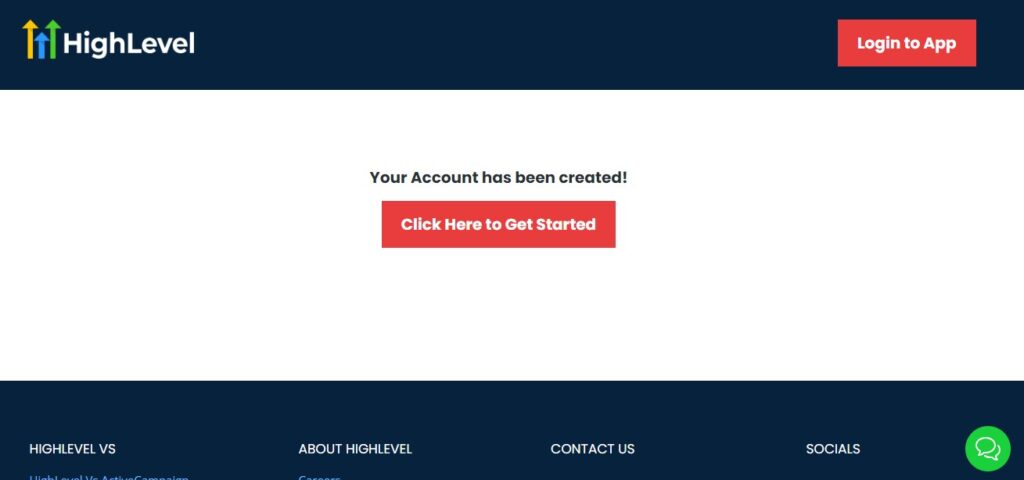
I want to say congratulations, you have just set up your HighLevel account.
Now, you have access to your dashboard which looks like the image below.
![What is GoHighLevel? [A User Experience] 12 GoHighLevel Agency Dashboard](https://saaspen.com/wp-content/uploads/2024/08/GoHighLevel-Agency-Dashboard-1024x463.jpg)
Step 3: Organizing Traveler Profiles in the CRM
GoHighLevel’s CRM lets you store and manage all your client details in one place.
Here’s how to set it up:
- Create Client Profiles – Go to the CRM tab and add traveler details such as name, contact information, preferred destinations, travel history, and budget.
- Tag & Segment Clients – Use tags like “Luxury Traveler,” “Frequent Flyer,” or “Family Vacation” to categorize clients based on preferences.
- Track Communication History – View past interactions, inquiries, and bookings, so you can personalize your recommendations.
✅ Example: If a client frequently books beach vacations, you can tag them under “Beach Lover” and send automated promotions for tropical destinations.
Step 4: Capturing & Managing Travel Leads Automatically
GoHighLevel simplifies lead management by automatically collecting and organizing traveler inquiries from multiple sources:
- Website Forms & Landing Pages: Use GoHighLevel’s built-in form builder to create inquiry forms for your travel packages.
- Social Media & Ads: Connect GoHighLevel to your Facebook and Instagram lead forms to capture inquiries directly.
- Live Chat & WhatsApp: Integrate GoHighLevel’s chatbot to handle real-time travel queries and store leads in your CRM.
✅ Example: When a potential client fills out a form requesting a quote for a honeymoon package, GoHighLevel can automatically add them to your CRM and trigger an email response with package details.
Step 5: Automating Follow-Ups for Travel Leads
Once a lead enters your CRM, follow-ups are crucial to converting them into paying clients. GoHighLevel lets you:
- Send Automated Emails & SMS – Set up a workflow to send a personalized message immediately after a client inquiry.
- Assign Leads to Your Sales Pipeline – Move leads through different stages like “New Inquiry,” “Quote Sent,” and “Confirmed Booking.”
- Schedule Consultation Calls – Let leads book a call with you directly through GoHighLevel’s integrated calendar.
✅ Example: A lead interested in an African safari receives an automated email with itinerary options. If they don’t respond in 48 hours, GoHighLevel sends a follow-up SMS with a limited-time discount to encourage booking.
By setting up GoHighLevel’s CRM, you stay organized, automate lead follow-ups, and create a smooth client experience. This ensures that no potential traveler is left waiting, helping you convert more leads into booked trips effortlessly.
Automating Booking & Appointment Scheduling
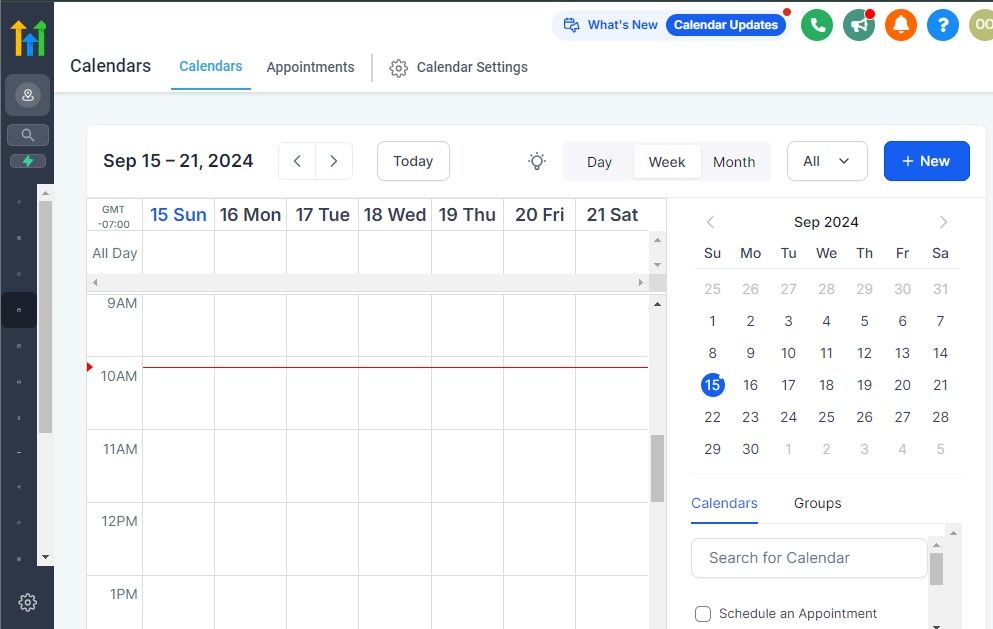
As a travel agent, managing client consultations and travel bookings manually can be overwhelming.
GoHighLevel’s booking and scheduling system allows you to automate this process – saving time and ensuring a seamless experience for both you and your clients.
With GoHighLevel’s Calendar & Automation tools, you can:
✅ Allow clients to book consultations directly from your website or social media.
✅ Send automated reminders to reduce no-shows.
✅ Sync your appointments with Google Calendar for better organization.
✅ Automate follow-ups after a consultation to close more bookings.
Step 1: Setting Up an Appointment Booking Calendar
The first step is to set up your consultation calendar so clients can book a call or meeting with you effortlessly.
- Go to the Calendar Settings in GoHighLevel.
- Click “Create New Calendar” and set your available time slots.
- Choose your meeting type (phone call, video call, or in-person meeting).
- Enable automated appointment confirmations & reminders via email and SMS.
- Embed the booking link on your website, email signature, or social media pages.
✅ Example: A client looking for a luxury Europe tour can visit your website, click “Book a Free Travel Consultation,” and select a time slot that fits their schedule. They instantly receive a confirmation email with a Zoom link for the call.
Step 2: Automating Booking Confirmations & Reminders
Once a client books an appointment, GoHighLevel can automatically send reminders to ensure they don’t miss it.
- Instant Confirmation: As soon as a client schedules a call, they receive a confirmation email with the date, time, and meeting link.
- Reminder Sequence: Set up GoHighLevel to send reminders:
- 24 hours before the meeting (email & SMS).
- 1 hour before the meeting (SMS reminder).
- Rescheduling & Cancellations: Clients can reschedule or cancel using a self-service link—reducing back-and-forth emails.
✅ Example: A traveler interested in a Honeymoon Maldives Package receives a reminder one day before their consultation. If they need to reschedule, they click a link in the email to choose a new time—no extra effort is required from you!
Step 3: Syncing GoHighLevel with External Calendars
To avoid double bookings and missed appointments, sync your GoHighLevel calendar with Google Calendar:
- Navigate to Settings > Integrations in GoHighLevel.
- Click “Connect Google Calendar” and select your preferred calendar.
- Enable two-way syncing so GoHighLevel updates your availability in real time.
✅ Example: If you have a personal appointment added to Google Calendar, GoHighLevel will block that time slot to prevent clients from booking at the same time.
Step 4: Automating Post-Meeting Follow-Ups
After a consultation, it’s crucial to follow up with potential clients to secure the booking.
Use GoHighLevel’s automated workflows to:
- Send a thank-you email with a summary of the discussed travel options.
- Offer a limited-time deal (e.g., “Book within 48 hours and get a free airport transfer!”).
- Schedule a follow-up call if they need more time to decide.
✅ Example: A couple interested in a Caribbean Cruise receives an email immediately after the consultation with package details, pricing, and a booking link. If they don’t book within 48 hours, they receive an SMS follow-up with a special offer.
With GoHighLevel’s automated scheduling system, you eliminate the hassle of manual appointment booking, reminders, and follow-ups.
This ensures that:
✅ You never miss an appointment.
✅ Clients stay informed and engaged.
✅ You convert more consultations into paid bookings.
Streamlining Client Communication & Follow-Ups
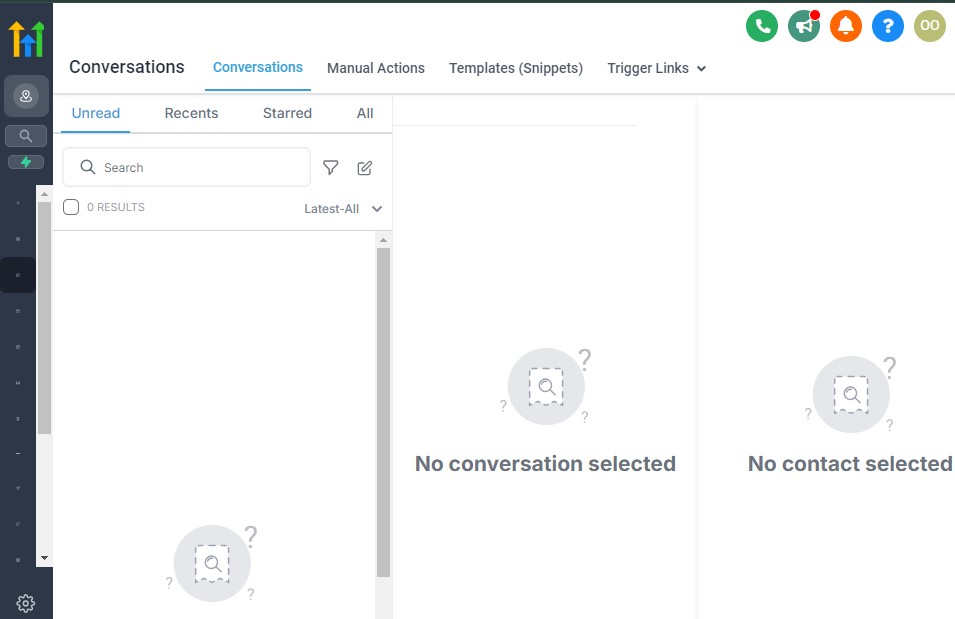
Effective communication is key to closing travel bookings and keeping clients engaged throughout their journey.
With GoHighLevel, you can automate emails, SMS, and chat responses to ensure no inquiry goes unanswered and every client stays informed.
In this section, you’ll learn how to:
✅ Centralize all client messages in one inbox.
✅ Set up automated email & SMS sequences for inquiries, bookings, and reminders.
✅ Use AI chatbots and automated responses for faster communication.
✅ Create a structured follow-up system to convert more leads into clients.
Step 1: Centralizing Client Messages in One Inbox
GoHighLevel’s Conversations Hub combines all your communication channels (email, SMS, WhatsApp, Facebook Messenger) into a single inbox.
- Go to the “Conversations” tab in GoHighLevel.
- Connect your email, SMS, WhatsApp, and social media accounts.
- Respond to inquiries in real-time without switching between platforms.
✅ Example: A traveler sends a question via WhatsApp about a honeymoon package. Instead of checking multiple apps, you see their message in GoHighLevel’s inbox and reply instantly.
Step 2: Automating Client Emails & SMS Follow-Ups
Set up automated communication sequences to ensure clients receive timely responses.
- Inquiry Response: As soon as someone requests a travel quote, GoHighLevel sends a pre-written email with package details.
- Booking Confirmation: After a client books a trip, they receive a confirmation email and SMS with their itinerary.
- Reminder Sequences: Set automated reminders for final payments, visa processing, and departure dates.
- Follow-Up System: If a lead doesn’t respond, GoHighLevel automatically sends a follow-up SMS after 24-48 hours.
✅ Example: A traveler inquires about a Dubai vacation package. If they don’t book within 48 hours, GoHighLevel sends them an SMS:
“Hey [Name], we still have availability for your Dubai trip. Book within 24 hours to get a free city tour! Click here to confirm: [Booking Link].”
Step 3: Using AI Chatbots & Auto-Responses for Faster Communication
For quick answers to common travel questions, set up an AI chatbot or automated responses in GoHighLevel:
- Create pre-set replies for FAQs like visa requirements, payment options, and cancellation policies.
- Use chatbots on your website & WhatsApp to engage leads 24/7.
- Trigger auto-replies for missed calls so clients never feel ignored.
✅ Example: A chatbot on your website can instantly reply to a query like:
“Do you offer group discounts?”
Response: “Yes! We offer discounts for groups of 5 or more. Let’s discuss your trip – schedule a free consultation here: [Booking Link].”
Step 4: Creating a Structured Follow-Up System
Many clients take time to decide on a trip, so consistent follow-ups are crucial.
Use GoHighLevel to:
- Track client interest levels (New Inquiry, Considering, Ready to Book).
- Send personalized follow-ups via email and SMS based on their stage.
- Schedule follow-up calls automatically for leads who need more info.
✅ Example: If a client showed interest in a Bali vacation but didn’t book, GoHighLevel can:
- Send an email with client testimonials & travel photos to build trust.
- Follow up with a limited-time discount to encourage booking.
- Schedule a one-on-one call to address any concerns.
With GoHighLevel’s automation tools, you can ensure quick, consistent, and personalized client communication – helping you convert more inquiries into confirmed bookings.
Collecting Payments & Invoicing for Travel Services
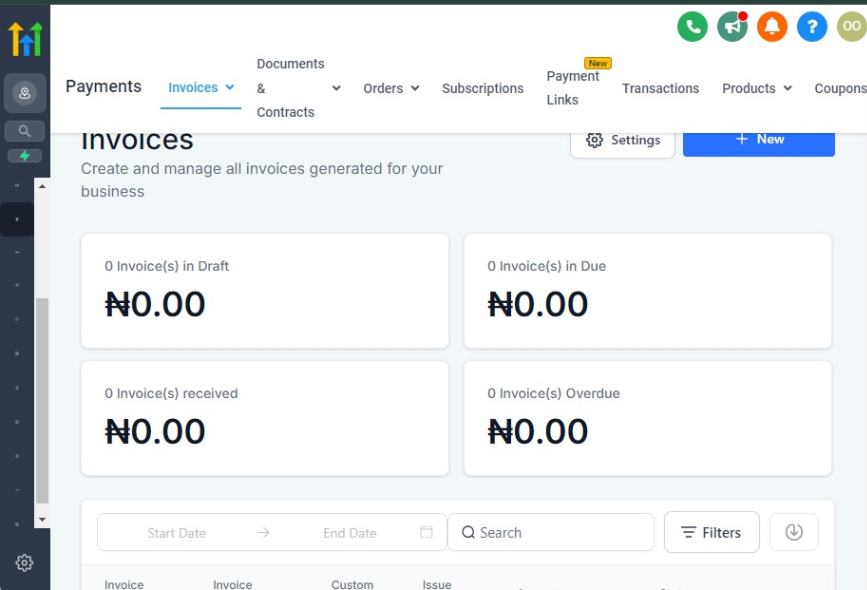
Managing payments efficiently is critical for a travel agency.
With GoHighLevel, you can streamline payment collection, invoicing, and automated reminders, ensuring that your clients pay on time without unnecessary back-and-forth.
In this section, you’ll learn how to:
✅ Set up GoHighLevel’s payment system for secure transactions.
✅ Create and send automated invoices for trip bookings.
✅ Enable payment reminders for partial or overdue payments.
✅ Offer installment plans for high-ticket travel packages.
Step 1: Setting Up GoHighLevel’s Payment System
GoHighLevel integrates with Stripe, PayPal, and Authorize.net, making it easy for clients to pay via credit card, debit card, or digital wallets.
How to Set Up Payments in GoHighLevel:
- Go to “Payments” in your GoHighLevel dashboard.
- Connect your payment processor (Stripe, PayPal, or Authorize.net).
- Set up travel package pricing (one-time or recurring payments).
- Generate a secure payment link that can be shared via email or SMS.
✅ Example: You create a $2,500 honeymoon package and generate a payment link. When a client confirms their trip, you send them the link via email and SMS to complete the transaction.
Step 2: Creating & Sending Automated Invoices
Professional invoices improve trust and streamline your cash flow. With GoHighLevel, you can:
- Auto-generate invoices when a client books a trip.
- Customize invoices with your agency’s branding.
- Send invoices via email & SMS with built-in payment links.
How to Create an Invoice in GoHighLevel:
- Go to “Invoices” in the Payments tab.
- Click “Create Invoice” and enter the client’s details.
- Select the travel package, add tax, and apply discounts if needed.
- Send the invoice instantly via email & SMS.
✅ Example: A corporate client books a team retreat to Thailand. Instead of manually creating an invoice, GoHighLevel auto-generates it and emails it with a “Pay Now” button.
Step 3: Enabling Automated Payment Reminders
To reduce late payments, GoHighLevel allows you to automate payment reminders via email and SMS.
How to Set Up Payment Reminders:
- Go to the Automation tab and create a workflow.
- Trigger reminders based on due dates (e.g., 7 days before, 1 day before, overdue).
- Customize reminder messages with client names and package details.
- Add a payment link so clients can pay instantly.
✅ Example: If a client’s final payment is due in 3 days, GoHighLevel automatically sends:
📩 Email: “Hi [Name], your final payment for your trip to Paris is due soon. Secure your booking here: [Payment Link].”
📱 SMS: “Reminder: Your Paris trip balance is due in 3 days! Pay here: [Payment Link].”
Step 4: Offering Installment Plans for High-Ticket Packages
Some clients prefer to pay in installments for expensive trips. With GoHighLevel, you can:
- Set up subscription payments (clients pay in monthly installments).
- Auto-charge clients on specific dates.
- Track pending balances in your payment dashboard.
✅ Example: A client books a $6,000 luxury safari but prefers to pay $2,000/month for 3 months. You set up an automated payment plan, and GoHighLevel collects the funds each month without manual follow-ups.
GoHighLevel simplifies payment collection, invoicing, and reminders, ensuring smooth transactions for your travel business. You can automate everything, from sending invoices to reminding clients about due payments – so you can focus on booking more trips.
Running Marketing Campaigns to Get More Travel Clients
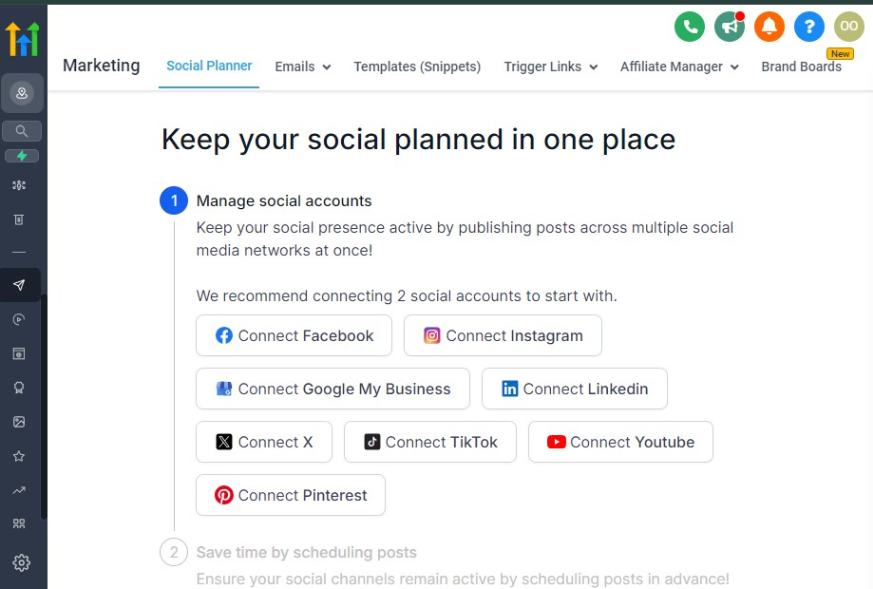
Marketing is the lifeblood of any travel agency.
With GoHighLevel, you can automate lead generation, nurture travel prospects, and run targeted campaigns to attract more clients without wasting time on manual efforts.
In this section, you’ll learn how to:
✅ Set up high-converting landing pages for trip offers.
✅ Run email & SMS campaigns to nurture leads.
✅ Automate social media & paid ad campaigns to reach more travelers.
✅ Use funnels & lead magnets to capture and convert prospects.
Step 1: Creating High-Converting Landing Pages for Travel Offers
A dedicated landing page helps showcase your travel packages and convert visitors into leads.
How to Build a Travel Landing Page in GoHighLevel:
- Go to the “Sites” tab and select “Funnels & Websites.”
- Click “Create New Page” and choose a travel-themed template.
- Add a compelling headline (e.g., “Experience Bali Like Never Before – Limited Spots Available!”).
- Include high-quality images/videos of destinations.
- Showcase package details, pricing, and testimonials.
- Add a strong CTA (Call-to-Action) like “Book a Free Consultation” or “Reserve Your Spot Now.”
- Integrate a booking form to collect leads.
✅ Example: You create a landing page for a 7-day Maldives honeymoon package with a booking form. When potential clients visit, they can fill out the form, and GoHighLevel captures their details for follow-ups.
2. Running Automated Email & SMS Campaigns to Nurture Leads
Once you capture leads, you need to follow up consistently to convert them into paying clients.
How to Set Up an Email & SMS Nurture Sequence:
- Go to the “Marketing” tab and select “Campaigns.”
- Create an automated email & SMS sequence for travel leads.
- Personalize messages with the client’s name and trip interest.
- Send destination guides, limited-time offers, and client testimonials.
- Add a CTA in each message (e.g., “Book a Free Trip Planning Call.”).
✅ Example Email Sequence:
📩 Email 1 (Day 1): “Thanks for Your Interest in Our Bali Tour! Here’s a Sneak Peek…”
📩 Email 2 (Day 3): “Limited Spots Left! Reserve Your Seat Now.”
📩 Email 3 (Day 7): “Exclusive Offer: Get $200 Off Your Dream Vacation!”
✅ Example SMS Reminder:
📱 “Hey [Name], just a quick reminder – our Maldives package deal ends soon! Secure your spot now: [Booking Link].”
Step 3: Running Facebook, Instagram & Google Ads for More Travel Leads
GoHighLevel integrates with Facebook, Instagram, and Google Ads, allowing you to run paid campaigns directly from your dashboard.
How to Launch a Travel Ad Campaign in GoHighLevel:
- Go to “Ads Manager” in your GoHighLevel dashboard.
- Select your platform (Facebook, Instagram, Google).
- Target specific travelers (e.g., honeymooners, adventure seekers, corporate travelers).
- Upload an eye-catching ad image/video (e.g., “Explore Greece – Book Your Trip Now!”).
- Add a compelling offer (e.g., “Book before March 30th and save 20%!”).
- Connect the ad to your landing page for lead capture.
✅ Example: You create a Facebook ad campaign targeting couples aged 25-40 interested in honeymoons. The ad directs them to your Maldives landing page, where they sign up for a free consultation.
Step 4: Using Funnels & Lead Magnets to Capture More Clients
A sales funnel helps guide potential travelers through the booking process.
How to Build a Travel Lead Funnel:
- Create a lead magnet (e.g., “Download Our Free 7-Day Italy Travel Guide.”).
- Offer it in exchange for emails & phone numbers via a landing page.
- Use GoHighLevel’s funnel builder to set up an automated follow-up sequence.
- Send personalized trip recommendations based on client preferences.
✅ Example: You offer a “Best 10 Beach Destinations” eBook for free. When travelers sign up, GoHighLevel automatically adds them to your email & SMS nurture campaign, increasing conversion chances.
With GoHighLevel, marketing your travel agency becomes effortless. You can attract, nurture, and convert more clients using automated landing pages, email & SMS campaigns, social media ads, and funnels – all in one place.
Learn More:
- GoHighLevel Review: (My Experience After 4 Years)
- What is GoHighLevel? [A User Experience]
- GoHighLevel Features: Complete List
- GoHighLevel Integrations
- GoHighLevel Pricing: (Costs Breakdown)
- Is GoHighLevel a CRM?: (Find Out Here💡)
- Is GoHighLevel Legit?: (Find Out Here 💡)
- Is GoHighLevel Worth It? (Find Out Here 💡)
- 15+ GoHighLevel Benefits: (Why You Need It)
Creating a Membership & Client Portal for Exclusive Travel Resources
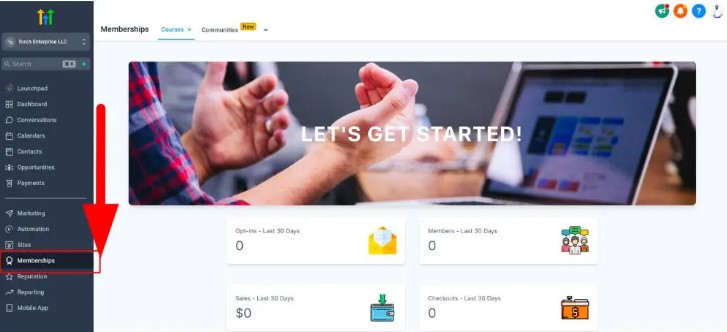
As a travel agent, you can offer exclusive content, travel resources, and VIP deals through a client portal.
GoHighLevel allows you to set up a membership area where clients can access itinerary details, travel guides, trip updates, and even premium perks.
In this section, you’ll learn how to:
✅ Set up a client portal for trip details & resources.
✅ Create membership levels for different travel services.
✅ Provide exclusive travel content (destination guides, tips, etc.).
✅ Automate access & engagement with GoHighLevel.
Step 1: Setting Up a Client Portal for Travelers
A client portal allows your customers to log in and access their travel information, including itineraries, important documents, and exclusive offers.
How to Set Up a Client Portal in GoHighLevel:
- Go to “Sites” → “Memberships.”
- Click “Create New Membership.”
- Choose a name (e.g., “VIP Travel Portal”).
- Customize the layout with your branding.
- Add sections for itineraries, travel tips, exclusive offers, and FAQs.
- Enable login access for booked clients.
✅ Example: A client who booked a Thailand vacation can log in to your portal and access:
- Their detailed itinerary (flights, hotels, activities).
- Visa & travel requirement guides.
- Packing lists & travel tips.
- Emergency contact details & support chat.
Step 2: Creating Membership Levels for Travel Clients
You can create different membership levels based on the type of travelers you serve.
How to Set Up Membership Tiers in GoHighLevel:
- Under “Memberships,” create different access levels.
- Offer exclusive perks to premium members (discounts, special guides, priority booking).
- Set automated rules (e.g., clients who book a luxury trip get “VIP Access”).
- Assign content based on the membership level.
✅ Example Membership Levels:
- Basic Access – Free travel tips & guides.
- Gold Member – Access to private deals & itinerary planning.
- VIP Traveler – One-on-one travel consulting + priority booking.
Step 3: Providing Exclusive Travel Content & Resources
A membership portal is a great way to keep clients engaged and offer ongoing value.
Content Ideas for Your Travel Portal:
📌 Destination guides (e.g., “Best Hidden Beaches in Bali”)
📌 Travel checklists & packing guides
📌 Visa & COVID-19 travel requirement updates
📌 Exclusive hotel & flight discounts
📌 Travel webinars & Q&A sessions
✅ Example: A frequent traveler logs in and sees a “Luxury Travel Guide to Europe” with special discounts on premium resorts—encouraging them to book another trip through your agency.
Step 4: Automating Client Engagement in the Portal
Once your portal is live, you can automate content delivery and engage with clients effortlessly.
How to Automate Membership Engagement in GoHighLevel:
- Set up email & SMS notifications when new content is available.
- Create drip courses (e.g., “7 Days to Planning Your Dream Vacation.”).
- Use AI chatbots to provide instant answers to travel questions.
- Enable discussion forums where travelers can share experiences & ask questions.
✅ Example: A new client books a Hawaii honeymoon package. They automatically receive an email with portal login details, unlocking their exclusive honeymoon planning checklist & travel concierge services.
A client portal and membership area can set your travel agency apart by offering exclusive resources, premium perks, and a seamless experience for travelers. By automating access and engagement with GoHighLevel, you can effortlessly build loyalty and increase repeat bookings.
How to Track & Optimize Your Travel Business with GoHighLevel Reporting
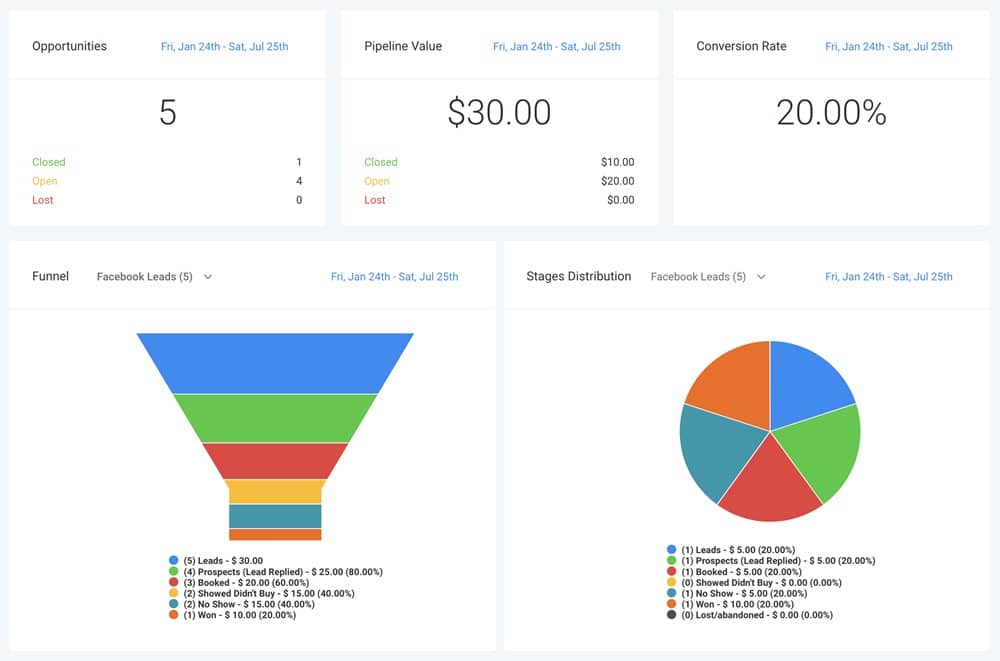
To grow your travel agency, you need data-driven insights on what’s working and what needs improvement.
GoHighLevel’s reporting and analytics features help you track bookings, monitor lead conversions, measure marketing performance, and optimize revenue streams.
In this section, you’ll learn how to:
✅ Use GoHighLevel's reporting dashboard to track business performance.
✅ Monitor lead conversion rates and identify high-value clients.
✅ Analyze marketing campaigns to see which strategies bring the most bookings.
✅ Use revenue tracking to optimize pricing & service offerings.
Step 1: Accessing Your Travel Business Reports in GoHighLevel
GoHighLevel provides a centralized dashboard where you can view essential business metrics.
How to Access Reports:
Go to the “Reporting” tab in your GoHighLevel account.
Choose the type of report you want to analyze:
- 📊 Funnel & Website Analytics – Track how many visitors turn into leads.
- 📞 Call Reporting – See how many inquiries turn into bookings.
- 💰 Sales & Revenue Reports – Monitor how much revenue each package or service generates.
- 📧 Email & SMS Campaign Reports – Check open rates & conversions for your promotions.
✅ Example: If your data shows that your luxury travel package landing page has a high bounce rate, you may need to improve the call-to-action or offer better deals to increase conversions.
Step 2: Tracking Lead Conversions & Booking Rates
As a travel agent, your success depends on how well you convert leads into paying clients.
GoHighLevel’s CRM helps you track every step of the customer journey.
Key Metrics to Monitor:
📌 Lead-to-Booking Conversion Rate – How many inquiries turn into actual bookings?
📌 Response Time Analytics – Are potential travelers getting follow-ups quickly?
📌 Top Traffic Sources – Where do most of your leads come from (Google Ads, referrals, social media)?
📌 High-Value Clients – Which types of customers bring in the most revenue?
✅ Example: If you notice that clients from Instagram have a higher booking rate than Facebook, you may want to focus more on Instagram marketing strategies.
Step 3: Analyzing Marketing Campaign Performance
GoHighLevel lets you track which of your marketing efforts generate the most bookings.
How to Analyze Marketing Performance:
Go to “Marketing” → “Campaign Analytics.”
Look at:
- 🎯 Ad Performance – Which Facebook/Google ads bring in the most leads?
- ✉ Email & SMS Campaign Reports – Track open rates & responses.
- 🌍 Funnel & Landing Page Insights – Which pages generate the most travel bookings?
Adjust your marketing strategy based on the data.
✅ Example: If a summer vacation email campaign has a 40% open rate but only a 5% booking rate, you might need to add a stronger call-to-action or offer a limited-time discount to increase conversions.
Step 4: Monitoring Revenue & Optimizing Travel Package Pricing
Understanding your financial data helps you make better pricing and service decisions.
How to Track Revenue in GoHighLevel:
Go to “Payments” → “Revenue Report.”
Check:
- 💰 Total Revenue – How much are you making per month?
- 📉 Package Performance – Which travel packages bring in the most revenue?
- 🏷 Pricing Trends – Are customers booking more budget trips or luxury vacations?
Adjust your pricing & offers based on demand.
✅ Example: If your reports show that more clients book 10-day vacation packages over 7-day ones, you might consider creating more extended vacation packages to increase sales.
GoHighLevel’s advanced reporting features give you real-time insights into your travel business. By tracking lead conversions, marketing performance, and revenue, you can make smarter decisions, improve customer engagement, and boost bookings.
How to Use GoHighLevel’s Pipeline & Workflow Automation for Travel Agents
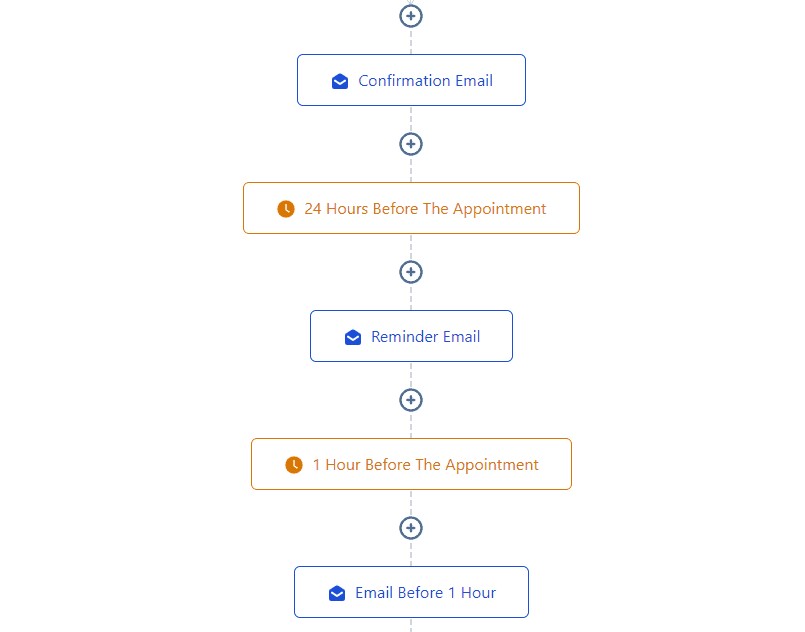
Managing multiple clients, inquiries, and bookings manually can be overwhelming.
GoHighLevel’s Pipeline & Workflow Automation streamline your entire travel sales process, ensuring no lead is lost, and every client receives a seamless experience.
In this section, you’ll learn how to:
✅ Set up a sales pipeline to track leads from inquiry to booking.
✅ Use workflow automation to handle repetitive tasks like follow-ups.
✅ Automate reminders, confirmations, and upsells to boost efficiency.
✅ Create custom workflows tailored to your travel business.
Step 1: Setting Up a Travel Sales Pipeline
A pipeline is a visual representation of your sales process, helping you track where each client stands in their journey.
How to Create a Sales Pipeline in GoHighLevel:
Click “Create New Pipeline” and name it (e.g., “Travel Bookings Pipeline”).
Set up stages such as:
- 🟡 New Inquiry – Initial contact from a potential traveler.
- 🔵 Follow-Up Sent – The client received initial information.
- 🟢 Quote Sent – Travel package pricing shared with the client.
- 🟠 Booking Confirmed – The client has made a payment.
- 🔴 Trip Completed – The client has taken the trip.
- ⭐ Request for Review – Follow-up for testimonials and referrals.
Assign each new lead to the correct stage and move them forward as they progress.
✅ Example: If a client moves from “New Inquiry” to “Quote Sent”, but doesn’t book within a few days, GoHighLevel can automatically trigger a follow-up email with a discount offer to close the deal.
Step 2: Automating Follow-Ups & Lead Nurturing
Many potential travelers need multiple touchpoints before making a booking decision.
Automating follow-ups ensures no lead goes cold:
How to Set Up Automated Follow-Ups:
- Go to “Automations” → “Create Workflow.”
- Choose a trigger (e.g., a lead moves to the “Follow-Up Sent” stage).
- Set up automated actions such as:
- 📩 Sending a reminder email if they haven’t responded in 48 hours.
- 📱 Triggering an SMS follow-up with a special deal.
- 📞 Notifying your team to call the client directly.
4. Save & activate the workflow.
✅ Example: If a potential traveler has inquired about a honeymoon package but hasn't booked in a week, GoHighLevel can send an automated follow-up with a limited-time honeymoon discount to encourage booking.
Step 3: Automating Booking Confirmations & Trip Reminders
Once a client books a trip, automation helps improve their experience and reduce no-shows.
How to Automate Booking Confirmations:
Trigger: When a client moves to the “Booking Confirmed” stage.
Automated Actions:
- 📧 Send a confirmation email with booking details.
- 📅 Send calendar invites for trip dates.
- 📱 Schedule SMS reminders before departure.
- 💼 Send a checklist of travel essentials.
✅ Example: A client books a Caribbean cruise. They automatically receive:
✔ An email confirmation with trip details.
✔ A WhatsApp reminder 7 days before departure.
✔ A last-minute SMS checklist to pack essentials.
Step 4: Automating Upsells & Post-Trip Follow-Ups
Increasing revenue from each client is easier when you offer upsells and post-trip engagement.
How to Automate Upsells:
Trigger: After a booking confirmation.
Action: Send an email with add-ons such as:
- ✈ Airport transfer services
- 🏝 Luxury hotel upgrades
- 🚗 Car rental deals
- 🍽 Exclusive dining experiences
How to Automate Post-Trip Follow-Ups:
Trigger: After the trip is marked as “Completed.”
Actions:
- 📝 Send a review request (Google, Facebook, website).
- 🎁 Offer a discount on their next trip.
- 🤝 Ask for referrals (incentivized with a gift or discount).
✅ Example: A traveler returns from a Europe tour. They automatically receive:
✔ A thank-you email with a review request.
✔ A personalized offer for their next trip.
✔ A referral bonus if they refer a friend.
Using GoHighLevel’s Pipeline & Workflow Automation saves you hours of manual work, ensures better lead conversion, and enhances client satisfaction. With a well-structured pipeline, automated follow-ups, and post-trip engagement, your travel business runs efficiently while increasing revenue.
How to Use GoHighLevel’s AI & Integrations for Enhanced Productivity
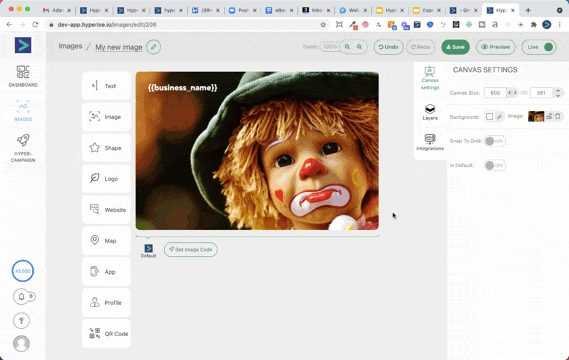
In today’s competitive travel industry, efficiency is key. GoHighLevel’s AI-powered tools and third-party integrations can save you time, reduce manual work, and improve client engagement.
In this section, you’ll learn how to:
✅ Use AI chatbots to handle inquiries and bookings.
✅ Automate responses with AI-powered conversation tools.
✅ Integrate GoHighLevel with travel booking platforms.
✅ Sync your tools with Zapier, Stripe, QuickBooks, and more.
Step 1: Using AI Chatbots to Handle Travel Inquiries
Many potential travelers have questions before booking.
Instead of answering each query manually, you can set up AI-powered chatbots to handle FAQs and guide clients toward booking.
How to Set Up an AI Chatbot in GoHighLevel:
Go to “Conversations” → “AI Bot” in your GoHighLevel dashboard.
Click “Create New Bot” and define its purpose (e.g., “Travel Booking Assistant”).
Train the bot with common questions like:
- 🏖 What are your best vacation deals?
- 📍 Do you offer customized travel packages?
- ✈ How do I book a flight and hotel?
Set up automated responses and link the chatbot to your website, social media, and SMS.
✅ Example: A potential client visits your website and asks, “Do you offer family vacation packages?”
➡ Your AI chatbot responds with package options, pricing, and a direct booking link—all without human intervention.
Step 2: Automating Responses with AI-Powered Conversations
GoHighLevel’s AI doesn’t just handle inquiries – it can also send automated responses via email, SMS, and WhatsApp.
How to Automate Responses with AI:
Go to “Automations” → “Create Workflow.”
Choose a trigger (e.g., a new lead submits an inquiry).
Use the AI Reply feature to generate smart responses.
Set up multi-channel responses via:
- 📧 Email – Send detailed trip information.
- 📱 SMS – Send quick updates and reminders.
- 💬 WhatsApp – Provide personalized customer support.
✅ Example: A lead asks about honeymoon destinations. Instead of a generic reply, GoHighLevel’s AI sends:
✔ A personalized message with romantic getaway options.
✔ A direct booking link for honeymoon packages.
✔ A WhatsApp follow-up offering a free travel consultation.
Step 3: Integrating GoHighLevel with Travel Booking Platforms
To streamline bookings, you can integrate GoHighLevel with travel booking tools like:
🔹 Expedia, Booking.com, Airbnb (for accommodation packages).
🔹 Skyscanner, Amadeus, Sabre (for flight reservations).
🔹 Viator, GetYourGuide (for tours & excursions).
How to Integrate Booking Platforms with GoHighLevel:
- Use Zapier – Connect GoHighLevel with Expedia, Skyscanner, or Airbnb to sync bookings.
- Embed forms on your website – Clients can book trips without leaving your site.
- Automate confirmations – Once a client books, GoHighLevel can send an instant confirmation email.
✅ Example: A traveler books a Bali vacation package through your website:
✔ Zapier syncs the booking to your GoHighLevel CRM.
✔ The client receives an automated confirmation via email & SMS.
✔ A follow-up email offers add-ons (e.g., private island tours).
Step 4: Syncing Your Financial & Management Tools
To fully automate your business, GoHighLevel integrates with:
📊 Stripe, PayPal, QuickBooks – For seamless invoicing & payments.
📆 Google Calendar, Outlook – For appointment scheduling.
📣 Facebook Ads, Google Ads – For marketing automation.
How to Integrate Third-Party Tools with GoHighLevel:
- Go to “Settings” → “Integrations.”
- Select the platform you want to connect (e.g., Stripe for payments).
- Authorize the integration and set up automation rules.
- Test the connection to ensure smooth syncing.
✅ Example: A travel client pays for a cruise package via Stripe.
✔ GoHighLevel automatically records the transaction in QuickBooks.
✔ The client receives an automated invoice & receipt via email.
✔ A follow-up WhatsApp message confirms the booking and shares the itinerary.
Leveraging GoHighLevel’s AI & integrations allows you to:
✅ Save time with AI chatbots handling client inquiries.
✅ Automate responses across email, SMS, and WhatsApp.
✅ Sync bookings with Expedia, Skyscanner, and Airbnb.
✅ Streamline payments and finances with Stripe & QuickBooks.
By integrating AI-powered automation and third-party tools, your travel business will run smarter, faster, and more efficiently. This will allow you to focus on growing your client base instead of handling repetitive tasks.
Frequently Asked Questions
Frequently Asked Questions on GoHighLevel for Travel Agents.
Does GoHighLevel work for Travel Agents?
Yes! GoHighLevel is a versatile platform that caters to the specific needs of travel agents. Its features, including streamlined booking processes, client management, and marketing automation, make it an ideal tool for travel agencies aiming for efficiency and growth.
Does GoHighLevel benefit travel agencies in terms of marketing?
GoHighLevel offers robust marketing automation tools, allowing travel agents to create captivating campaigns, personalized offers, and targeted promotions. This helps in enhancing brand visibility, engaging clients, and driving business growth.
Is GoHighLevel suitable for small travel agencies and solo travel agents?
Yes! GoHighLevel is designed for businesses of all sizes. Whether you're an independent travel agent or running a large agency, its CRM, automation, and marketing tools help streamline your operations.
Can I use GoHighLevel to automate my travel inquiry responses?
Yes! GoHighLevel’s AI chatbots and automated workflows can handle client inquiries via email, SMS, and WhatsApp – saving you hours of manual work.
How does GoHighLevel help in managing travel bookings?
With booking form integrations, automated reminders, and payment processing, GoHighLevel simplifies the entire travel booking experience for both you and your clients.
Can I run paid ads for my travel packages using GoHighLevel?
Yes! GoHighLevel integrates with Facebook Ads and Google Ads, allowing you to generate leads and promote your travel deals effectively.
Is it possible to integrate GoHighLevel with flight and hotel booking platforms?
Yes, using Zapier integrations, you can connect GoHighLevel to platforms like Expedia, Skyscanner, Booking.com, and Airbnb to manage travel packages.
Does GoHighLevel support multi-channel communication for travel agents?
Yes! You can communicate with clients via email, SMS, WhatsApp, social media DMs, and even automated voicemail drops.
How does GoHighLevel help with client retention?
You can use follow-up automation, loyalty programs, exclusive membership portals, and review requests to build strong client relationships and encourage repeat bookings.
Can GoHighLevel help with tracking my travel agency’s performance?
Yes! The Reporting & Analytics dashboard helps you monitor bookings, leads, revenue, and marketing performance in real time.
Final Thoughts
Using GoHighLevel for your travel agency can completely transform the way you attract, manage, and retain clients.
From automating your CRM, appointment booking, and client communication to running powerful marketing campaigns, processing payments, and integrating AI tools.
GoHighLevel ensures that your travel business operates smoothly and efficiently.
By leveraging its automation features, you can save time, improve customer experience, and increase bookings, allowing you to focus on growing your agency and delivering unforgettable travel experiences.
Whether you're a solo travel agent or running a full-scale agency, GoHighLevel provides the tools to scale your business effortlessly.
✅ Now it’s your turn! Start implementing these strategies in GoHighLevel and watch your travel business thrive. Start 30-Day Free Trial.
I like the efforts you have put in this, regards for all the great content.
Thank you for your feedback Gluco
Olaadura Oyekunle, I already have High level I need to see the Travel Agent Snapshot all your links send me to the GHL page do you have it or not ?
So sorry for a late reply, I currently do not have the Snapshots but if you have signed up with my link, reply to this and I will work with you on the Snapshot.
can you show me your Travel Agency Snapshot live?
I already reply to this!