If you're running a business or agency, chances are you're already wearing too many hats – following up on leads, booking appointments, and managing client communications around the clock.
This is where GoHighLevel AI Employee steps in to make your life easier.
GoHighLevel AI Employee is a powerful new feature designed to act like a real team member that never sleeps.
It engages your leads instantly through SMS, email, or even voice, follows up automatically, qualifies prospects, and books appointments – all without you lifting a finger.
In this post, I’ll show you what the GoHighLevel AI Employee is, how it works, its core features, and why it's a game-changer for growing businesses.
Key Takeaways:
- The GoHighLevel AI Employee engages leads instantly via SMS, email, or calls, so you never miss an opportunity again.
- It qualifies prospects, answers questions, and books appointments 24/7, saving you time and boosting your conversion rates.
- You can train the AI Employee with your own business data, tone, and workflows, so it sounds and works just like you.
🎁 Exclusive Offer for Our Blog Readers:
If you're signing up for GoHighLevel today or trying the GoHighLevel AI Employee for the first time, there are exclusive bonuses waiting for you:
- ✅ Get GoHighLevel Free for 30 Days – Instead of the usual 14-day trial, you'll enjoy a full 30-day free trial when you sign up through our special link.
- 🤖 Test the GoHighLevel AI Employee Free for 30 Days – Explore everything the AI Employee can do for your business at no cost. Offer valid until September 1, 2025.
These bonuses are exclusive to our blog readers who use our referral link during sign-up.
👉 Get 30-Day Free Access to GoHighLevel Here
👉 Start Your Free 30-Day Trial of the GoHighLevel AI Employee Here
What Is GoHighLevel AI Employee?
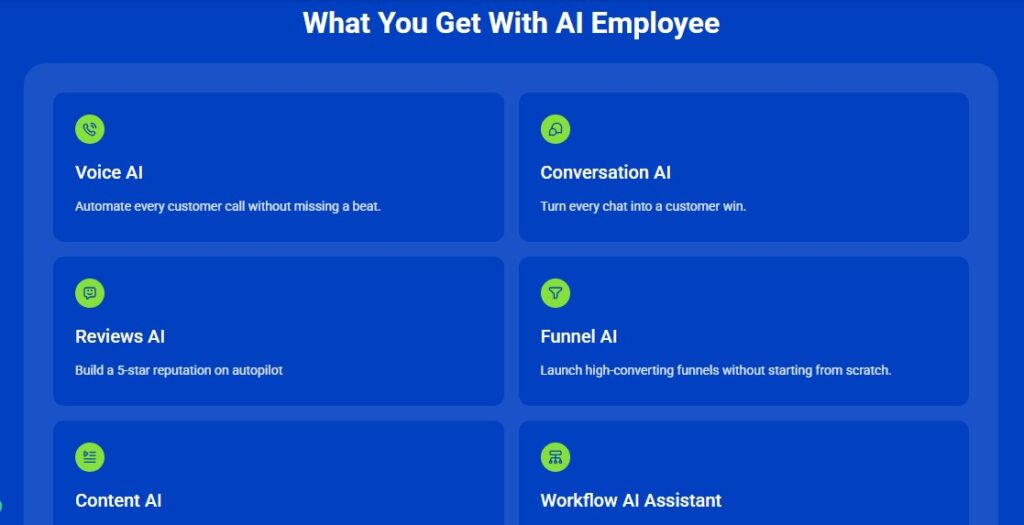
GoHighLevel AI Employee is a smart, automated virtual assistant designed to act like a real member of your team.
Powered by advanced conversational AI, this tool can handle lead engagement, qualification, appointment booking, follow-ups, and more, without any manual input from you.
Unlike basic chatbots, the AI Employee uses natural language processing to hold realistic conversations with your leads through SMS, email, and even voice calls.
It understands context, responds intelligently, and guides potential customers through your funnel just like a trained sales or support rep would.
You can personalize your AI Employee with your brand’s tone, upload business-specific knowledge, and even teach it how to answer FAQs or handle objections.
Whether you're a solo entrepreneur or running a full-scale agency, the AI Employee helps you automate time-consuming tasks, respond faster, and convert more leads – on autopilot.
Key Features of GoHighLevel AI Employee
GoHighLevel AI Employee comes packed with powerful features designed to help you automate lead engagement and client communication while keeping the human touch.
Here’s what you get:
- Human-Like Conversations
The AI can hold real conversations via SMS, email, and voice that feel natural and helpful. It responds in a way that mimics how a real staff member would communicate.
- 24/7 Lead Engagement
Your AI Employee works around the clock – answering inquiries, nurturing leads, booking appointments, and following up even while you sleep.
- Smart Appointment Booking
Integrated with your calendar, the AI can suggest times, handle reschedules, and confirm bookings without your input.
- Business-Specific Training
Upload your business information, FAQs, scripts, and processes. The AI learns and customizes its responses based on your industry and goals.
- Multi-Channel Communication
It works seamlessly across SMS, email, phone calls, and even live chat, offering a unified experience no matter where the lead comes from.
- CRM Integration
All conversations and lead interactions are logged inside your GoHighLevel dashboard, so you never miss a beat or lose track of valuable data.
Benefits of Using GoHighLevel AI Employee
GoHighLevel AI Employee isn’t just another automation tool – it’s like hiring a full-time team member without the overhead.
Here are the key benefits you’ll enjoy:
- Save Time on Repetitive Tasks
Instead of spending hours replying to messages, answering common questions, or booking appointments, your AI Employee handles it all – freeing you to focus on higher-level strategy.
- Respond Instantly, 24/7
Your leads never wait. Whether it’s 2 PM or 2 AM, the AI responds immediately, helping you engage prospects faster and reduce drop-offs.
- Increase Conversion Rates
With instant replies and smart follow-ups, leads are nurtured more effectively, making it easier to turn conversations into conversions.
- Scale Without Hiring More Staff
As your business grows, you don’t need to hire extra help. The AI Employee scales with you, handling more inquiries without increasing your payroll.
- Personalized Experiences at Scale
Even with thousands of leads, every interaction feels one-on-one. The AI adapts to your business tone, offers tailored answers, and keeps communication human.
- Reduce No-Shows
Automated appointment reminders, confirmations, and rescheduling mean fewer missed meetings and better time management.
- Works Seamlessly With Your Workflow
Since it’s built inside GoHighLevel, it fits right into your CRM, pipeline, and automation systems – no need for third-party tools or complex setups.
How to Set Up the GoHighLevel AI Employee
Setting up your Go High Level AI Employee is simple and takes just a few steps to get it running like a real team member for your business.
Note: If you already have an active GoHighLevel account, then jump to step #3 as steps #1 and #2 are meant for those who are just getting started with HighLevel.
Step 1: GoHighLevel Account Creation
In order to start your journey with GoHighLevel, head over to gohighlevel.com/30-day-trial, and you will be redirected to the page below.
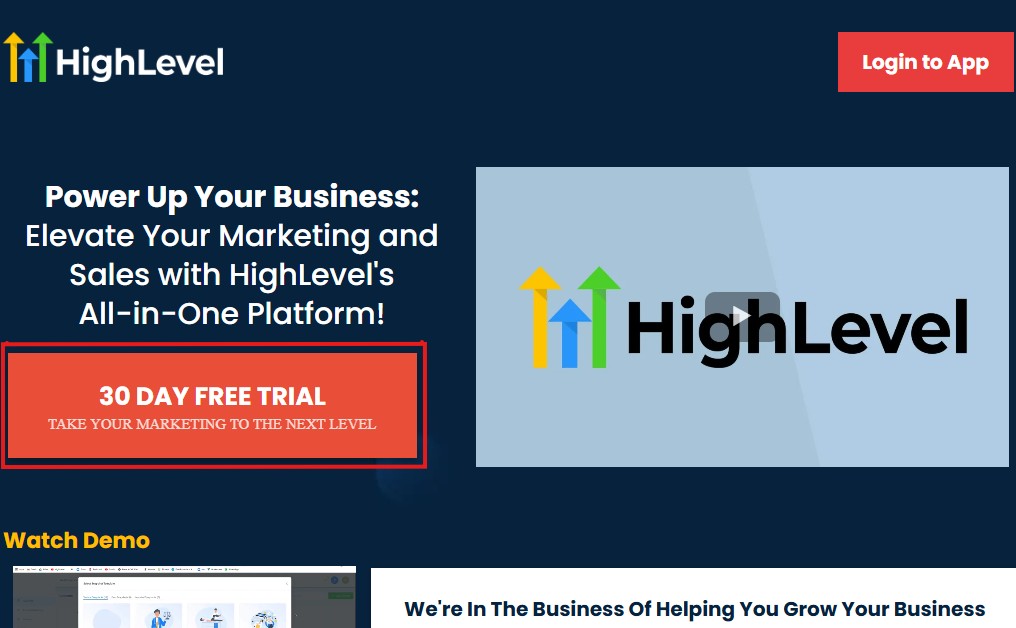
The next thing you want to do is click “30 DAY FREE TRIAL” at the left corner of your screen, and the page below will pop up.
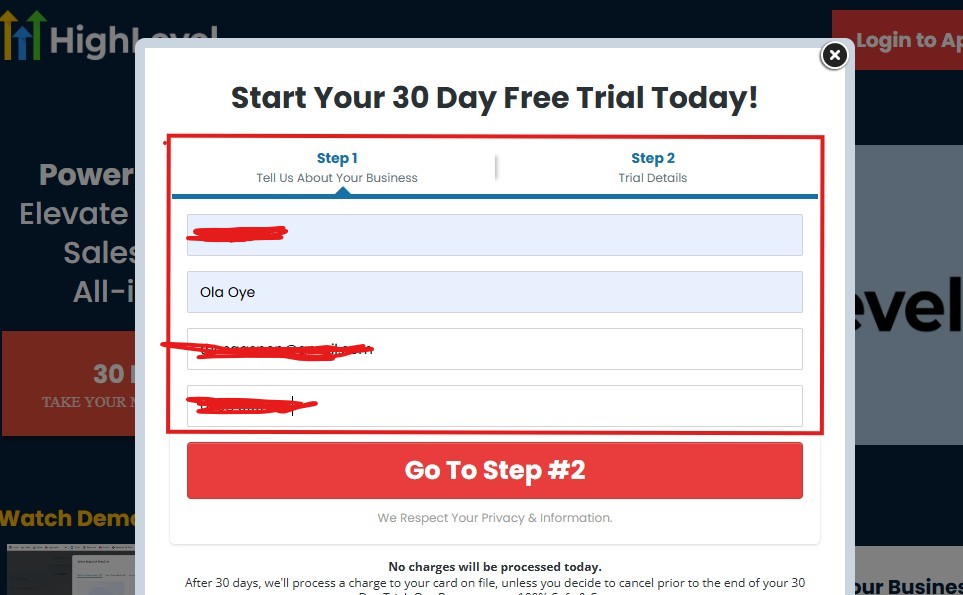
As you can see above, you need to supply your:
- Business name
- Your name
- Email address
- Phone number
Supply everything accordingly and click on “Go To Step #2” and the page below will pop up.
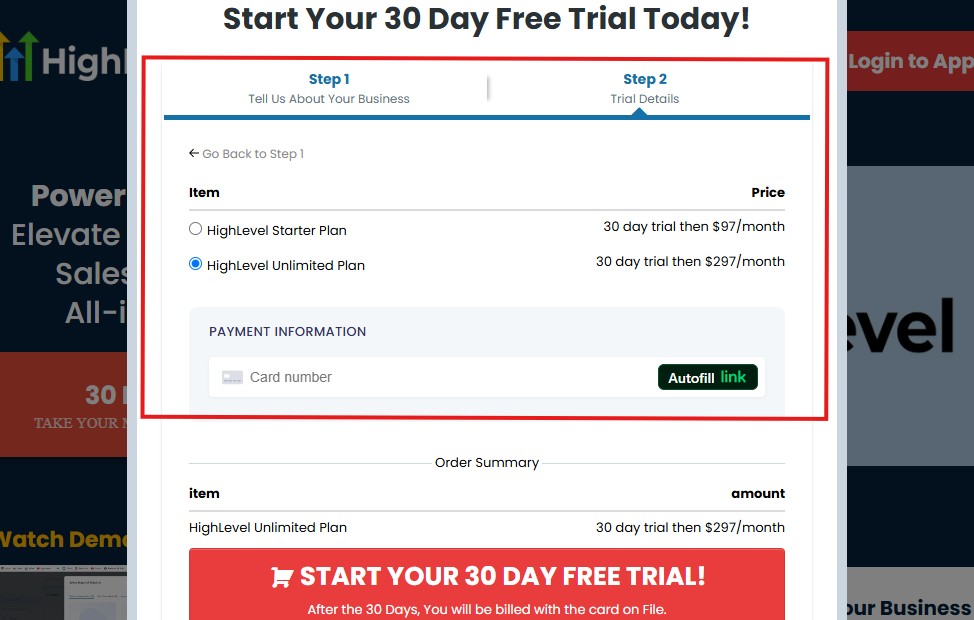
As you can see above, you need to:
- Select a plan
- Enter your credit card details
You can select the “Unlimited Plan that goes for $297/month“. You can upgrade or downgrade later.
Then click on “START YOUR 30 DAY FREE TRIAL” and you will have the page below next!
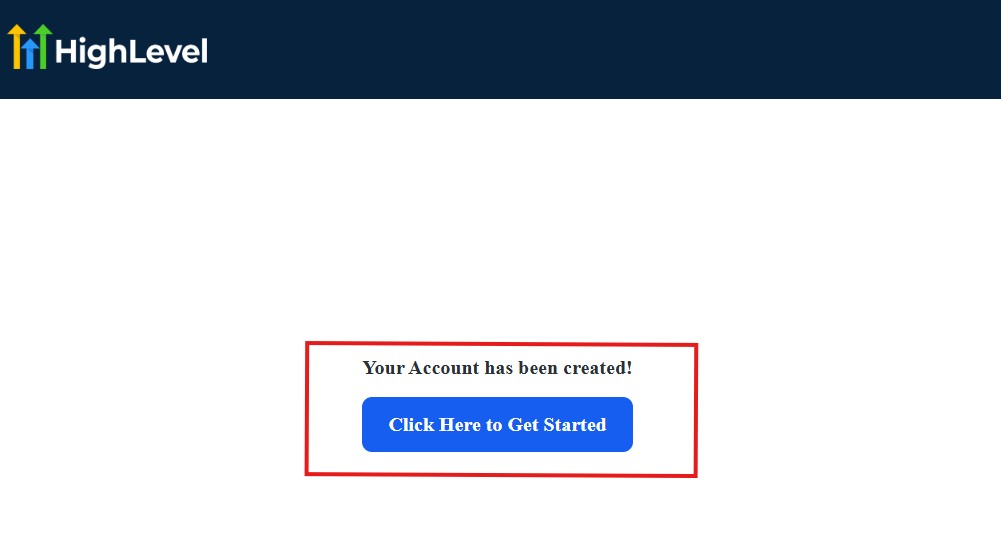
Then, click on “Click Here to Get Started“
And then, you need to start answering the onboarding questions.
Step 2: GoHighLevel Onboarding Questions
The onboarding questions help GoHighLevel understand why you have signed up for GHL and help personalize your experience accordingly.
After you have clicked on “Click Here to Get Started.” above, you will see the page below.
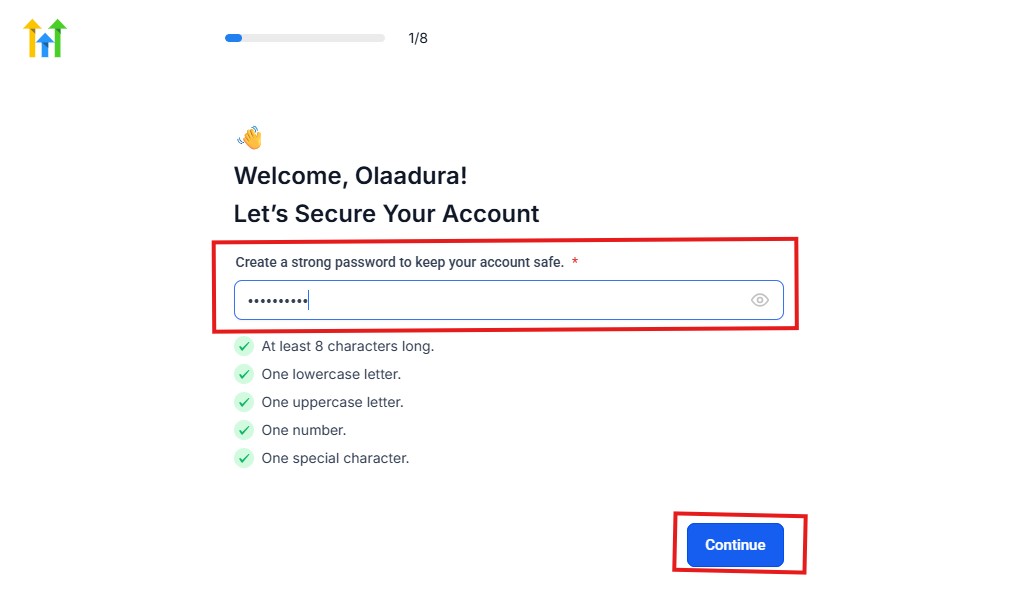
As you can see above, you need to choose a password, and it must match these characters:
- At least 8 characters long
- One lowercase letter
- One uppercase letter
- One number
- One special character
If your password matches everything above, then everything should be green and hit the continue blue button.
Next, you have the page below.
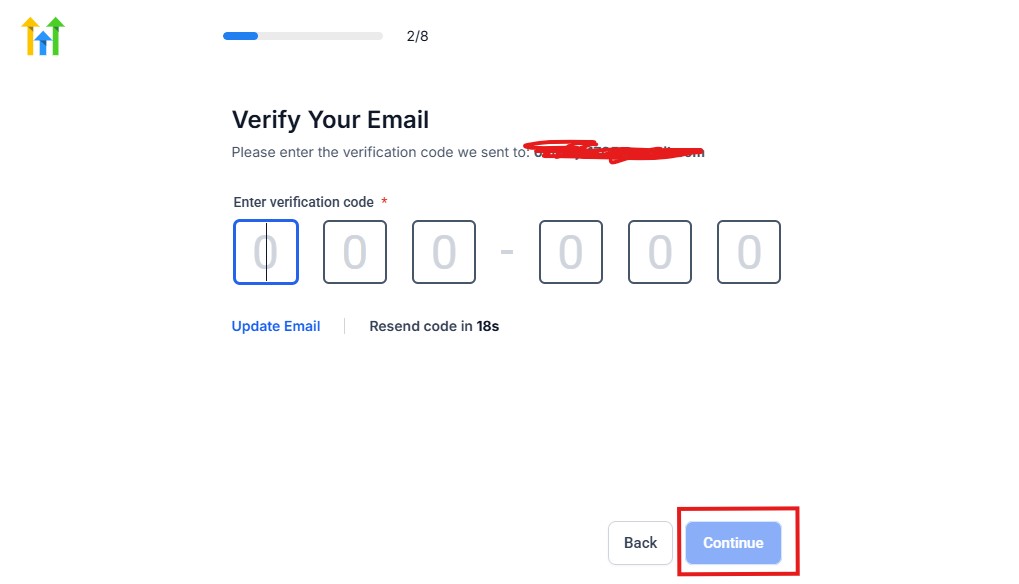
From the image above, you need to confirm your email address and do the same thing with your phone number, too.
The next page will ask you for your billing address.
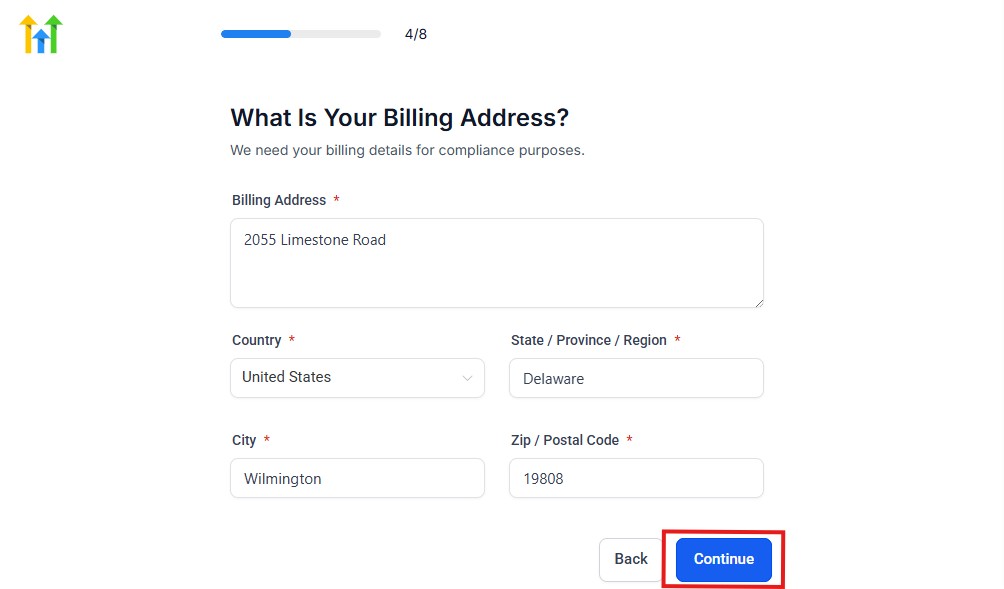
Supply everything accordingly and click on the continue blue button, and you will have the page below.
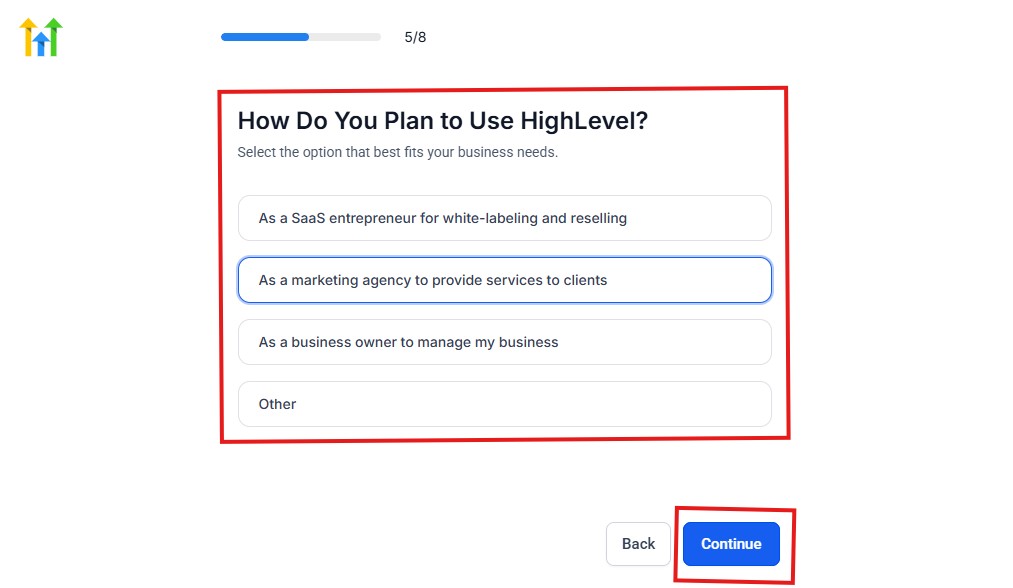
As you can see above, you need to select how you plan to use GoHighLevel.
Select what best matches why you signed up and click on continue.
The next page will ask you if you plan to resell GoHighLevel.
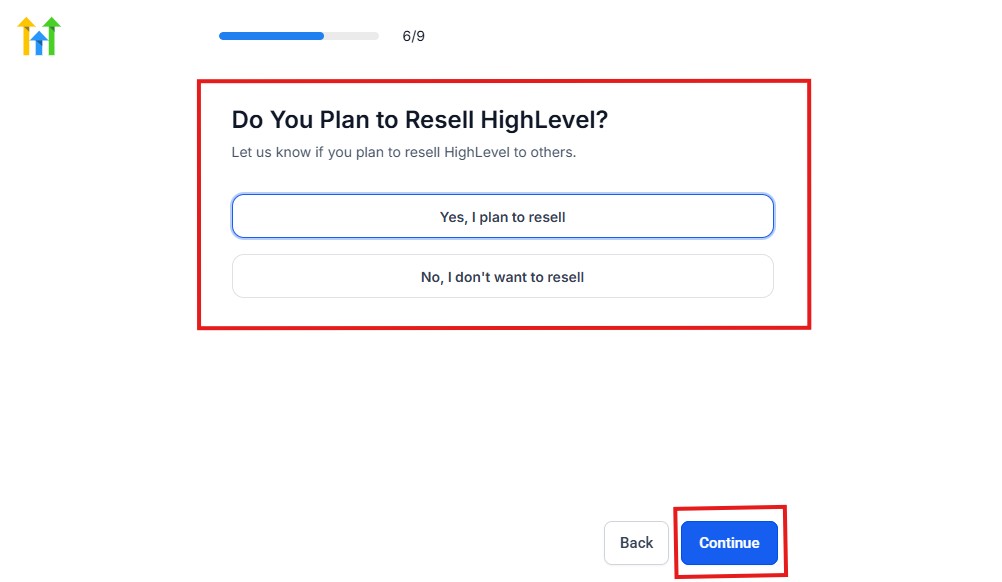
Select Yes if you plan to resell Go High Level and No if you don't have interest.
Click continue, and you will have the page below.
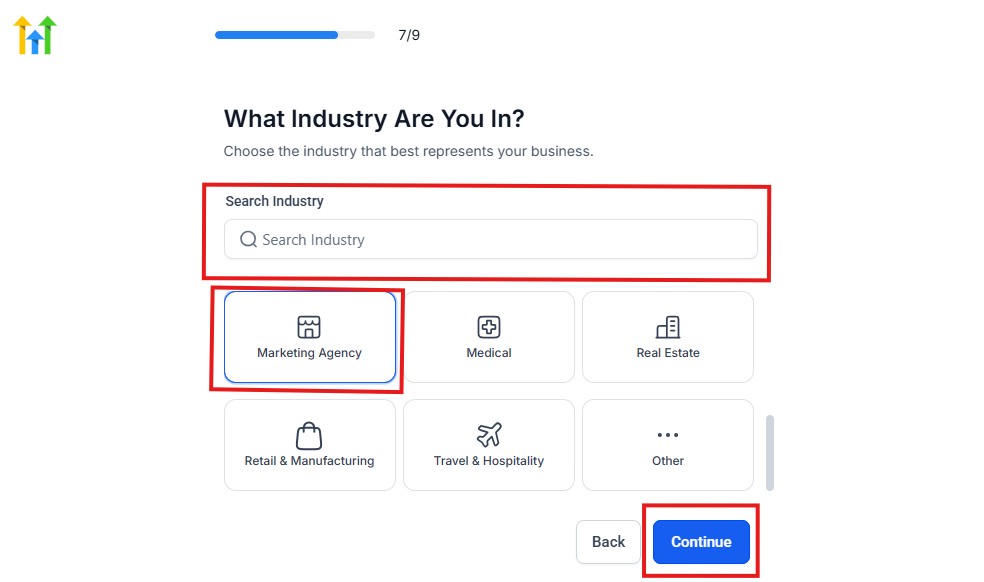
If you take a closer look at the image above, you need to select the industry that you operate.
You can also use the search button if you can't find it right away. Once you see it, click on it and click on the continue button.
And you will have the page below.
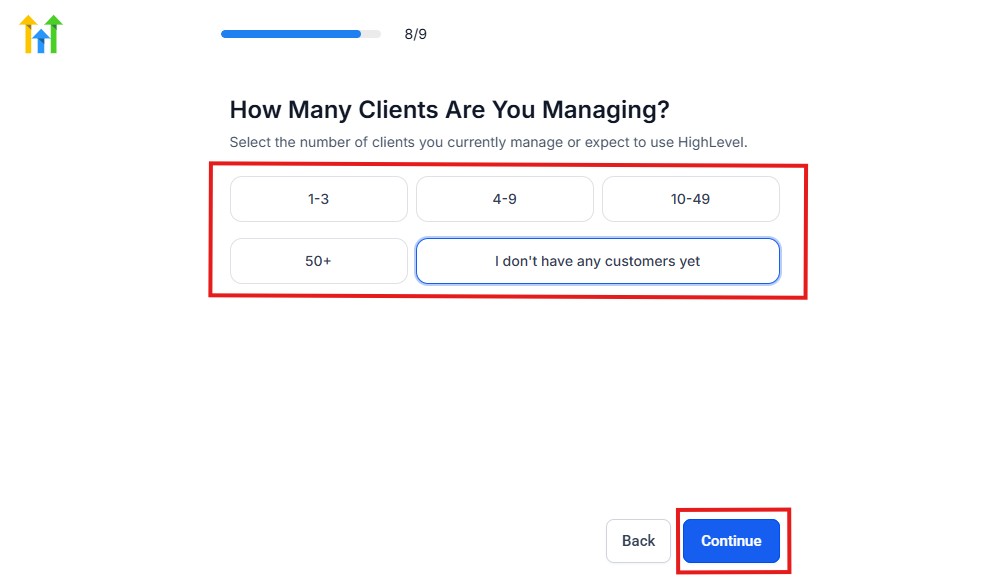
You need to indicate the number of customers that you currently have. Select “I don't have any customers yet” if you currently don't have any.
Hit the continue button, and you will have the page below.
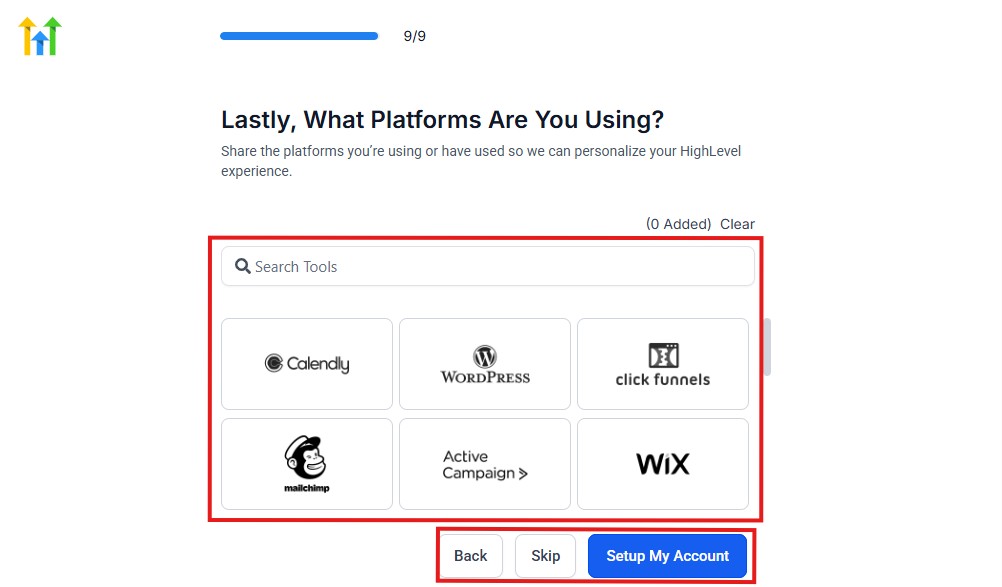
If you currently use any other software, this is where you connect it to GoHighLevel, and you can also skip it if you don't have any.
Then, you have the page below, which is an onboarding call.
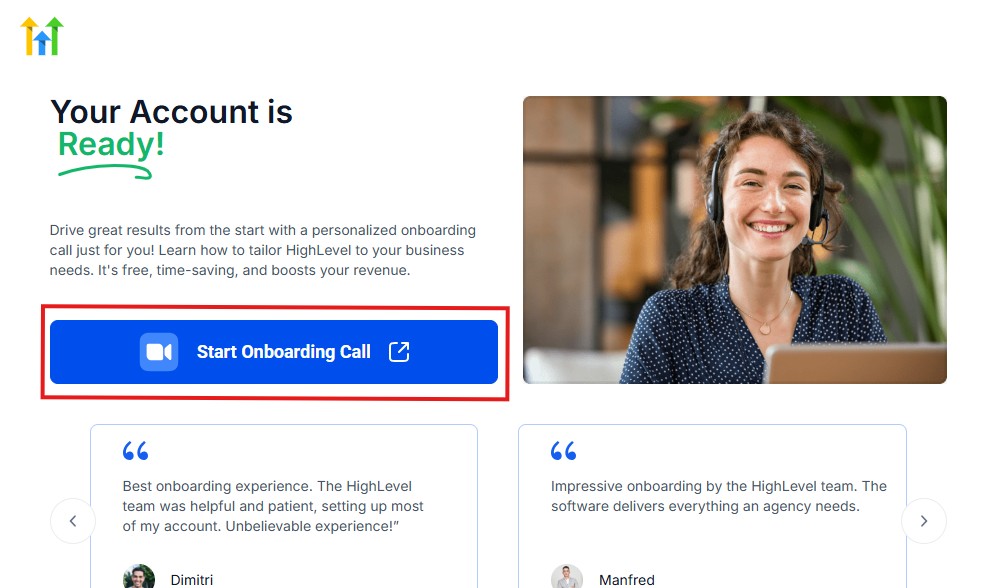
The GoHighLevel onboarding call is a 1-hour call that will connect you with a GoHighLevel expert and discuss how you can get started right away and have your account set up as well.
If you are not interested in the call, just stroll down and click “Not now, take me to my account.“
Now, you have your dashboard.
Head to your dashboard and navigate to the “AI” section under the main menu on the left-hand side of your screen.
You will have the page below, where you will be asked to activate the AI Employee.
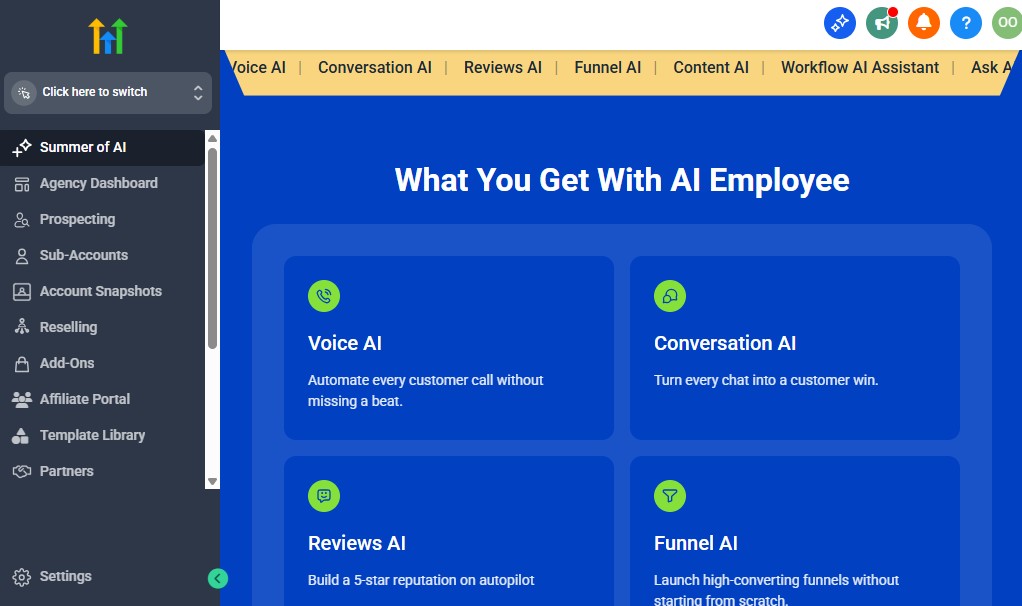
Note: You cannot activate and use the GoHighLevel AI Employee if you're not a paid user. You need a paid GoHighLevel account to be able to test the GoHighLevel AI Employee for 30-Day Free.
Step 3. Choose Your AI Employee Role
GoHighLevel lets you assign a role based on your business needs – Sales Rep, Appointment Setter, Customer Service, etc. Choose the one that best aligns with your workflow.
Step 4. Upload Your Business Data
This is where the AI gets smart. You’ll need to provide:
- Business description
- Frequently asked questions (FAQs)
- Product/service details
- Sales scripts or lead handling instructions
The AI uses this data to craft accurate and personalized responses.
Step 5. Connect Your Communication Channels
Integrate the AI Employee with your:
- SMS number
- Calendar (for booking)
- VoIP or phone system (for voice AI)
This allows it to handle multi-channel conversations seamlessly.
Step 6. Set Your Preferences and Tone
You can define how formal or casual the AI should be. Set preferences like:
- Greeting style
- Delay between replies (for a human-like feel)
- Operating hours (if needed)
Step 7. Test the AI Conversations
Before going live, test the AI with sample questions. This helps ensure it understands your business tone, answers correctly, and performs tasks like booking appointments properly.
Step 8. Go Live
Once everything looks good, activate your AI Employee. It’ll begin handling incoming messages and tasks based on your setup.
Best Practices for Personalization with GoHighLevel AI Employee
To get the most out of your AI Employee, you need to make it feel like a real part of your team, not just a chatbot.
Here's how to personalize it effectively:
- 1. Upload Relevant Business Knowledge
Make sure the AI has access to the most updated:
- Product/service details
- Common objections and responses
- Business goals and tone of voice
The more context it has, the better it can speak for you.
- 2. Use a Custom Name and Role
Instead of calling it “AI Assistant,” give it a name and job title that aligns with your brand.
Example: “Alex – Appointment Specialist at [Your Company]”
- 3. Define a Friendly, Human-Like Tone
In the settings, choose a tone that matches your brand:
- Casual and friendly for local businesses
- Professional and concise for financial or legal industries
You can even tweak the delay between responses to sound more natural.
- 4. Train It with Real Conversations
Feed it examples of past chats or email replies you've written. This helps the AI mirror how you or your team talk with leads and clients.
- 5. Use Tags and Smart Variables
When sending messages, personalize content with:
- First name
- Last service used
- Booking history
This creates a 1:1 feel even in automated flows.
- 6. Test Responses and Update Frequently
Regularly test how the AI replies to various questions.
Make updates if:
- Responses feel too generic
- It doesn’t understand a new offer or change
- You’re running seasonal campaigns
- 7. Monitor & Fine-Tune Based on Feedback
Use chat transcripts and performance insights to improve it continuously.
Look for:
- Drop-off points
- Misunderstood questions
- Opportunities to add more data
Real-World Use Cases of GoHighLevel AI Employee
The GoHighLevel AI Employee isn’t just a smart tool – it’s transforming how businesses handle leads, conversations, and customer service.
Below are real-world use cases to inspire how you can apply it in your business:
1. Lead Qualification & Appointment Booking
Use case: A marketing agency installs the AI Employee on their website and funnels.
Result: When leads come in, the AI instantly engages, asks qualifying questions, and books appointments on the calendar – no human needed.
💡 Example: “Hi Sarah, are you looking for help with social media or SEO? Great! I’ll schedule you with our expert this Thursday at 2 PM.”
2. Handling Missed Calls Automatically
Use case: A local service business (like a plumber or cleaning company) sets up the AI to follow up with every missed call via SMS.
Result: Leads that would’ve been lost now turn into booked jobs.
💬 “Sorry we missed your call! Are you looking to schedule a cleaning? I can help right here.”
3. Instant Client Support After Hours
Use case: A real estate team uses the AI Employee on their site chat and Facebook Messenger.
Result: The AI answers property questions, shares listings, and collects contact info – 24/7.
🏡 “Yes, that home has 3 beds and 2 baths. Would you like me to arrange a viewing with one of our agents?”
4. Upselling Existing Customers
Use case: A digital product seller trains the AI to suggest upgrades or new offers.
Result: Customers receive personalized offers based on past behavior.
🎯 “You downloaded our free ebook last month – would you like early access to our paid course at 20% off?”
5. Event Reminders & Attendance Boost
Use case: A coach hosting a webinar uses the AI to send reminders, handle questions, and confirm attendance.
Result: Higher show-up rates and fewer support tickets.
📆 “Hey John, your seat for tomorrow’s 12 PM training is confirmed. Need help joining the Zoom link?”
Pricing & Availability – What is GoHighLevel AI Employee
The GoHighLevel AI Employee is not bundled into your plan by default, but the good news is – it’s available as an add-on across all GoHighLevel plans, including Starter, Unlimited, and Pro.
Here’s what you need to know:
- ✅ Available on all plans – You can enable the AI Employee regardless of your subscription level.
- 💬 Pay-as-you-go pricing – You’re billed based on usage, typically per conversation or message the AI Employee processes. But you're charged $97 per month regardless of your usage.
- 🎁 Free trial included – HighLevel occasionally offers a 30-day free trial, giving you full access to test how the AI Employee performs in your workflow.
- ⚙️ Manual activation required – It’s not turned on by default. You’ll need to activate your GoHighLevel dashboard under Labs or Settings, depending on the update rollout.
So even if you’re on a basic plan, you can still leverage the full power of the GoHighLevel AI Employee – just be sure to monitor usage to stay within budget.
Frequently Asked Questions
FAQs About GoHighLevel AI Employee
What is the GoHighLevel AI Employee?
It’s an AI-powered assistant designed to follow up with leads, qualify prospects, schedule appointments, and handle conversations automatically and in real time.
Is the AI Employee included in all GoHighLevel plans?
No. The GoHighLevel AI Employee is not bundled into your plan by default, but the good news is – it’s available as an add-on across all GoHighLevel plans, including Starter, Unlimited, and Pro.
Can I customize how the AI Employee responds?
Yes. You can adjust tone, personality, workflows, and conversation context through your AI settings. This ensures your AI aligns with your brand voice.
Does the AI Employee replace human agents?
Not entirely. It’s meant to support your team by automating the repetitive tasks and handling first-level interactions, freeing your team to close more deals.
How do I activate the AI Employee?
You can turn it on from your GoHighLevel dashboard under AI Settings > AI Employee. Setup typically takes just a few minutes.
Can it GoHighLevel AI Employee speak or only type?
It can do both. If you're using Voice AI, the AI Employee can respond via text or voice depending on your workflow setup.
Is it available outside the U.S.?
Yes, but SMS or voice capabilities may vary by region. Make sure to check the supported countries for voice and messaging services inside your GoHighLevel account.
Final Thoughts
The GoHighLevel AI Employee is more than just a chatbot – it’s a full-time virtual team member that works 24/7 to nurture leads, book appointments, and engage prospects in real-time conversations.
Whether you're an agency, freelancer, or business owner, this tool can help you automate repetitive follow-ups, reduce lead response time, and improve overall conversion rates without hiring extra staff.
If you're already using GoHighLevel, activating the AI Employee is a smart move to get more done with less effort.
And if you're new, this could be the game-changing feature that sets your business apart.