Running a local business comes with unique challenges – from attracting new customers to managing appointments and maintaining strong customer relationships.
Many business owners struggle with time-consuming manual tasks, inconsistent marketing efforts, and a lack of streamlined communication.
This is where GoHighLevel for Local Businesses becomes a game-changer.
It provides an all-in-one platform that helps you automate marketing, manage customer relationships, and optimize your operations – all from a single dashboard.
Regardless of the categories, your local business falls:
You name it – GHL works for local businesses.
In the following sections, I’ll walk you through how to set up and maximize GoHighLevel for your local business.
Key Takeaways:
- Automation is key to growth – Use GoHighLevel’s CRM, email/SMS marketing, and appointment scheduling to reduce manual work and improve efficiency.
- Client engagement drives retention – Personalized follow-ups, loyalty campaigns, and reputation management help keep customers coming back.
- Scaling is easier with the right tools – Analytics, memberships, and multi-location management allow you to expand your business without increasing workload.
Let's start!
How to Use GoHighLevel for Local Businesses
I won't waste your time, first, we will set up an account and all the strategies you can use will follow.
Here's how to set it up:
Step 1: Creating Your GoHighLevel Account
Since you will be setting up your account – you should do that for FREE!
Luckily, you can get a 30-day free trial here.
To start, go to GoHighLevel.com/30-day-trial and you will be redirected to the page below.
![What is GoHighLevel? [A User Experience] 6 GoHighLevel 30 Day Trial Home Page](https://theolaoye.com/wp-content/uploads/2024/11/GoHighLevel-30-Day-Trial-Home-Page.jpg)
Click on “30-Day Free Trial” and you will be asked basic information about your business, such as:
- Company Name
- Full Name
- Phone Number
- Email Address
![What is GoHighLevel? [A User Experience] 7 GoHighLevel 30 Day Trial Home Page 2](https://theolaoye.com/wp-content/uploads/2024/11/GoHighLevel-30-Day-Trial-Home-Page-2.jpg)
Upon filling in everything, click on “Go To Step #2” where you will be asked to select the plan you want.
For now, you need to Select the GoHighLevel Unlimited Plan and you will be able to upgrade or downgrade later.
You will be asked to input your credit card details next – you will not be debited anything until the end of your trial.
After that, the next is, the onboarding process.
Step 2: GoHighLevel Onboarding
Once you finish the steps above, Go High Level will ask you some onboarding questions to ensure that your account is well set up.
Let’s take a look at them!
The first thing is to tell GHL more about your business, you would need to:
- Select the industry you operate in
- The primary purpose of using GoHighLevel
- The number of your customers
- And if you have a website
Supply the information based on what is right for you.
![What is GoHighLevel? [A User Experience] 8 GoHighLevel Onboarding Process Stage 1](https://saaspen.com/wp-content/uploads/2024/08/gohighlevel-onboarding-1-1024x493.jpg)
If anything isn’t clear to you now, select anything and continue because you can always change it later.
The next page will ask for your business address and billing information.
Then, you need to specify if you’re willing to resell GoHighLevel or not.
Reselling GoHighLevel means that you can resell the entire platform on your name – at your prices and keep the balance.
![What is GoHighLevel? [A User Experience] 9 GoHighLevel Onboarding Process Stage 2](https://saaspen.com/wp-content/uploads/2024/08/gohighlevel-onboarding-2-1024x498.jpg)
Just fill in the blank as you can see above and proceed to the next stage.
![What is GoHighLevel? [A User Experience] 10 GoHighLevel Onboarding Process Stage 3](https://saaspen.com/wp-content/uploads/2024/08/gohighlevel-onboarding-3-1024x516.jpg)
If you take a closer look at the image above, you will see that it’s asking you to select the tools you currently use.
Selecting the tools is going to keep you organized under one single dashboard.
So, select all that apply and proceed to the next stage.
And if you have none for now, just click on “Next ->“
![What is GoHighLevel? [A User Experience] 11 GoHighLevel Onboarding Process Stage 4](https://saaspen.com/wp-content/uploads/2024/08/gohighlevel-onboarding-4-1024x510.jpg)
So, the next stage will ask you to set up your password and a code will be sent to your email for confirmation.
Input the code and you will have the page below which confirms that your GoHighLevel account has been created.
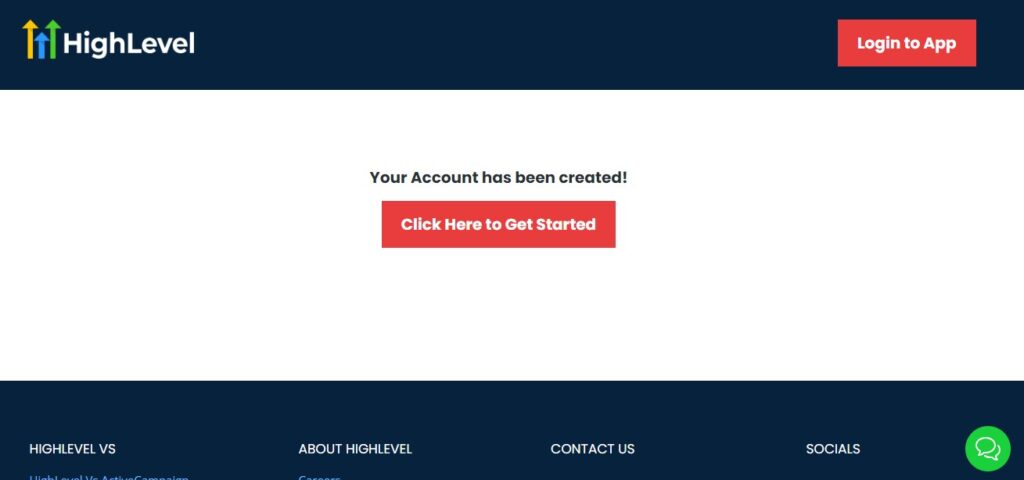
I want to say congratulations, you have just set up your HighLevel account.
Now, you have access to your dashboard which looks like the image below.
![What is GoHighLevel? [A User Experience] 12 GoHighLevel Agency Dashboard](https://saaspen.com/wp-content/uploads/2024/08/GoHighLevel-Agency-Dashboard-1024x463.jpg)
Step 3: Customize Your Dashboard for Local Business Operations
Once your account is set up, customize your dashboard to focus on the most important areas of your business.
- Set Up Custom Pipelines – Create a pipeline to track leads, follow-ups, and booked appointments.
- Organize Your CRM – Import existing customers and segment them based on services, frequency of visits, or engagement levels.
- Add Your Business Branding – Customize email templates, SMS notifications, and landing pages with your logo, colors, and brand identity.
🔹 Example: If you own a salon, create a pipeline with stages like New Inquiry → Consultation Scheduled → Service Booked → Follow-up → Repeat Customer.
Step 4: Integrate GoHighLevel with Your Website & Social Media
To maximize GoHighLevel’s power, integrate it with your existing digital assets:
✅ Website – Add GoHighLevel forms, chat widgets, or booking calendars to your site.
✅ Facebook & Instagram – Connect your business pages to run ads and automate lead collection.
✅ Google My Business – Sync customer interactions and manage online reviews.
✅ Email & SMS Systems – Set up automated follow-ups and appointment reminders.
🔹 Example: If you run a dentist’s office, you can embed GoHighLevel’s appointment scheduler on your website and integrate SMS reminders to reduce no-shows.
Step 5: Configure Automation to Save Time
GoHighLevel’s automation features help you eliminate manual tasks.
Start by setting up:
- Automatic Lead Follow-ups – When someone fills out a form, send a welcome email or text immediately.
- Appointment Confirmations & Reminders – Reduce missed appointments by automating confirmations and reminders via SMS or email.
- Review Requests – Automatically request Google reviews from happy customers to boost your online reputation.
🔹 Example: A real estate agent can automate a sequence where a potential buyer receives a property tour confirmation, followed by a feedback request after the visit.
By choosing the right plan, customizing your dashboard, integrating key platforms, and automating tasks, you’re setting a strong foundation for using GoHighLevel effectively in your local business.
Automating Lead Generation & Customer Acquisition
Attracting and converting leads is the lifeblood of any local business.
With GoHighLevel, you can automate lead generation, follow-ups, and customer engagement to consistently bring in new clients without relying on manual outreach.
Step 1: Create High-Converting Landing Pages & Funnels
Instead of relying solely on your website, use GoHighLevel’s funnel builder to create targeted landing pages optimized for lead capture.
- Offer Lead Magnets – Provide a free consultation, discount, or exclusive offer in exchange for contact details.
- Use Pre-Built Templates – Customize ready-made landing pages to match your business needs.
- Embed Lead Capture Forms – Collect name, phone, and email directly into your CRM.
🔹 Example: A plumbing business can create a landing page offering a free inspection for homeowners experiencing pipe issues. Once they sign up, an automated sequence follows up with booking options.
Step 2: Run Targeted Ads & Capture Leads Automatically
GoHighLevel integrates with major ad platforms like Facebook, Instagram, and Google Ads to drive traffic to your landing pages.
- Connect Your Facebook & Instagram Ads – Capture leads directly from social media campaigns.
- Automate Follow-Ups – Send an SMS or email the moment someone clicks on your ad and fills out a form.
- Track Performance in Real-Time – Monitor ad spend, conversions, and ROI through GoHighLevel’s analytics.
🔹 Example: A med spa can run Facebook ads promoting a discounted Botox session. When someone signs up, an automated message offers an appointment slot.
Step 3: Use Chatbots & SMS to Convert Leads Faster
Instead of waiting for customers to call you, use GoHighLevel’s chatbots and SMS automation to engage leads instantly and push them toward booking.
- AI Chatbots on Your Website – Answer FAQs, collect lead details, and book appointments automatically.
- Instant SMS Follow-ups – Send a “Thanks for signing up! Here’s your next step…” text immediately.
- Two-Way Texting – Allow customers to reply and interact with your business directly.
🔹 Example: A local gym can place a chatbot on its website to answer membership questions, offer trial passes, and book tours in real-time.
Step 4: Nurture Leads with Email & SMS Sequences
Not all leads will convert immediately. Use GoHighLevel’s automation to keep them engaged until they’re ready to buy.
- Drip Email Campaigns – Educate leads with valuable content over time.
- Limited-Time Offers – Send reminder texts about expiring deals.
- Re-engagement Sequences – Follow up with inactive leads who didn’t book.
🔹 Example: A home cleaning service can send a 3-part email sequence introducing their services, sharing testimonials, and offering a limited-time discount.
With GoHighLevel, you can automate every stage of the lead generation process – from attracting visitors and capturing their information to nurturing and converting them into paying customers.
Managing Customer Relationships with CRM & Pipelines
Once you’ve generated leads, the next step is to organize, track, and manage your client interactions effectively.
GoHighLevel’s CRM and Pipelines allow local businesses to streamline customer relationships, follow-ups, and sales processes without the hassle of manual tracking.
Step 1: Organize Leads & Customers in the CRM
GoHighLevel provides a centralized dashboard to manage all your customer data.
- Automatically capture leads from landing pages, chatbots, and ad campaigns.
- Segment customers based on their interest level (e.g., new leads, active clients, returning customers).
- Access full client history including messages, calls, and past interactions.
🔹 Example: A real estate agent can tag contacts as “Hot Buyer,” “Seller,” or “Just Browsing” to prioritize follow-ups accordingly.
Step 2: Create Pipelines to Track Client Progress
A pipeline visually tracks where each lead or client is in your sales process.
- Customize pipeline stages (e.g., “New Lead → Contacted → Consultation Scheduled → Closed Deal”).
- Drag-and-drop leads as they move through different stages.
- Set automated actions when a client reaches a new stage (e.g., send a contract when a deal is closed).
🔹 Example: A home renovation company can create a pipeline with stages like “Inquiry Received → Quote Sent → Proposal Accepted → Job Scheduled.”
Step 3: Automate Follow-Ups to Convert More Clients
Timely follow-ups increase conversion rates. GoHighLevel lets you automate follow-ups via email, SMS, and voicemail drops to keep leads engaged.
- Send appointment confirmations & reminders automatically.
- Trigger follow-up sequences for leads who haven’t responded.
- Personalize messages based on customer interactions.
🔹 Example: A law firm can automatically send a reminder SMS if a potential client hasn't booked a consultation after their initial inquiry.
Step 4: Use Two-Way Communication for Better Engagement
Rather than relying on scattered emails and calls, use GoHighLevel’s unified inbox to communicate with clients via text, email, or Facebook Messenger – all in one place.
- Respond faster to inquiries and support requests.
- Keep track of all conversations in a single dashboard.
- Send bulk messages to update clients about special offers or changes in service.
🔹 Example: A car repair shop can send a mass text message informing customers about a limited-time discount on oil changes.
With GoHighLevel’s CRM and Pipelines, you can stay organized, track client interactions, and automate follow-ups to boost conversions and improve customer satisfaction.
GoHighLevel for Local Businesses – Appointment Booking & Service Scheduling
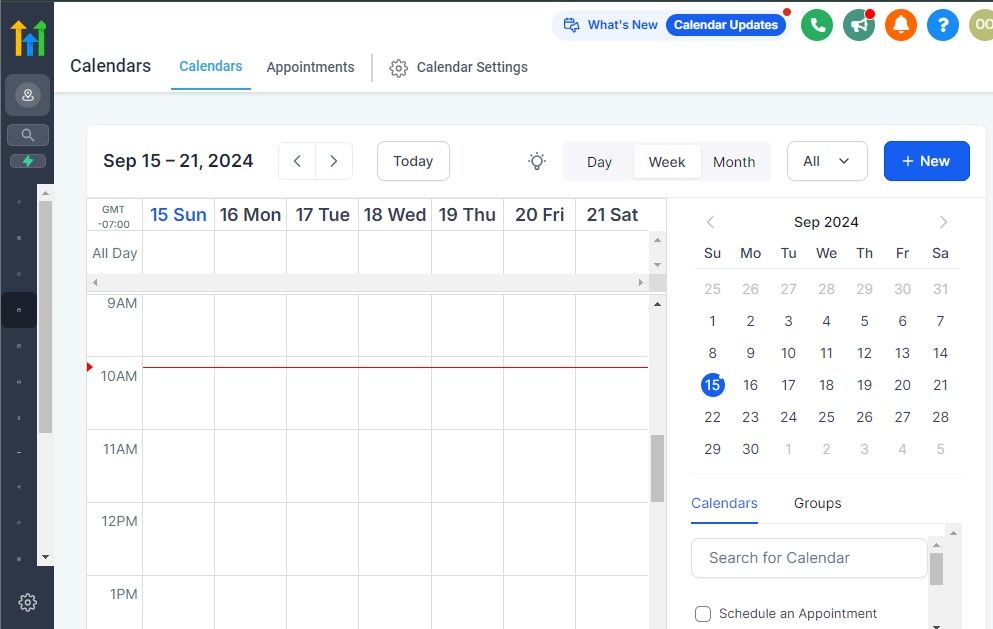
For local businesses that rely on appointments, consultations, or service bookings, managing schedules manually can lead to missed opportunities, double bookings, and poor customer experiences.
GoHighLevel’s calendar and automation tools simplify the booking process, ensuring seamless scheduling and improved client engagement.
Step 1: Set Up Your Booking System
GoHighLevel’s calendar feature allows you to create a professional, automated booking system.
- Customize booking pages with your branding and available time slots.
- Offer multiple appointment types (e.g., free consultations, paid services, group sessions).
- Embed booking forms on your website, landing pages, or social media.
🔹 Example: A chiropractor can set up a booking page for “Initial Consultation,” “Follow-Up Appointment,” and “Wellness Check-Up.”
Step 2: Automate Appointment Confirmations & Reminders
No-shows and last-minute cancellations can be frustrating. Automating confirmations and reminders helps reduce missed appointments and keeps clients engaged.
- Send automated confirmation emails or SMS messages once a booking is made.
- Schedule reminder notifications 24 hours or 1 hour before the appointment.
- Allow clients to reschedule or cancel easily without having to call your office.
🔹 Example: A beauty salon can set up automated SMS reminders for clients to confirm or reschedule their appointments.
Step 3: Sync with Google Calendar & Zoom for Better Workflow
For businesses that rely on virtual consultations or team collaboration, GoHighLevel offers seamless calendar and video call integrations.
- Sync your schedule with Google Calendar to avoid conflicts.
- Auto-generate Zoom links for virtual meetings.
- Allow staff members to manage their availability based on their schedules.
🔹 Example: A business consultant can automatically send Zoom links for virtual coaching calls when a client books a session.
Step 4: Manage Walk-Ins & Last-Minute Appointments
Some local businesses may also handle walk-in clients or urgent bookings.
GoHighLevel lets you:
- Quickly add clients to your schedule and send them a confirmation.
- Use waitlist functionality to fill in last-minute cancellations.
- Automate follow-ups for walk-ins to encourage repeat visits.
🔹 Example: A dentist’s office can offer a waitlist system where patients get a notification if an earlier appointment slot becomes available.
With GoHighLevel’s automated booking system, reminders, and calendar sync, you can reduce no-shows, improve client experience, and optimize your daily operations.
Automating Marketing Campaigns to Grow Your Local Business
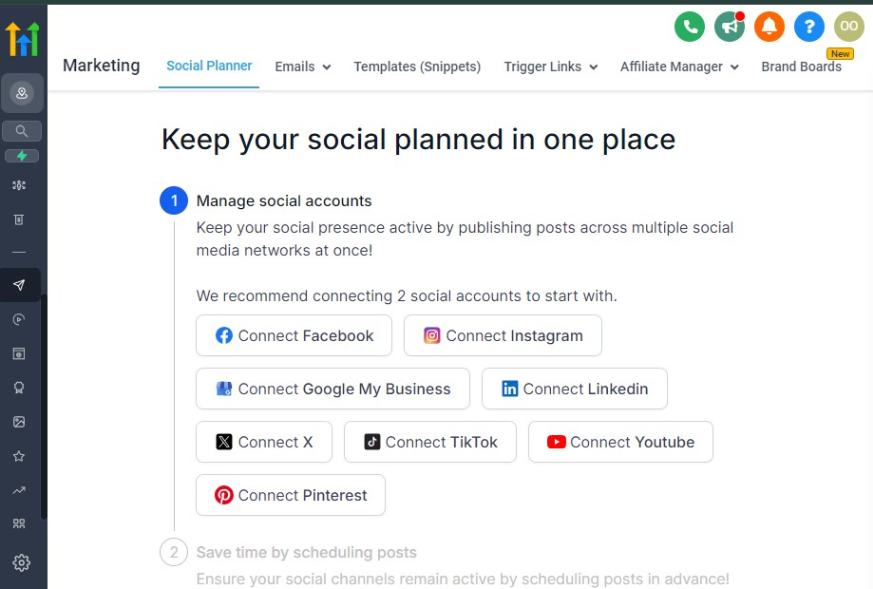
Marketing is essential for attracting new customers and keeping existing ones engaged.
However, manually running ads, sending emails, and following up with leads can be time-consuming.
GoHighLevel helps local businesses automate their marketing efforts, ensuring consistent outreach and better conversions without requiring constant manual input.
Step 1: Set Up Automated Lead Generation Campaigns
Instead of manually chasing leads, GoHighLevel allows you to capture and nurture potential customers automatically.
- Create high-converting landing pages with lead capture forms.
- Use AI chatbots and website pop-ups to collect visitor information.
- Automate follow-ups through SMS and email sequences.
🔹 Example: A real estate agency can create a landing page for a “Free Home Valuation Report” to capture homeowner leads and automatically follow up with potential sellers.
Step 2: Run Targeted Ads on Social Media & Google
GoHighLevel integrates with Facebook, Instagram, Google Ads, and TikTok Ads, making it easy to launch and track ad campaigns.
- Set up lead generation ads that collect customer details directly.
- Retarget website visitors who didn’t convert the first time.
- Track ad performance and optimize for better results.
🔹 Example: A local gym can run Facebook ads offering a “7-Day Free Trial” and automatically follow up with interested users via SMS and email.
Step 3: Automate Email & SMS Drip Campaigns
Once leads enter your system, it’s important to keep them engaged and move them toward conversion.
- Send automated welcome emails to new subscribers.
- Create drip campaigns that educate potential customers about your services.
- Use SMS and voicemail drops to follow up with leads who haven’t responded.
🔹 Example: A plumbing company can send an email series with tips on preventing leaks and a special discount for first-time customers.
Step 4: Set Up Referral & Loyalty Programs
Word-of-mouth marketing is powerful. GoHighLevel allows you to automate customer referrals and loyalty rewards.
- Send automated referral requests after a positive customer interaction.
- Track referrals and reward loyal customers with discounts or special offers.
- Use email and SMS to remind customers about their referral benefits.
🔹 Example: A car repair shop can offer a “Refer a Friend & Get 10% Off Your Next Service” campaign, automatically tracking referrals and issuing rewards.
With GoHighLevel, local businesses can streamline their marketing efforts, generate more leads, and nurture customer relationships – all without spending hours on manual outreach.
GoHighLevel for Local Businesses – Customer Engagement & Retention Strategies
Keeping customers engaged and ensuring they return for repeat business is crucial for long-term success.
GoHighLevel provides automation tools to help local businesses maintain strong relationships with their customers and improve retention.
1. Sending Automated Thank-You Messages & Special Offers
- Set up automated thank-you emails or SMS messages after a customer makes a purchase or uses your service.
- Offer exclusive discounts, loyalty rewards, or referral incentives to encourage repeat business.
- Personalize messages using customer names and previous interactions to make communication feel more personal.
2. Running SMS & Email Campaigns for Engagement
- Use GoHighLevel’s email and SMS marketing tools to send promotions, updates, and newsletters.
- Set up drip campaigns to keep customers engaged over time, such as reminders about seasonal offers or service renewals.
- Segment your audience to send tailored messages based on their past behavior and preferences.
3. Setting Up Automated Review & Feedback Requests
- Request customer feedback through automated messages after each purchase or service.
- Encourage satisfied customers to leave positive reviews on Google, Yelp, or Facebook to boost your online reputation.
- Address negative feedback quickly with personalized follow-ups, turning dissatisfied customers into loyal ones.
4. Creating Re-Engagement Campaigns for Inactive Customers
- Identify customers who haven’t interacted with your business for a while.
- Send automated re-engagement messages with special discounts or exclusive deals to bring them back.
- Offer limited-time incentives to create urgency and encourage immediate action.
By leveraging GoHighLevel’s automation tools, you can keep customers engaged, strengthen relationships, and increase repeat business, ultimately growing your local business more effectively.
Learn More:
- GoHighLevel Review: (My Experience After 4 Years)
- What is GoHighLevel? [A User Experience]
- GoHighLevel Features: Complete List
- GoHighLevel Integrations
- GoHighLevel Pricing: (Costs Breakdown)
- Is GoHighLevel a CRM?: (Find Out Here💡)
- Is GoHighLevel Legit?: (Find Out Here 💡)
- Is GoHighLevel Worth It? (Find Out Here 💡)
- 15+ GoHighLevel Benefits: (Why You Need It)
GoHighLevel for Local Businesses – Reputation Management & Social Proof
Building a strong online reputation is essential for local businesses to attract and retain customers.
GoHighLevel provides tools to help you manage reviews, showcase testimonials, and establish social proof effortlessly.
1. Monitoring and Responding to Online Reviews
Customer reviews influence purchasing decisions, and responding to them is crucial for reputation management.
With GoHighLevel, you can:
- Monitor reviews across platforms like Google My Business, Yelp, and Facebook from a single dashboard.
- Respond to reviews promptly to engage with customers and address concerns.
- Automate alerts when new reviews are posted so you never miss an opportunity to interact with customers.
2. Automating Review Requests from Satisfied Customers
Happy customers are more likely to leave positive reviews when prompted.
GoHighLevel allows you to:
- Set up automated SMS and email requests asking for reviews after a successful service or purchase.
- Direct customers to leave reviews on platforms like Google, Yelp, and Trustpilot.
- Offer incentives (such as discounts or special offers) to encourage more reviews.
3. Showcasing Testimonials and Case Studies for Social Proof
Displaying customer feedback builds trust and credibility.
GoHighLevel helps you:
- Create a testimonial section on your website that pulls in real-time reviews.
- Share positive reviews on social media and marketing campaigns for added credibility.
- Develop case studies that highlight success stories from satisfied customers.
By leveraging GoHighLevel’s reputation management tools, your local business can establish social proof, attract new customers, and build long-term trust in your community.
Payment Processing & Subscription Management
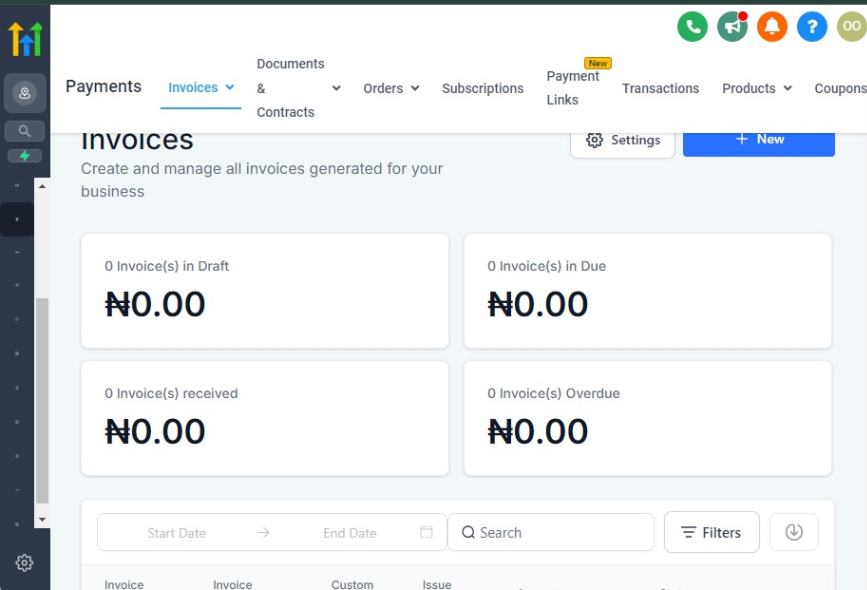
Handling payments and invoices efficiently is crucial for any local business.
GoHighLevel provides automated payment processing, invoicing, and follow-ups to ensure you get paid on time while reducing manual work.
Step 1: Set Up Online Payment Collection
GoHighLevel integrates with Stripe, PayPal, and Authorize.net, allowing you to accept credit card and online payments seamlessly.
- Enable one-time payments for services or products.
- Set up recurring billing for subscriptions or memberships.
- Use secure checkout pages to make payments easier for customers.
🔹 Example: A gym owner can automate monthly membership fees and send payment reminders before the next billing cycle.
Step 2: Automate Invoicing & Payment Requests
Sending invoices manually can be time-consuming. With GoHighLevel, you can automate invoices and payment reminders to reduce late payments.
- Create and send digital invoices with a payment link.
- Schedule automatic follow-ups for overdue invoices.
- Customize invoices with your branding for a professional look.
🔹 Example: A home cleaning service can automatically send an invoice after each cleaning session, with a direct payment link.
Step 3: Offer Multiple Payment Options for Customers
Flexibility in payment methods improves customer experience and reduces friction at checkout.
- Accept card payments, PayPal, and bank transfers.
- Enable “Buy Now, Pay Later” options if supported by your payment processor.
- Provide mobile payment options for on-the-go customers.
🔹 Example: A local bakery can sell custom cakes online and accept deposits via multiple payment options.
Step 4: Track & Manage Transactions in One Dashboard
GoHighLevel’s reporting tools allow you to monitor payments, pending invoices, and transaction history all in one place.
- View paid, pending, and overdue invoices.
- Identify revenue trends and optimize pricing.
- Export financial reports for accounting purposes.
🔹 Example: A plumbing business can track which clients have unpaid service invoices and send automated reminders.
With GoHighLevel, you can automate payment collection, invoicing, and reminders, ensuring steady cash flow and fewer missed payments.
White-Labeling GoHighLevel for Brand Consistency
Brand consistency is crucial for local businesses looking to establish trust and credibility.
GoHighLevel offers powerful white-labeling features that allow you to customize the platform with your branding, creating a seamless experience for your customers.
1. Customizing GoHighLevel with Your Local Business Branding
With GoHighLevel’s white-labeling option, you can replace the default branding with your own. This includes:
- Adding your business logo and colors to the dashboard.
- Using a custom domain instead of GoHighLevel’s default URL.
- Personalizing the interface to align with your brand identity.
This customization ensures that clients recognize and trust your business while using the platform.
2. Creating a Branded Client Portal for Seamless Customer Interaction
For businesses offering client services – such as marketing agencies, coaching, or consulting – you can set up a white-labeled client portal where customers can:
- Access their appointments, invoices, and messages.
- Communicate with your team directly.
- View reports and analytics related to their services.
A branded client portal enhances professionalism and strengthens your business’s reputation.
3. Offering White-Labeled Marketing Solutions to Other Businesses
If you run a marketing agency or provide business solutions, GoHighLevel allows you to resell its features as your own. You can:
- Offer CRM and automation services under your brand.
- Provide a full-service platform for local businesses.
- Generate additional revenue by reselling GoHighLevel tools as part of your service packages.
By white-labeling GoHighLevel, you create a consistent, professional brand image while expanding your business opportunities.
Scaling & Growing Your Local Business with GoHighLevel
Once your local business has a solid foundation with automated marketing, client management, and payments, the next step is scaling efficiently.
GoHighLevel provides advanced automation, analytics, and expansion tools to help you grow without increasing manual workload.
Step 1: Automate & Delegate Repetitive Tasks
To scale effectively, you need to free up your time by automating daily operations.
- Use AI-powered chatbots to handle customer inquiries.
- Automate appointment bookings, follow-ups, and reminders.
- Set up workflow automations for lead nurturing and customer engagement.
🔹 Example: A real estate agency can automate property inquiries, appointment scheduling, and follow-ups, allowing agents to focus on closing deals.
Step 2: Expand Services with Memberships & Online Offers
GoHighLevel allows local businesses to create exclusive memberships, digital courses, and premium content to generate additional revenue.
- Create a membership site for exclusive training or VIP clients.
- Sell online courses or digital services directly from your website.
- Use sales funnels to upsell additional services to existing customers.
🔹 Example: A fitness coach can offer a VIP membership with personalized workout plans and nutrition guides through GoHighLevel’s membership tools.
Step 3: Improve Decision-Making with Data & Analytics
Scaling a business requires data-driven decisions. GoHighLevel provides real-time reports on key business metrics.
- Track marketing campaign performance to optimize ad spend.
- Monitor customer engagement to improve retention strategies.
- Analyze revenue trends to identify new opportunities.
🔹 Example: A restaurant can track which promotions drive the most reservations and optimize its marketing strategy accordingly.
Step 4: Expand to Multiple Locations or Franchises
If your business has growth potential, GoHighLevel allows you to manage multiple locations or franchise operations under one dashboard.
- Create separate client pipelines for each location.
- Standardize marketing & automation across all locations.
- Provide franchisees with branded tools while maintaining oversight.
🔹 Example: A med spa chain can manage appointment bookings, marketing, and customer reviews across multiple branches seamlessly.
Step 5: Build a Strong Brand with White-Labeling & Reselling
For businesses looking to offer GoHighLevel as a service, the platform allows white-labeling so you can resell marketing automation to other businesses under your brand.
- Customize GoHighLevel with your business branding.
- Provide marketing automation as an additional service to clients.
- Generate passive income by reselling GoHighLevel features.
🔹 Example: A digital marketing agency can offer GoHighLevel CRM, lead generation, and automation as a branded service to local businesses.
With automation, analytics, memberships, and expansion tools, GoHighLevel enables local businesses to scale without increasing workload.
Frequently Asked Questions
FAQ on GooHighLevel for Local Business.
What types of local businesses can use GoHighLevel?
GoHighLevel is ideal for service-based businesses such as salons, restaurants, gyms, medical practices, real estate agencies, law firms, and any other business that relies on client appointments, lead generation, and customer engagement.
Is GoHighLevel difficult to set up for a local business?
No! GoHighLevel provides an intuitive dashboard with easy-to-use templates, automation workflows, and integrations. Even if you’re not tech-savvy, you can get your system up and running quickly.
Can I automate appointment scheduling for my local business?
Yes! With GoHighLevel’s built-in calendar system, you can allow customers to book appointments, send automated reminders, and integrate with Google Calendar or Zoom for seamless scheduling.
How does GoHighLevel help with local business marketing?
GoHighLevel offers email and SMS marketing, automated follow-ups, reputation management, and social media integrations to help businesses attract and retain customers.
Can I manage multiple locations with GoHighLevel?
Yes, GoHighLevel supports multi-location businesses, allowing you to manage marketing, customer interactions, and operations for multiple branches from a single dashboard.
How does GoHighLevel help with reputation management?
You can automate review requests, track customer feedback, and showcase positive testimonials to improve your online presence and attract more customers.
Does GoHighLevel integrate with my existing tools?
Yes, GoHighLevel integrates with Google Ads, Facebook, Instagram, Stripe, PayPal, Twilio, and many other third-party tools to streamline your workflow.
Is GoHighLevel mobile-friendly?
Yes! GoHighLevel has a mobile app that lets you manage your business, track leads, communicate with clients, and monitor performance on the go.
What is the cost of using GoHighLevel for a local business?
GoHighLevel offers various pricing plans, starting with the basic plan for individual businesses and an agency plan for those managing multiple clients.
Can I white-label GoHighLevel for my local business?
Yes, GoHighLevel allows you to custom-brand the platform, so you can use it as your own software solution while maintaining a professional image.
Final Thoughts
GoHighLevel is a powerful all-in-one solution for local businesses looking to streamline operations, automate marketing, and scale efficiently.
Whether you're a small business owner, service provider, or local entrepreneur, this platform allows you to save time, increase revenue, and enhance customer engagement – all from a single dashboard.
By leveraging its CRM, automation, reputation management, and analytics, you can transform how you attract, manage, and retain customers, ultimately growing your business without the hassle of juggling multiple tools.
Now is the time to take action – set up GoHighLevel for your local business and start optimizing your operations today!