You can get a 44-day free trial instead of the normal GoHighLevel 14-day free trial.
This is possible because GHL now has a feature known as GoHighLevel extended trial.
For example!
If you opt-in for the GoHighLevel 30-day trial here – you can also apply for a trial extension before the end of your trial.
As you can see in the image below.
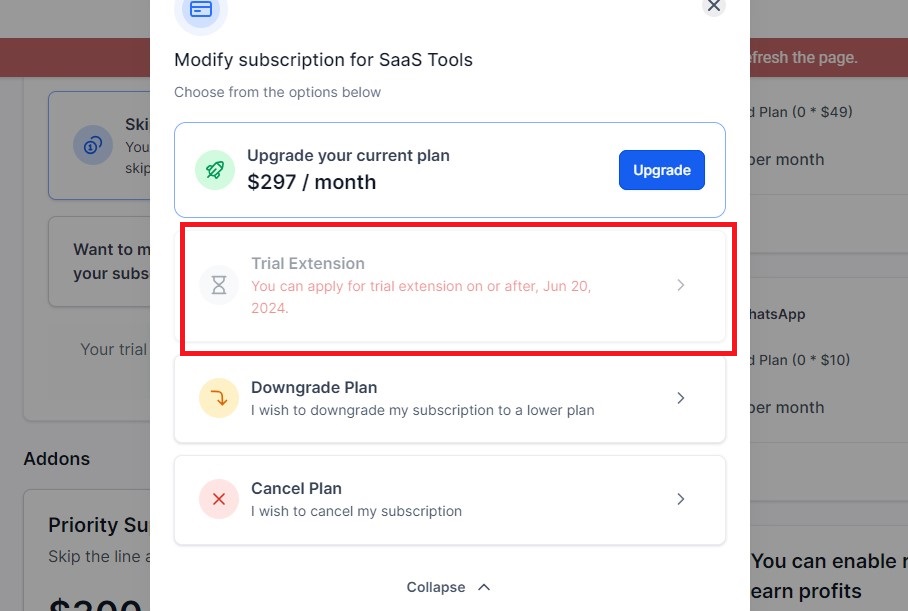
There's a huge learning curve to GoHighLevel – Having access to the 44-day trial will help you learn and master all you need to know about Go High Level.
Besides – you can also use the CRM tool for some time without paying a dime.
Key Takeaways:
- The GoHighLevel trial is 14 and 30 days respectively depending on the link you signed up with.
- You can upgrade from the standard 30-day free trial to a 44-day trial by applying for an extension before your trial ends.
- The extended trial gives you extra time to explore and master GoHighLevel’s features, easing the learning curve.
Let's start!
How to Sign Up For GoHighLevel Extended Trial
If you’d rather watch than read, check out the video below. I made it specifically for this guide.
Signing up is easy and straightforward.
Step 1: GoHighLevel Account Creation
In order to start your journey with GoHighLevel, head over to gohighlevel.com/30-day-trial, and you will be redirected to the page below.
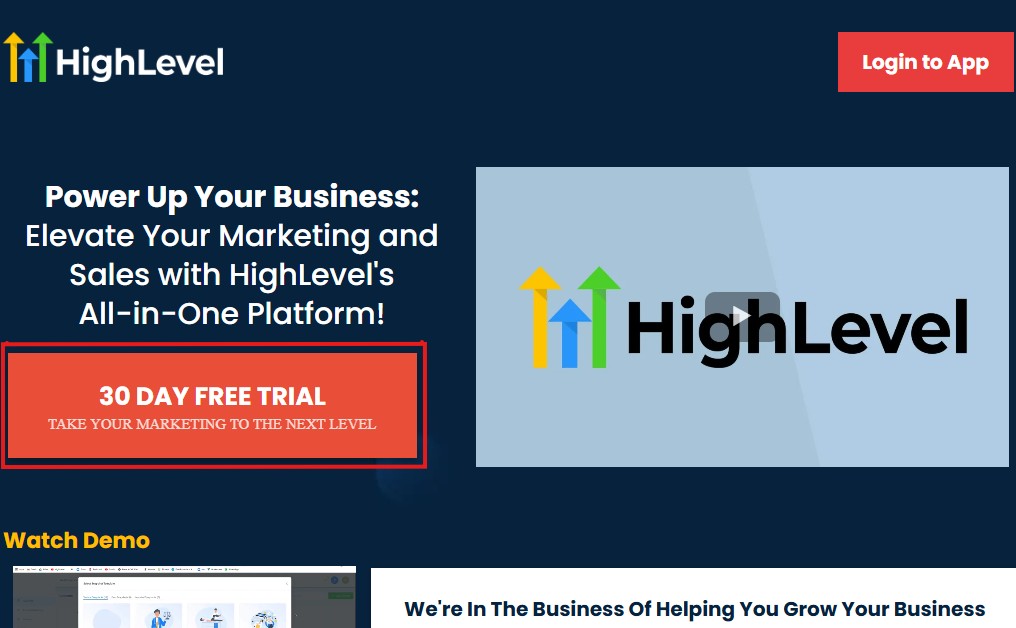
The next thing you want to do is click “30 DAY FREE TRIAL” at the left corner of your screen, and the page below will pop up.
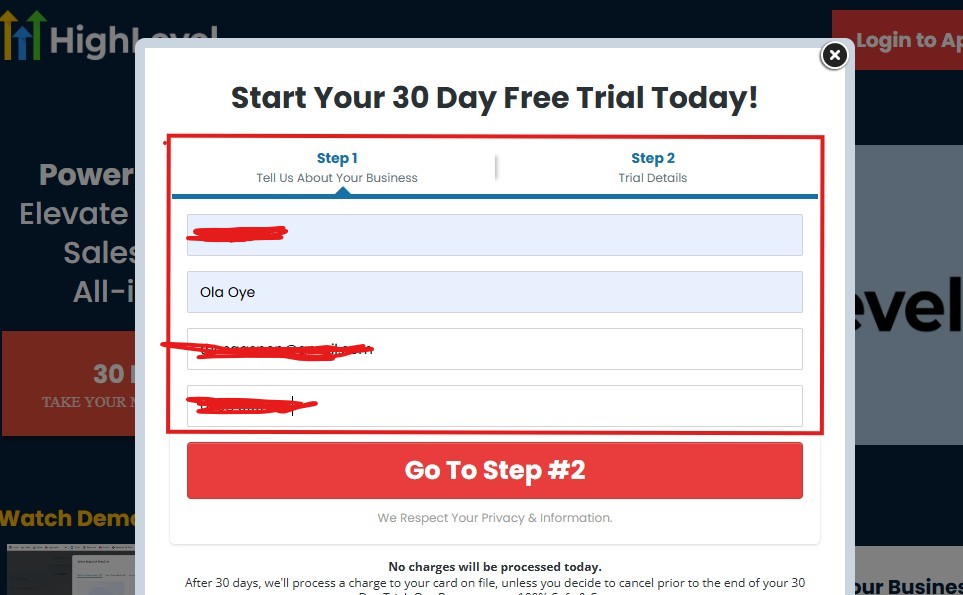
As you can see above, you need to supply your:
- Business name
- Your name
- Email address
- Phone number
Supply everything accordingly and click on “Go To Step #2” and the page below will pop up.
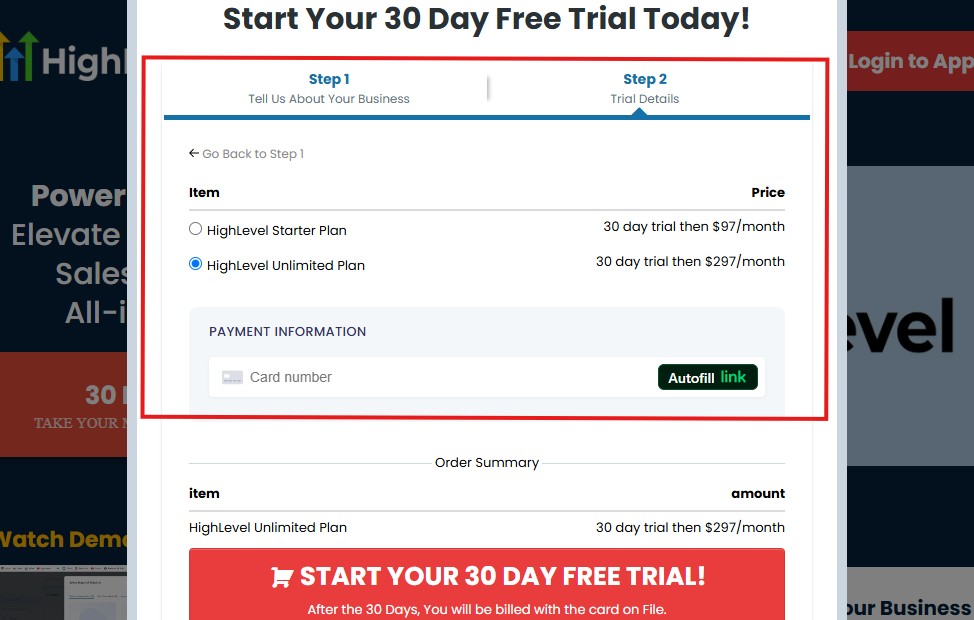
As you can see above, you need to:
- Select a plan
- Enter your credit card details
You can select the “Unlimited Plan that goes for $297/month“. You can upgrade or downgrade later.
Then click on “START YOUR 30 DAY FREE TRIAL” and you will have the page below next!
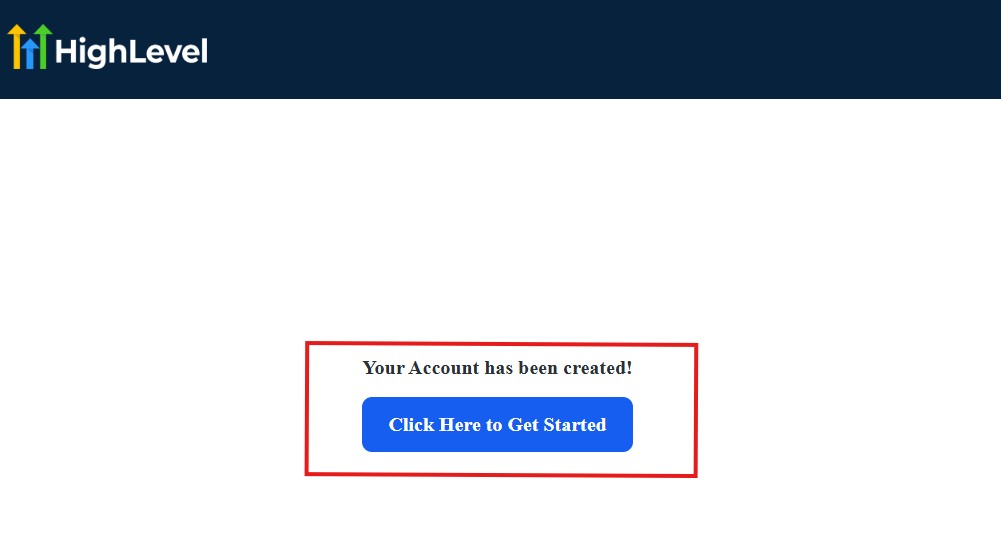
Then, click on “Click Here to Get Started“
And then, you need to start answering the onboarding questions.
Step 2: GoHighLevel Onboarding Questions
The onboarding questions help GoHighLevel understand why you have signed up for GHL and help personalize your experience accordingly.
After you have clicked on “Click Here to Get Started.” above, you will see the page below.
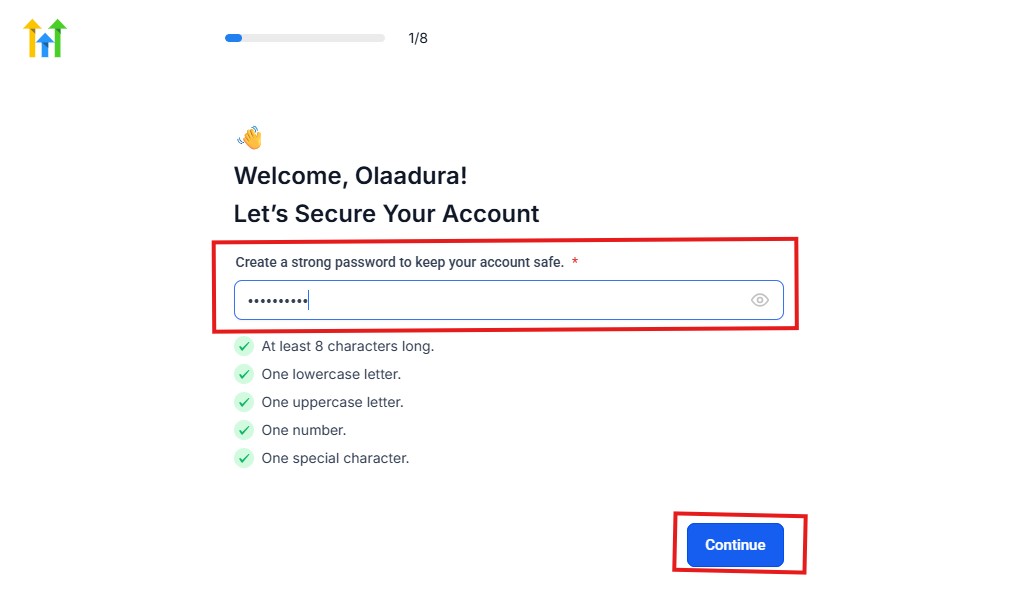
As you can see above, you need to choose a password and it must match these characters:
- At least 8 characters long
- One lowercase letter
- One uppercase letter
- One number
- One special character
If your password matches everything above, then everything should be green and hit the continue blue button.
Next, you have the page below.
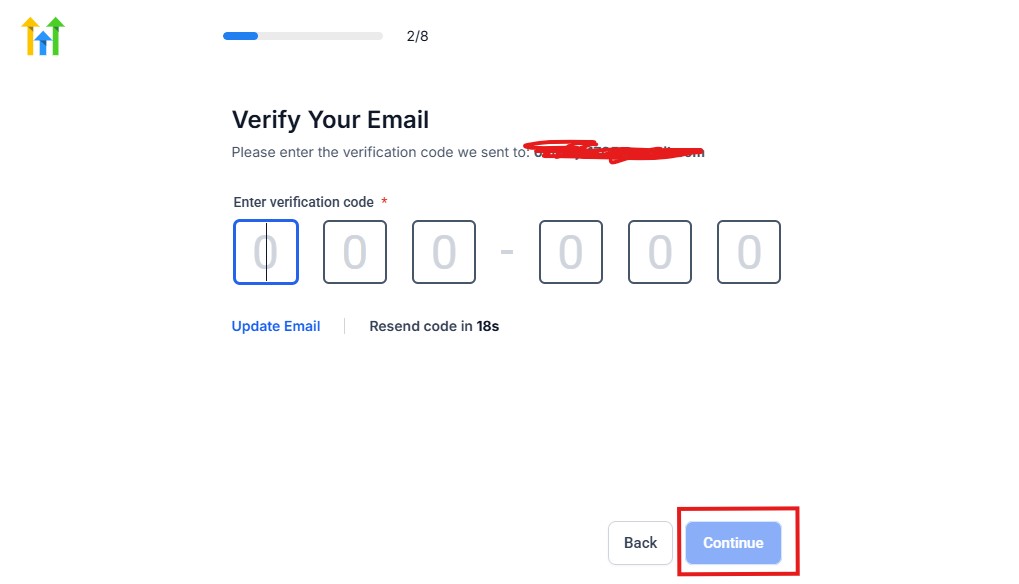
From the image above, you need to confirm your email address and do the same thing with your phone number, too.
The next page will ask you for your billing address.
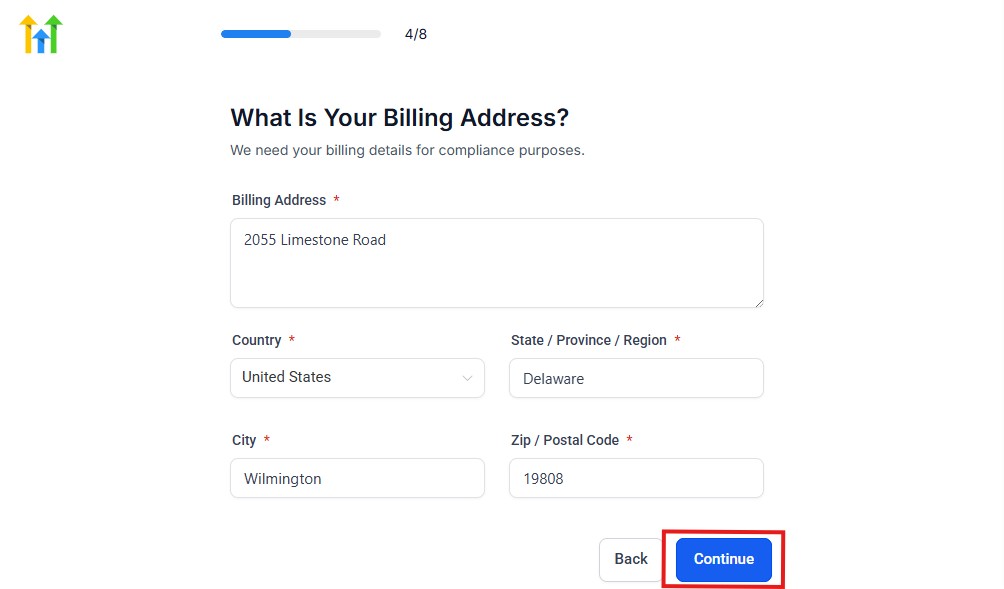
Supply everything accordingly and click on the continue blue button, and you will have the page below.
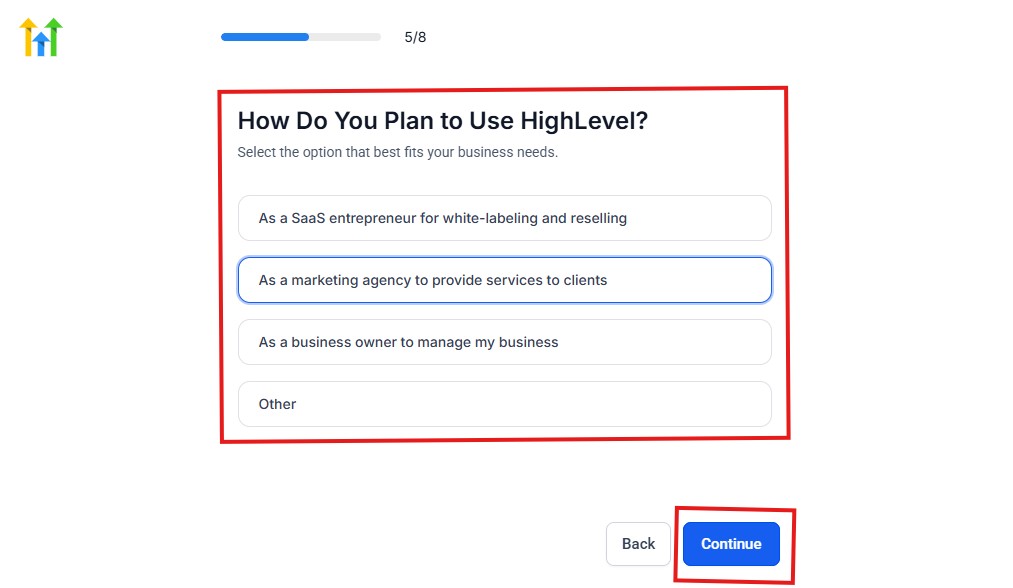
As you can see above, you need to select how you plan to use GoHighLevel.
Select what best matches why you signed up and click on continue.
The next page will ask you if you plan to resell GoHighLevel.
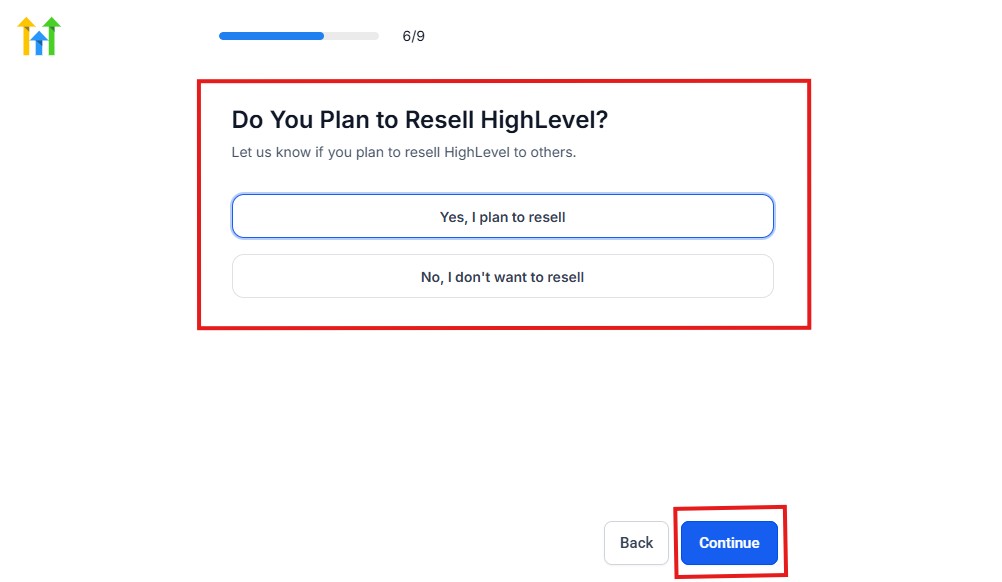
Select Yes if you plan to resell Go High Level and No if you don't have interest.
Click continue, and you will have the page below.
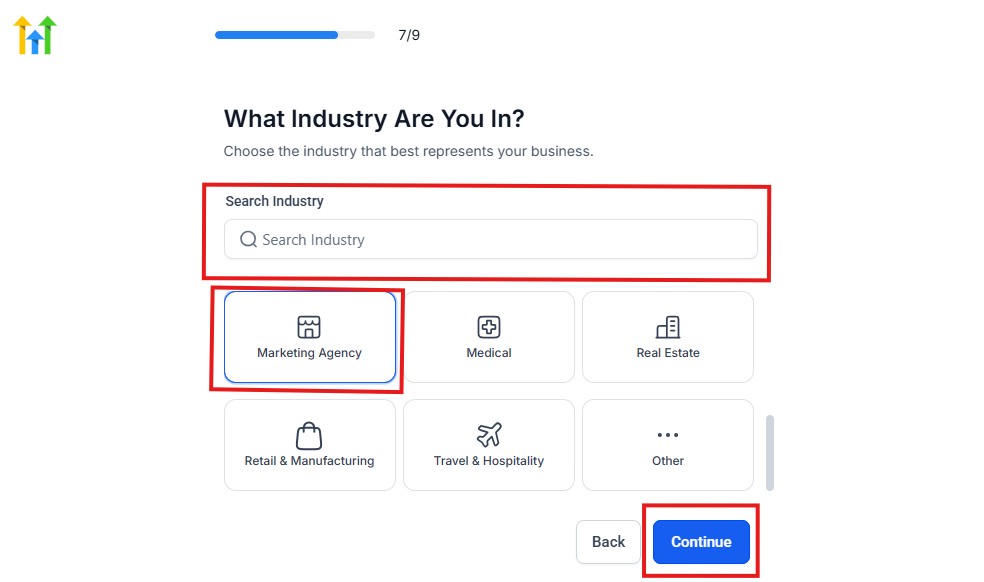
If you take a closer look at the image above, you need to select the industry in which you operate.
You can also use the search button if you can't find it right away. Once you see it, click on it and click on the continue button.
And you will have the page below.
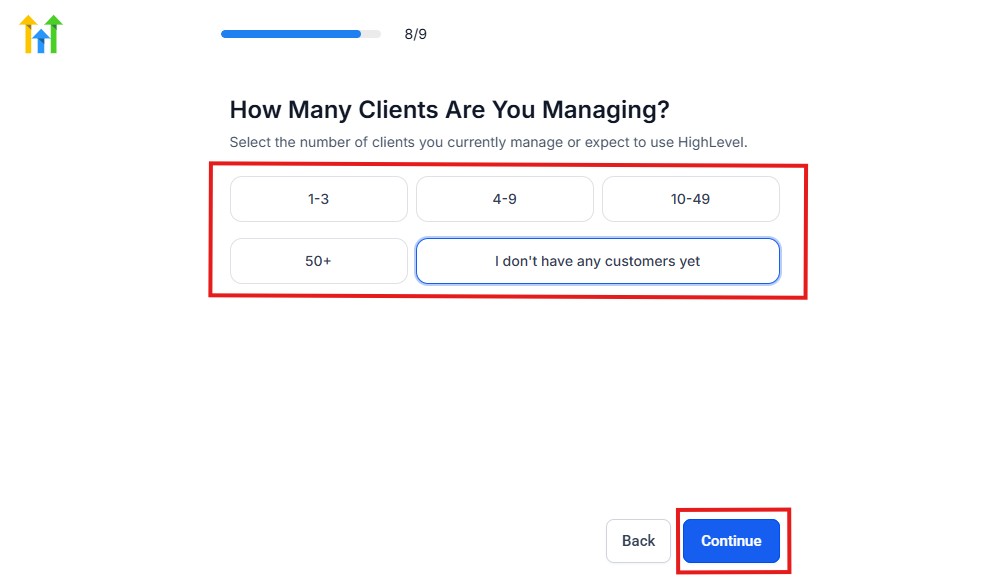
You need to indicate the number of customers that you currently have. Select “I don't have any customers yet” if you currently don't have any.
Hit the continue button, and you will have the page below.
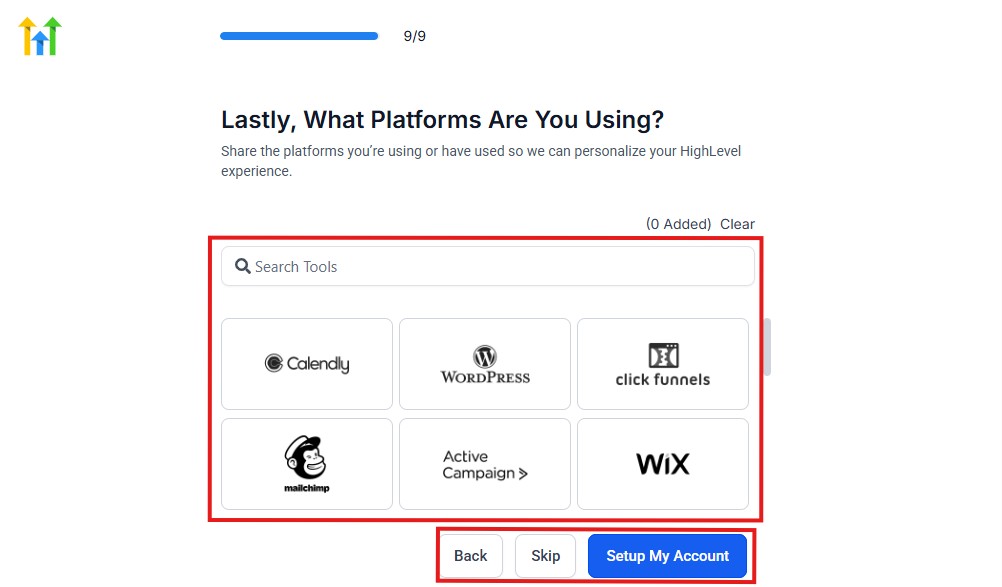
If you currently use any other software, this is where you connect it to GoHighLevel, and you can also skip it if you don't have any.
Then, you have the page below, which is an onboarding call.
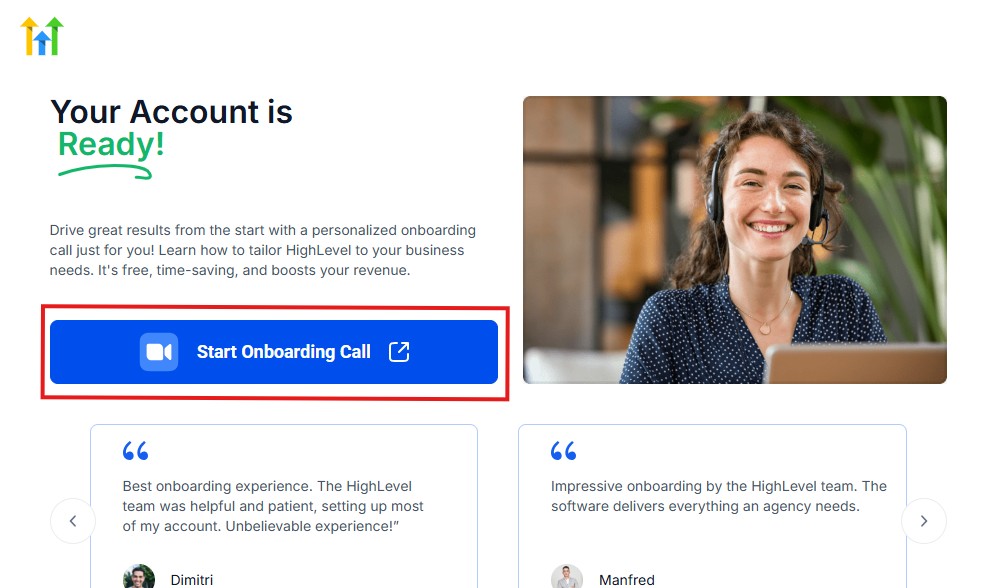
The GoHighLevel onboarding call is a 1-hour call that will connect you with a GoHighLevel expert and discuss how you can get started right away and have your account set up as well.
If you are not interested in the call, just stroll down and click “Not now, take me to my account.“
Now, you have your dashboard.
And that is it, you have just gotten your own GoHighLevel account.
Note: After the end of your 30-day trial, If you are finding it difficult to extend your GoHighLevel trial by 14 days more, you can chat up GHL support using the chat icon and they will help you with that.
GoHighLevel 30-day free trial
What Happens After the GoHighLevel Free Trial?
Once your GoHighLevel trial ends, you have the option to either become a full member of the platform or cancel your GoHighLevel subscription.
GoHighLevel has different plans that are tailored to businesses of all sizes.
These plans offer various features and benefits tailored to different business needs. You need to choose the plan that best aligns with your requirements and budget.
This transition is seamless, ensuring that you maintain access to GoHighLevel's robust marketing and business management tools without any interruptions.
It's an opportunity to take your business operations to the next level by harnessing the power of GoHighLevel's comprehensive platform.
GoHighLevel Refund Policy
GoHigh doesn't offer a refund policy guarantee and this is part of the agreement you agreed with while signing up with them.
It clearly states that it will not issue a refund for a partial or unused subscription.
However, this will not be a problem as you get to enjoy the 30-day free trial and get to know all there's to know about the app.
How to Get Huge Discount on GoHighLevel
You can save a huge amount of money on GoHighLevel when you opt into the yearly payment plan instead of paying monthly.
What you get to pay in the yearly plan will equate to paying for 10 months instead of paying for the normal 12 months.
For example, you get to pay $247 monthly on the Agency Unlimited Plan instead of $297 when you're paying monthly.
Take a look at the pricing plans for monthly and yearly below.
| GoHighLevel Plan | Monthly Price | Annual Price | Price Per Month (Paid Annually) |
|---|---|---|---|
| Agency Starter | $97 | $970 | $80.83 |
| Agency Unlimited | $297 | $2,970 | $247.50 |
| Agency SaaS Pro | $497 | $4,970 | $414.16 |
What is Included in The GoHighLevel Extended Trial?
The GoHighLevel free trial typically offers users a comprehensive experience, allowing them to explore many of the platform's features and capabilities.
While the specific offerings in the free trial may evolve over time, it often includes the following:
- Access to the Platform: During the trial period, you gain full access to the GoHighLevel platform. You can log in, navigate the dashboard, and explore various tools and features.
- Marketing Tools: You can typically utilize marketing tools, such as email marketing, SMS marketing, and funnel creation, to test and implement marketing strategies.
- CRM Features: The free trial usually provides access to customer relationship management (CRM) tools, enabling users to manage leads, contacts, and customer data.
- Automation and Workflows: Users can experiment with automation features, creating workflows to streamline marketing and sales processes.
- Website and Funnel Builder: GoHighLevel's website and funnel builder are often available during the trial. Users can create web pages, landing pages, and sales funnels.
- Reporting and Analytics: The trial often includes access to reporting and analytics features, allowing users to track the performance of their marketing campaigns.
- Support and Training: While using the platform, users can access support resources, tutorials, and training materials to help them get the most out of GoHighLevel.
- Integration Capabilities: You will be able to integrate GoHighLevel with other tools and services to create a cohesive marketing and sales stack.
It's important to check the specifics of the current free trial when signing up, as the available features may change over time.
The GoHighLevel extended trial period is an excellent opportunity to evaluate how GoHighLevel aligns with your business needs and whether it provides the solutions you require for marketing, sales, and customer management.
Note: During the free trial, you have access to all of the platform features, however, the plans you signed for will determine the features that will be accessible to you.
GoHighLevel Extended Trial
Learn More:
Frequently Asked Questions
Does GoHighLevel Offer an Extended Trial?
Yes, GoHighLevel offers an extended trial. However, this is a limited-time offer and the trial is available on my partner link here.
How do I transition to a full subscription after the trial?
Login to your account, go to setting and, locate billing, you will be able to upgrade or downgrade your account subscription. If you're finding it difficult to do that, chat a live support using the chat icon and they'll help you with that.
Does GoHighLevel Offer a 30-day Trial?
Yes, GoHighLevel is currently offering a 30-day trial, however, this is for a limited time.