If you’re wondering how GoHighLevel works with Zapier, you’re not alone.
Many business owners love GoHighLevel for CRM, pipelines, and marketing automation, but find themselves needing more connections to the tools they already use.
That’s where Zapier comes in.
GoHighLevel is built to manage leads, run campaigns, and automate customer follow-ups.
Zapier, on the other hand, is one of the most popular automation platforms, allowing you to connect thousands of apps without writing a single line of code.
By integrating the two, you can connect GoHighLevel with almost any app in your tech stack – from Google Sheets and Gmail to Slack, Calendly, and beyond.
This means you’re not limited by GoHighLevel’s native features; you can extend it to fit your exact workflows.
Here are just a few examples of what you can automate with GoHighLevel and Zapier:
- Send new GoHighLevel leads straight into a Google Sheet for reporting.
- Trigger a Slack notification every time you get a new booking in GoHighLevel.
- Add GoHighLevel contacts to your email marketing platform for newsletters.
- Update CRM records automatically when customers make payments via Stripe.
In this guide, I’ll show you how to connect GoHighLevel and Zapier, plus smart ways to use this integration to save time, eliminate manual work, and grow your business faster.
Key Takeaways:
- GoHighLevel and Zapier work together to connect GoHighLevel with thousands of apps like Google Sheets, Slack, and Gmail without coding.
- Automations like lead syncing, notifications, and payment updates save you time and eliminate manual tasks.
- The integration extends GoHighLevel’s power, making it easier to customize workflows for your specific business needs.
Can You Use GoHighLevel with Zapier?
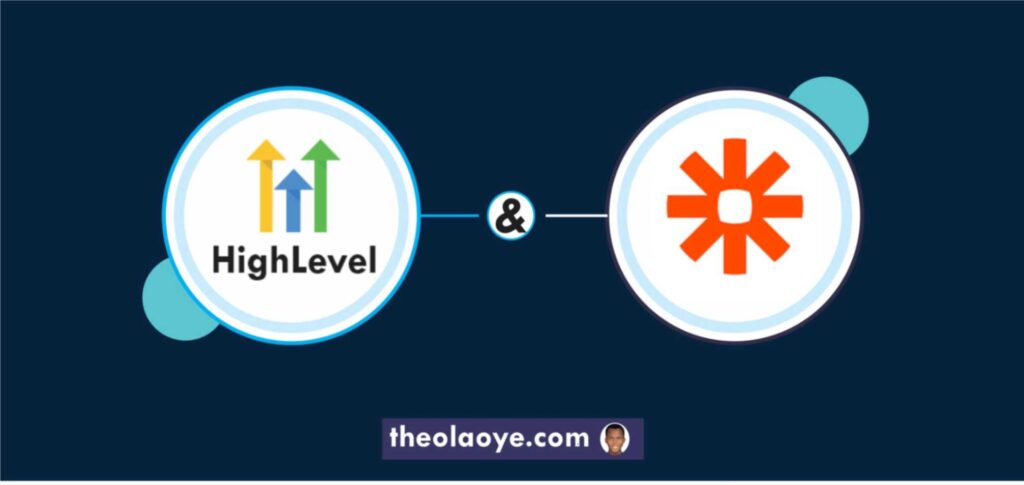
Yes – you can use GoHighLevel with Zapier, but it’s not a direct, native integration.
Instead, you connect them through Zapier’s Webhooks app or by using GoHighLevel’s API keys.
This makes it possible to integrate GoHighLevel with thousands of apps in Zapier’s library, from Google Sheets and Gmail to Slack, Stripe, and beyond.
Here’s how it works in practice:
- GoHighLevel as the Trigger: For example, when a new lead is created in GoHighLevel, Zapier can automatically send that data to a Google Sheet, notify your team in Slack, or add the contact to another tool.
- GoHighLevel as the Action: You can also set up workflows where Zapier pushes data into GoHighLevel. For instance, a new Stripe payment or Typeform submission can create a new contact or update an existing record in GoHighLevel.
- Field Mapping: You’ll need to map the fields (like name, email, phone, order amount) so the data flows correctly between GoHighLevel and the other app.
It’s important to set expectations:
- GoHighLevel doesn’t yet have a native Zapier app with pre-built triggers and actions, so you’ll rely mostly on webhooks.
- This setup is still beginner-friendly if you follow the step-by-step process, but it does require some attention to detail when mapping fields.
- Once set up, the connection is powerful – you’ll be able to automate tasks that normally take hours, making your GoHighLevel account the central hub of your business.
In short: yes, GoHighLevel works with Zapier, and once you connect them, you can extend GoHighLevel’s automation power to nearly any app you use.
How to Connect GoHighLevel and Zapier
Here’s a step-by-step guide to set up your WooCommerce GoHighLevel integration.
Step 1: Prepare Your Accounts
Before you begin, make sure you have:
- A GoHighLevel account 👉 Start your free 30-day trial here.
- A Zapier account (free or paid).
- Admin access to any other apps you want to connect (Google Sheets, Slack, Stripe, etc.).
Note: If you need a detailed tutorial on how to sign up for GoHighLevel, check this out.
Step 2: Create a New Zap
Log into Zapier and Click Create Zap, as you can see below.
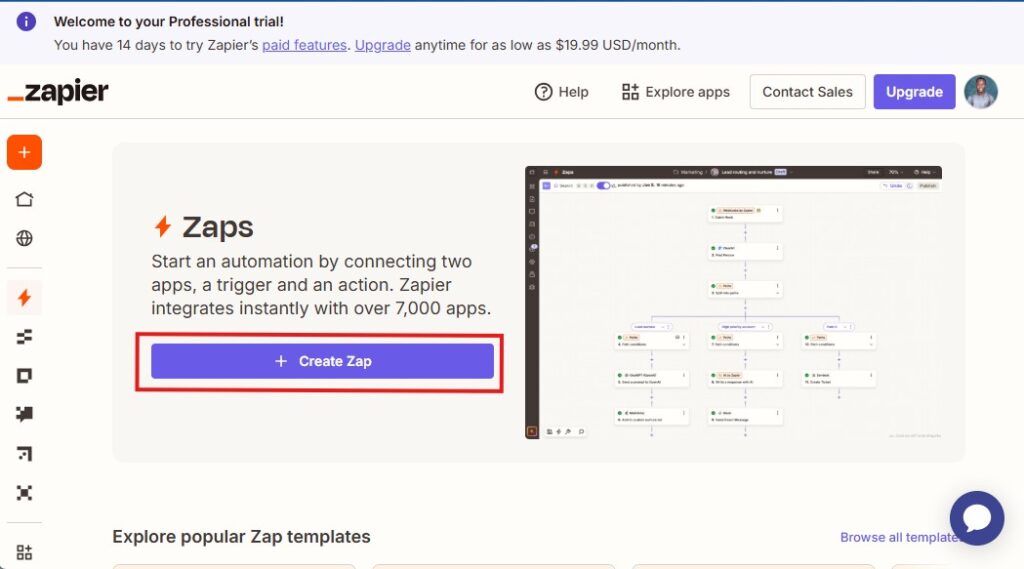
Choose your trigger app (this could be GoHighLevel via Webhooks or another app you want to connect).
This has been exemplified below.
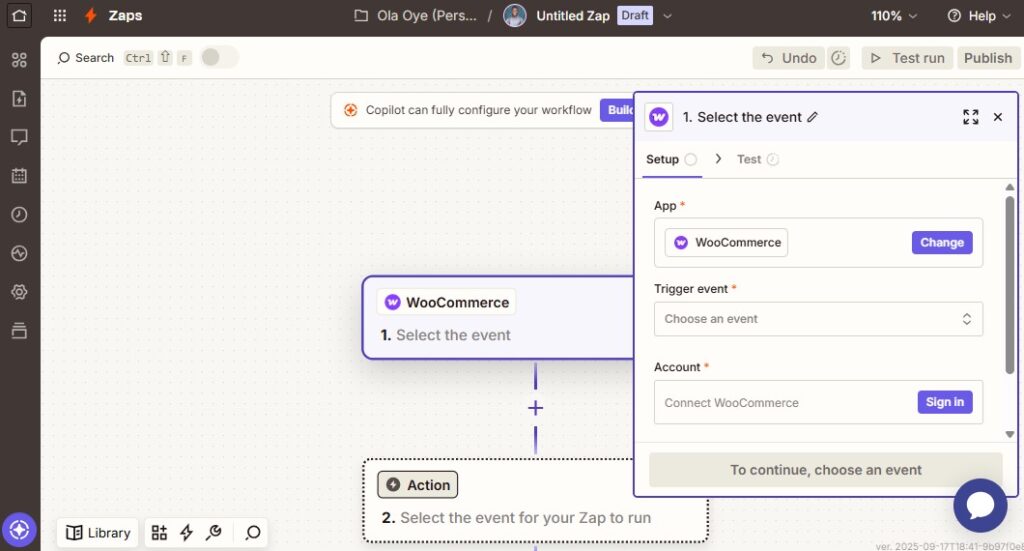
📌 Pick the event that matches your workflow best. For example, for most stores, “New Order” or “Order Paid” is the safest option.
Step 3: Use Webhooks to Connect GoHighLevel
In the Action step, choose Webhooks by Zapier.
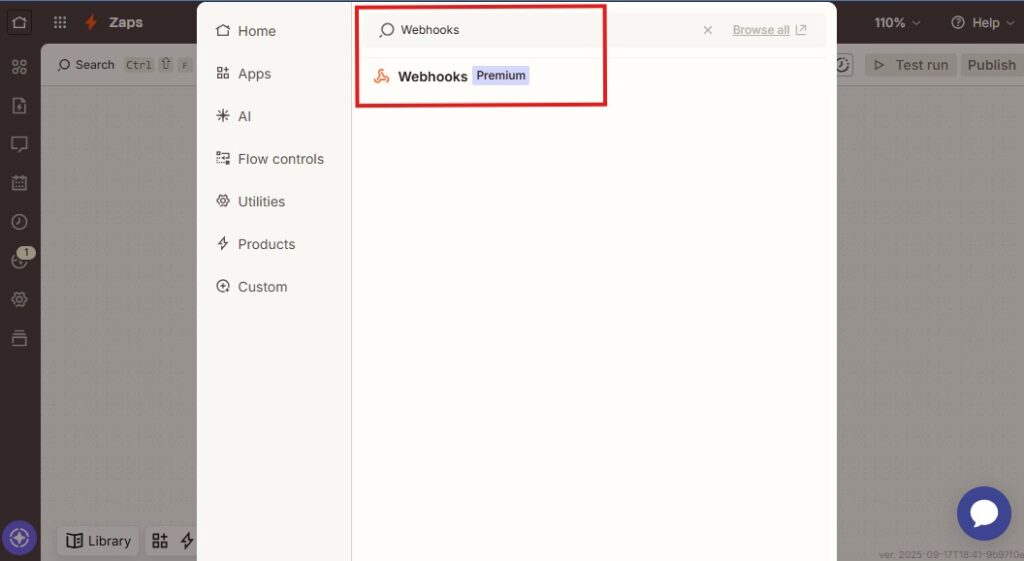
- Select POST (to send data to GoHighLevel) or Catch Hook (to receive data from GoHighLevel).
- Copy the Webhook URL generated by Zapier (if catching data) or paste your GoHighLevel Webhook URL (if sending data).
Step 4: Get Your GoHighLevel Webhook URL
Inside GoHighLevel: Go to Automations → Workflows.
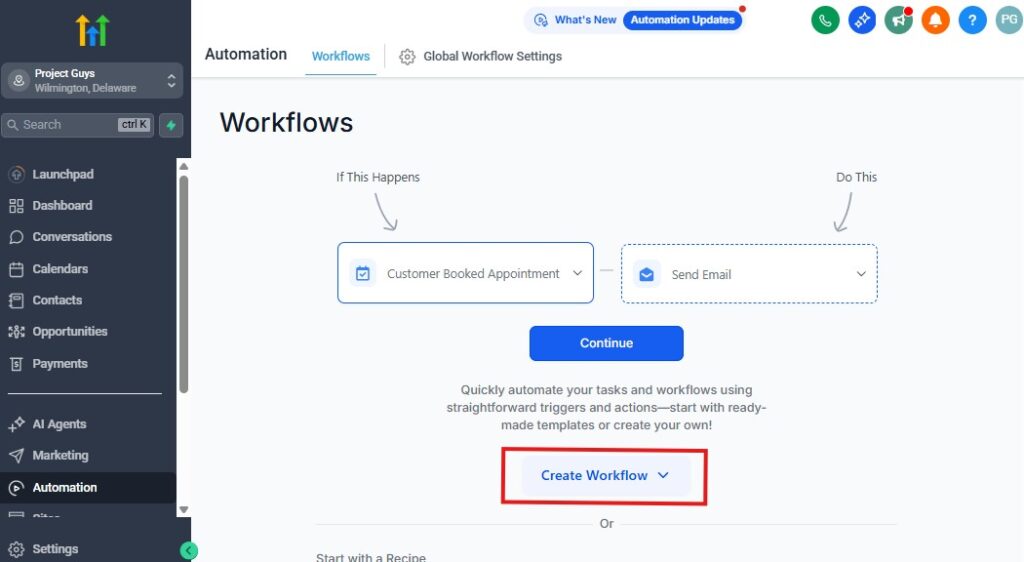
- Create or open a workflow.
- Add a trigger → Webhook.
- Copy the Webhook URL provided.
👉 Example: If you want to send SMS confirmations, make sure HighLevel phone numbers map directly to GoHighLevel’s Phone field.
Step 5: Map Your Fields
In Zapier, match the data from your trigger app to GoHighLevel fields. For example:
Name→ GoHighLevel Contact NameEmail→ GoHighLevel EmailPhone→ GoHighLevel PhoneOrder Value→ Custom Field
📌 Example: If a customer makes a Stripe payment, Zapier can send their details to GoHighLevel, where they’re added as a contact and tagged as a paying customer.
Step 6: Test the Zap
Run a test from Zapier.
Check GoHighLevel to confirm the contact or data appears as expected.
Adjust any field mappings if needed.
Step 7: Turn On and Monitor
- Switch your Zap ON once it works.
- Monitor logs in Zapier and activity in GoHighLevel for the first 24–48 hours to catch any errors.
Step 8: Build Automations in GoHighLevel
Now that data flows in, create workflows inside GoHighLevel to act on it. Examples:
- Stripe payment received → Add contact → Tag as “Customer” → Send thank-you email
- Form submission in WordPress → Create contact in GoHighLevel → Start nurture sequence
- New booking in Calendly → Add to GoHighLevel Calendar → Send SMS reminder
✅ With this setup, GoHighLevel becomes your automation hub, and Zapier extends its reach to thousands of other apps you already use.
👉 Ready to try it? Start your free 30-day GoHighLevel trial and connect it with WooCommerce today.
Learn More:
Best Use Cases of GoHighLevel and Zapier
Integrating GoHighLevel and Zapier unlocks endless automation possibilities.
Instead of jumping between tools or manually updating data, you can let Zapier handle the connections while GoHighLevel runs the workflows.
Here are some of the most practical ways to use this setup:
- Sync Leads from External Forms
If you’re collecting leads through forms on Typeform, Jotform, or even Google Forms, Zapier can send those submissions directly into GoHighLevel.
This ensures every lead enters your pipeline instantly.
➡️ If new Typeform submitted → Create contact in GoHighLevel → Tag as “Typeform Lead” → Start nurture sequence
- Automate Payment Confirmations with Stripe or PayPal
When customers make payments, Zapier can push those details into GoHighLevel.
From there, you can trigger thank-you emails, add them to your customer list, and even start upsell campaigns.
➡️ If Stripe payment received → Add/Update contact in GoHighLevel → Tag as “Paid” → Send thank-you SMS and upsell email
- Connect Calendly or Acuity Scheduling
If you use scheduling tools like Calendly, Zapier can connect bookings directly into GoHighLevel.
This allows you to automate confirmations, reminders, and follow-ups without lifting a finger.
➡️ If new Calendly booking → Create appointment in GoHighLevel Calendar → Send confirmation SMS → Send reminder 24 hours before
- Centralize Communication from Multiple Channels
Zapier can pull in data from Gmail, Slack, or even Facebook Lead Ads and feed it straight into GoHighLevel.
This way, all your customer interactions live in one place.
➡️ If new Gmail received with “Quote Request” → Create opportunity in GoHighLevel → Notify sales rep in Slack → Start follow-up workflow
- Keep CRM Data Synced Across Platforms
If you use other CRMs or tools, Zapier makes sure GoHighLevel stays in sync. For example, contacts added in HubSpot or Airtable can also be sent into GoHighLevel automatically.
➡️ If new record in Airtable → Add/Update contact in GoHighLevel → Trigger onboarding sequence
With these automations in place, you’ll save time, avoid missed opportunities, and keep your business running smoothly. Instead of manually updating spreadsheets or chasing down leads, GoHighLevel + Zapier lets you focus on strategy and sales while the systems do the heavy lifting.
Benefits of Integrating GoHighLevel with Zapier
Connecting GoHighLevel and Zapier takes your automation game to another level.
Instead of being limited to what GoHighLevel can do natively, you can link it to over 5,000+ apps and create custom workflows that match how your business actually runs.
Here’s why this integration is so powerful:
- Extend GoHighLevel Beyond Native Features
On its own, GoHighLevel already handles CRM, pipelines, and marketing automation.
But with Zapier, you can connect it to apps like Google Sheets, Slack, Stripe, Calendly, and more – making GoHighLevel the hub of your entire business system.
- Eliminate Manual Work
No more copying and pasting leads, exporting spreadsheets, or manually updating contacts.
With Zapier, data flows automatically between GoHighLevel and your favorite tools, saving you hours every week.
- Improve Customer Experience
When leads or customers take action (like filling out a form, booking an appointment, or making a payment), Zapier ensures GoHighLevel reacts instantly.
This means faster responses, timely reminders, and smoother onboarding – all of which improve your customer journey.
- Centralize Your Data in One CRM
Even if you use multiple apps across your business, Zapier helps you funnel everything into GoHighLevel.
From there, you can track interactions, run campaigns, and manage opportunities without juggling different platforms.
- Scale Without Extra Resources
As your business grows, the number of apps and tasks multiplies. Zapier lets you automate repetitive processes, so you don’t need to hire extra staff just to manage admin work. GoHighLevel becomes the brain, and Zapier extends its reach.
👉 In short: GoHighLevel and Zapier together give you flexibility, time savings, and the ability to scale your business on autopilot.
Alternatives to Zapier and GoHighLevel Integration
While Zapier is one of the most popular ways to connect GoHighLevel with other tools, it’s not the only option. Depending on your budget, technical skill, and business setup, you may find other integration platforms or direct connections work better.
Here’s a quick comparison:
| Tool | Best For | How It Works with GoHighLevel | Key Advantage |
|---|---|---|---|
| Zapier | Beginners & broad integrations | Webhooks & API-based automations | Easy to use, thousands of apps |
| Pabbly Connect | Businesses on a budget | Similar to Zapier, with webhooks & APIs | Cheaper, unlimited workflows |
| Make (Integromat) | Advanced users & developers | Visual workflow builder + APIs | More flexibility, detailed logic |
| Native Plugins | WordPress, Shopify, Stripe, etc. | Direct plugin or connector setup | Simpler, fewer steps |
| Custom API | Tech-savvy teams | Direct integration with GoHighLevel API | Fastest & most customizable |
1. Pabbly Connect + GoHighLevel
Pabbly Connect works much like Zapier but is often cheaper for businesses that run high-volume automations.
You can connect WordPress forms, Stripe, PayPal, or CRMs with GoHighLevel while keeping costs predictable.
2. Make (Integromat) + GoHighLevel
If you want more flexibility and don’t mind a slightly steeper learning curve, Make (formerly Integromat) is a strong choice.
It uses a visual builder where you can design complex workflows and control data flow in more detail than Zapier.
3. Native Plugins and Direct Integrations
Some platforms like WordPress, Shopify, and Stripe already have plugins or integrations that make it easier to send data into GoHighLevel.
These can be simpler to set up, but they may not cover as many use cases as Zapier or Pabbly.
4. Custom API Integrations
For teams with a developer on hand, connecting directly via the GoHighLevel API or webhooks is the most powerful option.
This gives you full control, faster response times, and no reliance on third-party tools – but it does require technical expertise.
Which One Should You Choose? – GoHighLevel and Zapier Integrations
- ✅ Choose Zapier if you want something quick, beginner-friendly, and don’t mind the higher cost for convenience.
- ✅ Choose Pabbly Connect if you’re running many automations and want a more affordable option with unlimited workflows.
- ✅ Choose Make (Integromat) if you need advanced logic and don’t mind a steeper learning curve.
- ✅ Choose Native Plugins if you’re mainly working with WordPress, WooCommerce, or Stripe and want a simple, direct connection.
- ✅ Choose Custom API if you or your team has technical expertise and want the fastest, most flexible integration without relying on third-party platforms.
👉 The best choice depends on your business: go simple with Zapier or Pabbly, or go advanced with Make or custom APIs.
👉 If Zapier feels limiting or expensive, Pabbly is a great alternative for affordability, while Make is best for advanced workflows.
You can also check out our other guides like GoHighLevel and WordPress or GoHighLevel and WooCommerce to see how these alternatives compare in practice.
👉 You can also explore our other guides in this series where we cover GoHighLevel integrations with Shopify, Stripe, and more to help you pick the right setup.
Frequently Asked Questions
Frequently Asked Questions about GoHighLevel and Zapier.
Does GoHighLevel integrate directly with Zapier?
Not yet. GoHighLevel doesn’t have a native Zapier app, but you can connect both using Zapier’s Webhooks app or GoHighLevel API keys.
Is connecting GoHighLevel with Zapier beginner-friendly?
Yes. While you’ll use webhooks, Zapier makes it a no-code setup. Beginners can follow a step-by-step guide to connect GoHighLevel with apps like Google Sheets, Gmail, Slack, and Stripe.
What can I automate with GoHighLevel and Zapier?
You can sync leads from external forms, send payment updates, trigger notifications in Slack, update Google Sheets, or add contacts to GoHighLevel workflows automatically.
Do I need Zapier to integrate GoHighLevel with other tools?
Not always. Alternatives like Pabbly Connect, Make (Integromat), or direct API/webhook integrations may be cheaper or more flexible.
How much does Zapier cost for GoHighLevel users?
Zapier has a free plan, but for more Zaps or frequent tasks, you’ll likely need a paid plan starting at around $19.99/month. For heavy usage, Pabbly Connect may be more cost-effective.
Can I push data both ways (to and from GoHighLevel)?
Yes. You can use Zapier to send data into GoHighLevel (e.g., from Stripe, Typeform, or Calendly) and also pull data from GoHighLevel to other apps (like Google Sheets or Slack).
People Also Ask
Q: Does GoHighLevel have a Zapier integration?
A: Not yet, but you can connect GoHighLevel to Zapier using webhooks or API keys.
Q: What apps can I connect to GoHighLevel with Zapier?
A: You can connect thousands of apps like Google Sheets, Slack, Stripe, Gmail, and Calendly.
Q: Do I need coding skills to use Zapier with GoHighLevel?
A: No. The setup is no-code and beginner-friendly using Zapier’s Webhooks app.
Q: Is Zapier free for GoHighLevel users?
A: Zapier has a free plan, but for faster triggers and more tasks, you’ll need a paid plan.
Q: Can Zapier send data both ways with GoHighLevel?
A: Yes. You can push data into GoHighLevel (like leads or payments) and pull data out (like exporting contacts).
Final Thoughts
Integrating GoHighLevel and Zapier is one of the smartest ways to extend the power of your CRM.
While GoHighLevel already covers lead management, pipelines, and automation, Zapier connects it to over 5,000 other apps – from Google Sheets and Gmail to Slack, Stripe, and Calendly.
This integration means no more manual updates, no more lost leads, and no more juggling between platforms.
Instead, every action – a form submission, a payment, or a booking – can trigger an automated workflow inside GoHighLevel, keeping your business running smoothly on autopilot.
Whether you’re syncing leads, automating customer communications, or streamlining payments, GoHighLevel and Zapier together give you flexibility, speed, and scale without extra effort.
👉 Ready to put it into action? Start your free 30-day GoHighLevel trial here and connect it with Zapier to supercharge your workflows today.