If you’re wondering how GoHighLevel works with WordPress, you’re not alone.
Many businesses use WordPress to build websites and publish content, but soon realize it lacks advanced CRM, marketing automation, and customer management features.
That’s where GoHighLevel and WordPress come in.
GoHighLevel is built to capture leads, manage pipelines, and run campaigns across email, SMS, and more.
WordPress, on the other hand, is the world’s most popular content management system (CMS), perfect for building blogs, service websites, and even full-scale business sites.
Naturally, many business owners want to connect the two platforms – using WordPress for the front end and GoHighLevel for the backend automation.
The good news is that this integration is possible through plugins, Zapier, or webhooks, making it easy to sync website forms, bookings, and customer data directly into GoHighLevel.
Here are a few things you can automate once WordPress and GoHighLevel are connected:
- Capture leads from WordPress forms and send them into GoHighLevel pipelines.
- Trigger email/SMS nurturing campaigns whenever someone fills out a form.
- Add new WordPress members or signups to automated workflows.
- Collect reviews and feedback directly after a service request.
In this guide, I’ll show you exactly how to connect GoHighLevel and WordPress, plus smart ways to use the integration to save time, streamline your workflows, and grow your business.
Key Takeaways:
- GoHighLevel and WordPress can be connected using plugins, Zapier, Pabbly, or API/webhooks, making it easy to sync leads and site activity into your CRM.
- Automations like lead capture, email/SMS follow-ups, and booking workflows help you turn WordPress visitors into paying customers without extra manual work.
- WordPress remains your website/CMS, while GoHighLevel powers the automation layer, giving you a streamlined system to save time and boost sales.
Can You Use GoHighLevel with WordPress?

Yes – you can use GoHighLevel with WordPress, but there’s no direct, built-in integration.
Instead, you connect the two using plugins, automation tools like Zapier or Pabbly Connect, or by setting up custom webhooks and API connections.
Here’s how the integration works in practice:
- When someone fills out a WordPress form (e.g., Contact Form 7, Gravity Forms, or Elementor forms), that submission can be automatically pushed into GoHighLevel as a new contact.
- If you run a membership site or accept bookings through WordPress, those signups can be added to your GoHighLevel pipelines for follow-up.
- Using Zapier or Pabbly, you can map fields (name, email, phone, service requested) from WordPress directly into GoHighLevel so automations like email campaigns or SMS reminders start instantly.
It’s important to set the right expectations:
- WordPress is your website/CMS – it manages content, pages, and plugins.
- GoHighLevel handles the CRM and automation layer – it captures leads, nurtures them, and drives sales.
- You’ll need a connector (plugin, Zapier, Pabbly, or API) to make the two platforms “talk” to each other.
For most businesses, Zapier or a dedicated WordPress plugin is the simplest approach.
If you’re more advanced, you can set up custom webhooks or API calls for faster, more customized data flow.
The bottom line: yes, GoHighLevel and WordPress can work together seamlessly, and once connected, you can turn your WordPress website into a true marketing engine powered by GoHighLevel automation.
How to Connect GoHighLevel and WordPress
Here’s a step-by-step guide to set up your WooCommerce GoHighLevel integration.
Prerequisites
Before you start, make sure you have:
- Admin access to your WordPress site.
- A Zapier or Pabbly Connect account (or developer access if using the API).
- A GoHighLevel account ready to receive data. 👉 Start your free 30-day GoHighLevel trial here.
Note: If you need a detailed tutorial on how to sign up for GoHighLevel, check this out.
Step 1: Install a WordPress Form Plugin
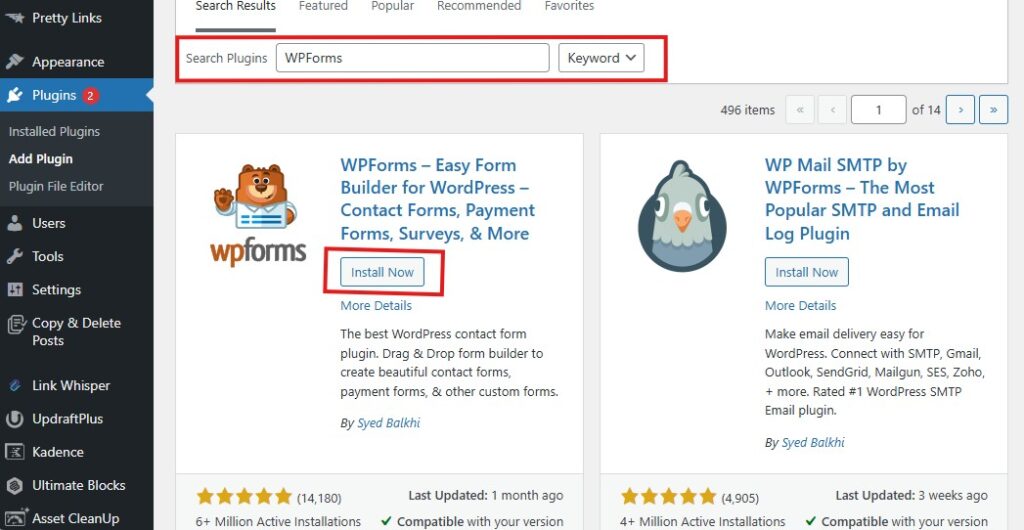
To pass leads into GoHighLevel, you’ll need a form plugin like:
- WPForms
- Gravity Forms
- Elementor Forms
- Contact Form 7
These plugins let you capture visitor information on your WordPress site.
Step 2: Choose Your Connector
Pick the integration tool you’ll use:
- Zapier – easiest for beginners.
- Pabbly Connect – more affordable for heavy use.
- GoHighLevel API/Webhooks – best if you want full control or custom setups.
(Expectation: Zapier/Pabbly require little to no coding, while API/webhooks usually need a developer.)
Step 3: Create a Trigger in Zapier or Pabbly
Log into Zapier and click Make a Zap as you can see below.
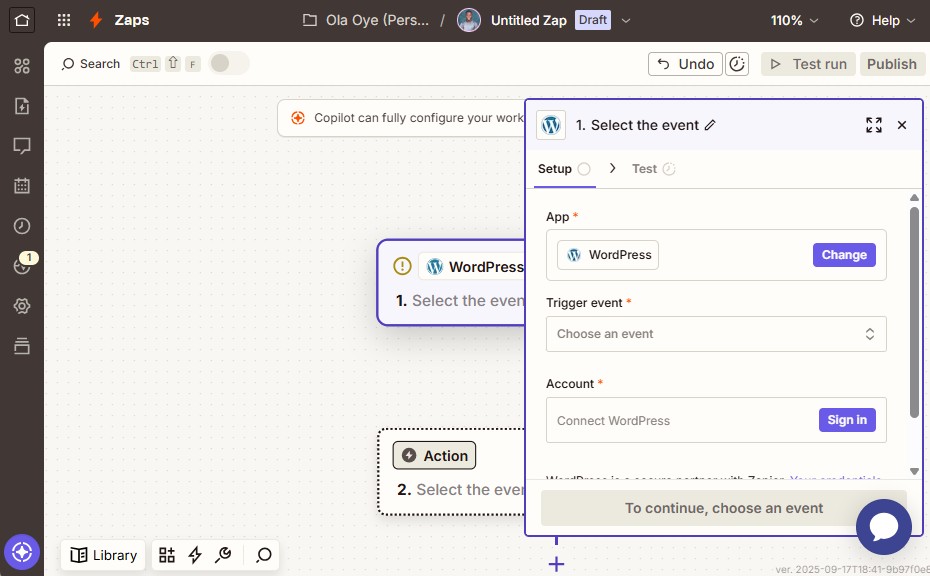
Choose WordPress (or your specific form plugin if supported) as the Trigger App.
Select the event (e.g., “Form Submission”).
Step 4: Connect Your WordPress Site
- Enter your site URL.
- Provide your WordPress login/API credentials so Zapier or Pabbly can fetch data.
- Test the connection to pull in a sample form entry.
Step 5: Send Data to GoHighLevel
- In Zapier, set Webhooks by Zapier (POST) as the Action App.
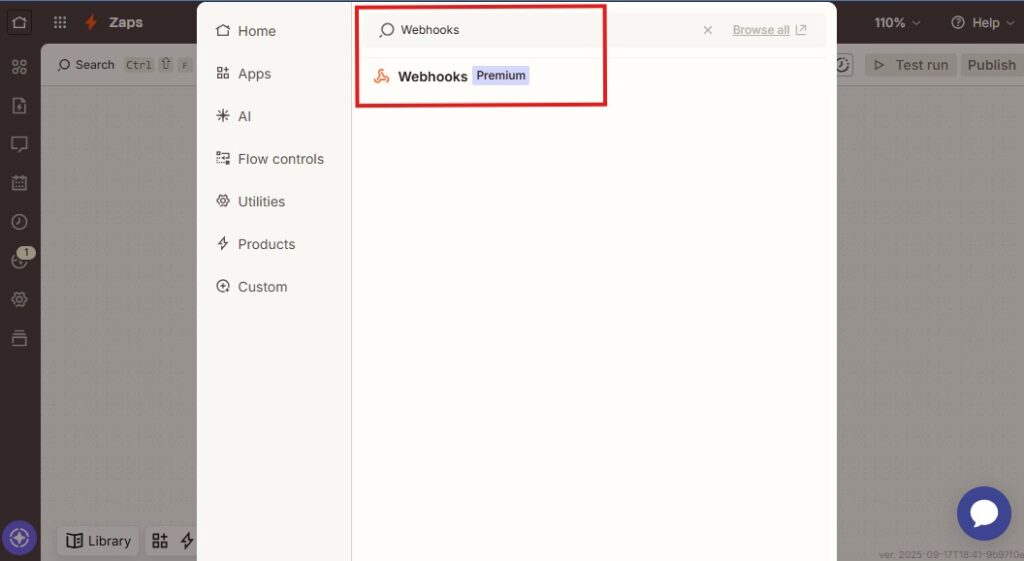
- Grab a Webhook URL from GoHighLevel (found under Automations → Workflows → Webhook Trigger).
- Paste this URL into Zapier/Pabbly so form submissions from WordPress get sent to GoHighLevel.
Step 6: Map Your Fields Carefully
Make sure key fields match correctly:
- Name → Contact Name
- Email → Email
- Phone → Phone (important for SMS automations)
- Message/Service → Custom Field or Notes
📌 Example: If a visitor submits a request form, their phone number will sync into GoHighLevel and trigger an SMS follow-up.
Step 7: Test the Integration
- Submit a test form on your WordPress site.
- Check if the contact appears inside GoHighLevel with all mapped details.
- Confirm that automations (email or SMS workflows) start automatically.
Step 8: Build Automations in GoHighLevel
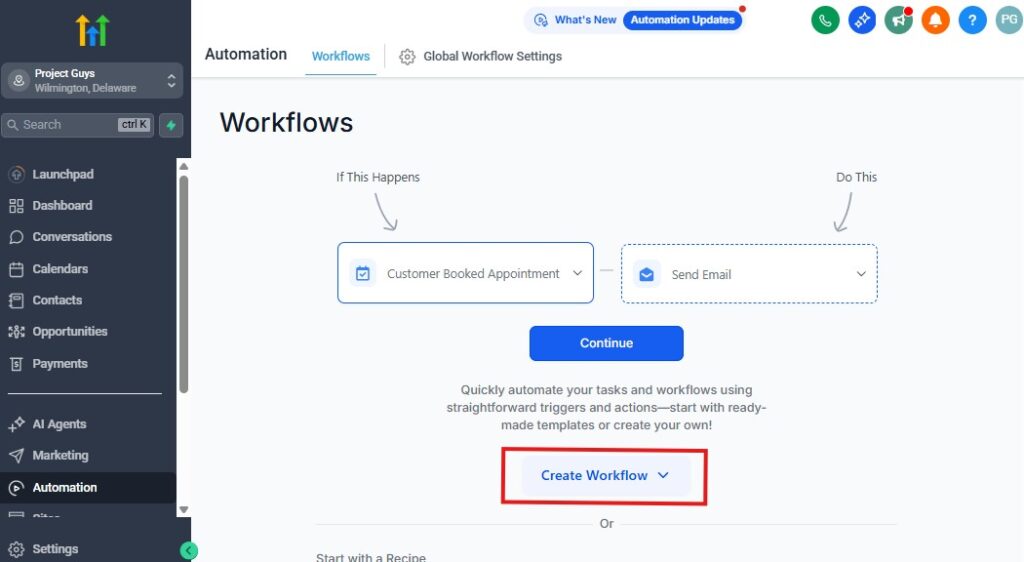
Create workflows for leads coming from WordPress, for example:
- Form submission → Add tag (WordPress Lead) → Start nurture sequence
- Form submission → Create Opportunity → Notify sales team
Step 9: Turn On and Monitor
- Activate the Zap/automation.
- Monitor it for the first few days.
- Check logs in Zapier/Pabbly and activity in GoHighLevel for errors.
Step 10: Optimize and Scale
- Add filters (e.g., only send submissions from certain forms).
- Segment leads by page or service type.
- Use GoHighLevel to trigger review requests, appointment reminders, or upsells.
👉 By following these steps, you’ll turn your WordPress website into a lead-generating engine powered by GoHighLevel automation.
👉 Ready to try it? Start your free 30-day GoHighLevel trial and connect it with WordPress today.
Learn More:
Best Use Cases of GoHighLevel and WordPress
Once you connect GoHighLevel and WordPress, your website becomes more than just a digital storefront – it turns into an automated marketing machine.
Here are some of the best ways to use this integration:
- Lead Capture and Automated Follow-Up
When someone fills out a form on your WordPress site, their details can flow directly into GoHighLevel. From there, you can trigger instant SMS or email responses, add them to a nurturing sequence, or create opportunities in your pipeline.
➡️ If form submitted → Add contact in GoHighLevel → Tag as “WordPress Lead” → Start 5-day email nurture sequence
- Booking and Appointment Automation
If you use a WordPress booking plugin, appointments can sync into GoHighLevel. This allows you to automate reminders, confirmations, and follow-ups to reduce no-shows and boost re-bookings.
➡️ If booking created → Add to Calendar in GoHighLevel → Send SMS confirmation → Send reminder 24 hours before appointment
- Membership or Course Signups
Running a membership site or online courses with WordPress? When users sign up, you can tag them in GoHighLevel, assign them to workflows, and send onboarding emails or upsell offers.
➡️ If new member joins → Create contact in GoHighLevel → Tag as “Course Member” → Start onboarding sequence → Send upsell offer after 7 days
- Review and Feedback Requests
After someone books or contacts you via WordPress, GoHighLevel can send automated review requests. This builds social proof and attracts new customers without extra effort.
➡️ If service completed → Trigger review request email/SMS → Send follow-up reminder if no review in 3 days
- Content-Triggered Campaigns
If you publish gated content (like ebooks or lead magnets) on WordPress, downloads can trigger workflows inside GoHighLevel. You can then segment leads by interest and send personalized campaigns.
➡️ If lead magnet downloaded → Add contact to GoHighLevel → Tag as “Downloaded Guide” → Start targeted nurture sequence with related offers
By setting up these automations, you save hours of manual work while increasing conversions.
WordPress handles the front end (website, forms, content) while GoHighLevel powers the backend (automation, CRM, follow-up). Together, they create a complete system to grow your business.
Benefits of Integrating GoHighLevel with WordPress
Bringing GoHighLevel and WordPress together gives you the best of both worlds – a flexible website platform and a powerful CRM with automation.
Instead of managing your site and customer data separately, you can create one seamless system.
Here are the main benefits:
- Save Time with Automation
Leads from your WordPress site can flow straight into GoHighLevel, triggering workflows without any manual work. No more copying form entries into spreadsheets or sending emails one by one.
- Better Customer Experience
When visitors contact you through WordPress, they immediately get follow-ups – whether it’s a thank-you email, an SMS confirmation, or an onboarding sequence.
This makes your business look more professional and builds trust with prospects.
- Increase Revenue with Smart Campaigns
GoHighLevel lets you segment WordPress leads and run campaigns that match their interests.
For example, a visitor who downloads a guide can be nurtured differently than someone who books a service. These personalized touches lead to higher conversions and repeat sales.
- Keep Everything Organized in One CRM
Instead of scattered form submissions or lost emails, every WordPress lead is stored in GoHighLevel.
You can track where they came from, what actions they took, and what stage they’re in within your sales pipeline.
- Scale Your Business with Less Stress
As your WordPress traffic grows, GoHighLevel ensures you can handle it without being overwhelmed.
Automations manage communication, reminders, and campaigns so you can focus on strategy instead of admin tasks.
In short, integrating WordPress with GoHighLevel helps you save time, serve customers better, and boost sales – all while keeping your processes simple and scalable.
Alternatives to WordPress and GoHighLevel Integration
Before we dive into the alternatives, here’s a quick snapshot of how other tools compare when integrated with GoHighLevel:
| Platform | Best For | How It Works with GoHighLevel | Key Advantage |
|---|---|---|---|
| WooCommerce | eCommerce on WordPress | Sync orders, customers, and payments | Great for online stores |
| Shopify | Full eCommerce platform | Syncs customer/order data, triggers automations | Easy to scale |
| Stripe | Payments & subscriptions | Automates invoices, recurring billing, upsells | Simple checkout |
| WordPress | Content & service websites | Syncs forms, leads, and bookings | Flexible CMS |
While WordPress is one of the most popular choices, it’s not the only way to use GoHighLevel integrations.
Depending on your business, you might find another tool fits better.
- Shopify + GoHighLevel
If you run a dedicated online store, Shopify offers a streamlined eCommerce setup. When connected with GoHighLevel, you can send customer and order data directly into your CRM, automate follow-ups, and build upsell campaigns.
- WooCommerce + GoHighLevel
A better fit if you already use WordPress and want to manage both content and eCommerce in one place. WooCommerce integrations with GoHighLevel let you sync orders, capture abandoned carts, and trigger customer review requests.
- Stripe + GoHighLevel
If you’re mainly offering digital products, courses, or services, Stripe is a lightweight alternative. It pairs well with GoHighLevel for automating payment confirmations, managing subscriptions, and running upsell workflows without needing a full eCommerce store.
The right option depends on how you’re running your business:
- Use WordPress + GoHighLevel if your site is content-driven or service-based.
- Use WooCommerce/Shopify + GoHighLevel if you’re running an online store.
- Use Stripe + GoHighLevel if you just need simple payment processing and automation.
👉 You can also explore our other guides in this series where we cover GoHighLevel integrations with Shopify, Stripe, and more to help you pick the right setup.
Frequently Asked Questions
Frequenly Asked Questions about GoHighLevel and WordPress.
Can you integrate GoHighLevel with WordPress directly?
Not natively. You’ll need a connector like Zapier, Pabbly Connect, or a WordPress plugin that supports webhooks to sync data into GoHighLevel.
Do I need coding skills to connect GoHighLevel and WordPress?
No. Tools like Zapier and Pabbly make the process beginner-friendly with no coding required. For advanced users, GoHighLevel’s API and webhooks can be used for deeper customization.
What kind of data can I send from WordPress to GoHighLevel?
You can send form submissions, booking details, membership signups, or gated content downloads. This data then triggers automations in GoHighLevel, such as emails, SMS, or pipeline updates.
Does GoHighLevel replace WordPress?
No. WordPress is your CMS for building and managing your website. GoHighLevel is your CRM and marketing automation tool. They complement each other, not replace one another.
Will payments sync automatically from WordPress into GoHighLevel?
Not directly. Payment data stays in WooCommerce, Stripe, or your WordPress payment gateway. However, customer details and order triggers can still flow into GoHighLevel.
Is this setup beginner-friendly?
Yes. If you use Zapier or Pabbly, the process is straightforward. Just map your WordPress fields to GoHighLevel fields and test before going live.
People Also Ask
Q: Can GoHighLevel replace WordPress?
A: No. WordPress is for websites, while GoHighLevel handles CRM and automation. They work best when used together.
Q: Does GoHighLevel have a WordPress plugin?
A: Not officially, but you can connect WordPress with GoHighLevel using Zapier, Pabbly, or webhooks.
Q: How do I send WordPress leads to GoHighLevel?
A: Use form plugins like WPForms or Contact Form 7 and connect them through Zapier or Pabbly to sync leads automatically.
Q: Is GoHighLevel good for WordPress agencies?
A: Yes. Agencies can use WordPress for client websites and GoHighLevel for CRM, marketing, and client management – all under one system.
Q: Can I automate WordPress bookings with GoHighLevel?
A: Yes. Bookings made in WordPress can trigger GoHighLevel workflows like reminders, confirmations, and follow-ups.
Final Thoughts
Integrating GoHighLevel with WordPress is one of the best ways to turn a standard website into a true marketing and automation engine.
WordPress gives you the flexibility to design, publish, and manage your site, while GoHighLevel takes over the heavy lifting with CRM, workflows, and customer communication.
Whether you’re capturing leads through WordPress forms, booking appointments, or running membership sites, syncing your data with GoHighLevel ensures nothing falls through the cracks.
Every form submission, signup, or booking can trigger automated workflows that save you time, build stronger relationships, and ultimately increase revenue.
If you’ve been juggling plugins or manually following up with leads, this integration brings everything under one roof – letting WordPress handle the front end and GoHighLevel power the backend automation.
👉 Ready to set it up? Start your free 30-day GoHighLevel trial here and connect it with WordPress to streamline your business today.