If you’re wondering how GoHighLevel works with WooCommerce, you’re not alone.
Many store owners love WooCommerce for selling online but find it lacking in terms of CRM, automation, and customer follow-up.
On the other hand, GoHighLevel is built for managing leads, running campaigns, and automating workflows – but it doesn’t sell products directly.
That’s why so many people search for “GoHighLevel and WooCommerce”.
The good news is, you can connect both platforms and get the best of both worlds.
With the right setup, your WooCommerce orders and customer data can flow into GoHighLevel, where you can run automations like:
- Sending instant order confirmation emails or texts
- Adding buyers to a pipeline for upsells
- Recovering abandoned carts
- Requesting customer reviews automatically
In this guide, I’ll show you exactly how to connect GoHighLevel and WooCommerce, plus smart ways to use this integration to boost sales and save time.
Key Takeaways:
- GoHighLevel and WooCommerce work together through Zapier, Pabbly, or API integrations, letting you sync customer and order data seamlessly.
- Automations like order confirmations, upsells, abandoned cart recovery, and review requests save you time while boosting sales.
- The integration improves customer experience and revenue growth by combining WooCommerce’s eCommerce power with GoHighLevel’s CRM and marketing automation.
Can You Use GoHighLevel with WooCommerce?

Yes – you can use GoHighLevel with WooCommerce, but not via a one-click native integration.
Instead, you connect the two using integration tools like Zapier, Pabbly Connect, Make (Integromat), webhooks, or a custom implementation using the GoHighLevel API.
In short: GoHighLevel WooCommerce integration is totally possible, and it’s the fastest way to add CRM, automation, and follow-up to your store.
How the integration works (simple overview):
- When a customer places an order in WooCommerce, that event becomes the trigger.
- A connector (Zapier/Pabbly/Make) or webhook sends the order and customer data to GoHighLevel.
- GoHighLevel receives the data and runs automations: create/update contact, add tags, start SMS/email sequences, or create a pipeline deal.
- You use those automations to recover carts, ask for reviews, run upsells, or add customers to subscription sequences.
Practical things you need to know and expect:
- Field mapping matters. Make sure name, email, phone, order total, and product SKU map correctly from WooCommerce to GoHighLevel.
- Payments stay in WooCommerce. GoHighLevel stores the order data for marketing; it doesn’t process payments unless you build a custom flow.
- Realtime vs delay. Zapier and Pabbly typically work in near-real time, but free tiers or rate limits can cause small delays. Webhooks are fastest.
- Subscriptions & recurring billing need careful mapping – test these flows thoroughly.
- No coding required for basic setups (Zapier/Pabbly). Use the GoHighLevel API or webhooks if you want deeper, custom behavior.
- Test everything. Run test orders, confirm tags and sequences trigger, and verify unsubscribe/privacy handling.
If you want better customer management, connect WooCommerce to GoHighLevel – it’s a practical, high-return step that turns one-off sales into repeatable revenue through automation.
How to Connect GoHighLevel and WooCommerce
Here’s a step-by-step guide to set up your WooCommerce GoHighLevel integration.
Prerequisites
Before you start, make sure you have:
- Admin access to your WooCommerce store.
- A Zapier or Pabbly Connect account (or developer access if using the API).
- A GoHighLevel account ready to receive data. 👉 Start your free 30-day GoHighLevel trial here.
Note: If you need a detailed tutorial on how to sign up for GoHighLevel, check this out.
Step 1: Choose Your Connector
Pick the integration tool you’ll use:
- Zapier – easiest for beginners.
- Pabbly Connect – more affordable for heavy use.
- GoHighLevel API/Webhooks – best if you want full control or custom setups.
(Expectation: Zapier/Pabbly require little to no coding, while API/webhooks usually need a developer.)
Step 2: Create the Trigger in Zapier or Pabbly
Log into Zapier and click Make a Zap as you can see below.
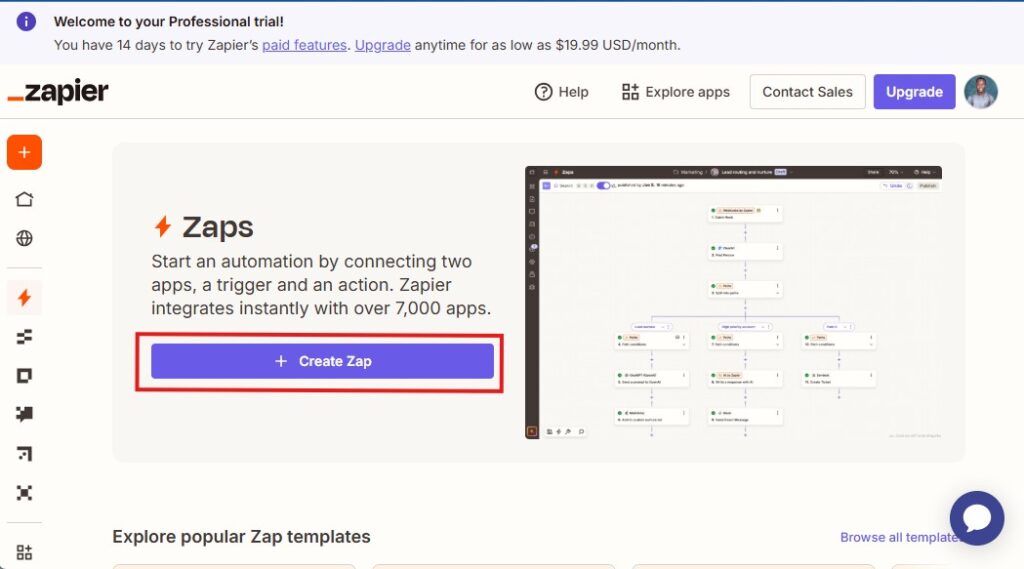
Select WooCommerce as the Trigger App. You can select WooCommerce by clicking on the Trigger button.
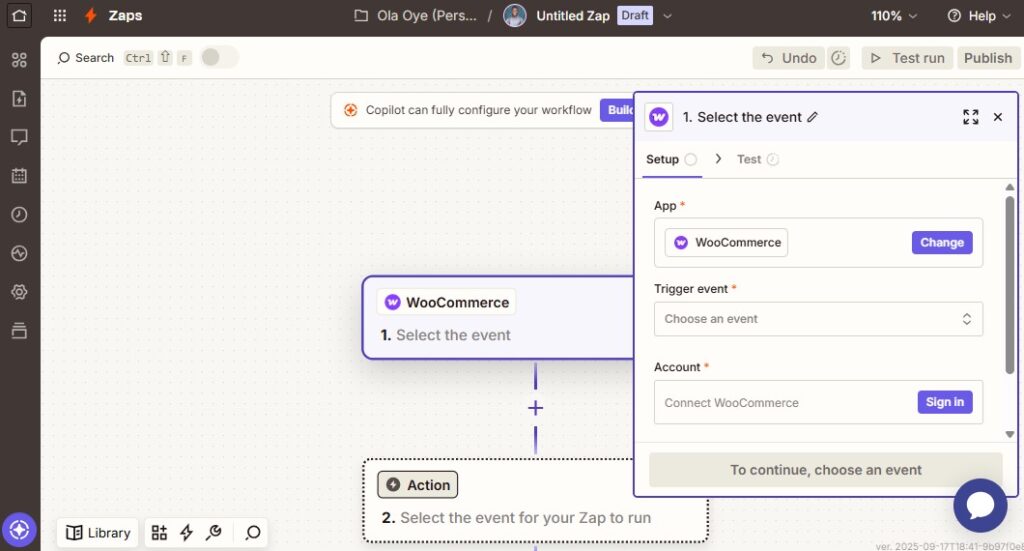
Choose the trigger event – for example:
- New Order
- Order Paid
- Order Status Changed
📌 Pick the event that matches your workflow best. For most stores, “New Order” or “Order Paid” is the safest option.
Step 3: Connect Your WooCommerce Store
- Enter your WooCommerce store URL.
- Generate and add your WooCommerce REST API keys (WooCommerce → Settings → Advanced → REST API).
- Test the connection by pulling in a sample order.
Step 4: Send Data to GoHighLevel
- In Zapier, select Webhooks by Zapier as the Action App. The Webhooks is a premium app as you can see below.
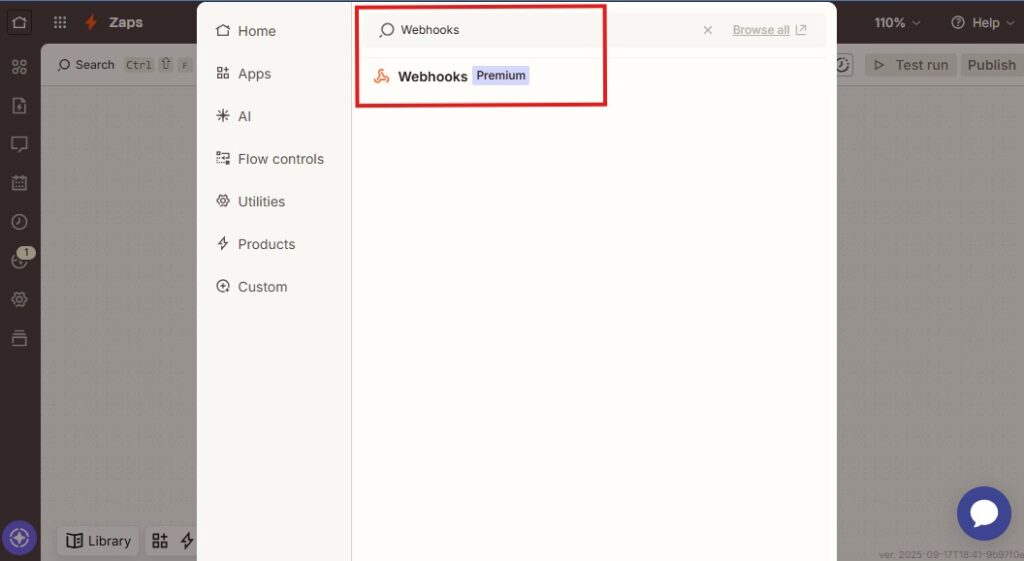
- Choose POST to send WooCommerce order data.
- Inside GoHighLevel, create or copy a Webhook URL (found in Automations → Workflow → Trigger → Webhook).
- Paste the GoHighLevel webhook into Zapier.
Step 5: Map Your Fields Carefully
Map key WooCommerce fields to GoHighLevel so everything syncs correctly:
billing.name→ Contact Namebilling.email→ Emailbilling.phone→ Phone Number (important for SMS automations)order.total→ Custom Field or Notesorder.status→ Tag or Custom Field
👉 Example: If you want to send SMS confirmations, make sure WooCommerce phone numbers map directly to GoHighLevel’s Phone field.
Step 6: Add Filters or Conditions (Optional but Recommended)
- Send only completed orders to GoHighLevel.
- Trigger automations for specific products (e.g., upsells after someone buys a course).
- Filter out low-value orders to avoid unnecessary messaging.
Step 7: Test the Integration
- Place a test order in WooCommerce.
- Check that GoHighLevel creates/updates the contact with the right fields.
- Verify that the workflow (confirmation SMS/email, upsell sequence, etc.) runs correctly.
Step 8: Build GoHighLevel Automations
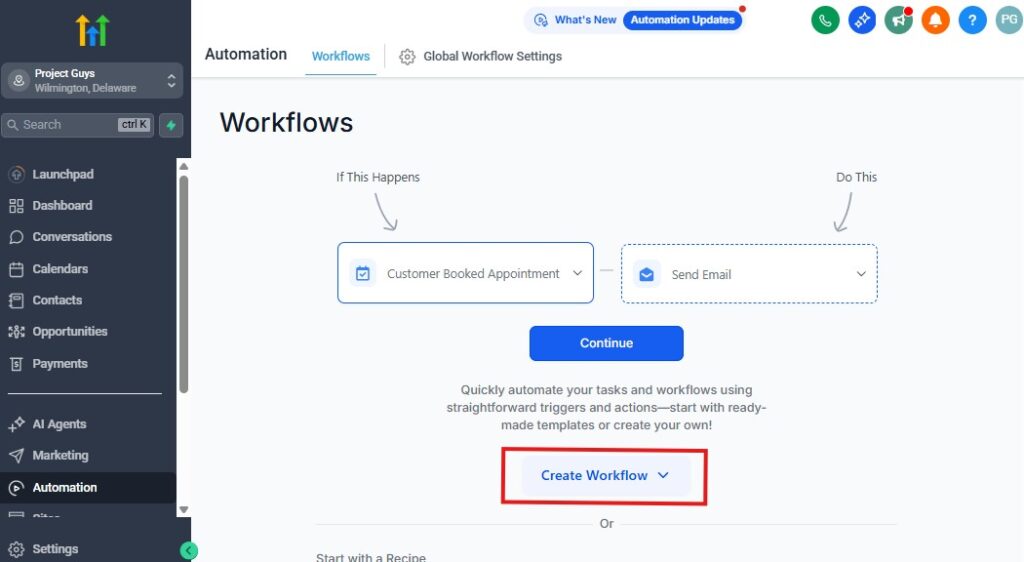
Inside GoHighLevel, create workflows that trigger when the webhook fires.
For example:
- Webhook received → Create/Update Contact → Add Tag (
purchased-product) → Start Sequence (Post-Purchase Nurture).
This turns each WooCommerce order into an automated customer journey.
Step 9: Activate and Monitor
- Turn on your Zap/automation.
- Monitor for the first 24–72 hours.
- Check Zapier/Pabbly logs for errors (common issues: phone formatting, missing fields, or API rate limits).
Step 10: Maintain and Improve
Once your core setup works, enhance it with advanced automations:
- Abandoned Cart Recovery – follow up with shoppers who didn’t finish checkout.
- Subscription Mapping – handle recurring payments and renewals.
- VIP Segmentation – tag big spenders and send exclusive offers.
Pro Tips & Expectations
- Webhooks are fastest; Zapier free plans may delay triggers by a few minutes.
- Payments remain in WooCommerce; GoHighLevel handles CRM, follow-up, and automation.
- Always test refunds and subscriptions – these need extra setup.
- Protect your API keys and follow GDPR/opt-out rules for messaging.
By following this setup, you’ll turn WooCommerce orders into automated workflows inside GoHighLevel. That means less manual work, happier customers, and more repeat sales for your store.
👉 Ready to try it? Start your free 30-day GoHighLevel trial and connect it with WooCommerce today.
Learn More:
Best Use Cases of GoHighLevel and WooCommerce
Once you connect GoHighLevel and WooCommerce, the real value comes from the automations you can build.
Instead of manually emailing customers or tracking orders in spreadsheets, GoHighLevel handles the follow-up while WooCommerce processes sales.
Here are some of the most powerful use cases you can set up:
- Automated Order Confirmations
The moment someone buys from your WooCommerce store, GoHighLevel can send an instant email or SMS confirmation.
This reassures the buyer, reduces support tickets, and builds trust from the start.
- Abandoned Cart Recovery
When shoppers add items to their cart but don’t check out, you can trigger a workflow in GoHighLevel to send them a reminder email or text.
Even a simple “Hey, you left something behind” message can bring back lost revenue.
- Post-Purchase Upsells and Cross-Sells
Every order is a chance to increase customer lifetime value.
With GoHighLevel, you can automatically tag customers by the product they purchased, then send targeted offers for complementary products, upgrades, or bundles.
- Review and Testimonial Requests
Happy customers often forget to leave reviews unless you ask. With WooCommerce data flowing into GoHighLevel, you can schedule a review request email or SMS a few days after delivery. This builds social proof and boosts future sales.
- VIP and Loyalty Segmentation
You can segment customers based on order history, purchase amount, or frequency.
High-value buyers can be moved into a “VIP” pipeline, where they get exclusive offers or early access – increasing repeat sales.
These use cases save you hours of manual work while creating a smoother buying experience for your customers. More importantly, they help you generate more revenue from the sales you’re already making.
Benefits of Integrating GoHighLevel with WooCommerce
When you connect GoHighLevel and WooCommerce, you bring together two powerful systems: WooCommerce as your storefront and GoHighLevel as your automation engine.
The integration goes beyond syncing data – it helps you run your business more efficiently and profitably.
- Save Time with Automation
Instead of manually copying order details into spreadsheets or sending follow-up emails yourself, GoHighLevel does it all in the background.
Orders trigger workflows, contacts are updated automatically, and reminders go out without you lifting a finger.
- Deliver a Better Customer Experience
From instant confirmations to personalized post-purchase messages, your customers feel cared for at every step.
Automated follow-ups mean no buyer gets ignored, and every customer gets timely communication that builds trust.
- Grow Your Revenue
With automations like abandoned cart recovery, upsells, and repeat purchase campaigns, you’re not just making sales – you’re maximizing them.
Even a small increase in recovered carts or upsells can add thousands of dollars in extra revenue over time.
- Keep Customer Data Organized
WooCommerce tracks orders, but GoHighLevel turns that data into usable insights.
You’ll know who your top buyers are, what products sell best, and which campaigns drive results – all in one CRM.
- Scale Without Stress
As your WooCommerce store grows, so does the workload. By letting GoHighLevel handle customer communication and marketing, you can scale sales without getting overwhelmed by manual tasks.
In short, integrating GoHighLevel with WooCommerce gives you more time, happier customers, and higher profits – all through automation.
Alternatives to WooCommerce and GoHighLevel Integration
| Platform | Best For | How It Works with GoHighLevel | Key Advantage |
|---|---|---|---|
| WooCommerce | Full eCommerce on WordPress | Syncs orders, customers, and payments | Highly customizable store setup |
| Shopify | All-in-one eCommerce businesses | Syncs customer data, triggers automations | Easy to scale and manage |
| Stripe | Payments, subscriptions, services | Automates invoices, recurring billing, upsells | Simple checkout without full store |
| WordPress | Content/service-based websites | Works with forms, bookings, memberships | Lightweight alternative to WooCommerce |
While WooCommerce is a great option for building an online store and connecting it with GoHighLevel, it’s not the only path you can take.
Depending on your business setup, other tools may actually work better for your needs.
Here are a few alternatives you can consider:
- Shopify + GoHighLevel
If you’re looking for an all-in-one eCommerce platform, Shopify is a strong alternative. It offers built-in payment processing, inventory management, and a wide range of apps.
With GoHighLevel, you can sync customer data from Shopify purchases directly into your CRM, trigger email campaigns, and follow up with abandoned cart reminders.
- Stripe + GoHighLevel
If you don’t need a full eCommerce store but just want to sell digital products, subscriptions, or services, Stripe is a simpler option.
Stripe connects easily with GoHighLevel, allowing you to manage recurring payments, automate invoices, and create upsell sequences without the complexity of a full store.
- WordPress (without WooCommerce) + GoHighLevel
For businesses that use WordPress primarily for content or service-based offerings, GoHighLevel integrates with WordPress forms and membership plugins.
You can collect leads, manage bookings, and sell memberships without running a full product catalog.
Each of these integrations gives you a slightly different setup, so it’s worth choosing the one that best matches your sales process.
If you’re unsure, start by identifying whether you need a full eCommerce solution (Shopify or WooCommerce) or a simple checkout/payment flow (Stripe or WordPress forms).
👉 You can also explore our other guides in this series where we cover GoHighLevel integrations with Shopify, Stripe, and more to help you pick the right setup.
Frequently Asked Questions
Frequenly Asked Questions about GoHighLevel and WooCommerce.
Can GoHighLevel replace WooCommerce?
No, GoHighLevel is not an eCommerce platform. You still need WooCommerce to manage products and checkout.
Do I need Zapier for this integration?
Yes, unless you use Pabbly Connect or a custom API. Zapier is the easiest method for beginners.
Will payments sync automatically?
Payments remain in WooCommerce. GoHighLevel only receives customer/order data for marketing and CRM.
Can I recover abandoned carts with GoHighLevel?
Yes, you can track abandoned carts in WooCommerce and trigger automated reminders in GoHighLevel.
Is GoHighLevel WooCommerce integration beginner-friendly?
Yes, you can set it up easily with Zapier or Pabbly without coding skills.
How much does it cost to integrate?
Zapier offers free and paid plans, while Pabbly is often cheaper. GoHighLevel starts at $97/month.
Final Thoughts
Integrating GoHighLevel with WooCommerce is one of the smartest moves you can make if you want to streamline your sales, improve customer experience, and save time with automation.
Instead of juggling multiple tools, you can manage your store, leads, marketing campaigns, and follow-ups all in one place.
By connecting both platforms, you unlock powerful automations like abandoned cart recovery, personalized email campaigns, subscription billing, and post-purchase upsells – giving you more revenue without extra manual work.
If you’re ready to simplify your business and boost growth, don’t wait. Start your free 30-day GoHighLevel trial and connect it with WooCommerce today.