If you're using GoHighLevel to send SMS or MMS messages to your leads or customers, there's one important step you can't ignore – A2P Registration.
With the rise of spam and SMS regulations in the U.S., mobile carriers now require all businesses to register before sending texts through software like GoHighLevel.
This process is known as A2P 10DLC registration (short for Application-to-Person via 10-digit long code).
In this helpful tutorial, you’ll learn exactly what A2P registration is, why it matters, and how to complete it step-by-step inside your GoHighLevel dashboard.
Whether you're a digital agency, local business, or SaaS reseller, this guide will help you stay compliant, improve message delivery, and avoid blocked texts.
In this guide, I'll walk you through the process so you can start texting the right way – with full compliance and confidence.
Key Takeaways:
- A2P registration is required to send compliant and reliable SMS to U.S. numbers via GoHighLevel.
- Proper setup ensures deliverability, avoids message blocking, and keeps you within legal boundaries.
- GoHighLevel guides you through the process, and once registered, you can automate SMS campaigns with confidence.
Let's start!
What is A2P Registration in GoHighLevel?
A2P registration in GoHighLevel refers to the process of registering your business and phone numbers with mobile carriers to legally and reliably send SMS and MMS messages in the United States.
A2P stands for Application-to-Person, and it involves using software (like GoHighLevel) to send text messages to people.
Because of rising spam and fraud through SMS, U.S. carriers now require all businesses to register their brand and messaging campaigns before sending texts from local (10-digit) phone numbers – known as A2P 10DLC registration.
Here’s what this means for you:
- Your business must be verified (with basic legal info like name, EIN, and website).
- Your SMS campaign type must be declared, such as appointment reminders, promotions, or lead follow-ups.
- All this happens directly in GoHighLevel through the Trust Center under the A2P registration tab.
Once you’re approved, you get:
- Higher message delivery rates
- Fewer blocked or filtered texts
- Full compliance with U.S. carrier rules
If you plan to use GoHighLevel for texting leads, clients, or customers, A2P registration is not optional – it's essential.
Why You Need A2P Registration
If you're planning to send SMS or MMS messages using GoHighLevel, A2P registration isn’t just a recommendation – it's a requirement.
Here’s exactly why you need it:
- ✅ Compliance with Carrier Regulations
Mobile carriers in the U.S. (like AT&T, T-Mobile, and Verizon) now require all businesses using SMS to register under A2P 10DLC.
Without this registration, your messages could get flagged, delayed, or outright blocked.
- 🚫 Avoid Message Filtering and Deliverability Issues
Unregistered numbers face heavy message filtering and low delivery rates. A2P registration ensures your texts reach your customers reliably, especially for important messages like:
- Appointment reminders
- Order updates
- Lead follow-ups
- Promotional campaigns
- 🔒 Build Trust with Customers
Registered A2P numbers are seen as more legitimate. This boosts your brand's reputation and makes recipients more likely to engage with your texts, improving overall conversion rates.
- ⚡ Access to Full SMS Functionality in GoHighLevel
Until you complete your A2P registration, GoHighLevel may limit your ability to send SMS/MMS messages.
To unlock full texting capabilities across workflows, campaigns, and automations, you must register your business.
- 📈 Better Performance, Fewer Headaches
A2P-registered numbers get:
- Higher throughput (faster sending rates)
- Better deliverability
- Carrier trust scores for scaling campaigns
Bottom line?
If you're using GoHighLevel’s texting tools to reach leads or clients in the U.S., A2P registration is critical to protect your delivery, reputation, and results.
What You’ll Need Before Starting
Before you begin your GoHighLevel A2P registration, it’s important to gather a few key details to make the process smooth and successful.
Here's what you'll need:
- ✅ 1. A GoHighLevel Account
To register for A2P messaging, you must already have an active GoHighLevel account. The A2P setup is done directly inside your GoHighLevel dashboard under the Phone Numbers section.
If you don't have a GoHighLevel account – Click here to sign up for a 30-Day Free.
Learn More: How to Sign Up for GoHighLevel: (+ 30-Day Free Trial)
- 🏢 2. Your Business Information
You’ll need valid business credentials, including:
- Business name
- EIN (Employer Identification Number) or Tax ID (for U.S. businesses)
- Business address
- Website URL
This information is used to register your business with The Campaign Registry (TCR) — the official body that handles A2P messaging approvals.
- ☎️ 3. A Registered Phone Number
The number you plan to use for messaging must be a dedicated business line — typically a 10-digit long code (10DLC). This number must be connected to your GoHighLevel account.
- 📢 4. Campaign Use Cases
You’ll be asked to specify how you plan to use SMS messaging. Be prepared to describe your campaign use cases, such as:
- Appointment reminders
- Order/shipping updates
- Marketing promotions
- Internal alerts
- Lead follow-ups
Providing this detail ensures that your application is clear and more likely to be approved.
Pro Tip:
Make sure the information you submit is consistent with your public-facing brand (i.e., your website and business listing). Discrepancies can lead to delays or rejections.With these items ready, you’ll breeze through the A2P registration and unlock full messaging capabilities in GoHighLevel.
How to Complete GoHighLevel A2P Registration (Step-by-Step)
Setting up A2P messaging inside GoHighLevel is a one-time process that ensures your SMS messages comply with carrier regulations and get delivered.
Follow this simple step-by-step walkthrough to register your brand and campaigns successfully.
✅ Create or Log in to Your GoHighLevel Account
If you already have a HighLevel account, access your GoHighLevel dashboard at app.gohighlevel.com using your email and password.
And jump straight to Step 2.
But if you're completely new, follow the steps below to create your Go High Level account.
Step 1: GoHighLevel Account Creation
In order to start your journey with GoHighLevel, head over to gohighlevel.com/30-day-trial, and you will be redirected to the page below.
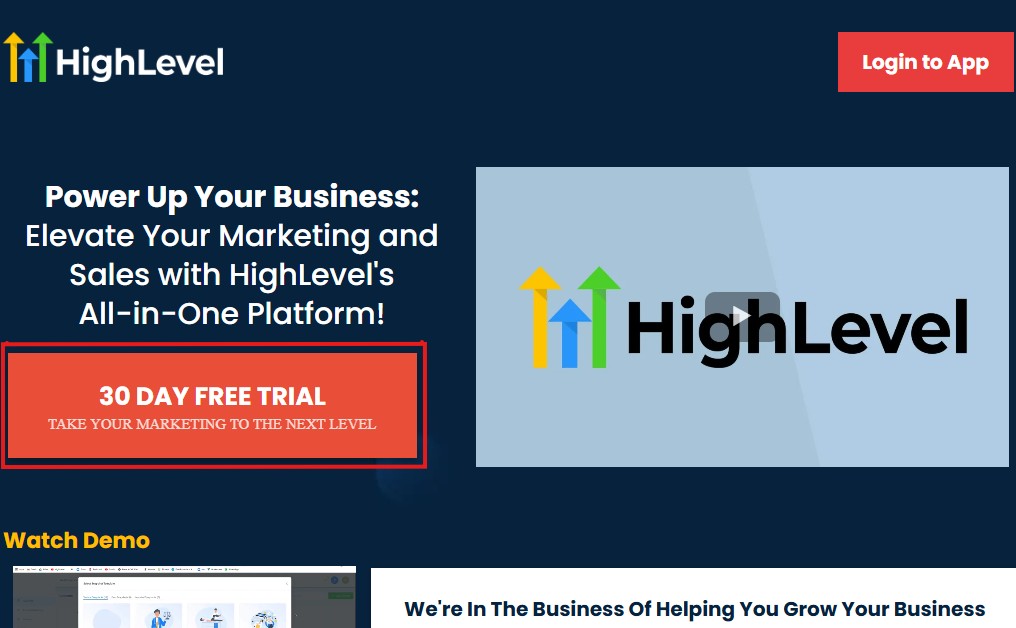
The next thing you want to do is click “30 DAY FREE TRIAL” at the left corner of your screen, and the page below will pop up.
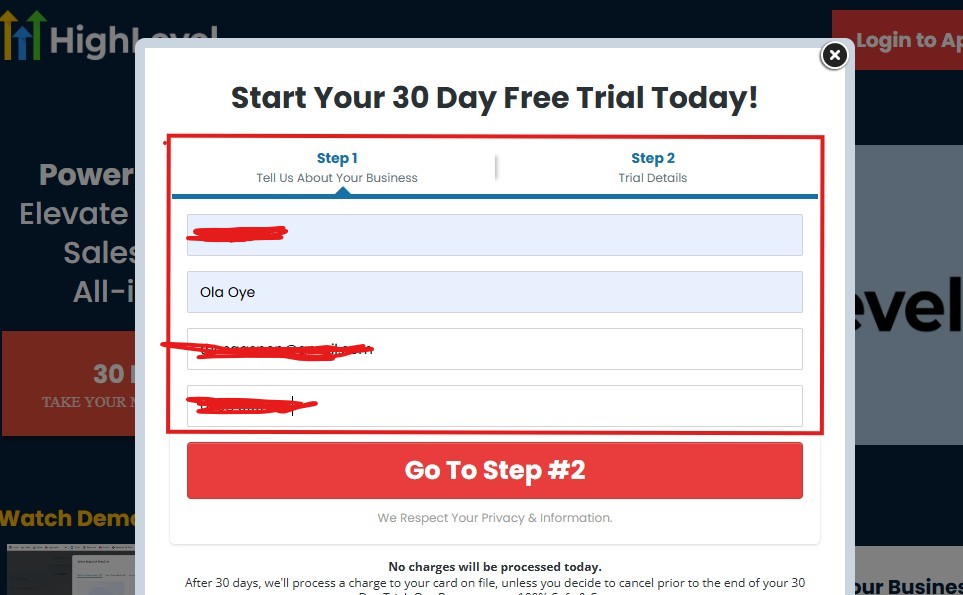
As you can see above, you need to supply your:
- Business name
- Your name
- Email address
- Phone number
Supply everything accordingly and click on “Go To Step #2” and the page below will pop up.
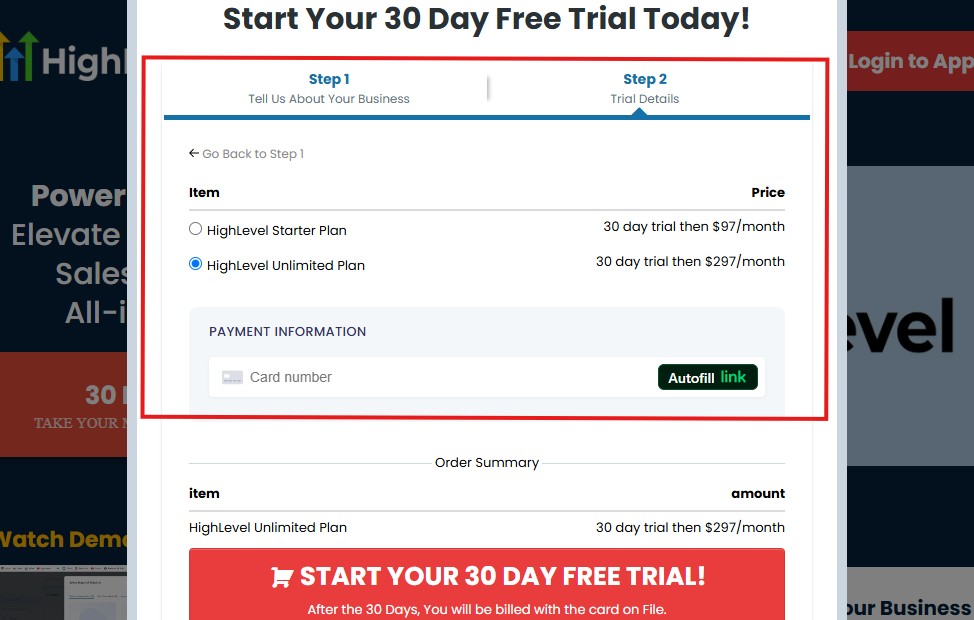
As you can see above, you need to:
- Select a plan
- Enter your credit card details
You can select the “Unlimited Plan that goes for $297/month“. You can upgrade or downgrade later.
Then click on “START YOUR 30 DAY FREE TRIAL” and you will have the page below next!
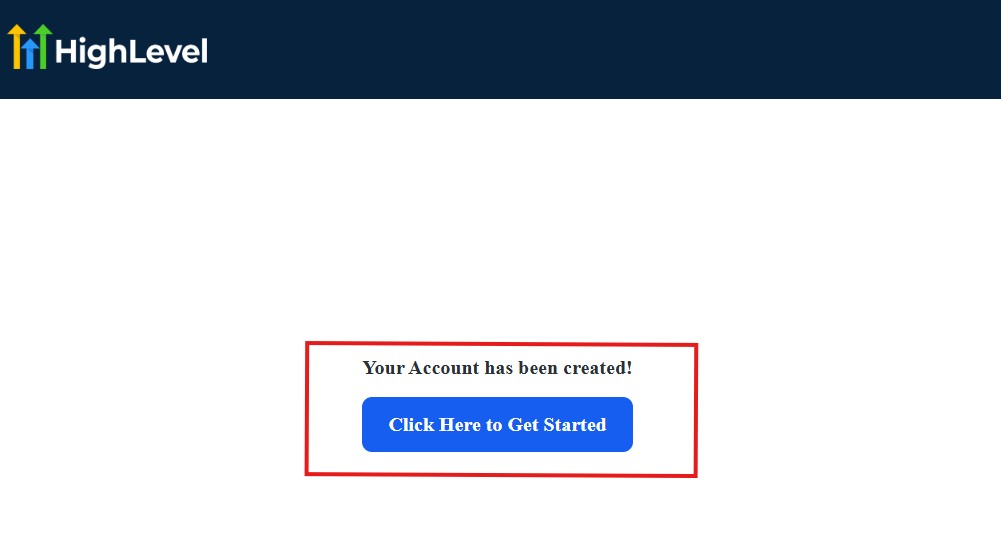
Then, click on “Click Here to Get Started“
And then, you need to start answering the onboarding questions.
Step 2: GoHighLevel Onboarding Questions
The onboarding questions help GoHighLevel understand why you have signed up for GHL and help personalize your experience accordingly.
After you have clicked on “Click Here to Get Started.” above, you will see the page below.
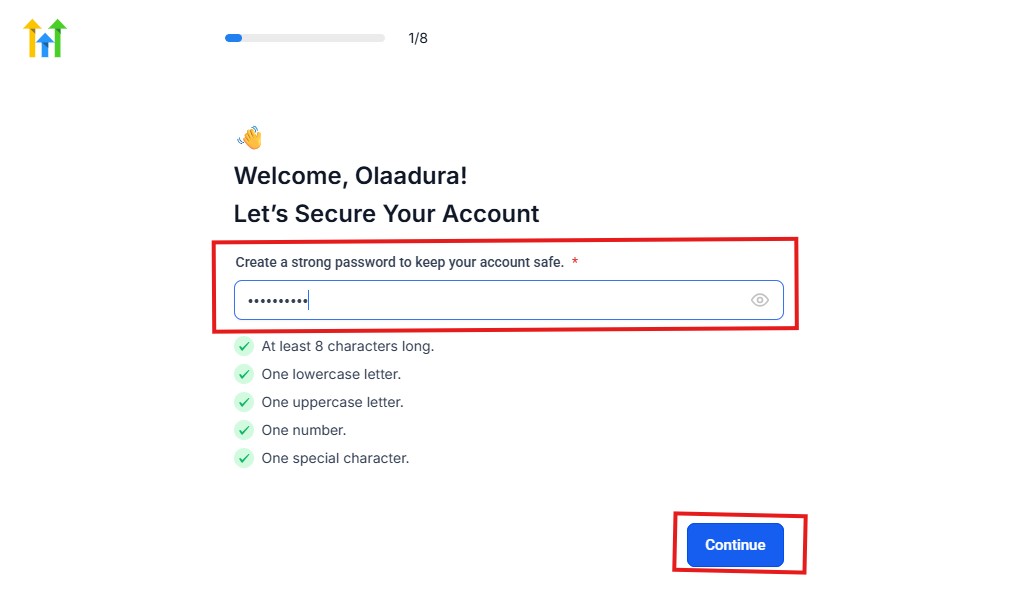
As you can see above, you need to choose a password and it must match these characters:
- At least 8 characters long
- One lowercase letter
- One uppercase letter
- One number
- One special character
If your password matches everything above, then everything should be green and hit the continue blue button.
Next, you have the page below.
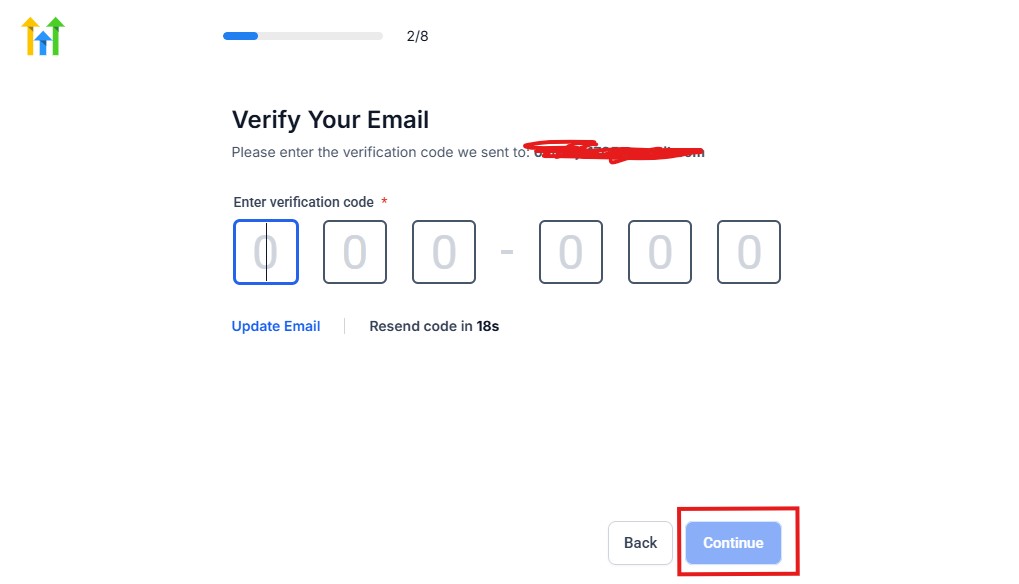
From the image above, you need to confirm your email address and do the same thing with your phone number, too.
The next page will ask you for your billing address.
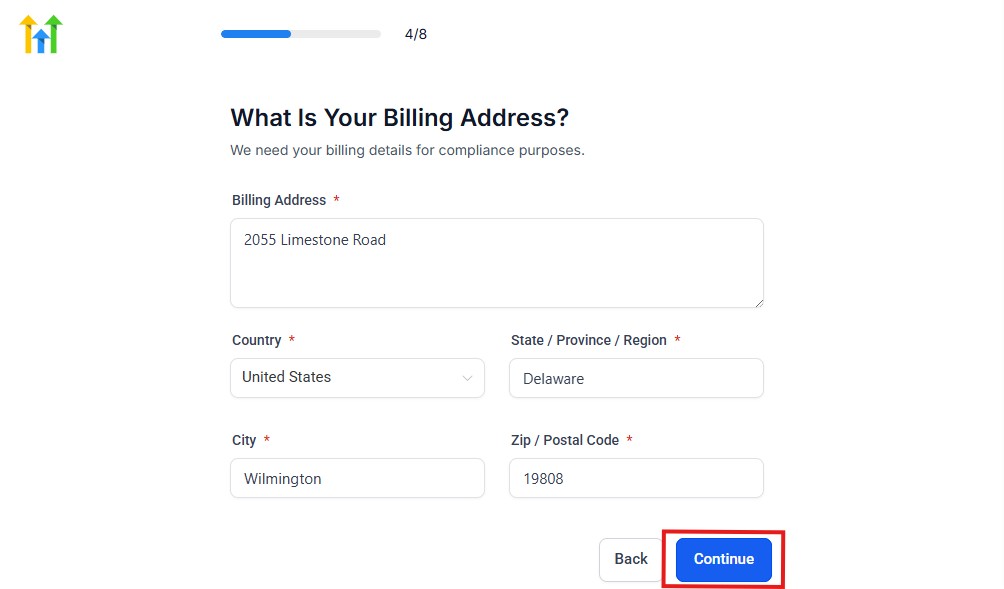
Supply everything accordingly and click on the continue blue button, and you will have the page below.
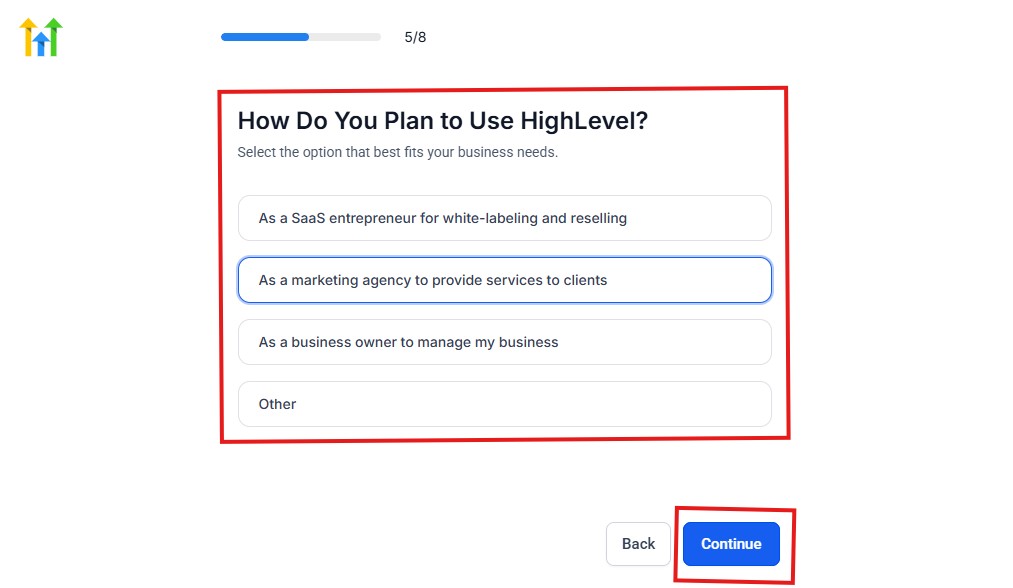
As you can see above, you need to select how you plan to use GoHighLevel.
Select what best matches why you signed up and click on continue.
The next page will ask you if you plan to resell GoHighLevel.
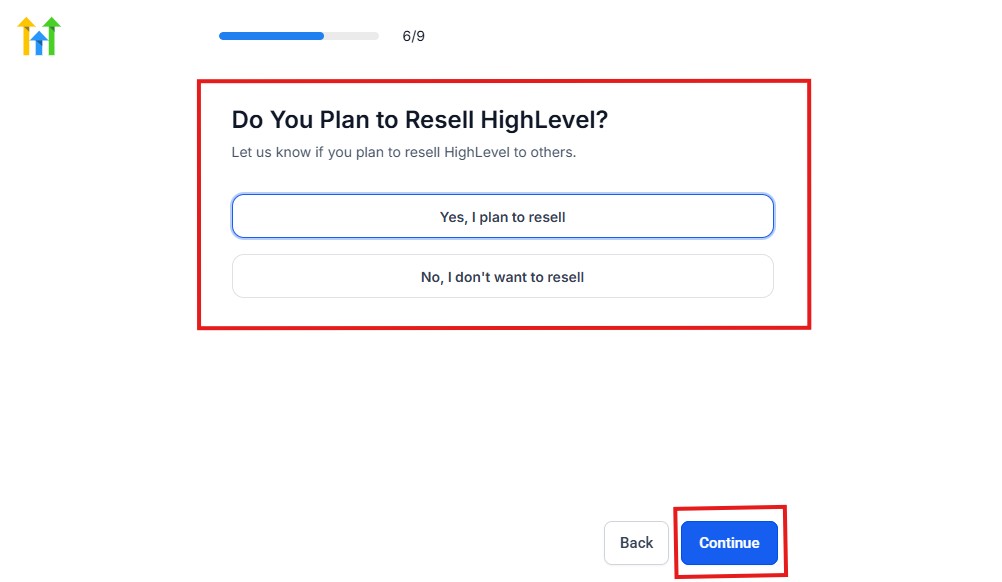
Select Yes if you plan to resell Go High Level and No if you don't have interest.
Click continue, and you will have the page below.
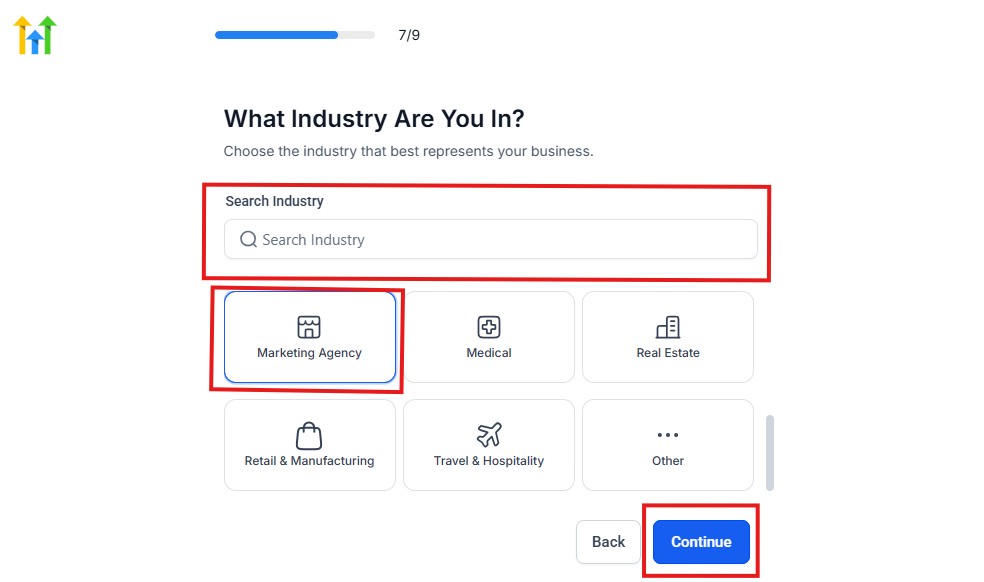
If you take a closer look at the image above, you need to select the industry that you operate.
You can also use the search button if you can't find it right away. Once you see it, click on it and click on the continue button.
And you will have the page below.
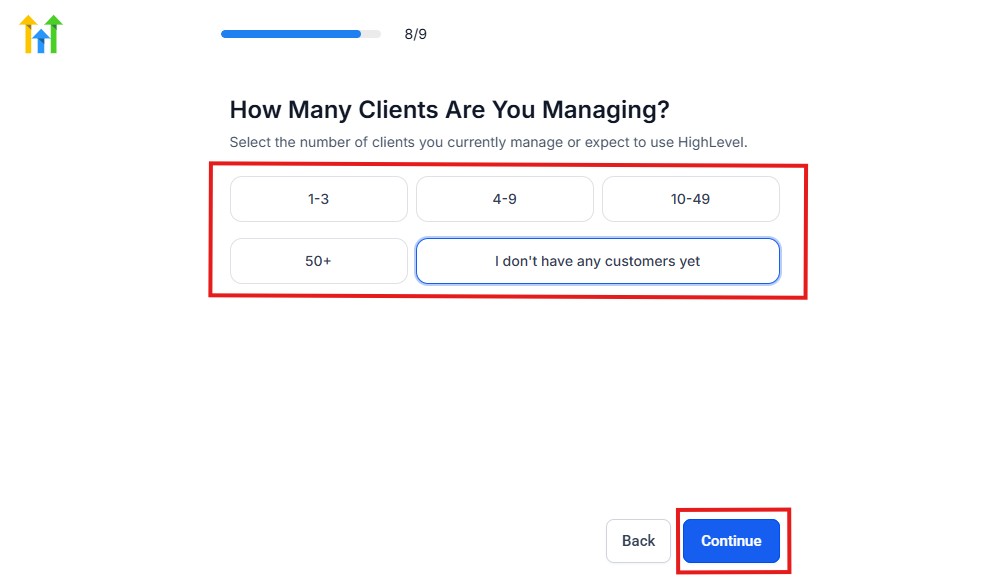
You need to indicate the number of customers that you currently have. Select “I don't have any customers yet” if you currently don't have any.
Hit the continue button, and you will have the page below.
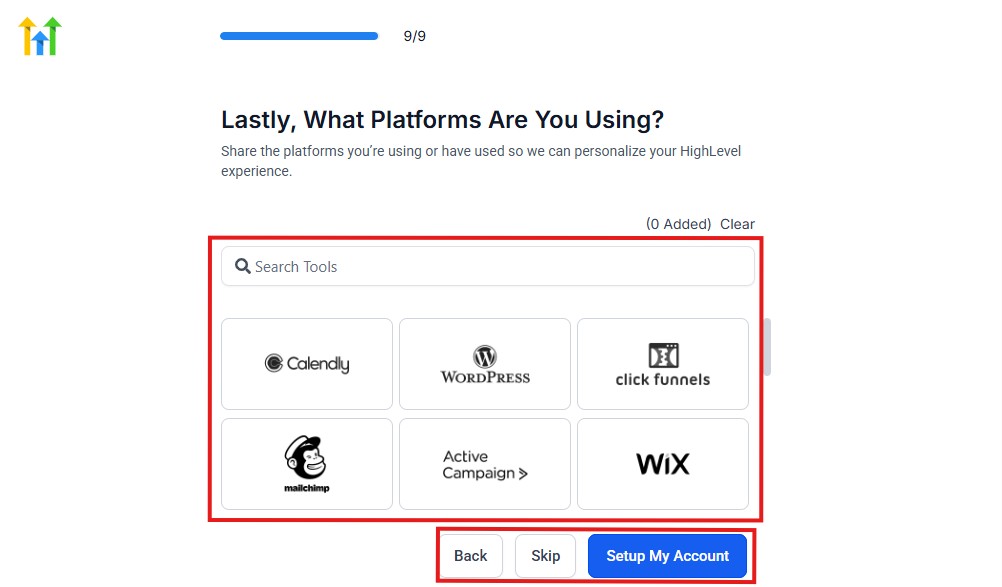
If you currently use any other software, this is where you connect it to GoHighLevel, and you can also skip it if you don't have any.
Then, you have the page below, which is an onboarding call.
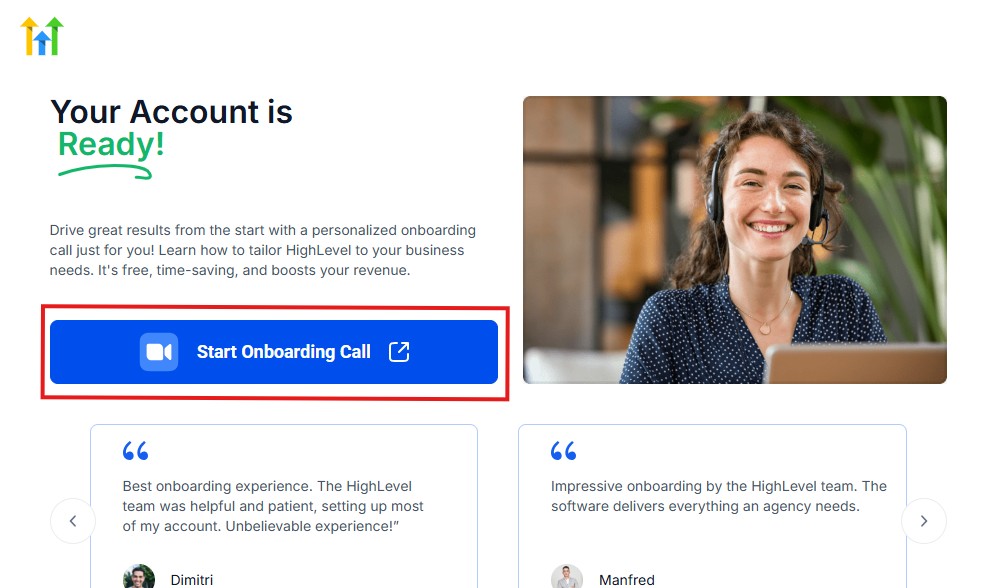
The GoHighLevel onboarding call is a 1-hour call that will connect you with a GoHighLevel expert and discuss how you can get started right away and have your account set up as well.
If you are not interested in the call, just stroll down and click “Not now, take me to my account.“
Now, you have your dashboard.
🔧 Step 3: Navigate to A2P Registration Settings
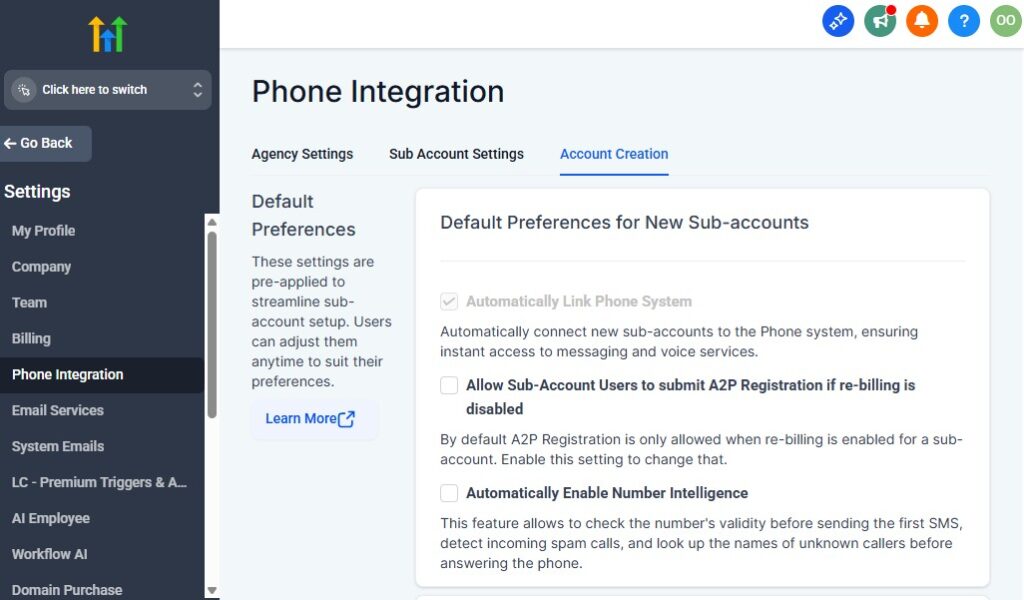
In the left-hand menu:
- Go to Settings
- Select Phone System Settings
- Click on A2P Brand & Campaign Registration
This is where you’ll manage your A2P setup.
🏢 Step 4: Register Your Brand
Click “Register Brand” and fill out your business details:
- Legal Business Name
- EIN / Tax ID
- Business Type (LLC, Corporation, etc.)
- Country of Registration
- Business Address
- Website
- Contact Email & Phone
Once done, submit the form. It may take a few minutes to get approved.
📢 Step 5: Register Your Campaign
Once your brand is approved, click “Register Campaign” and complete the following:
Campaign Use Case: e.g., marketing, customer care, account notifications
Sample Messages: Write at least two examples of the texts you’ll send
- Example 1: “Hi [Name], your appointment is confirmed for [Date]. Reply STOP to unsubscribe.”
- Example 2: “Thanks for signing up! Stay tuned for more updates.”
Opt-In Description: Explain how users give permission (e.g., via form, keyword opt-in)
Help Message: “Reply HELP for support”
STOP Message: “Reply STOP to unsubscribe”
Submit the campaign form. Approval may take a few hours to a couple of days.
🔗 Step 6: Assign Campaign to Your Number(s)
Once your campaign is approved:
- Return to the Phone Numbers section
- Choose the number you want to use
- Assign the approved campaign to it from the dropdown menu
✅ You’re Done!
Once complete, your number is now A2P-registered. You can start sending compliant SMS campaigns with reduced risk of filtering or message delays.
Need help? You can always reach out to GoHighLevel support or use their in-platform chat for guidance.
Approval Process: What to Expect
Once you’ve submitted your A2P Brand and Campaign registration in GoHighLevel, there’s a short approval process before you can begin sending compliant SMS messages.
Here’s what to expect:
⏳ 1. How Long Does Approval Take?
- Brand Registration: Usually approved within a few minutes to a few hours.
- Campaign Registration: Typically takes 1 to 3 business days.
Approval times may vary depending on your business type, the clarity of your campaign description, and overall demand at the time.
✅ Pro Tip: Submit clear, detailed use cases and sample messages to avoid delays.
❌ 2. What If Your Campaign Gets Rejected?
If your campaign is rejected, GoHighLevel will notify you with the reason.
Common issues include:
- Vague or unclear campaign purpose
- Missing opt-in/opt-out language
- Incomplete sample messages
- Business details that don’t match public listings
How to fix it:
- Review the rejection notes inside your GoHighLevel dashboard
- Edit and resubmit the campaign with corrected or more specific details
- Contact GoHighLevel support for help if needed
📊 3. How to Monitor Campaign Status in GoHighLevel
To keep track of your progress:
Go to Settings → Phone System Settings → A2P Registration
You’ll see your Brand and Campaign status, including:
- Pending
- Approved
- Rejected
- Needs Review
You’ll also see which phone numbers are attached to which campaigns.
By knowing what to expect and how to respond, you’ll avoid unnecessary delays and ensure your messages get delivered reliably.
Common Errors & Troubleshooting Tips
Even though GoHighLevel makes A2P registration straightforward, mistakes can still happen, and they often delay your approval.
Here are the most common issues users face and how to fix them quickly:
🧾 1. Missing EIN or Incorrect Business Details
Your EIN (Employer Identification Number) is required for Brand registration. If you enter:
- A fake EIN
- A mismatched business name
- An incorrect or outdated business address
Your application will likely be rejected.
Fix:
Make sure your business info exactly matches what’s on file with the IRS or other official registries. Use tools like https://einsearch.com to double-check.
🚫 2. Using Prohibited Message Content
Your sample messages and campaign purpose must follow CTIA and carrier guidelines.
Common red flags include:
- Promoting illegal or restricted products (e.g., cannabis, firearms)
- No clear opt-in or opt-out language
- Spamming or misleading offers
Fix:
Use clean, compliant messaging with proper disclosures. Include lines like:
“Reply STOP to unsubscribe.”
❌ 3. How to Fix a Rejected Campaign
If your campaign gets rejected:
- Log into GoHighLevel
- Go to Settings → Phone System Settings → A2P Registration
- Look for the rejection reason (shown next to the campaign)
Then:
- Edit your campaign and message samples based on the feedback
- Re-submit the form
- If stuck, contact GoHighLevel support for clarity
🆘 4. Where to Get GoHighLevel Support
If you're unsure how to fix something or your campaign keeps getting rejected, here's where you can get help:
- Live Chat Support inside your GoHighLevel dashboard
- Email Support: support@gohighlevel.com
- Help Center: https://help.gohighlevel.com
- Community Groups: Facebook groups like GoHighLevel Official Community
By avoiding these common pitfalls, you'll fast-track your approval and start using SMS for marketing, reminders, and lead nurturing without headaches.
Bonus Tip: Make the Most of Your SMS Campaigns
Once your A2P registration is approved, don’t stop there. To truly maximize the power of your SMS efforts in GoHighLevel.
Here’s how to level up your campaigns:
✅ 1. Segment Your List
Don’t send the same message to everyone. Break your contact list into groups based on:
- Buyer behavior
- Location
- Engagement level
- Lead source
Example: Send personalized reminders to booked appointments, and separate offers to cold leads.
⚙️ 2. Use Automation (With Compliance in Mind)
Set up smart automations in GoHighLevel using workflows to:
- Send SMS immediately after a form is submitted
- Trigger follow-ups if a reply isn't received
- Add opt-out logic automatically
Remember: Always include opt-out language like “Reply STOP to unsubscribe” in your messages.
📊 3. Monitor Deliverability Regularly
Use GoHighLevel’s reporting to track:
- Delivery rates
- Open/read rates
- Opt-outs and bounces
If numbers drop, review your message content and sending patterns to stay compliant and effective.
Smart SMS strategy = better engagement + fewer issues + higher ROI.
Frequently Asked Questions
FAQs About GoHighLevel A2P Registration
Is A2P registration free?
No, A2P registration typically includes a small one-time fee and monthly charges, depending on your carrier and the type of campaign. These fees are handled during the setup process inside GoHighLevel.
Do I need A2P registration if I’m outside the U.S.?
No. A2P registration is only required if you're sending SMS to U.S. numbers. If your business and customers are outside the U.S., this step isn't necessary.
Can I send SMS without it?
Technically, you might be able to send a few messages without registering, but they’re likely to get blocked or marked as spam. Without A2P registration, message deliverability to U.S. carriers will be severely limited.
Can I use one campaign for multiple numbers?
No. Each campaign must be linked to a specific phone number and use case. If you're using multiple numbers for different business functions, you'll need to register each with its own campaign.
Final Thoughts
A2P registration may seem like a technical hurdle, but it’s a necessary step to ensure your SMS messages reach U.S. customers reliably and compliantly.
GoHighLevel makes the process as smooth as possible with clear steps and support.
Once registered, you unlock higher deliverability, trust, and performance in your SMS marketing.
Take the time to register properly – it pays off in engagement and results.