GoHighLevel for agencies offers a complete toolkit for managing client relationships, streamlining operations, and scaling marketing efforts.
HighLevel is a CRM tool that is designed for Agencies by an Agency.
Designed to meet the unique needs of agencies, GoHighLevel combines CRM, automation, email marketing, appointment scheduling, and white-label options in a single platform.
Helping agencies handle multiple clients with ease and deliver consistent, high-quality results.
It doesn't matter what kind of agency you operate:
You name it – GHL got you.
In this article, you’ll learn how GoHighLevel helps agencies market, build, and generate more revenue in a record time.
I won't waste your time – I will show you what you need to do and how to do it in the simplest form possible.
Quick One: If you can't set up your GoHighLevel account yourself – just sign up using this link and the HighLevel team will help you set up your account and your first client account.
How to Get Started with GoHighLevel for Agencies
Getting started is quite simple and straightforward – follow the instructions below.
Step 1: Setting Up Your GoHighLevel Account
Before making any commitment, we recommend you test GoHighLevel for free in order to be sure it will work for your agency.
Luckily, you can get a 30-day free trial here.
To start, go to GoHighLevel.com/30-day-trial and you will be redirected to the page below.
![What is GoHighLevel? [A User Experience] 6 GoHighLevel 30 Day Trial Home Page](https://theolaoye.com/wp-content/uploads/2024/11/GoHighLevel-30-Day-Trial-Home-Page.jpg)
Click on “30-Day Free Trial” and you will be asked basic information about your business, such as:
- Company Name
- Full Name
- Phone Number
- Email Address
![What is GoHighLevel? [A User Experience] 7 GoHighLevel 30 Day Trial Home Page 2](https://theolaoye.com/wp-content/uploads/2024/11/GoHighLevel-30-Day-Trial-Home-Page-2.jpg)
Upon filling in everything, click on “Go To Step #2” where you will be asked to select the plan you want.
For now, you need to Select the GoHighLevel Unlimited Plan and you will be able to upgrade to the SaaS Mode once you sign up.
You will be asked to input your credit card details next – you will not be debited anything for now until the end of your trial.
After that, the next is, the onboarding process.
Step 2: GoHighLevel Onboarding
Once you finish the steps above, Go High Level will ask you some onboarding questions to ensure that your account is well set up.
Let’s take a look at them!
The first thing is to tell GoHighLevel more about your business, you would need to:
- Select the industry you operate in
- The primary purpose of using GoHighLevel
- The number of your customers
- And if you have a website
Supply the information based on what is right for you.
![What is GoHighLevel? [A User Experience] 8 GoHighLevel Onboarding Process Stage 1](https://saaspen.com/wp-content/uploads/2024/08/gohighlevel-onboarding-1-1024x493.jpg)
If anything isn’t clear to you now, select anything and continue because you can always change it later.
The next page will ask for your business address and billing information.
Then, you need to specify if you’re willing to resell GoHighLevel or not.
As an agency that you are, you will be willing to resell GoHighLevel.
![What is GoHighLevel? [A User Experience] 9 GoHighLevel Onboarding Process Stage 2](https://saaspen.com/wp-content/uploads/2024/08/gohighlevel-onboarding-2-1024x498.jpg)
Just fill in the blank as you can see above and proceed to the next stage.
![What is GoHighLevel? [A User Experience] 10 GoHighLevel Onboarding Process Stage 3](https://saaspen.com/wp-content/uploads/2024/08/gohighlevel-onboarding-3-1024x516.jpg)
If you take a closer look at the image above, you will see that it’s asking you to select the tools you currently use.
Selecting the tools is going to keep you organized under one single dashboard.
So, select all that apply and proceed to the next stage.
![What is GoHighLevel? [A User Experience] 11 GoHighLevel Onboarding Process Stage 4](https://saaspen.com/wp-content/uploads/2024/08/gohighlevel-onboarding-4-1024x510.jpg)
So, the next stage will ask you to set up your password and a code will be sent to your email for email confirmation.
Input the code and I want to say congratulations, you have just set up your HighLevel account.
Now, you have access to your dashboard which looks like the image below.
![What is GoHighLevel? [A User Experience] 12 GoHighLevel Agency Dashboard](https://saaspen.com/wp-content/uploads/2024/08/GoHighLevel-Agency-Dashboard-1024x463.jpg)
Take a few minutes to familiarize yourself with the dashboard, as it’s the control hub where you’ll manage clients, workflows, and settings.
In the Settings menu, adjust key account details, including timezone, currency, and other preferences that fit your business requirements.
In addition, Assign user roles if you have team members who will be using the platform.
GoHighLevel lets you set permissions for different user roles, ensuring each team member has access to the tools they need.
Step 3: White Labeling for Your Brand
The White-Label feature in Go High Level allows you to resell everything GoHighLevel has to offer.
This is one of the most powerful features GoHighLevel for agencies offers.
It allows you to brand the platform as your own.
It reinforces your agency's professional image and strengthens client relationships by presenting GoHighLevel's tools as part of your agency’s offerings.
In order to set it up; click on “Reselling” while you are on your dashboard.
And you have the image below.
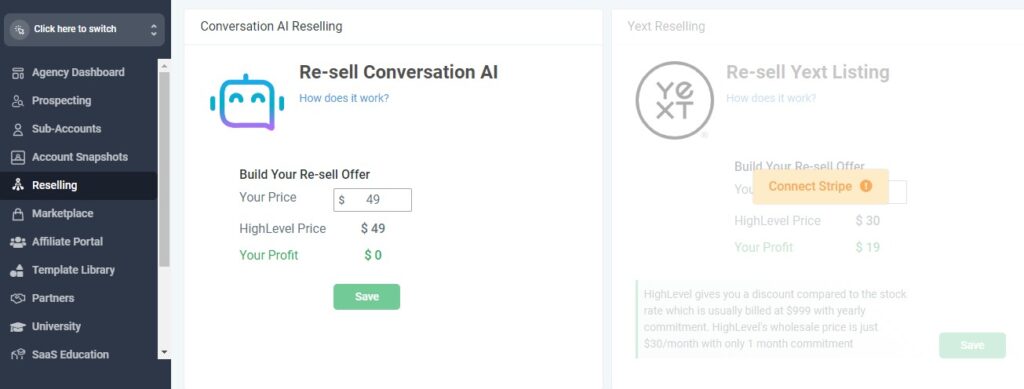
From here, you can resell everything GoHighLevel but they're some settings you need to change.
They include:
Configuring White Labeling Options
To set up white-labeling:
- Custom Logo and Branding
In the settings, replace GoHighLevel’s branding with your agency’s logo and theme colors.
This gives clients a consistent experience that feels entirely aligned with your agency.
- Custom Domain Setup
Set up a custom domain (e.g., app.youragencyname.com) for your GoHighLevel platform.
This makes the platform feel like a seamless extension of your agency’s website.
- Email and SMS Sender ID
Configure your email and SMS settings with your agency’s sender ID or domain, ensuring that all client communication reflects your agency’s brand.
White-labeling enables you to offer GoHighLevel’s robust suite of tools as your agency’s own, which builds trust and loyalty with clients. Clients feel they’re engaging with a cohesive, high-value service tailored to their needs directly from your agency. This seamless integration not only reinforces your brand but also adds a professional touch that keeps clients coming back.
And that leads us to the next step.
Learn More: What is GoHighLevel? [A User Experience]
Build Your Client Database and CRM
Establishing a streamlined client database is essential for agencies looking to scale, and GoHighLevel’s CRM is designed with this goal in mind.
Here’s a simple, step-by-step guide to setting up and managing your client database effectively with GoHighLevel.
Step 1: Adding Clients to Your Database
Importing Existing Clients
If you have an existing client list, GoHighLevel makes it easy to import contacts.
Start by:
- Navigating to the Contacts section on the dashboard.
- Selecting Import Contacts to upload a file with your client information. GoHighLevel supports CSV file uploads, so make sure your client data is formatted correctly.
- Mapping fields (e.g., name, email, phone number) so your data is organized and ready for CRM use.
Manually Adding New Clients
For new clients, GoHighLevel allows for quick manual entry.
Simply click on Add Contact, then enter essential details, including contact information and any initial notes.
This option works well for smaller updates or new clients joining your agency.
Step 2: Managing Client Information
Custom Fields for Relevant Data
GoHighLevel lets you create custom fields in your CRM, so you can store specific data relevant to your agency.
For example:
- Client Preferences: Add a field for preferences, allowing you to capture tailored information, such as service choices or specific needs.
- Campaign History: Track previous campaigns or services provided, making it easy to understand each client’s journey with your agency.
Tagging and Segmentation
Use tags to categorize clients based on project type, client tier, or service requirements.
For example:
- Tag clients as “VIP” if they’re long-term or high-value.
- Use tags like “Web Design” or “Social Media” to group clients based on their needs.
Segmenting clients with tags allows for better-targeted communication and more efficient campaign management.
Step 3: Tracking Client Interactions
Activity Logs for Real-Time Updates
With GoHighLevel’s activity logs, you can see a real-time record of client interactions:
- Track emails sent, SMS messages delivered, or calls made.
- Add notes after client meetings to keep all team members updated on the client’s status.
Pipeline View for Sales and Projects
The CRM includes a pipeline view that gives you a visual representation of where each client is in the sales or project lifecycle.
This feature helps you track:
- Leads moving through your sales funnel.
- Progress on each client's project, making it easy to stay organized.
Let's check what is next.
Automate Marketing Campaigns
GoHighLevel’s automation tools empower agencies to create consistent, personalized marketing campaigns without needing constant manual effort.
Here’s how to get started with automating your client campaigns for increased efficiency and impact.
Step 1: Setting Up Email and SMS Campaigns
Create Your First Email Campaign
GoHighLevel offers a straightforward email campaign setup that allows you to:
- Select an email template or create a custom one.
- Write your email content, insert images, and add your agency’s branding.
- Schedule emails based on optimal times or trigger them based on client interactions, like an inquiry or previous engagement.
Launch SMS Campaigns
SMS campaigns are highly effective for real-time communication.
To create one:
- Navigate to Campaigns and select SMS as your channel.
- Write concise, engaging messages that encourage immediate action, such as an appointment confirmation or promotional offer.
- Use GoHighLevel’s scheduling tools to set automated SMS triggers, keeping clients engaged throughout the process.
Step 2: Designing Automated Workflows
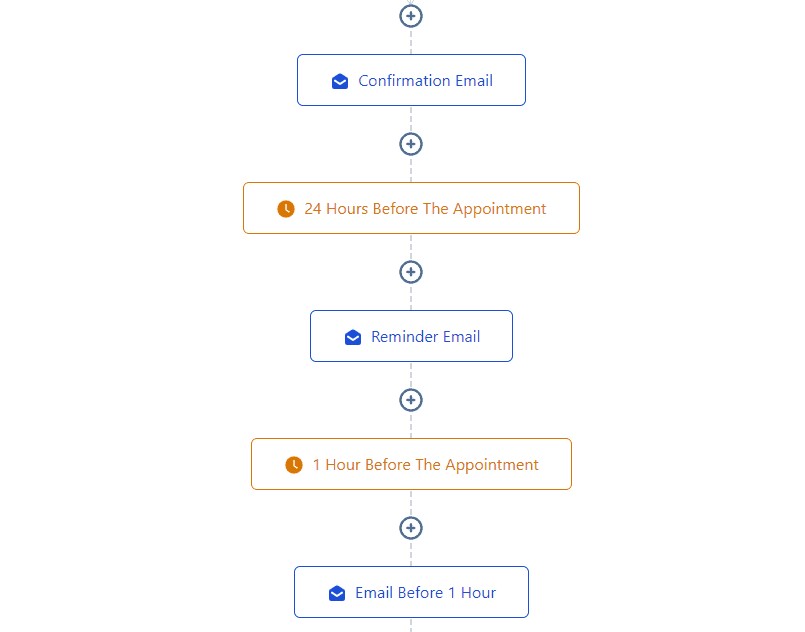
Build Custom Workflow Sequences
In GoHighLevel, workflows allow you to combine multiple actions (like sending an email, assigning tasks, and tagging contacts) in one automated sequence:
- Start by selecting Workflows and adding a new sequence.
- Set triggers, such as a new lead form submission, that will activate the workflow.
- Add steps like sending emails, notifying team members, or tagging clients as they move through your funnel.
Example Workflow: For a new lead inquiry, your workflow might look like:
- Day 1: Welcome email is sent.
- Day 3: SMS follow-up with a link to your service page.
- Day 5: Tag as “Interested” and notify the sales team for direct outreach if there’s no response.
Step 3: Tracking Campaign Performance
Monitor Key Metrics
Tracking results is critical to improving future campaigns.
GoHighLevel’s analytics dashboard allows you to see:
- Open and Click Rates: Understand which emails are engaging and where adjustments might be needed.
- Response Rates for SMS campaigns to gauge real-time effectiveness.
- Conversion Tracking: View how many clients complete desired actions, such as booking a service, allowing you to optimize workflows based on performance.
Optimize with A/B Testing
GoHighLevel enables you to test different versions of your email and SMS content.
Try varying:
- Subject lines and message length.
- Call-to-action wording, so you can see what resonates most with your audience.
By automating your email, SMS, and workflow sequences, GoHighLevel saves your agency valuable time and ensures no client falls through the cracks. You’ll be able to provide a tailored experience for each client while focusing on growing your agency further.
Managing Client Relationships and Communication
Building strong client relationships is crucial for agency success.
GoHighLevel’s CRM and communication tools make it easier to keep clients informed, respond quickly, and stay organized.
Here’s how to use these features effectively:
Step 1: Organizing Client Information with the CRM
Set Up Client Profiles
GoHighLevel’s CRM allows you to create detailed client profiles, which serve as a single source of truth for all client-related data:
- Add essential contact information, project details, and any special notes about client preferences.
- Use tags to categorize clients (e.g., “VIP,” “Prospect,” “Monthly Retainer”) for easy sorting and follow-ups.
Segmenting Your Client List
Segmentation helps in personalizing your communication efforts.
Group clients based on:
- Service types (e.g., social media management, email marketing).
- Project phases (e.g., onboarding, ongoing, post-project).
- Engagement level (e.g., high-engagement, low-engagement clients).
Step 2: Streamlining Communication Channels
Manage Conversations from a Centralized Inbox
GoHighLevel’s unified inbox gathers emails, SMS, and social messages in one place.
So your team can respond quickly without switching between platforms:
- Set up notifications to ensure timely responses.
- Assign specific team members to manage certain clients or types of inquiries.
- Use templates for frequently asked questions to save time while maintaining a consistent tone.
Automating Follow-Ups
Automated follow-up reminders help maintain regular communication with clients:
- Schedule periodic check-ins for ongoing projects.
- Set automated reminders for clients who haven’t responded, allowing you to stay on top of communication effortlessly.
Step 3: Leveraging Pipelines for Project Tracking
Visualize Client Progress with Pipelines
GoHighLevel’s pipeline feature helps agencies monitor the status of client projects from start to finish:
- Set up a customized pipeline with stages like “Lead,” “Onboarding,” “Active Project,” and “Completed.”
- Drag and drop clients through different pipeline stages as they progress, giving you a clear overview of each project.
Automate Notifications
Trigger notifications or actions as clients move to new stages.
Such as:
- Sending a welcome email when moving from “Lead” to “Onboarding.”
- Notifying the billing team when a project is marked as “Completed.”
Step 4: Generating Client Reports for Transparency
Create Regular Performance Reports
Keeping clients informed about project progress is essential for maintaining trust:
- Use GoHighLevel’s reporting features to share insights on campaign performance, engagement metrics, and project milestones.
- Set a schedule for monthly or quarterly updates to show clients their ROI and progress.
Use Client Portals for Real-Time Access
GoHighLevel’s client portal option allows clients to log in and view project updates, files, and reports directly:
- This adds transparency and reduces the need for frequent status update emails, keeping communication focused and efficient.
By organizing client information, centralizing communication, and providing transparent updates, GoHighLevel enables agencies to build stronger relationships, streamline their workflows, and deliver better client experiences.
Automating Marketing Campaigns for Agency Growth
GoHighLevel excels at helping agencies grow by streamlining and automating marketing campaigns.
Whether you’re handling multiple client accounts or managing your agency's own marketing efforts.
GoHighLevel provides a wide array of automation tools to improve efficiency and effectiveness.
Here are the things you need to do here:
Step 1: Creating Automated Campaigns
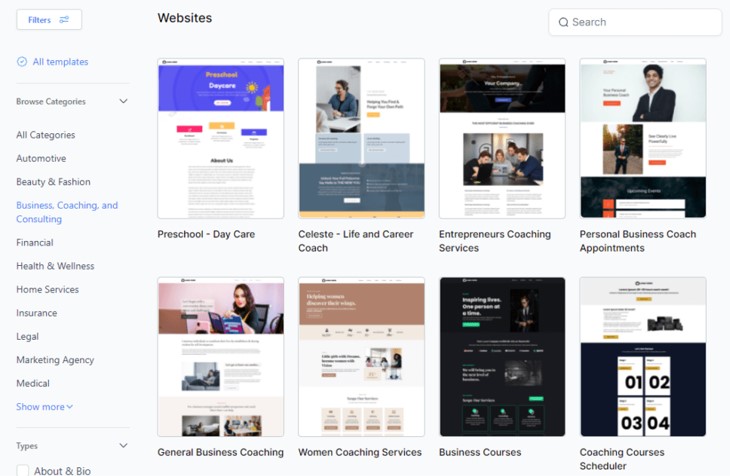
Use Pre-built Campaign Templates
GoHighLevel offers a variety of pre-built marketing campaign templates to get started quickly:
- Templates for email marketing, SMS campaigns, and social media.
- Customize these templates to fit your clients’ specific needs.
- Set up campaigns for different stages of the customer journey, from lead nurturing to customer retention.
Trigger-Based Campaigns
Automate messages based on user actions with trigger-based campaigns:
- Set up automatic responses when a lead fills out a form or books an appointment.
- Send follow-up emails or SMS messages after a client makes a purchase or attends a webinar.
Drip Campaigns for Nurturing
Nurture leads over time with automated email sequences:
- Set up a sequence of emails to educate leads about your services, keeping them engaged and informed.
- Use dynamic content to personalize emails for different leads, based on their interests or behaviors.
Step 2: Managing Social Media and Ad Campaigns
Automated Social Media Posting
GoHighLevel allows you to schedule and automate social media posts across multiple platforms:
- Plan and schedule posts for Facebook, Instagram, and LinkedIn.
- Maintain a consistent posting schedule without needing to manually update each social media account.
Automating Paid Ad Campaigns
While GoHighLevel doesn’t directly manage ad spend, you can integrate with other tools (e.g., Facebook Ads, Google Ads) and automate campaign reporting and tracking:
- Use GoHighLevel to track the performance of ad campaigns and automate lead capture through forms and landing pages.
- Set up automated notifications for when ads perform well or require adjustments.
Step 3: Nurturing Leads with SMS and Email Automation
SMS Marketing Automation
SMS is a highly effective communication channel that GoHighLevel makes simple to automate:
- Send appointment reminders, special offers, or exclusive content automatically to your leads and clients.
- Set up triggered SMS messages based on user actions (e.g., abandoned cart reminders, event confirmations).
Email Marketing Automation
Use GoHighLevel’s robust email tools to run marketing campaigns that nurture leads, retain clients, and drive conversions:
- Segment email lists for better targeting and higher engagement.
- Create automated workflows to send emails at the right time to the right people based on their actions (opens, clicks, etc.).
Step 4: Reporting and Optimization for Continuous Improvement
Track Campaign Performance with Analytics
GoHighLevel provides in-depth campaign analytics to track performance across all automated efforts:
- Monitor email open rates, SMS response rates, and overall campaign success.
- Use A/B testing to test subject lines, content, and other campaign elements to see what works best.
Refining and Optimizing Campaigns
Based on data insights, continuously improve your automated campaigns:
- Adjust messaging or timing to increase engagement.
- Fine-tune audience segmentation to ensure that the right messages are reaching the right people.
Step 5: Scaling Marketing Efforts – GoHighLevel for Agencies
As your agency grows, GoHighLevel’s automation tools allow you to scale marketing efforts without extra work:
- Set up multiple automated campaigns for different services or clients, and run them concurrently.
- Use the platform’s integrations with other marketing tools to manage larger, more complex campaigns while still maintaining a high level of personalization.
By automating client marketing campaigns, agencies can focus on other important aspects of their business, like client acquisition and relationship building. GoHighLevel provides the tools to execute campaigns at scale and optimize them for the best possible results.
Tracking and Reporting for Better Client Insights
One of the most powerful features GoHighLevel offers to agencies is the ability to track and report on campaign performance, providing valuable insights for improving client results.
With detailed tracking and reporting tools, agencies can make data-driven decisions, refine strategies, and demonstrate the value they’re delivering to clients.
Step 1: Setting Up Tracking for Campaigns
Integrating Tracking Pixels and Tags
GoHighLevel allows you to integrate tracking pixels (e.g., Facebook, Google) and custom tracking tags to measure campaign effectiveness:
- Install pixels on landing pages to track conversions and retarget leads across platforms.
- Set up UTM parameters for accurate campaign attribution and detailed tracking of traffic sources.
Tracking Form Submissions and Conversions
GoHighLevel tracks form submissions and leads directly within the platform:
- Monitor which forms lead to the most conversions.
- Track user behavior on landing pages to see where visitors are dropping off and which forms are the most successful.
Step 2: Using Built-in Reporting Dashboards
Campaign Performance Dashboards
GoHighLevel offers customizable reporting dashboards to track a variety of key metrics in real-time:
- Monitor the performance of email campaigns, SMS campaigns, and social media efforts.
- Track metrics like open rates, click-through rates, conversion rates, and lead engagement.
Client-Specific Reports
Agencies can generate detailed reports tailored to individual clients, making it easier to show them their ROI:
- Present metrics in a way that highlights success, growth, and areas of improvement.
- Share detailed reports with clients directly from the GoHighLevel platform, maintaining transparency and trust.
Step 3: Measuring Campaign ROI
Understanding ROI with GoHighLevel
Return on investment (ROI) is crucial for demonstrating the success of your marketing efforts:
- Use GoHighLevel’s analytics to track revenue generated from specific campaigns.
- Compare the cost of campaigns against the revenue generated to show clients how their budget is being spent effectively.
Client Reporting on ROI
For agencies, being able to present a clear picture of ROI to clients is key:
- Set up reports that clearly demonstrate how marketing activities are impacting the bottom line.
- Use performance data to optimize ongoing campaigns and refine client strategies.
Step 4: Real-Time Tracking for Campaign Adjustments
Making Changes on the Fly
GoHighLevel’s real-time tracking means you can quickly identify issues and make adjustments:
- If a campaign isn’t performing well, you can see it right away and adjust messaging, targeting, or budget.
- Experiment with different tactics (A/B testing) and track results in real-time, ensuring continuous optimization.
Step 5: Providing Clients with Transparent Reports
Sharing Reports with Clients
GoHighLevel’s ease of use allows you to generate and share reports with clients in seconds:
- Set up automated reporting, so clients get regular updates without extra work from your agency.
- Use custom branding on reports to maintain your agency's professional appearance.
Client Dashboards for Real-Time Access
Give clients access to live dashboards where they can view their campaign performance at any time:
- Share a unique login to the client portal for easy access to key data.
- Keep clients informed on metrics that matter most to them, like leads, conversions, and ROI.
Step 6: Advanced Analytics for Strategic Decisions
Deep Dive Analytics for Insights
GoHighLevel provides advanced analytics that offer deeper insights into your campaigns:
- Analyze customer behavior, tracking how leads interact with your emails, forms, and landing pages.
- Use heatmaps, session recordings, and other tools to understand how clients are navigating your landing pages.
Segmentation for Detailed Insights
Segment your audience to gain more precise insights:
- Break down data based on user demographics, behaviors, or actions to see which segments perform best.
- Tailor campaigns to each segment for better targeting and higher conversion rates.
GoHighLevel’s tracking and reporting tools help agencies measure success, optimize marketing strategies, and prove the value of their efforts. With real-time insights and detailed reports, agencies can make informed decisions that lead to better results for both themselves and their clients.
Automation for Streamlined Agency Operations
One of the most compelling reasons agencies love GoHighLevel is its powerful automation capabilities.
With GoHighLevel, agencies can automate repetitive tasks, save time, and focus on higher-value activities, leading to greater efficiency and better service for clients.
Step 1: Automating Lead Generation and Follow-Up
Automated Lead Capture
GoHighLevel allows agencies to automate the process of capturing leads using forms, landing pages, and chatbots:
- Create customized forms and landing pages that automatically collect and qualify leads.
- Set up automatic follow-up sequences via email, SMS, or voicemail drops to nurture leads in real-time.
Lead Nurturing Through Automation
Once a lead is captured, GoHighLevel enables automated follow-up sequences:
- Design automated email and SMS drip campaigns that nurture leads over time.
- Send personalized messages based on actions or interactions with your landing pages, increasing engagement and conversions.
Step 2: Automating Client Communication
Automated Appointment Scheduling
GoHighLevel simplifies client appointment scheduling with automated workflows:
- Allow clients to book appointments via automated calendar integrations.
- Send automated reminders and confirmations to both clients and team members, reducing no-shows and improving client satisfaction.
Client Reminders and Notifications
Automate client communications for better engagement:
- Automatically remind clients of upcoming meetings, events, or deadlines via SMS or email.
- Keep clients in the loop with important project updates without having to send manual reminders.
Step 3: Workflow Automation for Agency Teams
Task Assignment and Project Management
Automate team workflows to streamline project management:
- Set up automatic task assignments based on lead status or client actions.
- Automatically notify team members of new tasks or changes in real-time, keeping everyone aligned and efficient.
Automated Client Onboarding
GoHighLevel’s automation makes client onboarding smooth and easy:
- Design automated workflows that send welcome emails, share necessary documents, and provide resources to new clients.
- Set up automatic reminders for clients to complete forms, submit feedback, or take other necessary actions.
Step 4: Marketing Automation for Campaigns
Drip Campaigns for Marketing
GoHighLevel helps you automate marketing campaigns across multiple channels:
- Set up email, SMS, and social media automation to keep clients engaged and nurture leads.
- Use triggers based on user behavior, such as opening an email or clicking a link, to send targeted, personalized messages.
Automated Follow-Ups for Retargeting
Automated follow-ups can also include retargeting campaigns:
- Automatically segment leads and customers based on their actions (e.g., abandoned carts, website visits) and set up retargeting sequences.
- Drive conversions by sending specific offers to people who have shown interest in your services but haven’t yet converted.
Step 5: Customizing Workflows for Clients
Tailored Workflows for Different Clients
GoHighLevel offers flexible workflow customization for every client:
- Build and automate workflows that are specific to each client’s needs, whether for lead generation, appointment reminders, or follow-ups.
- Customize workflows based on your client’s industry, goals, or preferences, ensuring every campaign is as effective as possible.
Campaign Scheduling and Time-Based Automations
Schedule campaigns and automations to run at optimal times:
- Use GoHighLevel’s scheduling tools to send emails or messages when your audience is most likely to engage.
- Set up time-based automations that trigger messages at critical points in the customer journey, increasing the chance of conversion.
Step 6: Reporting on Automation Success
Track Automation Performance
With GoHighLevel’s reporting tools, agencies can measure the success of automated workflows:
- Monitor open rates, click-through rates, and conversion rates for automated email and SMS campaigns.
- Use performance data to tweak automation sequences, ensuring that they are always optimized for maximum impact.
Client Reports on Automation Efficiency
Clients can also see how automation is driving their success:
- Provide detailed reports that show how automated campaigns have contributed to leads, appointments, or sales.
- Highlight the time saved and efficiency gained through automation, reinforcing the value your agency provides.
GoHighLevel’s automation features not only simplify agency operations but also ensure that agencies can deliver timely, personalized services at scale.
Building and Managing Client Relationships
GoHighLevel is more than just a tool for marketing and automation; it’s designed to help agencies build and maintain strong, long-term relationships with clients.
Through its CRM (Customer Relationship Management) features.
GoHighLevel empowers agencies to track interactions, personalize communication, and ensure that clients always feel valued and engaged.
Step 1: Centralized Client Information
Client Database and Contact Management
GoHighLevel allows agencies to store all client information in one centralized database:
- Manage client contact details, preferences, past interactions, and service history in one place.
- Easily access client records to personalize communication, service offerings, and follow-ups, improving overall client satisfaction.
Client Segmentation
Segment clients based on various criteria (e.g., industry, purchasing behavior, service usage) to send more relevant and targeted communication:
- Organize clients into groups based on similar characteristics or needs, allowing for tailored messages and offers.
- Use segmentation to track client progress and engagement, enabling you to prioritize high-value clients or leads.
Step 2: Personalized Communication
Tailored Messages
GoHighLevel makes it easy to send personalized messages to clients:
- Send targeted emails, SMS, or voice messages with dynamic content that’s customized to the client’s preferences or behavior.
- Use client data to send relevant offers, updates, or promotions that resonate with individual clients, increasing engagement and loyalty.
Communication History
Track all forms of communication with each client, ensuring you never miss an important detail:
- View past emails, phone calls, meetings, and messages, providing a complete view of client interactions.
- Use this information to strengthen relationships by referring to previous conversations, showing that you understand their needs and preferences.
Step 3: Managing Client Expectations
Set Expectations from the Start
With GoHighLevel, agencies can clearly define expectations with clients from the beginning:
- Use workflows to send initial onboarding emails and set clear expectations around deliverables, timelines, and communication.
- Automate client reminders about upcoming milestones or project stages, ensuring that clients are always informed and on track.
Proactive Communication
Keep clients in the loop with automated status updates:
- Send clients regular reports or updates on their project progress, keeping them engaged and satisfied.
- Use automation to notify clients of any changes or issues that arise, addressing concerns before they become problems.
Step 4: Client Feedback and Surveys
Automated Feedback Requests
GoHighLevel makes it simple to collect client feedback to improve services:
- Send automated surveys after project completion, asking clients about their experience.
- Use feedback to identify areas of improvement and ensure you’re always meeting client expectations.
Monitor Client Satisfaction
Track client satisfaction over time with automated follow-up sequences:
- Set up regular check-ins to ensure clients are happy with your services, offering solutions before they become issues.
- Use surveys and feedback data to adjust your services and workflows to better meet client needs.
Step 5: Building Long-Term Client Relationships
Automated Client Nurturing
GoHighLevel helps agencies stay top-of-mind with clients even after a project is completed:
- Set up automated email or SMS sequences to nurture relationships, share valuable content, and encourage repeat business.
- Use personalized messages or promotions based on client history to ensure they return when they need your services again.
Client Retention Strategies
Use GoHighLevel’s CRM and marketing tools to implement retention strategies:
- Offer loyalty discounts or exclusive offers to repeat clients through automated campaigns.
- Set up birthday or anniversary messages that show clients you care, strengthening long-term relationships.
GoHighLevel’s CRM and relationship management features are built to help agencies provide exceptional client experiences.
Scaling Your Agency with GoHighLevel
As your agency grows, so do your challenges in managing clients, projects, and team members.
GoHighLevel provides the tools to scale seamlessly while maintaining high-quality service delivery.
With its comprehensive suite of features.
GoHighLevel empowers you to streamline operations, automate processes, and expand your client base without sacrificing performance or client satisfaction.
Step 1: Automating Workflows and Processe
Create Scalable Workflows
GoHighLevel’s workflow automation allows you to set up processes that run on autopilot:
- Automate lead generation, client onboarding, follow-ups, and reminders to save time and resources.
- Streamline repetitive tasks like email sending, appointment scheduling, and reporting, freeing up your team to focus on more strategic efforts.
Customizable Automations
Tailor workflows to your agency’s specific needs:
- Set up trigger-based automations based on client actions, such as sending follow-up emails after a consultation or triggering a discount offer after a client makes a purchase.
- Use custom-built pipelines and automations to match your agency’s unique sales and service processes.
Step 2: Expanding Your Client Base
Lead Generation with Funnels and Landing Pages
GoHighLevel’s funnel and landing page builder is a powerful tool for attracting new clients:
- Design and launch high-converting funnels that generate leads and increase conversions.
- Track lead sources and nurture them through automated email and SMS campaigns, ensuring that no lead falls through the cracks.
Client Acquisition Campaigns
Use GoHighLevel to run client acquisition campaigns that scale:
- Set up automated ad campaigns across multiple channels (e.g., Facebook, Google) to continuously bring in new leads.
- Track the effectiveness of your marketing campaigns and adjust them in real-time for optimal results.
Step 3: Managing a Growing Team
Team Collaboration Features
As your agency grows, managing a team becomes crucial. GoHighLevel provides the necessary tools for effective collaboration:
- Assign tasks, monitor team performance, and track project progress within the platform.
- Set up team-specific workflows that ensure everyone is aligned and working efficiently towards common goals.
Role-Based Permissions
Maintain control over your agency’s operations while empowering your team:
- Set different access levels for team members based on their roles (e.g., admins, managers, account representatives).
- Protect sensitive data by controlling who can access certain client information, workflows, or financial records.
Step 4: Reporting and Analytics for Growth
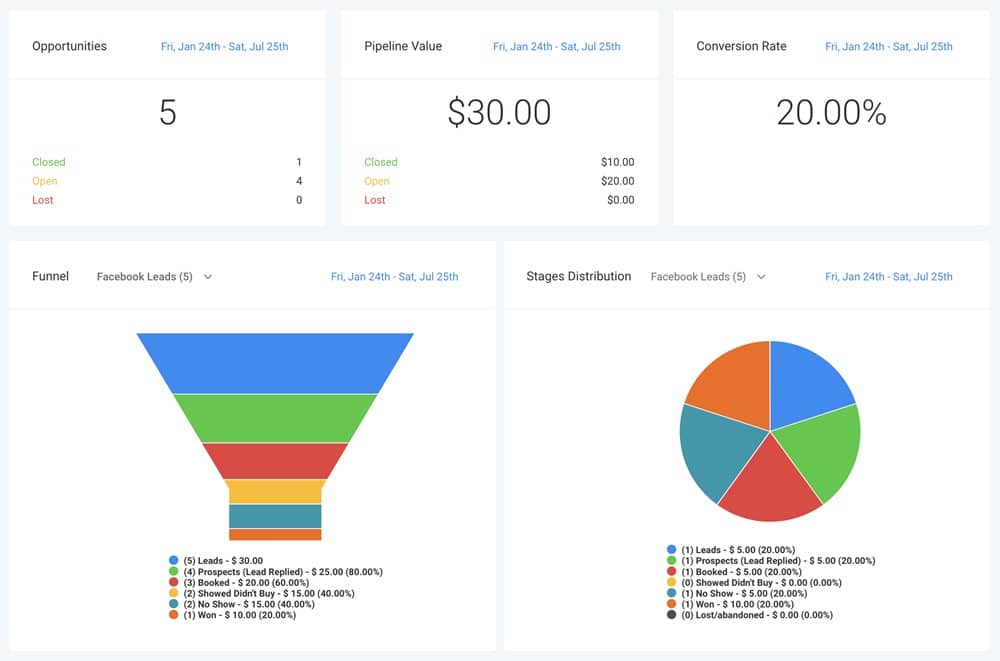
Track Agency Performance
Use GoHighLevel’s robust analytics to monitor your agency’s performance:
- Access real-time data on client activity, marketing campaigns, and revenue growth.
- Use built-in reporting features to assess the effectiveness of campaigns, measure client retention, and track overall business growth.
Custom Reports
Generate customized reports to gain deeper insights into specific aspects of your agency:
- Create reports for sales, customer engagement, or project completion that can be shared with clients or used internally for decision-making.
- Set up automated reporting to receive regular updates on key performance indicators (KPIs), helping you stay informed and make data-driven decisions.
Step 5: Efficient Billing and Invoicing
Automated Invoicing
As your agency expands, managing billing and payments becomes more complex. GoHighLevel simplifies this with automated invoicing:
- Generate and send invoices automatically when specific milestones are reached, such as completing a project phase or receiving payment.
- Set up recurring billing for retainer clients, ensuring consistent cash flow without manual intervention.
Payment Integrations
Integrate GoHighLevel with popular payment processors (e.g., Stripe, PayPal) to accept payments directly through the platform:
- Offer clients easy, secure payment options and reduce the administrative burden of tracking payments.
- Automate payment reminders and confirmations to keep your billing process smooth and timely.
Step 6: Using GoHighLevel’s Marketplace for Expansion
Explore GoHighLevel’s Marketplace
The GoHighLevel Marketplace offers a wide range of templates, tools, and integrations to help you grow your agency even further:
- Purchase ready-made funnel templates, automation sequences, and other resources to streamline your operations.
- Integrate third-party tools and apps into your GoHighLevel account to extend its functionality and meet your agency’s unique needs.
Access to Agency Tools
In the marketplace, you can also access tools specifically designed for agencies:
- Leverage third-party tools that enhance your workflow, such as advanced analytics tools, email verification systems, or CRM integrations.
- Expand your offerings to clients by reselling GoHighLevel products, creating an additional revenue stream.
GoHighLevel makes scaling your agency not only possible but also manageable and efficient. By automating workflows, acquiring clients through powerful funnels, managing a growing team, and tracking performance through detailed analytics, you can continue to expand without losing focus on the quality of service.
GoHighLevel for Agencies – FAQs
Can Agencies white-label GoHighLevel?
Yes, GoHighLevel offers a white-label feature that lets agencies rebrand the platform with their logo, colors, and custom domain, providing a seamless experience for clients under the agency’s name.
Is GoHighLevel suitable for small or new agencies?
Yes, GoHighLevel can support both small and growing agencies. It offers flexible pricing and features, enabling smaller agencies to access powerful tools at affordable rates and grow as their needs expand.
Can I integrate GoHighLevel with other tools I already use?
Yes, GoHighLevel offers multiple integrations, allowing you to connect it with other platforms like Zapier, Google Analytics, and more, helping you keep all your tools connected in one place.
How much does GoHighLevel cost for Agencies?
GoHighLevel Pro Plan which costs $497 per is designed for Agencies.